As a project manager (and a student), I know how hard studying and succeeding in university can be. Although it might not seem like it would help, I’ve found that there are many parallels between achieving your goals as a student and doing well as a project manager. Luckily, there is software out there to help with both! In this post, I’m going to review the top free project management software so you can manage your assignments and group tasks, as well as study more effectively.
Are you a student and trying to run a project on your own? You must be thinking that how can you do this and where would you start. It’s true that it’s very tough if you don’t know much about managing projects. But now, it’s not difficult to deal with such problems. Since, there are various tools available
Trello
Trello is a popular free project management software for visually managing projects. Trello is a simple way to organize your projects with Kanban boards. And with a free plan that allows for unlimited boards and users, it’s a tool that anyone can use. Freelancers can use Trello to plan their assignments on a personal board, and teams can use Trello to build a complete project workflow with visibility at every stage. Trello will help you and your team easily track project plans, tasks, and progress.
Trello is the easy to use project management software on the market considering its list of features and the level of convenience worked into its design. Trello is a streamlined project management solution that leans heavily into its collaboration setup.
Top Features: Simple task management on a cardboard, Organizing lists by dates or priority, Commenting and collaboration
Great things about this tool: From start-ups to Fortune 500 companies, Trello is the most visual way for teams to collaborate on any project.
5pm
This app is ideal of the university goers because not is it a powerful project and task management tool, but also it offers an intuitive interface, meaning that everything is within a click or two! It allows one to keep track of their projects and tasks, notes and files with their team members – all in one secure location.
The tool offers a customizable interface, so it is one of the great project management ideas for students. With 5 pm you don’t need to worry about deadlines, because you can work on a convenient timeline view. You can even integrate it with your inbox. iPhone and Android apps allow you to access your tasks from anywhere, even on a bus.
HubSpot Project Management Software
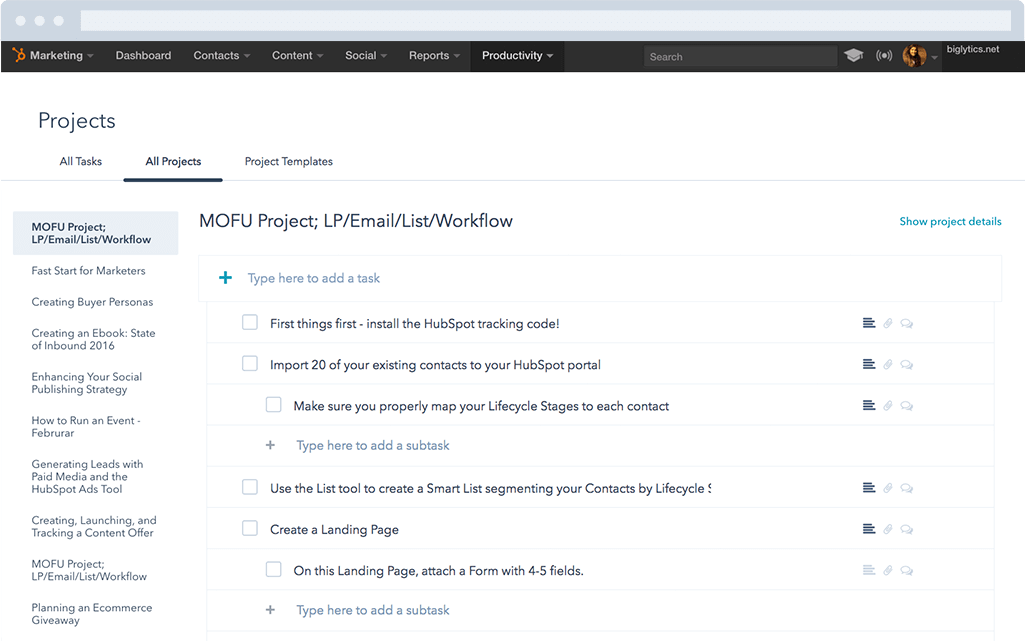 HubSpot’s project management tool includes task creation, task automation, and pre-made to-do lists. It’s specifically designed for marketing teams and integrates seamlessly with Marketing Hub. With this tool, you can keep track of tasks alongside your marketing projects — so that both are integrated and not managed on different tools.
HubSpot’s project management tool includes task creation, task automation, and pre-made to-do lists. It’s specifically designed for marketing teams and integrates seamlessly with Marketing Hub. With this tool, you can keep track of tasks alongside your marketing projects — so that both are integrated and not managed on different tools.
Features include:
- Task management right alongside your marketing workflows
- File attachment capabilities to keep track of important assets
- Pre-made to-do lists to immediately launch projects
- Custom templates for recurring projects
- Landing pages, emails, and workflows available in the same tool
Pricing: Free with HubSpot Marketing Hub
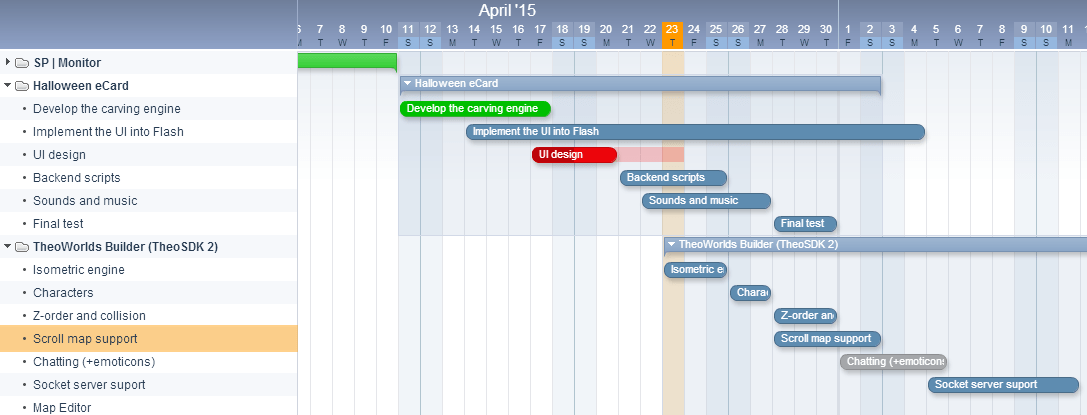
Key features:
- Project Management
- Task Organizer
- Interactive Timeline View (Gantt)
- Mobile Edition & natve iPhone app
- Email Integration
- Social Toolbar (in-app chat)
- Google Docs, Dropbox, SpiderScribe integration
- Available in 25+ languages
Asana
Asana is one of those unique project management tools that prioritize the team as well as the project manager. While some project management software options focus only on streamlining the management experience, Asana incentivizes every member of the team to use the software for their own benefit through worker-centric features and a simple user interface.
Android and iOS mobile apps are available for Asana’s popular project management software. Asana eliminates the need for switching between bunches of different tools to keep your projects organized. It accomplishes this feat, in part, by integrating with 100+ other software products including Slack, Salesforce, Microsoft Office 365, Zapier and TimeCamp.
Top Features: Goal visualisation, member chat rooms, time trackers, task prioritisation and comprehensive dashboards.
Great things about this tool: From the mind of Facebook co-founder Dustin Moskovitz, you can imagine how intuitive and elegantly simple Asana is. It’s focused on helping team work cohesively and keeping a clear goal for their project at the forefront.
So if your team needs a collaborative-focused project management tool with very little ramp-up time, Asana is a fantastic choice.
Project.co
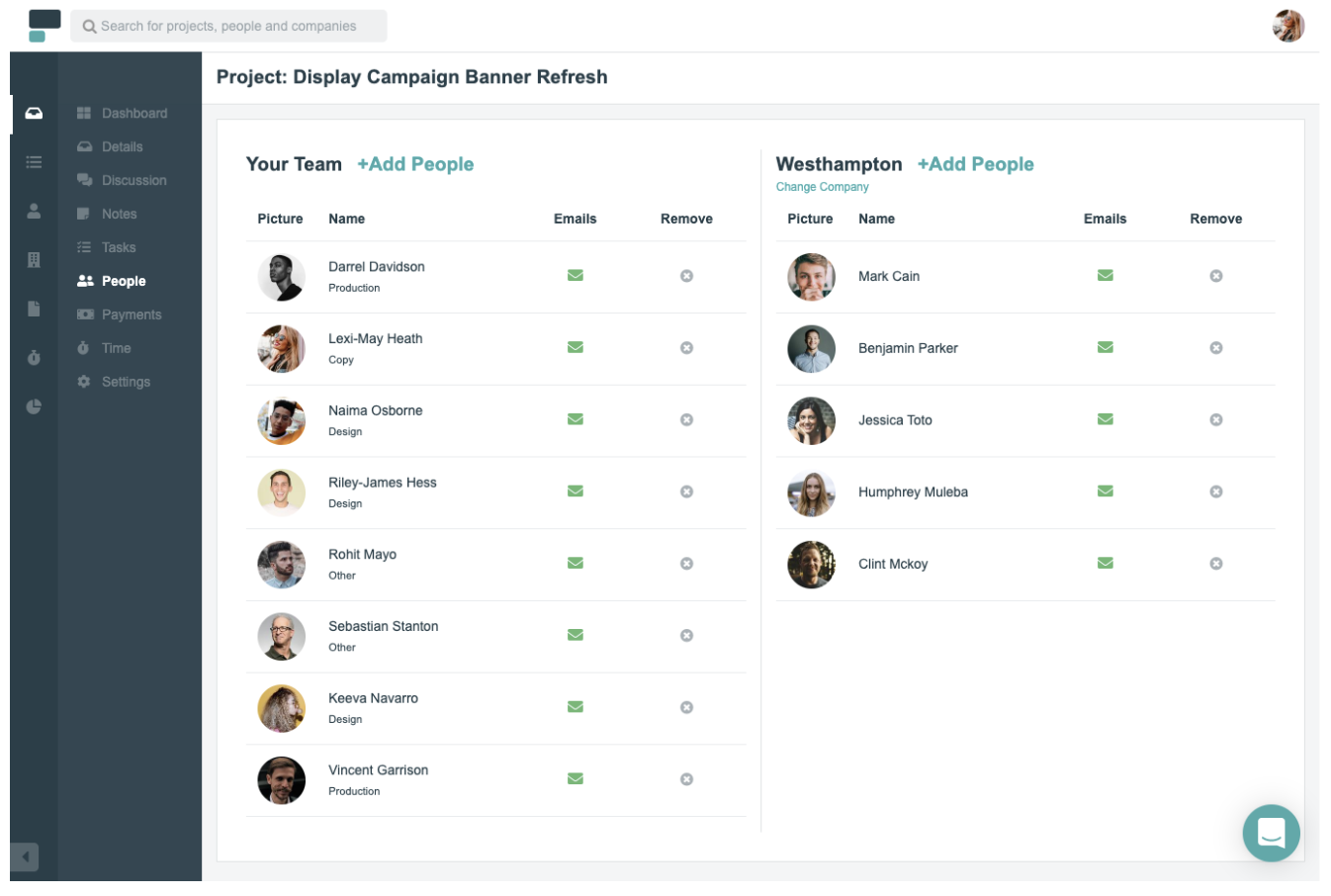
Project.co is a client-facing project management system that connects your team with your clients’ teams in one place. Each piece of work you do can be set up as its own project, with its own discussion feed, notes, tasks, team, and payments. You can also record time spent on each project.
A variety of different task and project views are available, including calendar, scheduler, and Kanban view — to give you an overview of the work that’s happening within your team.
Features include:
- Ability to quickly add/invite both internal and external users
- Discussion feed for each project — with email alerts (and the ability to reply by email without logging in)
- Variety of task views — which can be filtered — giving your whole team, each department, and even individual users their daily/weekly task lists
- Reporting tools that measure your most and least profitable or efficient projects
- Ability to integrate payment solutions and quickly, securely take card payments through the system
Pricing: Free for 14 days; $10/user/month
Zoho
Zoho Projects is one of the best-known tools for simple project management that can help teams streamline their upcoming work and tasks. It also includes customer relationship management (CRM), IT management, event planning, accounting and email. Zoho Projects is for anyone looking for a tool that will do any of the project management basics like task creation, issue tracking, or task tracking through Gantt charts. Zoho could be a good solution for companies that want to organize all their functionality in one place and are willing to trust a third party with providing the organizational platform. Zoho Projects offers most of the basic features one would expect from a project management software and nothing more.
Top Features: Reporting with 50 pre-made templates, integration with Google Drive and Dropbox, timesheets, bug tracking, Gantt charts, Wiki Page setup and forums.
Great things about this tool: Zoho is an intuitive tool that makes every step of the project seamless, from setup to completion. They’ve also done a good job at tackling complex needs.
Teamwork Projects
If you are a student in command of a team and you looking for a good collaboration platform rich in features which lends itself to multiple applications, most notably the project management environment, Teamwork Project is your lifesaver! It has all key facets, from tasks, task lists, time tracking, file uploads, and messages. Their existence makes Teamwork Project a perfect tool for students. Thanks to this management tool teams collaborate more efficiently. It eliminates communication gaps, which leads to a significant increase in team performance.
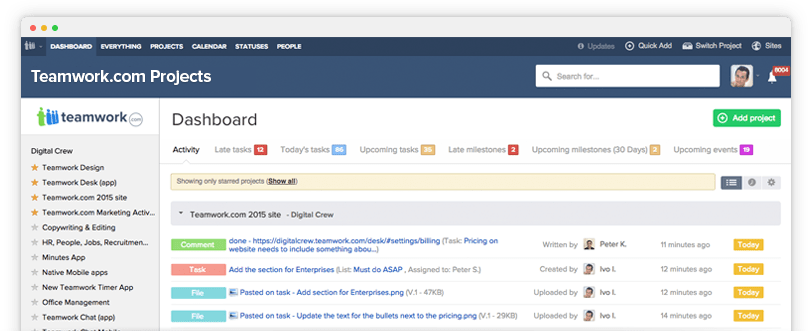
Teamwork offers a free forever plan limited to 5 users, 2 projects, and 100 MB storage. It can be very helpful for students’ projects. You can organize your tasks and share files and comments in one place.
Key features of the free plan:
- Task management with subtasks and dependencies
- Time tracking
- Calendar view
- Milestone tracking
- Board view
- Filters and tags
- Zapier integration
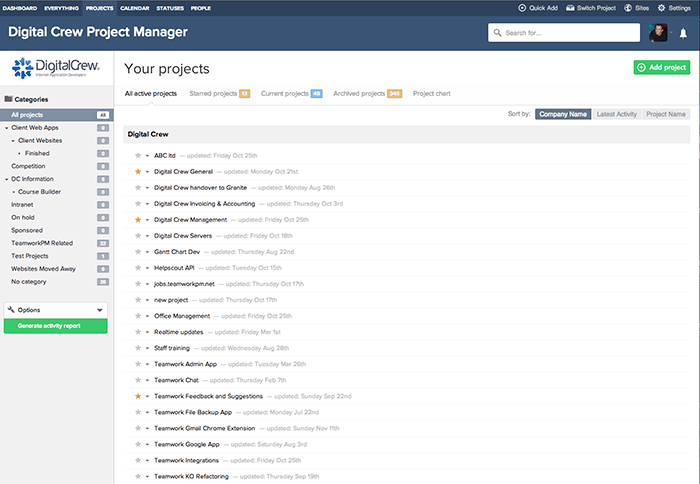
Tips:
Toggl Plan
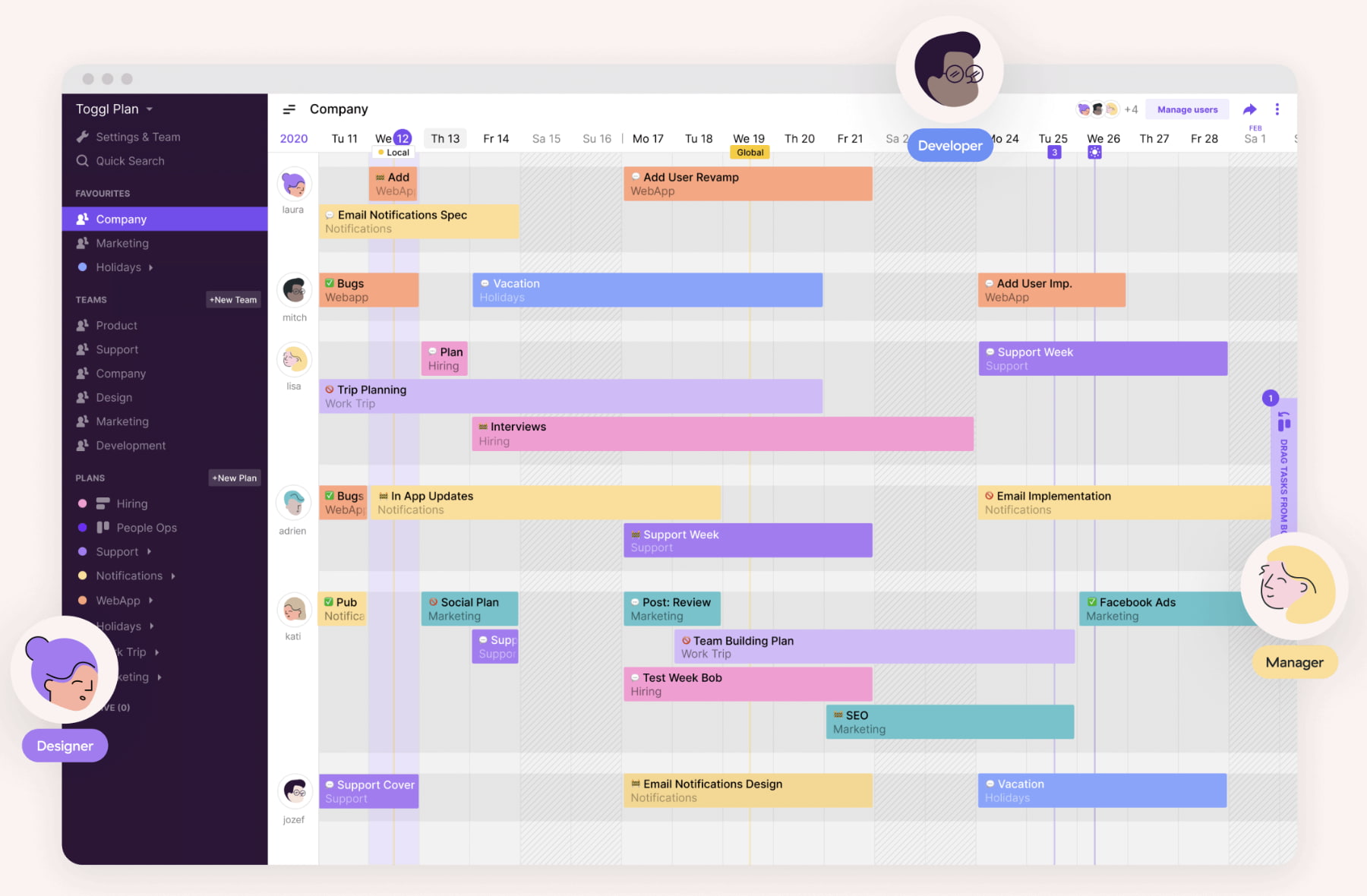
Toggl Plan is an effective project management tool to automate your task delegation process and visualize which project tasks have been completed, and which haven’t. If your team often collaborates with other departments on projects, this might be a useful tool for you.
Features include:
- Gantt-chart visualization to track important deadlines and projects
- Integrations with Slack, Github, Evernote, and others
- Team collaboration option through shared calendars and task notes
Pricing: Free for 14 days; $8/user/month (Team); $13.35/user/month (Business)
ClickUP
ClickUp is a project management software with powerful features for managing and completing all your team’s projects in one platform. Users can plan projects, schedule tasks, and manage resources in a centralized workspace, as well as communicate and collaborate with team members and guests.
ClickUp offers native integrations with Slack, G Suite, Dropbox, and many more tools, as well as over 1,000+ integrations through Zapier.
Top Features: 52 customizable features for each project (Statuses, Assignees, ClickUps), Tools like ‘Smart Search’ and ‘Smart Estimates’ make you more productive over time, 3 different views (Board, Box, List)
What’s special about this tool: ClickUp’s beautiful design and unprecedented user experience in an otherwise dull space echoes what Slack did to communication.
nTask
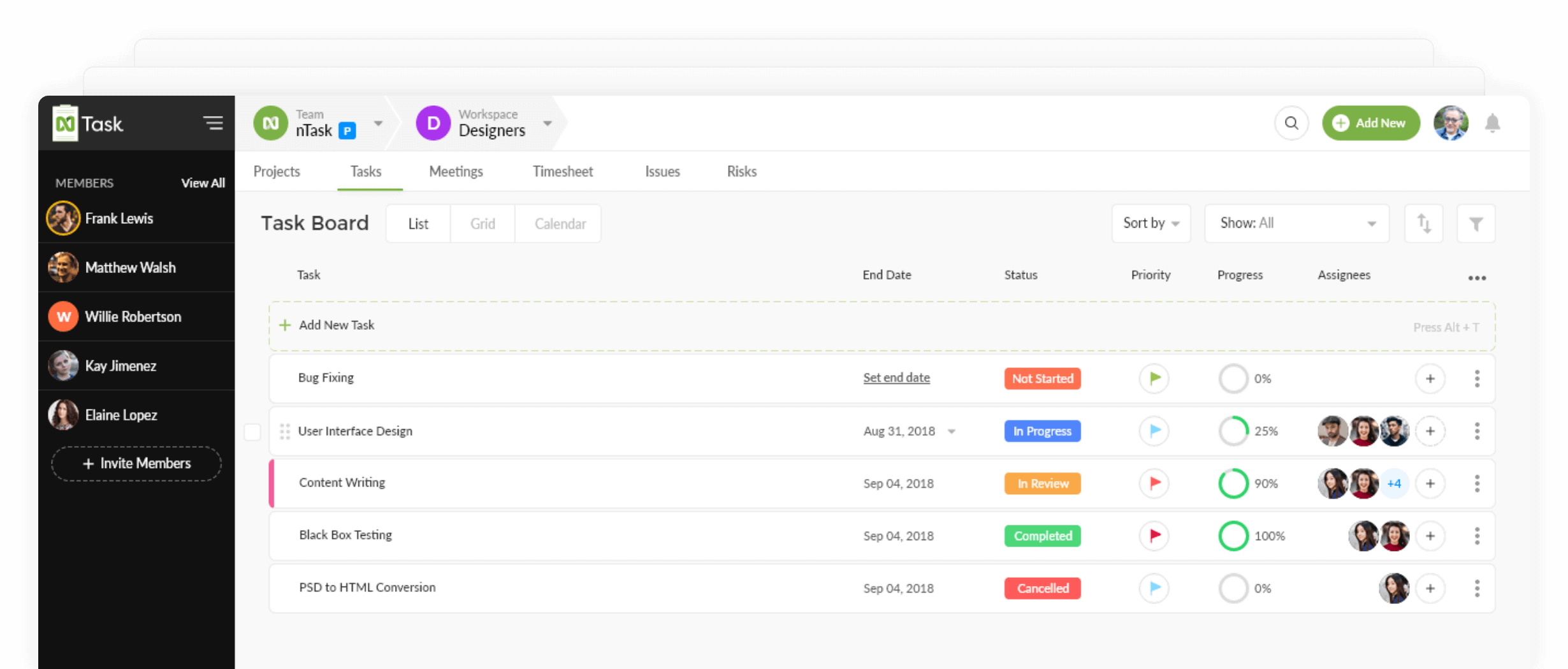
Another free software that comes with a variety of features for project and task managers is nTask. This program has a couple of free-range tools for anyone looking to work as an individual or a professional project manager.
nTask supports multiple projects and task creation. Users can also define team leader roles, budget, milestone and time tracking criteria that are specific to relevant projects. Understanding the needs of advanced project managers, nTask also offers an interactive Gantt chart feature. It can be personalized by a simple drag and drop mechanism to align the project to ongoing real-life changes.
Features include:
- A powerful in-app collaboration system
- Integration with Slack and many other third-party apps
- The ability to invite stakeholders to view ongoing projects
- Resource management
- Team management via an admin-controlled process
- Multiple workspaces dedicated to different projects and tasks
Pricing: Free (Basic); $2.99/user/month (Premium); $7.99/user/month (Business); Custom (Enterprise)
Basecamp
Basecamp is the preferred tool for thousands of project management teams, who enjoy its modern social media-like interface and carefree team collaboration features. This new free version named “Basecamp Personal” is available to anyone but they emphasize that it is perfect for freelancers, students, families, and other personal project needs.
Top features: Projects to manage multiple users’ work, Email and desktop notifications, Reporting on project performance
What’s special about this tool: Compared to some other project management alternatives, Basecamp doesn’t charge you per person, and it’s free for teachers and students!
Freedcamp
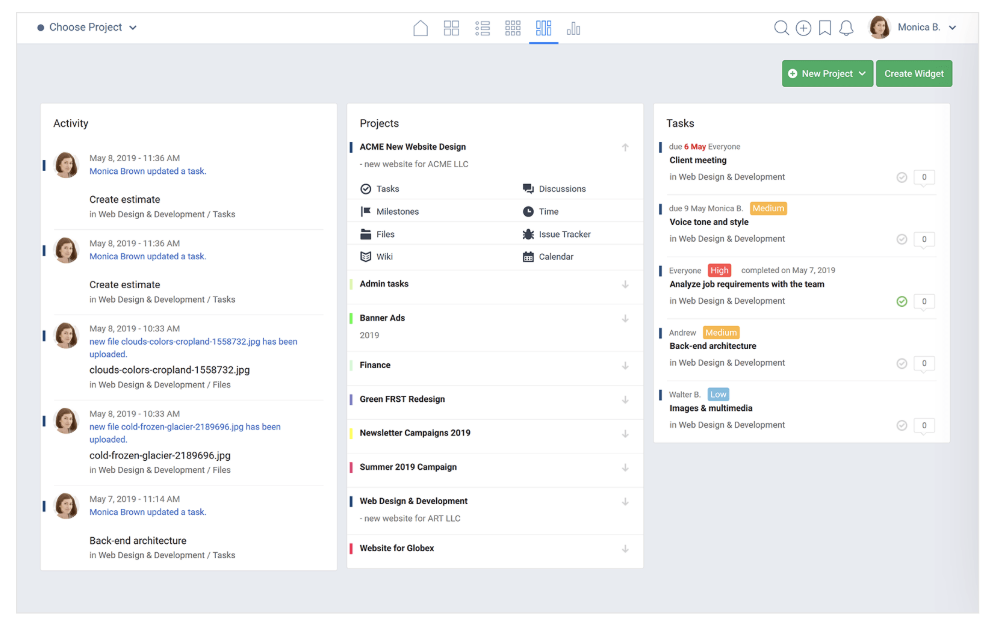
Freedcamp is a feature-rich project management tool that’s designed for personal and professional use. Each project has its own tasks, milestones, files, discussions, and timelines, as well as an issue tracker and calendar. The dashboard gives you a clear, concise overview of what’s going on in your team, including activity, projects, and tasks.
Features include:
- Message-board discussion feed, with the ability to create and carry out discussions on any topic
- Powerful calendar view that lays out all upcoming events
- Third-party integrations including Google Drive, Google Calendar, Dropbox and more
Pricing: Free; $1.49/user/month (MInimalist); $7.49/user/month (Business); $16.99/user/month (Enterprise)
Jira
A popular tool for agile project management, JIRA combines Scrum and Kanban boards to help plan agile project work, monitor team progress, and move projects forward in real-time. Project facilitators, also known as scrum masters, can easily ask questions, join discussions, and pinpoint relevant users to contribute to important conversations. Visual data reports help scrum masters gather important information, while custom workflows and schemes support team collaboration.
With JIRA, users receive important notifications for their assignments that can be modified by team members as needed, helping one stay focused. The app also offers a curated feed of tasks you’re working on to keep important work top-of-mind. Users have the ability to create, delegate, transition, and arrange these tasks with one tap on your smartphone or tablet.
Asana
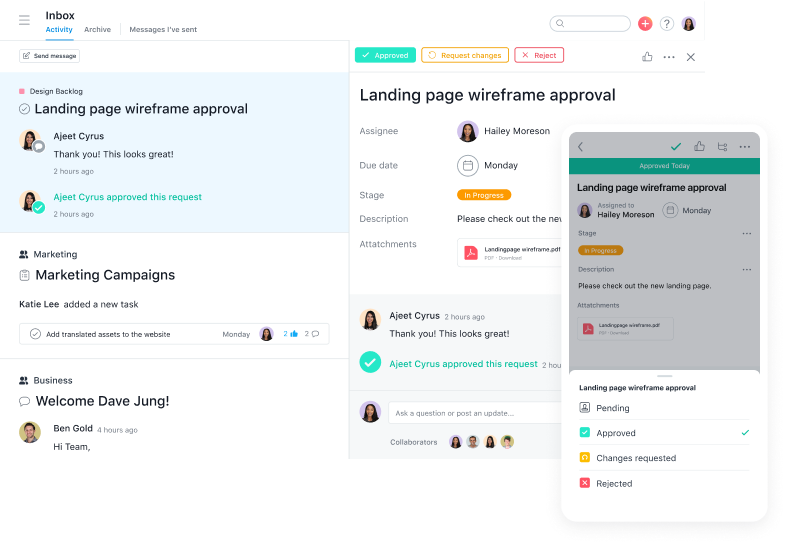
Asana, one of the most well-known project management solutions, has a clean and user-friendly interface. The all-in-one tool lets you create boards to visualize which stage your project is in, and use reporting to keep track of finished tasks and tasks that need your attention.
Features include:
- The ability to create templates to automate mundane tasks
- The ability to collaborate and share information across the team, privately and securely
- The option to set security controls and designate admins
- Over 100 integrations for a more efficient start-to-finish process
- The ability to create custom project fields, share documents, and filter tasks
- HubSpot integration for seamless syncing of workflows and contact activity
Pricing: Free (Basic); $10.99/user/month (Premium); $24.99/user/month (Business); Custom (Enterprise)
SUMMARY
There are countless project management tools and productivity apps to help you hone in on tasks and projects like a pro.
Being a student demands sacrifices. But let them be less painful! Make use of the above tools to help you and your team to manage school projects
