what is the best appointment scheduling software – Sometimes, business owners wonder if they can find a way to make their business more efficient. Could there really be a way to save time, cut costs and reduce hassle all at the same time? If you have thought of using an appointment scheduling system as a way to increase efficiency then you have come to the right place.
1. Setmore
Setmore receives nearly perfect starred reviews across most review sites, and for good reason. This cloud-based app is not only an easy-to-use scheduling tool with an intuitive drag-and-drop function, but it comes with additional team-management features, too.
Key features include:
- Assign a staff member, service, and client notes to each appointment
- Staff members can manage their own calendars
- Send customers and staff customizable appointment reminders via SMS and email
- Accessible via browser or smartphone
- Schedule classes with multiple customers
- Accept online payments with Stripe integration
- Integrations with social platforms like Facebook, Instagram, and Slack
- Syncs with Google, Outlook, and Office 365 calendars
If you’re looking for a streamlined, no-fuss, but powerful appointment scheduling software, you can’t go wrong with Setmore. But that’s especially true if you’re a very small business, as Setmore is free for business with one to four user account. For businesses with greater scheduling volume, Setmore’s Premium plan is $25 per month and gives you access to 20 user accounts. The most expensive plan offered by Setmore in the U.S. and Canada is $89 a month and offers live booking as if you had your own receptionist.
2. Square Appointments
As a leader in small business payment processing solutions, it shouldn’t come as a surprise that now Square is breaking into the appointment booking software market.
Square Appointments offers individual or small teams of service providers the intuitive, streamlined technology they’ve come to expect from their Square POS. Some of those user-friendly features include:
- Customers can book online only during the times you set, with time automatically opened or blocked off from your synced Google calendar
- Automatically send reminder emails and texts to clients
- View employee schedules across multiple locations
- View customer history (including purchase history and any notes)
- Embed booking widget to your website and social platforms
It should also come as no surprise that this cloud-based software has a baked-in point of sale system: With Square Appointments, you can easily accept payments; manage your inventory; adjust prices for tax, tips, and discounts; and view sales reports, among other capabilities you’d find in your Square POS.
Square Appointment is free for individuals, though it gets pricier for businesses with employees: They charge $50/month for businesses with two-five employees, and $90 per month for six-10 employees. You’ll need to contact Square for a quote if you have more than 10 employees.Start Using Square Appointments for Free
3. Acuity Scheduling
Acuity Scheduling has many of the same core features as the previous two appointment scheduling software options on this list, but where they set themselves apart is in their robust customer-facing solutions.
When they schedule a session, your customer will digitally complete an intake form so you can gather important information about them ahead of their appointment. You can also offer packages, memberships, group classes, subscriptions, certificates, and add on additional services to give your clients even more optionality. Customers can pay instantly when they schedule, too.
Other Acuity Scheduling features include:
- Synced calendars automatically update with new appointments
- Integration with other digital tools, like QuickBooks, Google Analytics, and MailChimp
- Manage multiple schedules from one place
- Customer reviews cite excellent Acuity customer service
Acuity Scheduling is one of the few HIPAA-compliant appointment scheduling services currently on the market, so this may be the safest option for healthcare providers.
Pricing is reasonable, too. Acuity has a free option for one-person businesses, but with limited capabilities. Otherwise, they offer a $15 per month plan for solopreneurs at a single location, a $25 per month plan for managing six calendars, or a $50 per month plan for 36 calendars.
4. GigaBook
GigaBook is probably the most customizable appointment scheduling software on this list. Users can specify the staff, room, and equipment necessary for each appointment slot, and factor prep and breakdown time into each appointment so that your staff can plan their time properly. (Some customer reviews do say that there’s a learning curve when you’re first setting up GigaBook, however, as there are a ton of features to navigate.)
In addition to these detail-oriented scheduling capabilities, with GigaBook you can:
- Use GigaBook’s project management tool and to-do lists
- View and download customized reports that track your growth
- Accept payments through Stripe, PayPal, Authorize.Net, or Braintree
- Integrate with QuickBooks
- Sync up your personal calendar with Google Calendar, Office 365, or Outlook
- Offer add-on products to your appointments
Solo accounts start at $12 per month when paid annually, and an additional $7 per month to add staff or resources. If you’d like a custom booking system, you can contact GigaBook and they’ll design one for you.
5. 10to8
If you’re keen on interacting with your clients at every opportunity (as most small business owners likely are!), 10to8 offers one more channel for gaining valuable customer feedback.
Like other appointment scheduling software, 10to8 allows you to send automated appointment reminders, but here clients can respond to your messages to confirm, cancel, or request appointment changes. You can send messages via SMS, email, Facebook, Slack, or right from the chat feature on your 10to8 dashboard.
Here are a few more 10to8 features:
- Customize client communications to align with your brand
- Accept payments with Stripe, PayPal, and SagePay, without paying an additional fee
- Manually set your availability, or link up with your personal character
- Assign specific staff and rooms to appointment slots
- View custom reports that track your growth
10to8 has five plans, designed to suit businesses in a range of sizes and which increase in features: Small Business is free, Basic is $9.60 per month, Grow is $20 per month, Bigger Business is $40 per month, and Enterprise is a bespoke solution with varying prices.
6. Appointy
Appointy is an online appointment scheduling software that enables users to schedule appointments (of course), classes, workshops, events, tours, rides, activities—essentially, however you offer services to your clients, Appointy lets your clients schedule it. Appointy has a huge suite of customization options, too, which increase with each plan.
Here are just a few of Appointy’s robust capabilities:
- Integration with your website and social media accounts
- List your services on Google Reserve
- Create gift cards, discounts, and deals
- Add additional services to your appointments
- Accept prepayments with Stripe, PayPal, and Authorize.Net
- Customize your SMS and email reminders to clients
Appointy offers four plan tiers which, as we mentioned, increase in capabilities (and there are a lot of potential capabilities). The Free plan is suitable for the smallest businesses with under 100 appointments per month. After that, the Growth plan is $19.99 per month, Professional is $49.99 per month, and Enterprise—which is best for businesses with multiple locations—is $79.99 per month.
7. MINDBODY
This scheduling software is popular among gyms and other fitness or health-oriented businesses like yoga or pilates studios, and even spas. It offers everything you need to manage client appointments like text confirmations and waitlisting options as well. You’ll also get access to some marketing tools when you sign up for MINDBODY.
Some of the MINDBODY features include:
- Listings on the MINDBODY app to help users find your business
- Class, appointment, and event scheduling
- Unlimited staff accounts
- 24/7 customer support
- 1:1 set up and training
- Appointment booking through Facebook
The least expensive plan from MINDBODY is going to be their Essential plan at $129 per month. They also offer an Accelerate plan for $239 per month and an Ultimate plan for $349 per month.
8. Calendly
Calendly is a great budget option for businesses or individuals. Even their free plan comes with integrations for Google Calendar, Outlook, and more. You can also integrate it with your business website so that customers can make appointments without ever leaving your site. When you start paying for the service you get even more advanced features like Zoom, Stripe, and MailChimp integrations.
The highlights of Calendly include:
- Unlimited events scheduling
- Calendar integrations
- Reports on invited by source, campaign, event type
- Over 700 app integrations
- Free 14-day trial
The Basic plan is free and allows you to schedule one type of event but once you start paying for the service you can schedule an unlimited amount of events. The Premium plan will cost you $8 per month per person and the Pro plan is $12 per month per person.
9. Fresha (formerly Shedul)
This software is the best for salons and spas. It’s a free software available for businesses in need of basic scheduling for their clients.
Fresha features include:
- Unlimited calendar bookings
- Unlimited team members
- Unlimited locations
- Unlimited reporting
There is a paid version called Fresha Plus for 2.19% + $0.20 per transaction. When a customer books using the service, the fee is collected. With this paid version you get added features like no-show protection, marketing tools, and a full point of sale system.
10. AppointmentPlus
This is another software out there that’s HIPAA compliant and can be used by doctors and for scheduling medical appointments. This service is used by Fortune 500 companies and small businesses alike.
AppointmentPlus features include:
- Email appointment notifications
- Event scheduling
- Schedule templates
- Extra appointment fields
The least expensive plan is the Bronze plan at $45 per month and is designed for individuals or small teams that don’t need all of the bells and whites. Plans then increase in price from there with the Silver package at $69 per month, the Gold package at $99 per month, and the Platinum plan at $199 per month.
Other options
10to8

10to8 is a cloud-based appointment scheduling software that saves time and eliminates frustration by automating scheduling and managing appointments.
Just set your availability and preferences, and clients schedule their own appointments online. 10to8 then assists with confirmation, reminders, keeping track of client information, and following up with requests for customer reviews.
You can embed your 10to8 scheduling page on your website and feature your 10to8 link in emails and social media. With a wide range of branding options, you can easily customize the scheduler to align with your brand.
10to8 syncs with your calendars and integrates with business apps like Zoom and Salesforce. Through Zapier, you’re able to integrate 10to8 with over 1,500 additional business apps, seamlessly incorporating it into your existing workflow.
Setup is intuitive, with clear and straightforward directions. Once setup is complete, 10to8 requires little to no management on your part. Additional features include the ability to send personalized email, SMS, and voice call reminders and trigger them based on time or service type.
You can also request reviews and create email campaigns directly through 10to8. The software provides reporting on attendance, no-shows, staff performance, and more.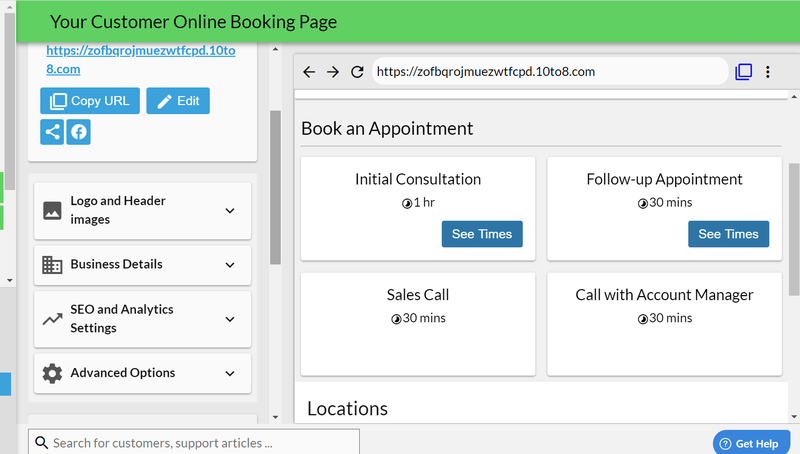
10to8 allows you to create multiple appointment types, customize your scheduling page, track analytics, and more. Source: 10to8 software.
10to8 offers five payment plans, beginning with a forever free plan. The paid plans range from $12 per month to $50 per month. If the standard paid plans don’t accommodate your business needs, the Enterprise plan allows you to create a custom solution with varying prices.
The Enterprise plan offers both online and phone support, but all other plans include online support only. Online support is available during business hours. Other forms of support include 10to8’s Quick Start guides, onboarding video, and FAQ articles.
10to8 functions like an extremely organized and reliable assistant, managing every aspect of scheduling from start to finish. If you’d like to save time, avoid email ping-pong, and reduce appointment no-shows, 10to8 could be the solution for you.
HoneyBook is world-class scheduling software with a strong handle on bookings and client management and the sales and operational processes of an administrative back end.
It knocks it out of the park when it comes to booking appointments. HoneyBook’s client interface is clean and straightforward, can be branded to match your company’s site, and syncs with your calendars to ensure accurate and efficient scheduling.
From there, it collects client information, tracks appointment history, and stores all communications in one easily accessible place. You can even set up highly detailed workflows to send clients automated reminders and instant confirmations, and you can trigger internal administrative tasks based on client events.
HoneyBook streamlines your admin operations. Source:
HoneyBook software.
HoneyBook shines in many categories besides its exceptional scheduling services. From a financial standpoint, you can invoice clients electronically and track payments all from the app. You can also transfer funds into your account instantly. HoneyBook accepts credit, debit, and bank transfers.
From an operational standpoint, HoneyBook lets you initiate and store contracts, set up workflows, and customize reporting. Each task and ability is connected, so you never lose information or context.
The onboarding process is thorough and helpful. HoneyBook takes the time to set up your account for brand cohesion and ease of use. While the whole experience is very user friendly, they also offer an extensive resources database and live help 24/7.
Thanks to all its features and intuitive nature, HoneyBook is an excellent software choice.
Acuity
Acuity Scheduling is a cloud-based appointment scheduling software solution that enables business owners to manage their appointments online. The product caters to the needs of small and midsize businesses as well as individual professionals.
Acuity Scheduling lets users automate appointment bookings by offering a real-time view of their own time available. It has the capability to automatically sync calendars according to users’ time zones and can send regular alerts and reminders to users regarding their appointment schedules.
Acuity Scheduling’s scheduling feature set includes customizable intake forms, embeddable calendars, third party application calendar synchronizing and group scheduling for workshops.
Acuity Scheduling is suitable for service-based businesses such as training and tutoring centers, coaching and consulting, photography and video production companies, fitness studios, salons and spa centers and health and dental clinics. The solution offers a free basic module and is available as a monthly subscription. The product offers APIs and integrates with third-party applications such as QuickBooks, FreshBooks, MailChimp, Google Analytics and WordPress.
Square Appointments

Square Appointments is an affordable and straightforward scheduling system. It syncs with existing calendars while also allowing you to set up unique in-app rules that make for secure and efficient bookings.
Because of this, it is easy to use on a daily basis, even for the most tech-reluctant employee. It can be optimized for all business sizes, from a single person to many employees. You can set up various permissions and abilities on a user-by-user basis to make things more accessible across the board.
Square Appointments also helps build customer loyalty. You can set up discounts and policies, and you can save all kinds of customer information from appointment histories to payment information for future processing.
Plus, the Square scheduler makes for easier customer management, thanks to automation. From instant booking confirmations to preset automated reminders, it helps ensure that customers will show up for bookings.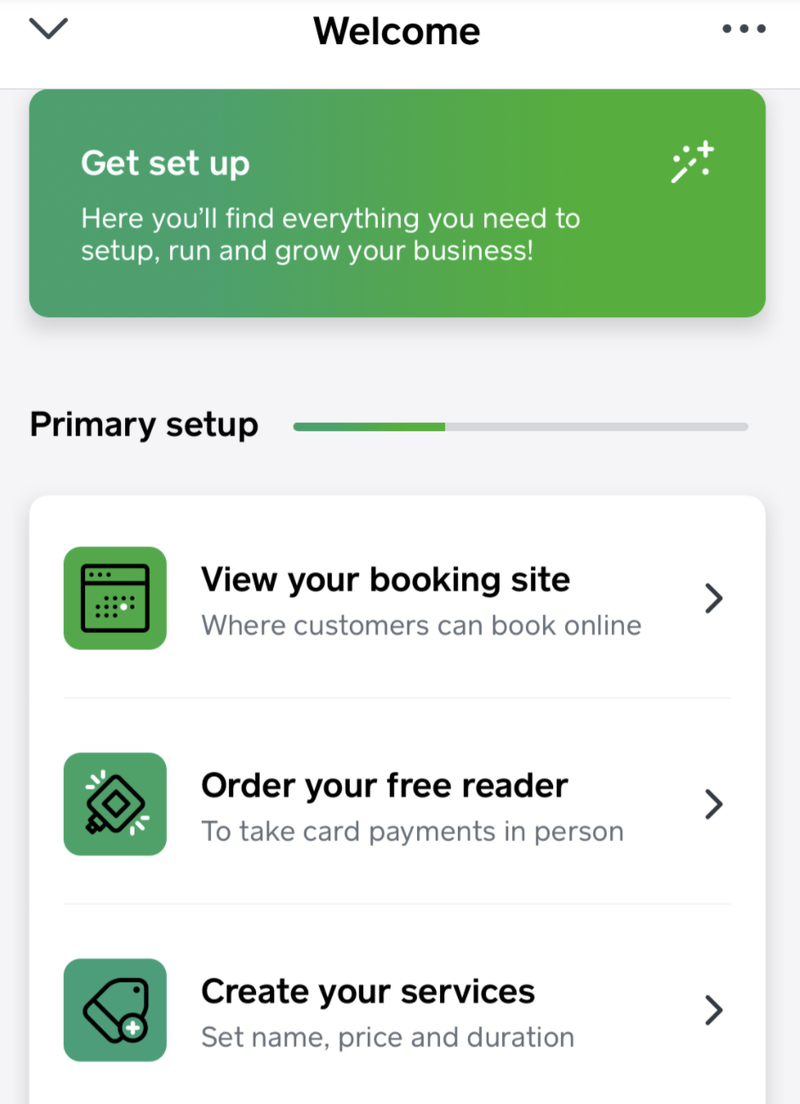
Getting set up is a streamlined process. Source: Square Appointments software.
Data pulls are easy to do and can be broken down in various ways, giving you insight into inventory management, sales trends, customer activity, and much more. Documents and files can be stored and emailed as needed to customers for confirmation, signing, and sharing information.
The pricing scale uses a mix of monthly fees and per-transaction fees (although there are no monthly costs for solo users, just transaction costs).
It uses a tiered pricing system for two to five calendars, six to 10 calendars, and then 11 and up. Overall, the setup and integration are easy to install, and the day-to-day usage is efficient and user-friendly.
Conclusion
If you are a professional business person or a business owner, you will have to keep appointments. In today’s time it is very important because you certainly would want to give the best service to your customers and that is why we need appointment scheduling software.
