UniCenta
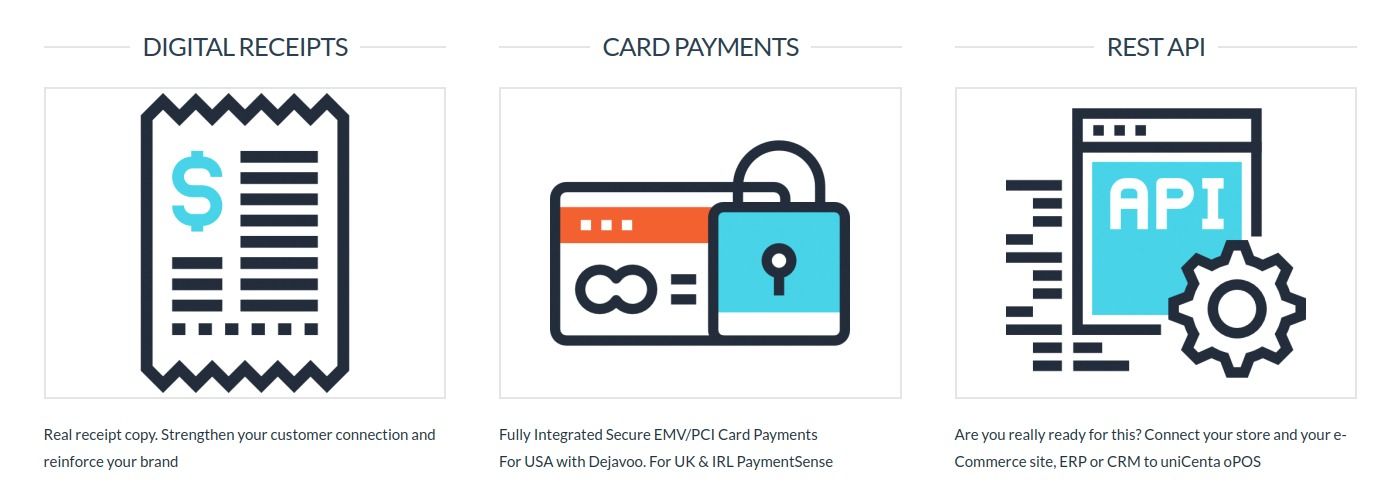
UniCenta is an open-source and free POS system that comes with enterprise-grade features. It’s used by thousands of users worldwide.
The project itself started as a fork of Openbravo; an open-source ERP solution for retails and creating retail business solutions.
UniCenta is a web-based solution that can run on the local server or the cloud, It’s easy to install for experienced developers if they are going for custom install, and any user with the installation packages for Linux, Windows, and macOS.
If you are looking for a powerful POS solution with ERP-custom features, UniCenta is a great choice. However, Its ecosystem “Add-ins directory” seems not active since 2017, but the project is regularly maintained and updated.
UniCenta works great for retails, and hospitality businesses which require cloud installs. It has all that’s needed to run back-office, inventory, and restaurants. We consider UniCenta is the best suitable solution for hospitals, clinics, and labs.https://www.youtube.com/embed/22Ja_2Uyt_k?feature=oembedUniCenta Video presentation
UniCenta’s key Features
- Easy install
- Features-rich
- Supports Cloud or local install
- Multi-payment support
- Multi-languages and multi-currency support
- Barcode scanners support
- Reporting
- Card payment
- Restaurant mode
- Advanced sales manager
- Inventory manager
- Customers manager
- Suppliers manager
- REST-API for developers
Though we didn’t list all of the features, you can check at UniCenta’s website.
WallacePOS
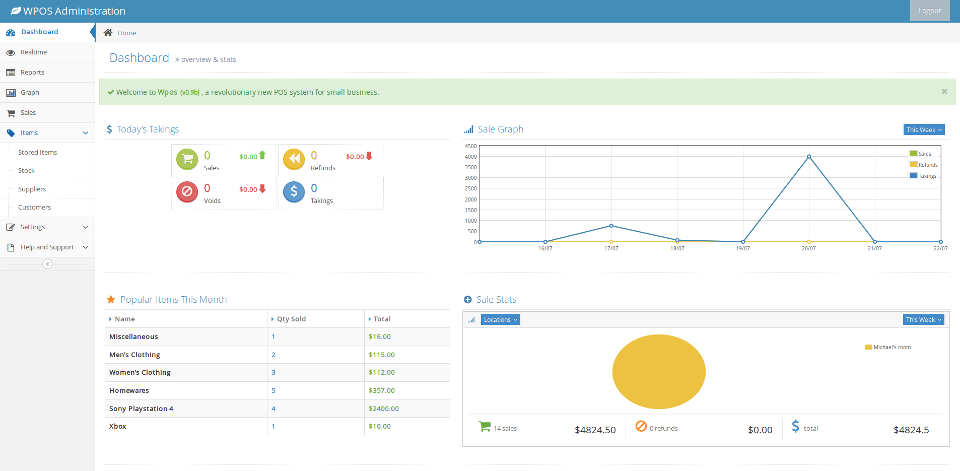
WallacePOS is a web-based POS system for retails. It’s built with PHP and MySQL (MariaDB) and features easy installation, rich hardware support, touch screen with responsive design. It works seamlessly on Windows, Linux, and macOS. It also supports iOS and Android
The only down-side for WallacePOS: it’s no longer maintained or developer, even though it has many users and more than 250 project’s code forks.
WallacePOS Features
- Responsive design
- – Multi-device support
- Cash draws manager
- Reports and charts
- Customers, stock and inventory management
- Supports USB bar-code scanners
- Use Android app as a bar-code scanner with custom app
- Custom receipt design
- Supports Tyro Integrated Eftpos terminals (hosted versions only)
Chromis POS

Chromis POS is a cross-platform POS system that runs on Linux, Windows, and macOS. It’s built on top of Java technologies. It’s free software with no hidden costs or lock-down.
Chromis comes with a set of features that work for retails and restaurants. It has multi-sales modules, supports CSV import for products and items, many POS hardware and it includes a built-in powerful reporting module.
With the addition to its rich features, Chromis POST has a Kitchen display screen which is a great utility to run a restaurant, However, it comes as a standalone program but fully compatible with Chromis POS.
Chromis POS is licensed under GPLv3.
Chromis POS Key Features
- Runs on all major systems
- Raspberry support
- Barcode support
- USB printers support
- Kitchen and Kitchen display modules
- Remote kitchen printing
- CSV file imports for products list
Pangea Open POS

“Pangea Open POS” is a free open-source POS solution that is customized for retail restaurants and hospitality businesses. Though, It has a free/ open-source version and paid commercial version.
This solution is built using Java technologies but offers only Windows executable files. The project has not been updated since 2015, but it’s getting weekly downloads from users all around the world.
The difference between the paid and free version is not in features rather than the versions, The paid version is the latest one, while the open-source one is the most previous version. However, the paid version is very cheap, and require a subscription in two types: Manual subscription that costs $5 life-time, and membership standard that costs $30/ year. But there is no enough explanation for both.
Key features
- Multi-store support
- Customized UI
- Multiple printer support
- Advanced features-rich Sales management
- Stock and inventory management
- Accounting manager and Reporting
- Advanced reporting options
We didn’t list all of the features, as we encourage our readers to read more in the original website, please refer to Pangea Open POS for the full features list.
Floreant POS system
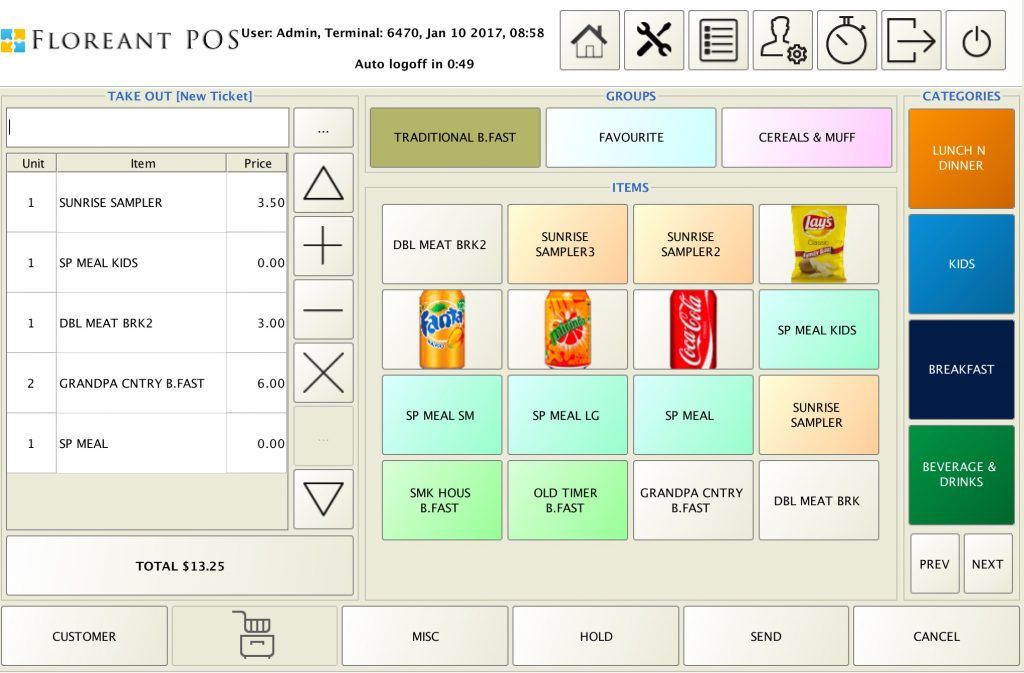
Floreant POS is yet another open-source free POS solution that features easy-install as a main marketing feature. Floreant is targeting the restaurants and cafes s with custom features specialized for restaurants different workflow aiming to automate and computerize most of the workflow. Beware, that there is a paid pro version that extends the features and allows more flexible and instant support from the developers.
Floreant POS runs on Linux, Windows, and macOS, and it’s used by hundreds of restaurants, cafes, fast food, bars, pizza shops, bakeries all around the world especially in the United States as the company is based there. It has custom features for a special type of restaurant like fast-food (take-out) stops and bars.
Key features
- Backoffice managers
- Work Offline
- Supports many devices
- Modular
- Backoffice management options
- Multiple cash terminals support
- Table services
- Multi-printer support
- Raspberry Pi/ Linux support
- Kitchen display
- Mobile support
