As college students, we are always on the go. We go to class, attend school-related activities, meet up with our friends for coffee, head to the library… With so much to do, it’s hard to remember all the things that need to get done. This is where a calendar app comes in! A calendar app will help you keep all of your tasks organized. It’ll keep you on track and help you meet deadlines.
My Study Life — The Best Calendar App for (Not Just) Students

Image Source: app.mystudylife.com
My Study Life is a perfect solution for students who are struggling to keep up with their daily schedule, especially for paper planner users. This calendar app offers everything you’d get with a paper planner and much more than that.
With only one click, you can see your whole academic life in the palm of your hand. Organizing classes, revisions, exams, and the entire semester in advance goes a long way in making you more productive. The app also comes with assignment reminders, so the only thing you need to do is to study! Pretty straightforward, don’t you think?
The best thing about this calendar software is the fact it is completely free, which every college student will appreciate. It is also available on all devices—iOS, Android, and web, so it’s not important which devices you prefer to use, you can find this app everywhere!
Of course, that doesn’t mean that you can’t use it for e.g. task management and schedules even if you’re not a student.
Key Features
- Sync with All Devices
- Arrange the Whole Semester in Advance
- Manage Individual Classes
- Manage Schedules
- Set Reminders
- Create Individual Tasks
- Store Exams
- Manage Timetables
Pricing
The creators of My Study Life claim that the app is completely free and it always will be. Students approve!
Fantastical
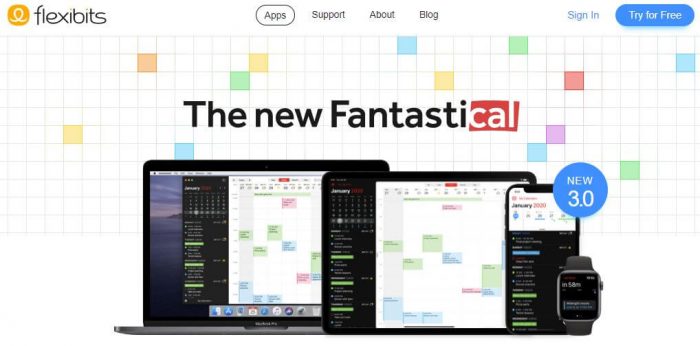
Fantastical is a cool calendar app by Flexibits. If you are looking for the best paid calendar app for iOS and Mac then this app will fulfill all your needs. It is nice to have a calendar app for Apple products, but you can also download it for the desktop as well.
It is an easy to use calendar app with a colorful view that gives you more controls. You can quickly add events to your calendar from the menu bar with the event details and enables you to see the agenda items for your set event. In the event details, you can add links, invitees, notes, and location. You can integrate it with other Apple apps such as Safari and Maps.
Fantastical app can fetch the location directly from your event details and adds to your event. You can localize your Fantastical app into six available languages.
Download: iOS | Mac | Apple Watch | Desktop
Key Features:
- File attachments
- Ability to set light and dark app mode
- Check contact availability
- Propose multiple event times
- Templates: You can add most frequently used events and tasks
- Plan and schedule tasks
- See weather conditions for your set event dates
- Integrates with other popular calendar services
- Get time zone support
Pricing:
- Billed monthly: $4.99/month
- Billed yearly: $3.33/month
Day by Day Organizer
If you use Google Calendar and have an Android device then you can use this tool to plan your schedule and maintain to-do lists, as well as view them in different formats across all your devices. So instead of bouncing between several applications, you can view all of your events, appointments, and tasks from this app. Because it syncs with Google Calendar and Google information is shared automatically.
Voice will send to different sites.
For example, if you just made a doctor’s appointment, you speak into your phone or desktop and add the event in the Day by Day Organizer. The app will then add your doctor’s appointment to your Google Calendar.
One of the coolest features, however, is that if you don’t check off a task it will automatically be moved to the following day.
Thunderbird Lightning

Thunderbird is one of the best free Linux calendar apps. This tool is also used for emails and gives calendar functionality. You can get the Thunderbird from the add on and also directly use it from the app. It gives you a tab for tasks, email, and calendar. You can easily use it for team communication, management, and appointment scheduling.
The Thunderbird Lightning gives you a calendar tab where you can view the complete summary of all the events in your schedule. It also shows the events planned for the future. You can easily search for your events with the time filters and built-in categories for the client calls, birthday, special events, etc. It is the best choice for Linux users and can be downloaded for Windows.
Key Features:
- Manage multiple calendars
- Create a to-do list
- Subscribe to public events
- Invite friends for the event
- Synchronize with your emails
Pricing:
- Available for FREE.
Woven
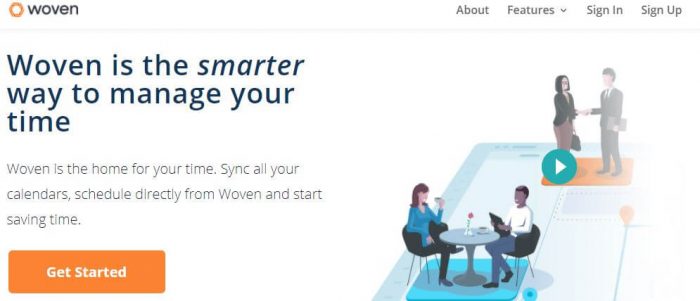
Woven is number 13 in our best calendar apps list. The Woven app helps you to manage your time efficiently by bring all your personal, work, and family calendar in one place. Woven gives you the power to control your calendar with smart features such as scheduling links, templates, tags, analytics, insights, group polls, and calendar sharing.
You can easily sync your Woven calendar with multiple accounts like Gmail and Outlook. This gives liveliness to your calendar scheduling activity and helps you focus on your deliverables. Woven is working on improving their app background with more widgets and also gives a dark mode view with smart fields.
The group poll feature gives an edge to Woven app, which is not offered by other calendar applications, where you can ask others for the best time for a meeting and share the availability with your colleagues.
Download: Web | Android | iOS | Mac | Windows
Key Features:
- Smart time finding
- Built-in group polls
- Time analytics
- iOS device integration
- Smart templates
- Availability sharing
- Scheduling link
Pricing:
- Free to use
RescueTime
RescueTime is a time management app that you can use to make sure that your days are as productive as possible. That’s because the app records how and where you spend your time.
Analyzes time spent on activities.
By analyzing the time you spend on emails, your favorite websites, or with meetings you have an accurate picture of what your days look like. You can then make the appropriate changes.
Alarm.
For example, if you’re spending 2 hours per day on emails, you can set a goal to spend less than an hour daily on emails. The app will then send you an alarm if you’re spend more than an hour going through emails. It will also block distracting distractions websites so that you can stay focused.
Once you know how you spend your days and improve your productivity, you can create a calendar that encourages you to be more productive and efficient.
Apple Calendar — The Best Calendar Software for Mac and iOS Users

Image Source: support.apple.com
Apple Calendar is, in a nutshell, a mirror of the Google Calendar app, but for iPhone users. It has very similar features, and it was built in an identical way, compared to the previously mentioned Google Calendar.
You can access it from iPhone, iPad, iCloud, and Mac, which makes this calendar management software easily accessible through all Apple devices.
Apple Calendar can be integrated with tons of other apps, but probably the most interesting feature is the integration with Siri. It allows you to add events to your calendar with only a few words, while in a hurry, on the move, or in any other place that makes this way of scheduling things highly convenient for you.
Key Features
- Integration with Google
- Integration with Siri
- Include Travel Time to the Event Location
- Manage Multiple Accounts on the Calendar
- Different Color Palettes
- Share with Team and Family Members
- Adds Events Automatically Across All Apple Devices
Pricing
Apple Calendar is free on all Apple platforms, and you can also download the desktop version online.
BusyCal 3

BusyCal 3 is a third-party iOS and macOS calendar app for Apple lovers. It was founded in 2007 by Dave Riggle and John Chaffee. It is a flexible calendar application that help you save your daily time scheduling your work and events. It gives multiple calendar views in terms of List views, Days, Weeks, Months, and Year. You can set your calendar and gives it a view that fits your needs by setting custom colors, font style, and time format.
It gives you the ability to manage your to-dos in BusyCal 3 and assign a date or time to them. You can easily view and edit the calendar details in the information panel. Moreover, you can use smart filters to organize and look for your desired task or schedule, and save the searches.
Key Features:
- Sync and share calendar
- Customizable view
- Block travel time
- Integrated to-do’s
- Natural language input
- Smart filters
- Information panel
Pricing:
- $4.99 for iOS app
- $49.99 for MacOS (30-Days Free Trial Available)
Timepage

Timepage is a visually appealing app designed by the makers of the Moleskine notebook.
The app has similar minimalistic visual elements that you may be familiar with from the Moleskine notebook.
The interface is clutter-free and elegant, with a red, white, and black color scheme.
Timepage works with the iPad, iPhone, and Apple Watch.
It is one of the top calendar apps with features you may not find anywhere else. It includes time tracking with a smart “heat map” solution that lets you know you’re really busy during the week.
Download: iOS
Key Features
- Split-screen option
- Desktop mode with a daily schedule and live clock
- Expand the month view full screen to set up six weeks at once
- Add events directly from the month view
- Double view options
Pricing
- $1.99 one-month trial
- $11.99/year
Conclusion
When you’re running from one event to the next, it’s hard to remember all the things that are on your schedule. A calendar app can help you keep your life organized. It’ll give you a bird’ eye view of everything that is happening in your life, so you can get more done!
