You think of a project management tool as an application to keep your team on track, but there more complex uses of the best free project management services that you might not be aware of. These apps can help you to improve the way you manage projects and teams, start a start-up, or market a product.
This article contains the list of best free project management tools
1. Instagantt
If you want online Gantt software, this is the way to go. It’s designed to work with Asana (which we’ll talk about in a moment) and also allows you to link schedules from other sources. That means you only have to put in all of your information once, and you’ll be able to see it across each of your different platforms. You can set up timelines and tasks as well as managing and monitoring your teams’ workload. While you’re at it, you’ll be able to see everything in a format that works for you and your team.
If you’re not using Asana, you can still get a lot out of this system, including monitoring and assigning tasks, assigning due dates, and evaluating progress. All of these things come in several different price points that will help you work with the team that you have and keep apprised of everything that needs to be done.
Some of Instagantt’s awesome features are:
- Gantt and workload view
- Task and subtasks
- Public snapshot sharing options
- Timelines
- Multiple projects and workspaces
- Dependencies and milestones
- Critical path
- Team collaboration options: notification and task assignment
- Estimated and actual cost
- Custom view and custom fields
- Custom color options for progress bars
- Risk and priority
- Baselines
- Drag & drop
- Diverse exporting options: Excel, image and PDF
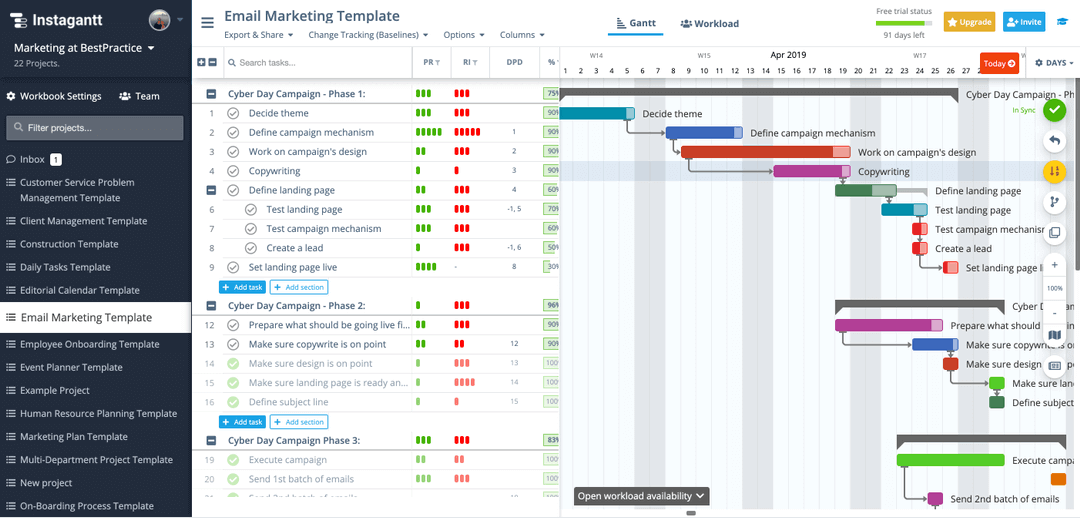
2. nTask
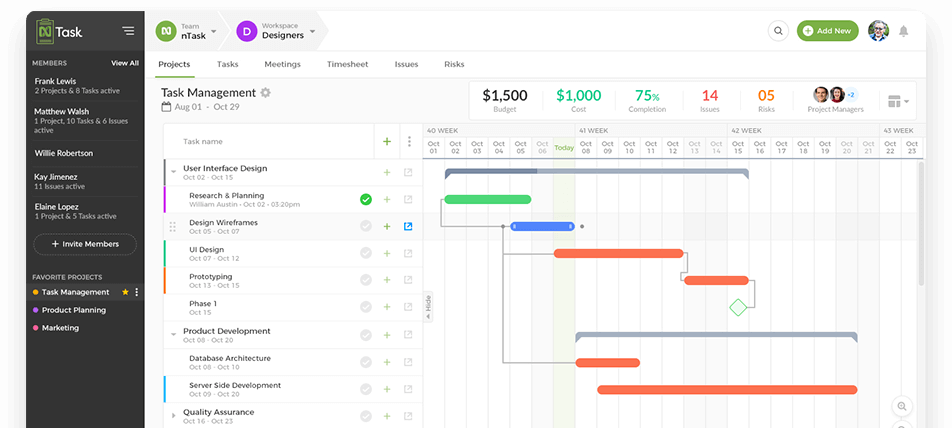
nTask is a relatively new, yet most versatile project management software available in the market right now.
It’s an all-in-one tool that comes packed with the most intelligent features providing a smart over-all coverage to all your project needs.
Through multiple native modules, nTask mitigates the need to constantly switch applications for effective project management. As a result, project managers can do more at a central platform without worrying about any loose ends.
The tool also ensures an intuitive and smooth experience on the application via a smartly developed user interface.
But, here’s the best part…
Whether you’re a freelancer, part of a small team, member of a big corporation, or simply a blogger with lots of tasks at hand, the tool caters to a diverse range of professionals.
Let’s have a look at some of the core features that placed nTask at the top of our list:
 Key Features
Key FeaturesSome of the key modules nTask deals with are:
Projects: Track your project schedule through built-in Gantt charts and allocate resources accordingly
nTask Boards: Our latest update introduces interactive Kanban Boards to empower project managers of various skillset. Create multiple boards within different columns, bring in your team members, and move your favorite cards wherever you want.Boards offer endless possibilities to anyone looking to get through projects via a robust visualization aspect.
Tasks: Create, assign, and track tasks through elaborate task management features. Set due dates, priorities, and statuses to keep your deadlines in check
Meetings: organize and manage your meetings efficiently by setting meeting agenda, jotting down key follow up actions, and reviewing the meeting minutes
Multi-Language Support: Did you know that nTask offers multi-language support to non-native project managers, freelancers, and individual contractors? The software is used worldwide in language translations ranging from Arabic, Portuguese, French, Spanish, Chinese, and German.
Timesheets: Make time tracking hassle-free by smartly monitoring the time you and your team spends on particular activities
Issues: Associate issues with multiple tasks and timely resolve them by defining issue severity, issue priority, and issue status
Risks: Identify and analyze potential risks your projects are subjected to through nTask’s risk matrix and develop a powerful mitigation strategy
 Pricing
PricingThe application comes with two main plans:
Free; the basic version of the application is available for free. If you work alone or with unlimited members, you can conveniently enjoy the free version and let nTask streamline all your work for you.
Pro; if your team wants to unlock projects and Gantt Charts, opt for the affordable pro plan starting at $1 per user/per month. Keeping in view the amazing features, like unlimited team members and 5GB storage space, this price doesn’t put a dent in your pocket.

nTask is one of the Best Project Management Software for Everyone.
Manage tasks, teams, projects, meetings, and more with nTask. Sign up Now!
3.Teamwork
With this tool, you’re creating workflows, and you’re doing it in a way that’s simple for people to understand and get a handle on. You can create different projects, milestones, and tasks and even use it on any of your devices. This system works on iOS, Android, Google Chrome, and Web. That means any of your users and team members can access it no matter where they are or what type of device they use. And you can check in to see just what they’re doing through the snapshot view.
You get to assign high, low, and medium priority to tasks, see how your team is doing and even set up the start dates and due dates for everything. You’ll also be able to use Gantt style timelines to keep an eye on everything. And you can try out the whole thing for free for 30 days. Then you pay based on the number of people who are on your team.
Teamwork Features:
- Workload
- Templates
- Collaboration
- Board View
- Time Tracking
- Milestones

4.Trello
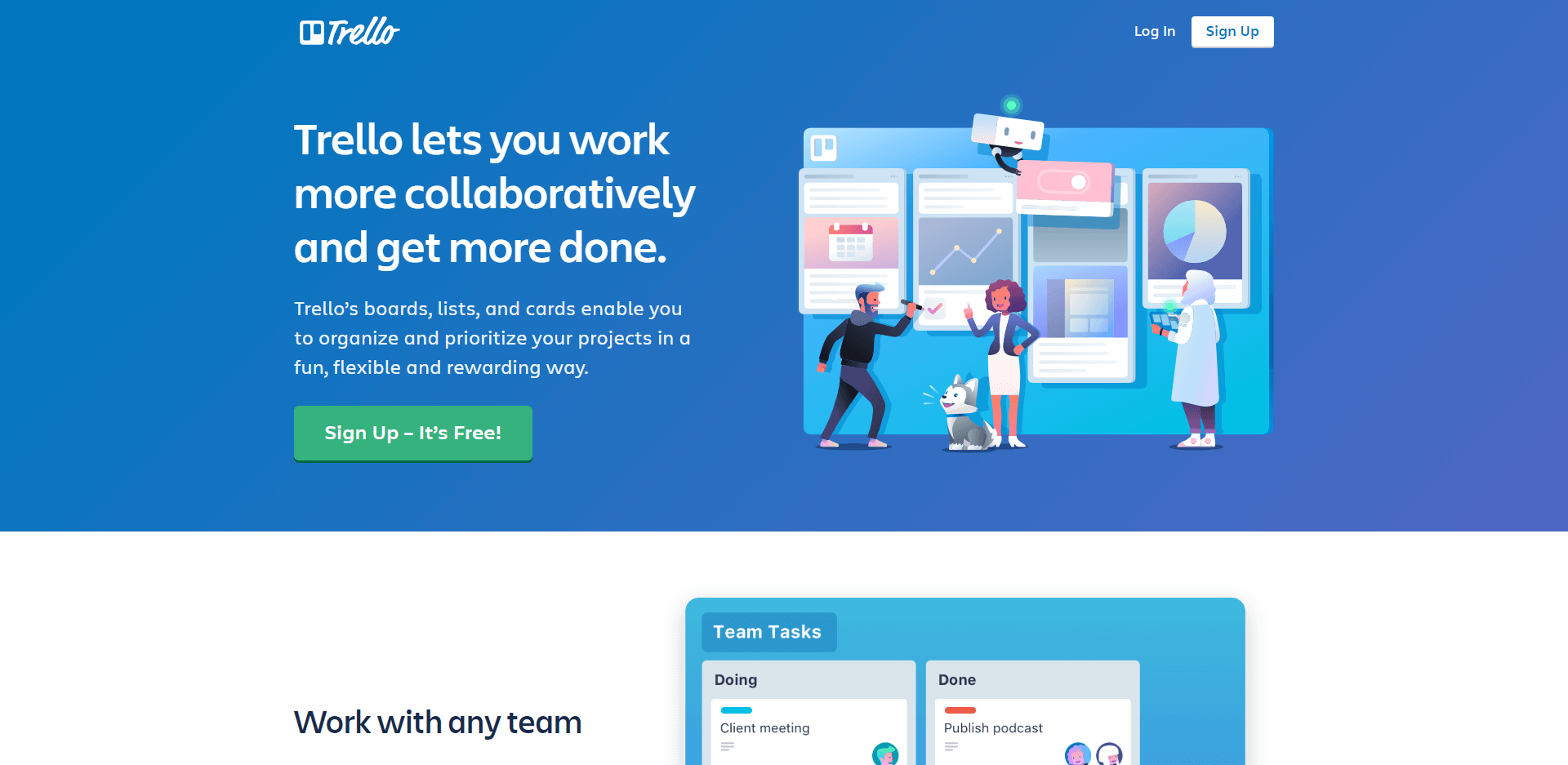
The second tool to make it to our list of best free project management tools is Trello.
At the moment, Trello is one of the most widely used project management software in the market with more than 1.1 million daily active users.
A task management tool working primarily on the principle of adjustable Kanban boards, Trello makes workflow visualization easy for you. It helps in instant tracking of all the tasks and activities that are in line, under progress or have been done.
The boards are open-ended and can be edited in any way the user wants. The choice of making these boards private or public is also available for the users.
Key Features
- Kanban boards for workflow visualization
- Easy drag and drop of tasks to instantly indicate the status
- Tags, labels, and categories for organizing tasks
- Public and private access to boards
- Email notifications and reminders
- Checklists management for quickly checking off tasks
- Comments within tasks for quick collaboration
- File attachments to give context to your work
- One of the best marketing project management software
Pricing
Currently, the software comes with three plans.
- Free: Coming with the option of unlimited boards and attachments, this plan is most suitable for small startups and for the basic planning
- Business Class: This plan is for teams and comes with upgraded or enhanced features. The price of the business class plan is $9.00 per user/month. Some of the key features of this plan are the private/public boards option, integration with other applications, and greater storage space
- Enterprise: Designed for big corporations consisting of multiple teams, this plan is elaborate in terms of specifications and the prices are charged according to the no. of users
5.ProofHub
The user-friendly aspect of ProofHub is one of the first things you’re going to like. From there, you’ll love that it’s got a minimal learning curve. You can organize the projects you want to create, the teams that are responsible for them, and more. You get to customize everything from the color scheme to the names and logos that you use. There are even six different language options, so you can make it work for your team even if you’re international.
When you set up each of your team members, you’ll be able to assign roles and provide only the level of access that each team member needs. You also get mobile options that work with both iOS and Android devices. On top of that, you can choose between two different versions that vary from $55 to $99 per month
ProofHub Features:
- Collaboration
- File sharing
- Gantt charts
- Idea management
- Product roadmapping
- Multi-language
- Chat

6. HubSpot CRM
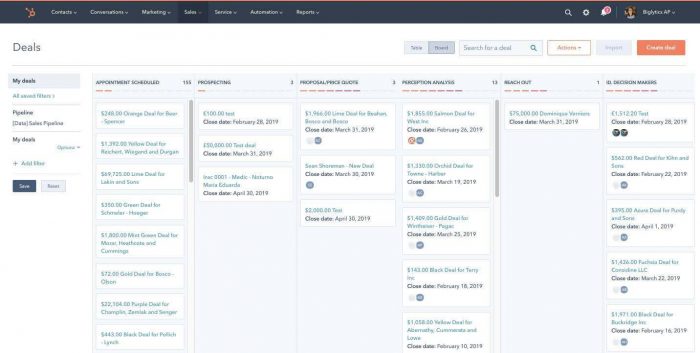
Often times, CRMs are not the first tools that come to mind when you think about project management. However, HubSpot’s free-forever CRM can be a great asset, especially when you need to manage a sale or marketing-related project.
As with most CRMs, HubSpot offers plenty of features that can help get a project past the finish line: contact records, pipelines, deals, tasks etc. What’s exciting about HubSpot — aside from the fact that it’s free for an unlimited number of contacts — is that it also includes other features that can help you track information or communicate with your team and audience.
Key features
- Contact Management
- Deals and pipelines
- Tasks
- Forms
- Email Templates
- Email Scheduling
- Email Tracking (Gmail & Outlook Integration)
- Meeting scheduler (integration with Google Calendar and Outlook)
- One of the best marketing project management software
- Project portfolio management software
Pricing
- 100% Free Forever, an unlimited number of contacts
7. Smartsheet
In a simple and familiar worksheet interface, smartsheet is a web-based project communication and implementation tool. It’s easy to use and very versatile, but it’s also a software of business grade that has improved team efficiency in tens of thousands of businesses and companies around the globe.
Features of Smartsheet Software
Multiple views: availability of the teams, timelines, Gantt chart, calendar, view of cards
Automated tools: Alerts, reminders from email and web forms
Family interface: Spreadsheet-like UI lacks a steep learning curve
Simple to start: Pre-constructed templates help you jump various types of projects
Smartsheet Advantages
A familiar interface does not take time to train employees but will encourage them to hit the running field.
Post Graduate Program in Project Management
The course covers major new trends, emerging practices, tailoring considerations, and core competencies | Emphasis on strategic and business knowledge.VIEW COURSE
SaaS price structure is not capital-intensive, and is easy to scale when growing in the size of companies.
Online collaboration and integration facilitate communications and partnerships with others.
Enterprise customers are given free email support and primary concern phone support.
8.Wrike
Wrike is an online project management software that helps users manage their projects from initial request to reporting end results. It is an end-to-end solution that enables managers to create and assign tasks, create workflows, track progress visually, coordinate resources, and generate reports. Team members also get a clear view of priorities, track time, and access all tasks and documents with the ability to edit, upload, and share project documents.
Wrike Software Features
- Task, project and people management: Create projects from tasks, assign resources from tasks, and receive instant and direct communication with collaboration tools such as @mentions.
- Email integration, custom workflows: Users can work and participate from their email inbox and sync all updates. They can add custom fields and configure dashboards for customized views.
- Native mobile apps, third-party integrations: Wrike has native iOS and Android apps for working away from office. It integrates with other apps that enable teams to extend functionality and get all types of work done with multiple tools, including an API.
Advantages of Wrike
- Helps project teams quickly set priorities and align teams with tools like Gantt chart with critical path, workload views, and real-time status updates.
- Automated forms, proofing, and approval help people across the organization coordinate smoothly and reduce rework.
- User roles and share permissions ensure data integrity while reducing duplication and redundancy.
- The web-based application provides real-time visibility for all users just by accessing a central site. The centralized system also ensures clarity and accountability.
9. Basecamp
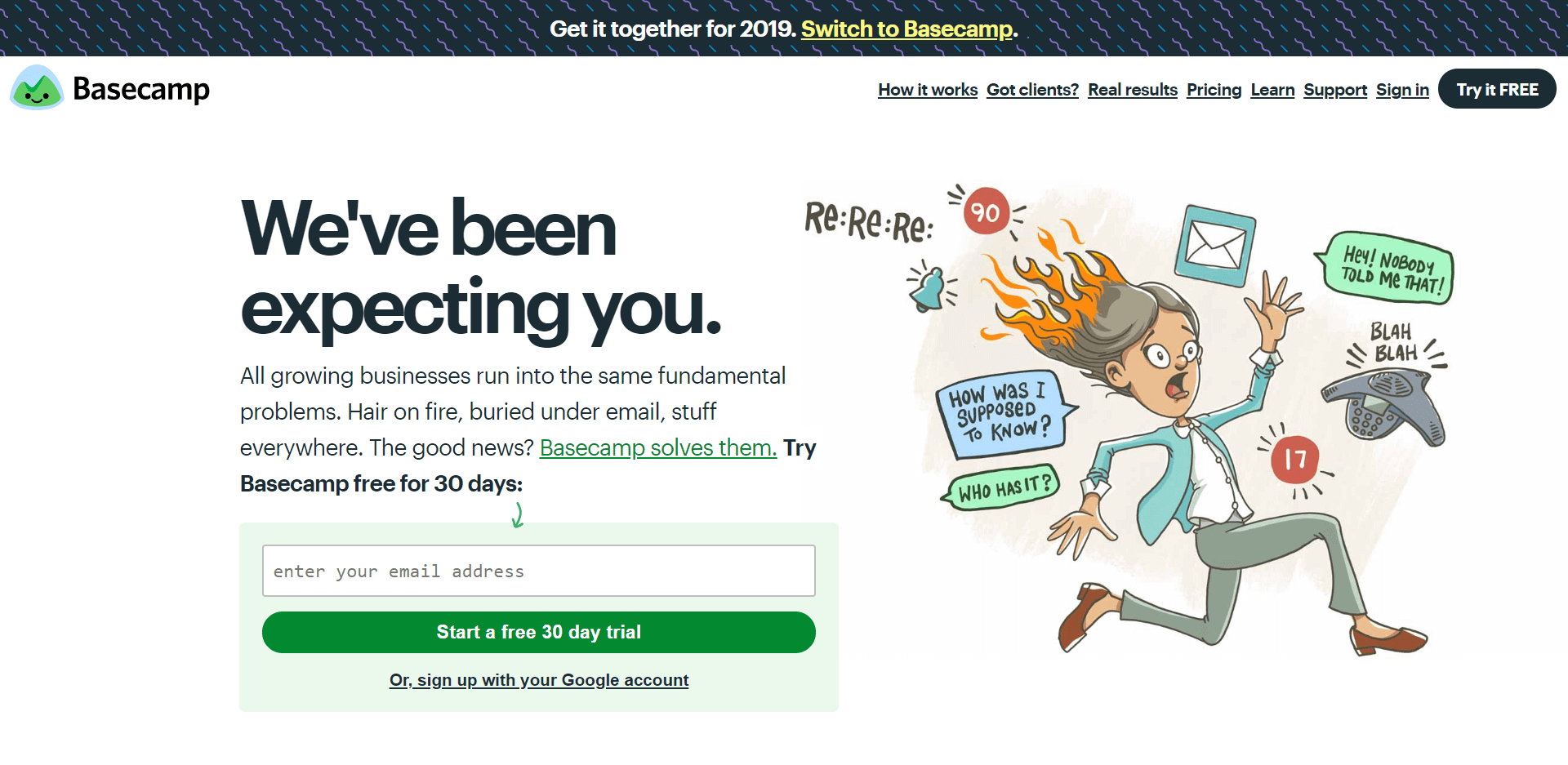
Basecamp combines project and staff management into one, simple-to-use system. The tool emphasizes project completion within the forecasted time and budget.
Tasks can be organized in due-range to-do lists, with the freedom to reorder and prioritize assignments at any time. It also caters to team collaboration and document management.
Key Features
- Project templates to reuse at any point
- Recurring tasks management
- Task history to keep track of activities
- File storage & sharing
- Scheduling & prioritization of tasks
- Project performance tracking reports
- Multiple third-party application integrations
- RSS feed
- Enterprise project management software
- Project portfolio management software
Pricing
- $99 per month total – unlimited users, unlimited projects, all features, 500 GB storage space
Zoho Projects
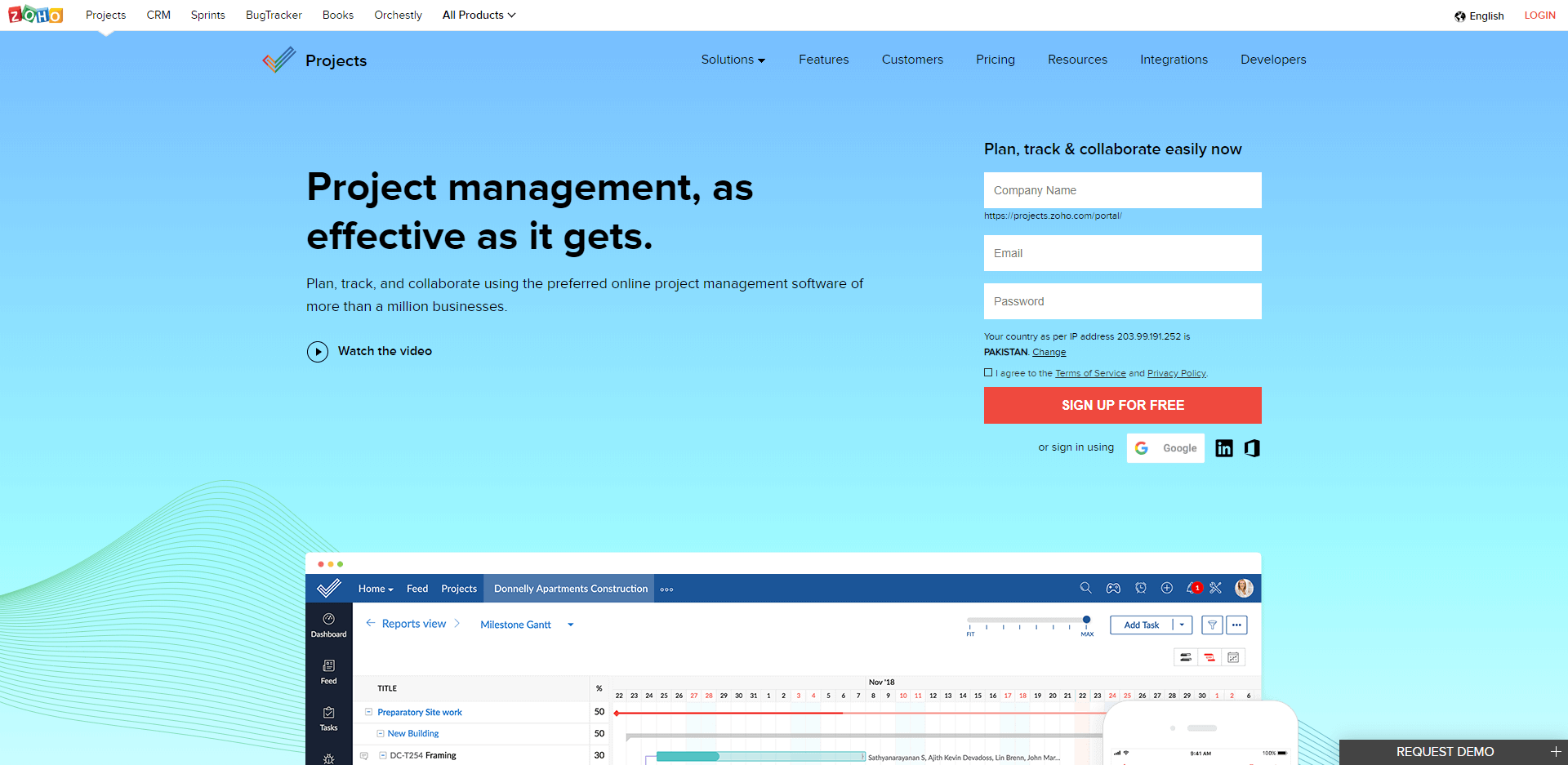
Next up – Zoho Projects.
Zoho Projects leaves a mark by providing a unique set of features which enable an Agile team to achieve their project goals effectively. The tool makes team collaboration hassle free by providing an interactive feed and forums to instantly gain valuable project insights and give feedback.
Along with that, the tool also provides advanced reporting functionality through multiple means, like Gantt charts and resource utilization charts, to name a few.
Key Features
- Tasks and subtasks management
- Kanban boards for identifying the workflow
- Task dependencies to define the relationship
- Activity feed for timely collaborating on tasks
- Project progress reports monitoring performance
- Time tracking with tasks
- Issue tracking for timely identifying and resolving issues
- Gantt charts for project scheduling
- Knowledgebase for projects
- Client invoicing management
- Milestones management
- Documents management
- One of the best marketing project management software
- Project portfolio management software
Pricing
The plans Zoho Projects offers are:
- Free: 5 projects, 5 users, feeds, and a few other basic features
- Standard: $20 – for small teams
- Express: $40 – up to 15 users
- Premium: $85 – up to 20 users
- Enterprise: $125 – up to 25 users
CONCLUSION
If you’re looking to improve the way that your team runs and to make sure that you’re on top of everything, then yoWell, that’s precisely what we have here. Hopefully, one or even several of these will turn out to be the best tool for your team.
You can make sure that you have everything you need to keep your team on task and ready to go, no matter what you need next. Each of these tools has excellent features, and we know that you’re going to love them.
