There is no doubt that a detailed wireframe will help you to build an amazing website or application. There are different tools available online that can help you create wireframes quite easily and quickly, so we have come up with this list of the “Best Wireframe Tools” to ease your work.
Although wireframes are a low-fidelity prototype, this doesn’t mean you can get away with a poor quality wireframe. In fact, your wireframe could be the difference between a site that’s loved and shared and one that’s ignored and canceled.
The wireframe design is simple and basic. It focuses on the layout and rough structure. If you are looking for some best wireframe tools, then we can help you out. Here, we have featured best wireframe tools that help in designing the site map, plan the workflow, present the pages in an easier manner, better planning of the start-ups, faster development and easier documentation.
Wireframe: What Is It?
Wireframing is a process of planned improvisation – a technique that involves the creation of a series of sketched-out designs of a website. It allows for a more efficient process in which you can establish a firm framework for the way your site will look and function before you begin to put anything into action. Here are 18 best wireframe tools that will help you create great prototypes for your clients.
A wireframe is an old school but very effective tool in web design. It can be defined as a product blueprint which outlines all elements of the website. Wireframes are often created for making mockups when designing web pages. The basic purpose of using wireframe tools is to create a layout which can tell about the appearance of the page and its functionality how it works on smaller screens like that of phones, iPhones, tablets, etc. Being a part of web design process wireframes help in outlining or sketching various aspects of the page like header, footer, navigation, sidebar menu, content section, etc. At present there are plenty of wireframe tools available on the internet including desktop applications and online/web based dashboards which make it easier
TemplateToaster – ($49) best wireframe tool

A desktop-based wireframing tool, TemplateToaster makes it easy to create wireframes. Create a strong website with an amazing wireframe built using TemplateToaster wireframe software instead of coding and debugging.
Pros
- There is no CMS that TemplateToaster does not support. The process of creating and customizing a CMS website mockup is extremely simple and easy.
- A Standard plan and a Professional plan are the two paid plans that are available.
- A large library of prebuilt templates, a built-in icon set, and stock images is available within TemplateToaster.
- In the event that you would like to start from scratch for your website mockup, you will be able to choose from a variety of fonts and styling options in order to make that one unique piece for your website.
- With an easy learning curve, we have a large number of mockups that have been pre-designed.
- It is important to note that wireframes or mockups created with TemplateToaster are responsive in nature and will work well across all devices regardless of the size of the device.
- There is a large variety of elements included in the mockup that can easily be interacted with by the user. The mockups are more like a real website in comparison to the real thing.
- There is no difference between the redirection from one page to the other in the test site and in the live site. For the purpose of testing, a user can easily play with the links included in the mockups for the purpose of experimenting.
- It is possible to export the document and upload it to the server to ask the client for feedback after it has been exported.
Balsamiq Wireframes

There is a simple and effective wireframing tool called Balsamiq Wireframes that allows designers to create quick wireframes for their designs in a simple and easy way. You can use it on both Macs and Windows machines.
As compared to some of the more complete tools on this list, Balsamiq Wireframes could be best described as quick and dirty with its hand-drawn style that harkens back to the old days of drawing designs on napkins.
In Balsamiq Wireframes, the majority of elements can be dragged and dropped, and designers have the option of arranging pre-built widgets with a drag-and-drop editor, which really reduces the learning curve for designers.
You will find many examples of stretch and wireframe skins that can be used for different designs, such as for desktop apps, mobile apps, and websites. Balsamiq Wireframes also boasts a huge library of UI elements.
The primary downside of Balsamiq Wireframes is that it is not suitable for large-scale prototyping due to the lack of high-fidelity animations in the product.
Justinmind

It is a wireframing tool that can be used on either Mac or Windows, designed specifically for less tech savvy designers. There are a number of advantages to choosing this platform over other options like Figma or Sketch, such as its simplicity to learn.
While Justinmind’s user interface is more simplistic, it doesn’t mean that it lacks functionality, just because the UI is more simplistic. As part of the platform, wireframes can be created which can then be tested right from the start as prototypes, and a range of interactive prototype elements are also included as part of the platform.
In addition, Justinmind is equipped with a variety of built-in UI elements and widgets for a variety of platforms, including iOS, SAP, and Android devices. There are custom styling options you can use to edit the included elements or you can import your own elements if you prefer.
As soon as you are finished creating your prototype, you can export it as a HTML file.
Invision ($15 – $99/month)

With InVision, a cloud-based development solution for creating wireframes for websites and apps, a user can create a wireframe for a website or an app using a simple step-by-step process. If you want to design a high-fidelity product, it is considered to be a good idea to use a high-fidelity design tool like InVision for such a task. With the help of InVision’s powerful prototyping tools and features, you will be able to create a fully functional prototype in just a few minutes.
Pros of Invision wireframe tool
- Assist with the development of apps for iOS, Android, and the web.
- Makes it possible for you to create a clickable prototype of your website.
- InVision is a powerful tool that allows you to quickly and easily create a prototype right from scratch.
- The drag and drop functionality of the computer makes it easy to move images and sketches around the computer by just dragging them and dropping them from one location to another as a result of the ability to drag and drop images and sketches.
- Flows smoothly as a result of a collaborative process. In just a few clicks, you can share the link with other designers, and you’re able to receive instant feedback as soon as you do so.
- Alternatively, you can sign up for a paid plan starting at $15 per month and going as high as $99 per month if you prefer
Cons of Invision wireframe tool
- The free plan comes with a limitation, which allows only one prototype to be active at a time under the free plan, but there is no limit to how many prototypes you can have.
- A single user can only be associated with a single account at any given time.
Adobe Illustrator

It is the vector design capabilities of Adobe Illustrator that make it so attractive. A professional vector artwork can be created with the help of this graphic design software, which is the leading software worldwide. The responsive interface of the program makes it an ideal program for designers, developers, or anyone else who doesn’t even know where to start when it comes to designing a poster for their friend’s birthday party, but wants to do it no matter what. Despite having a steep learning curve in terms of the software, there are some pre-designed templates available in the tool itself that can help you get started right away. Inkspace vs illustrator, or illustrator vs Photoshop is a great comparison to help you decide.
Key Features of wireframe software
- Adobe Illustrator is a part of the Adobe Creative Cloud, which makes it easy to integrate with other tools in the CC Suite as well.
- The software has an automatic spell checker built right into it.
- In Adobe Illustrator, you can draw an illustration, create a logo, flyers, posters, or an image from scratch, all in the same place.
- When working on another piece of artwork, you can quickly save your designs and have them exported at the same time.
- The use of a rich color palette will make your work appear more natural.
- There are a variety of tools that can be used to reshape, select, rotate, and resize the objects on the screen.
- Shapes can be created in pixel-perfect detail and can be adapted to any device.
- In order to optimize your design, Illustrator can easily be integrated with various plugins.
Pros
- I found the documentation available to learn Illustrator to be very helpful.
- It is possible to navigate through Adobe Illustrator more easily by using a variety of keyboard shortcuts.
- MAC and Windows versions of the software are available.
- To increase the speed of your work, automate your actions and tasks.
Cons
- It is difficult for amateurs to understand.
- It is not possible to try the service.
Adobe XD
For macOS and Windows

Price:
- Starter Plan: $0
- Single App: $9.99 per month
- All Apps: $52.99 per month
Hot Features in Adobe XD:
- Create wireframes, mockups, and prototypes in the same project file
- No need to integrate multiple tools
- 2GB free storage with Adobe XD’s free plan
The Adobe XD app is Adobe’s product for designing user experiences. The tool allows you to see how your product will look like at the prototype stage and can be used for everything from wireframing to basic prototyping of the product. In comparison to other Adobe tools, the interface of this tool has a minimalist feel, and the onboarding process for new users is fairly straightforward.
You can create wireframes, mockups, and prototypes in the same project file by using this tool. Besides not having to integrate multiple tools or export after every iteration, there is no need to integrate multiple tools.
You can try Adobe XD for free for up to 2GB of storage and one shareable prototype. With Adobe’s Single App plan, you can create unlimited prototypes and access 100GB of cloud storage space for as little as $9.99/month.
The Adobe Illustrator and the Adobe Photoshop programs are two other popular Adobe programs that may also be used for wireframing.
Figma

Our top pick is Figma for its combination of powerful cloud-based design software, as well as the fact that users can build three projects for free before they have to select one of their payment plans in order to use the software.
There is nothing that could be more simple and straightforward than the process of using Figma. Figma does not come with its own built-in UI components, but it comes with the option to upload your own or use a pre-designed kit if you wish.
There is no doubt, though, that it is remarkably easy to create artboards, to add in basic shapes and text, as well as to do some level of prototyping with this software.
The whole design organization is taken care of in one panel so you are able to move quickly between different artboards, layers, and pages without getting overwhelmed by the amount of information that is available.
Using the built-in constraints in Figma, you will be able to see how each element will respond on a variety of different screen sizes, making it much easier to optimize your user experience for mobile devices.
If you’re looking for a tool that allows multiple team members to collaborate on a design, Figma allows multiple people to access and edit it, as well as leave comments. You will be able to export selected elements from the mockup once you have access to the CSS code once the mockup has been completed.
Sketch

In 2010, Sketch revolutionized the wireframing industry with its debut on the market, bringing a whole new level of creativity to the field.
The simple and intuitive interface of Sketch, along with the emphasis it places on creating effective user interfaces and icon vector designs, make it one of the best programs for Mac-based designers.
As with Figma, Sketch does not have its own built-in UI library. However, due to the popularity of the tool, a wide selection of third-party UI kits are available as well as being easy to upload.
Sketch possesses a number of standout features, one of which is its Symbol function, which allows you to create elements that automatically repeat throughout each portion of your layout each time you use it.
The Sketch app does offer a free trial period that you can take advantage of. The entire program can therefore be purchased for a one-off fee rather than having to pay a subscription fee on a continuous basis after that.
Lucidchart

There is no doubt that Lucidchart is one of the best pieces of wireframe software that is available today for diagramming and data visualization, as well as offering an effective range of collaboration tools.
Using the drag-and-drop functionality of the interface, you will be able to arrange elements in a way that they will look great on mobile devices and on websites by arranging them accordingly. Lucidchart also includes a full UI shape library with all the basic elements you need, including search boxes, site map icons, and text editors.
Lucidchart also offers an extensive range of templates that are all sized and styled to be compatible with both mobile and desktop devices, so if you are new to wireframing, Lucidchart is the ideal tool for speeding up the design process.
To make collaboration as easy as possible for you and your team, Lucidchart has provided you with a set of excellent real-time collaboration tools. Create your own URL and use it to provide collaborators, stakeholders, and clients with the ability to comment on or edit the mockups you’ve created.
In addition to having a presentation mode in Lucidchart, which is fully compatible with Google Slides, Lucidchart also offers a presentation mode that helps you display your work.
MockFlow

As a digital whiteboard, MockFlow is available as a free download for both Mac and Windows operating systems. The web-based platform comes with a huge range of components for a vast number of user interfaces, including iPhone, iPad, Android phones, Apple Watches, and Android watches, all of which can be accessed via a simple web browser.
As a result of its large user community and the sheer range of wireframe templates and UI packs that have been created and uploaded by the members of the community, MockFlow is a one-stop-shop for wireframes and UI kits.
There are a variety of formats that these wireframes can be exported in, from HTML to wireframes to Microsoft Word and Adobe PDF, once they have been created.
Besides this, MockFlow also features a set of collaborative tools, such as the ability to edit in real-time and to add comments iteratively.
Despite the fact that MockFlow is entirely free to use, there are paid options available that include greater functionality in addition to the free version.
Moqups
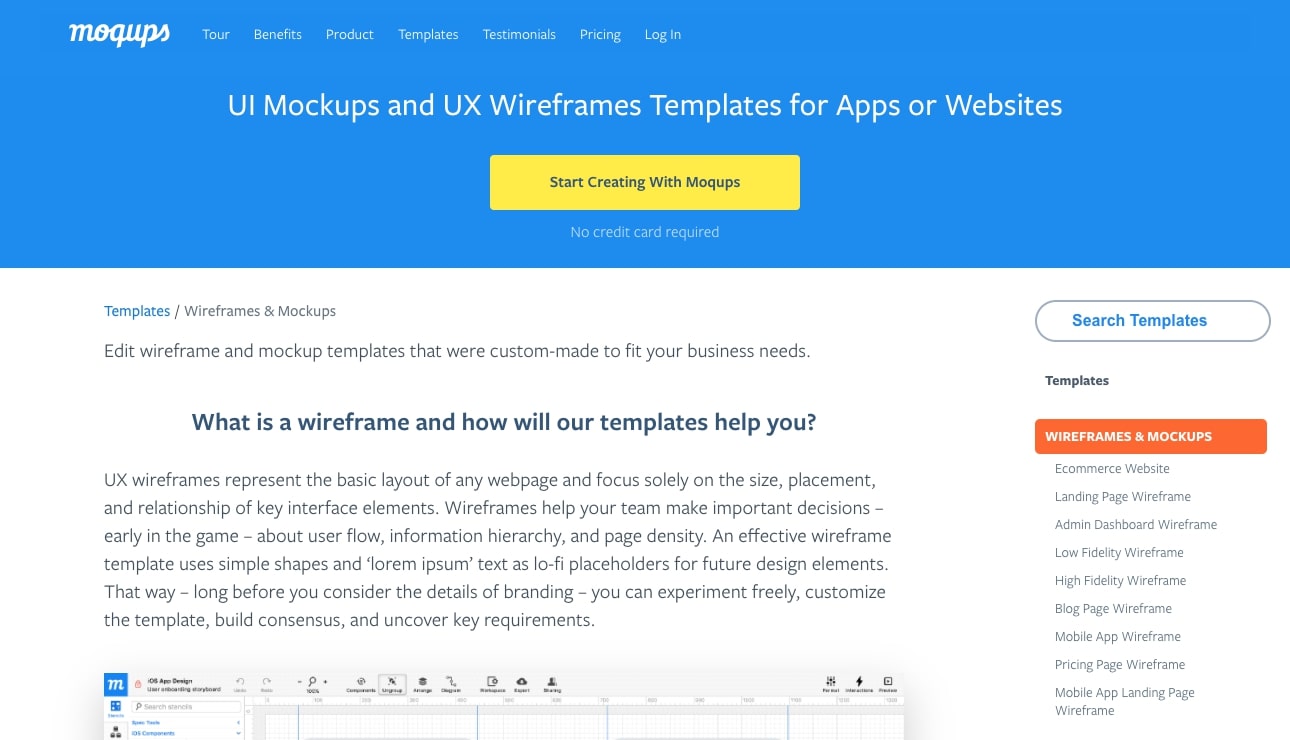
Using Moqups, users are able to create wireframes, mockups, and prototypes for a product they are creating. You and your team will be able to collaborate from anywhere in the world with Moqups thanks to its cloud-based platform, which comes with an easy-to-learn, intuitive user interface.
It is very important for users to know that one of the primary benefits of using Moqups is that it allows users the ability to switch between diagrams, wireframes, and prototypes without having to switch platforms to do so, which is one of the advantages of using Moqups.
As well as templates, stencils, icon sets, fonts, and objects that you can customize to suit your own style, Moqups also has an enormous library of templates, stencils, icon sets, and objects.
It is essential to understand that Moqups has a main goal, which is to create a single, unified workflow that does not require the user to continuously switch between different applications, each of which has its own purpose.
There is no free version of Moqups, and the only difference between a pro plan and an unlimited plan is how many users it can support. According to Moqups, the only difference between the two is how many users it can support.
Framer

This web-based tool, which is available on both Windows and Mac, comes with a fairly comprehensive free option that is ideal as a tool for professional prototyping. It can be used both on Windows and Mac.
Through the simple drag-and-drop interface available within Framer’s insert menu, you can add a large selection of components to your wireframe at any time, allowing you to add components quickly and easily to your wireframe.
You can view the visual states of the prototyping components included with Framer in order to see an exact depiction of the actual components as if they were produced in reality. In addition, there is also the possibility of customizing the included elements in order to control how they animate as the screen transitions.
There is no need to share more than one link when it comes to sharing and presenting your work online. The presentation mode also lets you use custom backgrounds, device frames, and device hands.
With the ability to add up to two editions and create three projects, Framer is one of the best free wireframe tools on the market
Conclusion
During the last year, it has been estimated that wireframing tools are worth over $19 billion at the global level. Because the wireframe software is easy to use, there has been an increase in demand for it as a result of its popularity. powerful in creating complex wireframes, and allows for easier collaboration between clients and designers. Intuitive wireframes can be easily created by using templates with this application. Is there anything else I should mention? When you save your mockup as an HTML or PNG file, you can easily share it with your client and share the design with them. In addition to that, this tool does not require you to be an expert in graphics in order to use it effectively.
