Bullet Journaling is a creative way to take everything in life that falls in the round category…and have it all recorded in one place. All you need are 3 main components: a journal, a pen, and some creativity. Be creative, be inspired! Everything is possible when things are in order!
Here are some writing tools for bulleting. I also included softwares as well if you would want to try them out.
Scribbles That Matter
The Scribbles That Matter notebook has quickly become a favorite notebook in the bullet journal community. This bullet journal notebook has a simple design but also includes a few of the key components of any bullet journal. The Scribbles That Matter notebook comes with a preprinted key and index page to help you quickly organize your bullet journal. This notebook has hearty 100gsm paper that is strong enough to handle most pens with little trouble.
Available in ten different color combinations at an affordable price, Scribbles That Matter is a great option.

The Official Bullet Journal
The Leuchtturm1917 is by far one of the most popular bullet journal notebooks, so it only makes sense that they teamed up with Ryder Carroll to create an official bullet journal notebook. The biggest difference between the official version and the standard 1917 (discussed below) is the preprinted pages. The official notebook includes a preprinted index and key and is designed to help you create a traditional bullet journal setup.
This notebook is excellent if you intend on keeping a minimalist bullet journal.

LEUCHTTURM1917 – Official Bullet Journal – Medium A5 – Hardcover Dotted Notebook (Emerald) – 240…
- BULLET JOURNAL: Leuchtturm1917 brings to you a journal with all the quality of a Leuchtturm journal formatted with the Bullet journal method, Track the past, order the present, design the future
- INKPROOF PAPER: Leuchtturm1917 A6 pocket notebooks have 80 gsm paper, which is equatable to 60lb stock, and has 185 numbered pages
- OPENS FLAT: This thread-bound notebook opens flat so you can write and draw at all angles without compromising the integrity of the spine
- FINE DETAILS: Secure your content with the elastic enclosure band and inner gusseted pocket. 3 page markers are included for easy access to specific pages
Rhodiarama Notebook
The Rhodiarama lacks the preprinted elements of the previous notebooks. However, it makes up for this by providing a dot grid with plenty of room to customize. It’s worth noting that this notebook only contains 160 pages, compared to the 200+ pages in a Scribbles That Matter notebook. But it makes up for this by having some creamy thick paper, which is perfect for richer inks like what you’d find in a fountain pen.
The Rhodiarama notebook provides a wide variety of colors, but do note that all versions include their trademark orange accent. You can see the Rhodiarama in action here.
This notebook from Rhodia is a solid choice for someone that wants a blank canvas with sturdy paper.

Rhodia Rhodiarama SoftCover Notebook – 80 Dots Sheets – 6 x 8 1/4 – Sapphire Cover
- PREMIUM PAPER – 90g smooth ivory sheets, acid-free, pH neutral. French Milled. Inks won’t bleed or feather.
- EXPERTLY CONSTRUCTED – Italian faux leather hardcover, glued spine, rounded corners.
- HIGHLY FUNCTIONAL – Includes inner pocket, ribbon page marker and elastic closure to keep papers secure.
- THREE SIZES: 4 x 5.5″ has 72 sheets (144 pages); 6 x 8.25″ (A5) and 7.5 x 9.75″ has 80 sheets (160 pages).
Northbooks Notebook (The Best Bang for Your Buck)
This notebook is one of the most inexpensive options on this list, but that doesn’t mean that it lacks quality. This notebook has 90gsm paper that will keep ghosting to a minimum. Like the Rhodiarama, the Northbooks dot grid notebook lacks any preprinted bullet journal pages. One drawback of this notebook is that it is only available in black and grey.
The Northbooks notebook is a fantastic and affordable option for your first bullet journal notebook.

10 Reviews
Northbooks A5 Dotted Bullet Notebook Journal | 5.8” x 8.2” Dot Grid Journals | Soft Cover…
- SIMPLE AND SOPHISTICATED: Our A5 dot-grid journal has been outlined with the perfect grid and a sophisticated, minimalist style design that’s elegant and pleasing to the eye. The dotted bullet…
- 144 PAGES OF PREMIUM PAPER: The dot journal comes with 144 pages/72 sheets of high-quality USA sourced 60 lb/90 GSM, 30% recycled cream paper that’s resistant to feathering, ghosting, and bleeding….
- STURDY, FLEXIBLE SOFTCOVER: The sewn binding on this softcover journal notebook gives it a feel of a finely bound book. The outer cover uses 30% post-consumer recycled paper. The weight of the cover…
- ECO-FRIENDLY AND SUSTAINABLY SOURCED: Make an impact by planting a tree to support reforestation. When you purchase, Northbooks plants a tree in the rainforest through our partnership with Eden…
Softwares
Trello

Trello is considered the most popular app among businessmen, project managers, and other job representatives as it’s very convenient and is well-qualified to replace a notebook. It is marked as an Editor`s Choice on the Play Market. It is also free to download with the suggested premium package.
Trello is known for its flexibility in customizing. There is so many options built-in that definitely will simplify your working processes.
Main features:
- Trello consists of boards and cards. The process is easy. Create a to-do list filling cards with task details and move these cards to other columns from the moment you had progressed in activities. Simply drag a card from one place and place it to another.
- Cards can be colored in different colors for better perception and selection.
- Option to set the location and attach the calendar data to the to-do task.
- Turn on notifications that eventually appear on the main screen and in the notification bar.
Don’t try to keep every task in mind. Installing and attuning the app to your schedule, you will tackle multiple problems of your daily life.
You may also like: 6 Best people counter apps for Android and iOS
Asana

Asana is more a project management app than a simple bullet journal as it can connect employees in one platform of working tasks, their progress, notifications, and task reporting. However, it still consists of all notebook functions but on a global scale – for all your colleagues.
Main features:
- Add tasks, ideas and reminders organized in projects and todo lists. Details like dates, followers, and files can be added to the task.
- Users can edit tasks, mark them as done upon completing and notify your colleagues about it directly through the app.
- Definitely, there is an option to add a due date, followers that must be informed about task progress. Even files can be attached as well as a comment for better task comprehension by others.
.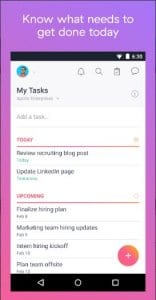
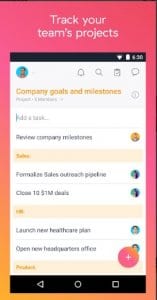
One of the additional and advanced features is an ability to make changes in lists while you are temporarily offline, for example, in the subway. All changes will be saved and fixed upon restored connection. It also integrates with the web version. Thus, all data can be seen from different devices.
The free version has limited functionality. If you need to use Asana for personal activities related to family or your own deads, the free version would be enough for you. If you need the app for corporative purposes, it’s better to get the premium version. It offers an unlimited number of members in collaboration, while the free version enables users to add no more than 15 members.
Trello
Trello’s cross-platform availability and its automation capabilities are a big plus if you want to set up an electronic bullet journal. You can automate Trello to create boards (for modules) and cards (for dates) on a schedule.
You don’t need the Index module and page numbers, because the powerful search functions in Trello make it easy to quickly find what you need.
Want a bird’s eye view of your tasks for the month? You can get one if you assign due dates to cards and then switch to the monthly view of the Calendar PowerUp, one of the best Trello Power-Ups to add to your workflow. Color-coded labels can work as bullets and signifiers to add context to your journal entries.
Does this switch from paper to Trello sound complex? It’s not, actually, as you’ll see in our step-by-step guide to create a Bullet Journal in Trello. The guide shows you how to bring every aspect of your paper journal to Trello. It also gives you a sample Monthly Log board that you can clone and add to your Trello account.
Trello is not the only popular note-taking app that can take your journal from analog to digital. You can also use Evernote for bullet journaling. If you’re a Mac user, you could use Reminders, Calendar, or Notes as a Bullet Journal. These macOS journal apps can work, too.
Download: Trello (Free, Premium plans available)
NotePlan
NotePlan comes with a calendar, Markdown notes, and to-do lists. The Calendar view lets you see the big picture like the Monthly Log in your paper journal does.
When you want to zoom in on your entries for a particular day, switch to the Notes view. Here, you can use a mix of tasks, lists, reminders, events, and general notes to plan your days and reflect on them.
Thanks to color-coded to-dos, @tags and #tags, linked notes, and linked dates, it’s easy to jump to the right entries in your journal anytime. You’ve got Dropbox and iCloud sync, too, so you can keep your bullet journal ready to go on all your Apple devices.
On the whole, NotePlan doubles up as the perfect bullet journal and many of the app’s users use it as such.
Download: NotePlan for macOS ($30, trial version available)| iOS ($15)
Taskade
It’s handy that you can use Taskade as a guest before signing up for it. The app lets you add checklists, outlines, and notes to your bullet journal. You also get various bullet formats to choose from, which makes it easy to match them up with the bullets and signifiers in your journal.
The app has basic formatting options and emoji as well. For scheduling your plans, Taskade gives you Due Date and Add To Calendar options. The latter feature lets you connect with Google Calendar and Yahoo Calendar.
Attachments, templates, comments, tags, search—Taskade has got it all. It’s a versatile app that lends itself to all kinds of note-taking. We recommend starting off with Taskade’s Bullet Journal template to save time setting up your journal.
Download: Taskade (Free, $7/month premium plan available)
The Bullet Journal Companion
You need to use the Bullet Journal companion app along with, and not instead of, your analog bullet journal. That makes this simple mobile app from the makers of Bullet Journal the odd one out on this list. But it’s the perfect solution if you’re not ready to let go of your paper journal completely in favor of a digital one.
The companion app prompts you to reflect on your plans and notes with reminders twice a day. (You can tweak the times of these reminders to suit yourself.) It also has a Library section that lets you search your old bullet journals.
If you’re away from your notebook, you can use the app for logging and then migrate the entries to your notebook during your reflection time. You have a 72-hour window to move your entries from the app.
The Bullet Journal Companion includes a set of guides that cover every aspect of bullet journaling. It’s sure to appeal to Bullet Journal beginners and veterans alike. If you like the community aspect of Bullet Journal, you’ll appreciate the compilation of posts from the official blog in the app.
Download: The Bullet Journal Companion for iOS ($5), Android ($5)
Dynalist
Dynalist is one of the best and most popular bullet-based to-do list apps. It comes with Markdown support, tags, due dates, and internal links, among other features.
The app’s tree structure is great for handling your Daily Logs. For bullets and signifiers, you can use either regular keyboard characters or suitable emoticons. Since Dynalist lets you bookmark items, you get to keep your most important modules easily accessible at all times.
Dynalist’s demo version gives you a detailed overview of how the app works. It’s the perfect testing ground to figure out if the app can work as your bullet journal.
Download: Dynalist (Free, $10/month premium version available)

TickTick is a good alternative to most popular todo list apps like Trello or Asana. It’s less known and heard though it’s marked as an Editor Choice on the Play Market, and was downloaded more than 1 million times keeping a high rating. Therefore it deserves paying attention.
First and foremost, TickTick has all functions of the advanced bullet journal despite that from the first sight its UX looks too simple and plain. Users can add tasks with due dates, follow the progress and set reminders. Everything like in the traditional digital todo list software.
Secondly, the most attractive and significant in this app is that it integrates with Calendar on your device. What this will give us? Simply the ability to see all tasks and appointments in Android Calendar. To add more, several widgets will lay the role of a reminder and controller.
Last but not least, the app has one unique feature. It has an infamous built-in Pomodoro timer. You are given 25 minutes to any of your tasks to do. Then take a rest according to the Pomodoro technic. Thus, TickTack will support you in completing tasks not letting you get exhausted and keep productivity on a high level.
Conclusion
While bullet journaling is not considered a bulletproof method of keeping to-do lists and daily chores, it is a very popular way to keep track of one’s tasks and ideas. Unlike traditional notebooks and planners, the bullet journal is known for its flexibility and uniqueness. Furthermore, it provides an outlet for your creative skills through the designs and illustrations that you can create.
