The old adage goes that the best way to learn something is to teach it. With wireframing tools, this couldn’t be truer. Wireframing tools are software programs used to create mockups of websites, mobile apps, and other digital creations. As a user interface designer, you need to master how to use these tools. If you are just getting into the world of wireframing, don’t worry.
Are you searching for the best free wireframe tools for android app? There are different wireframe tools available online to create prototypes of your apps. There are plenty of free wireframe tools for android available. These free wireframe tool for android will help you create great mockups.
Cacoo
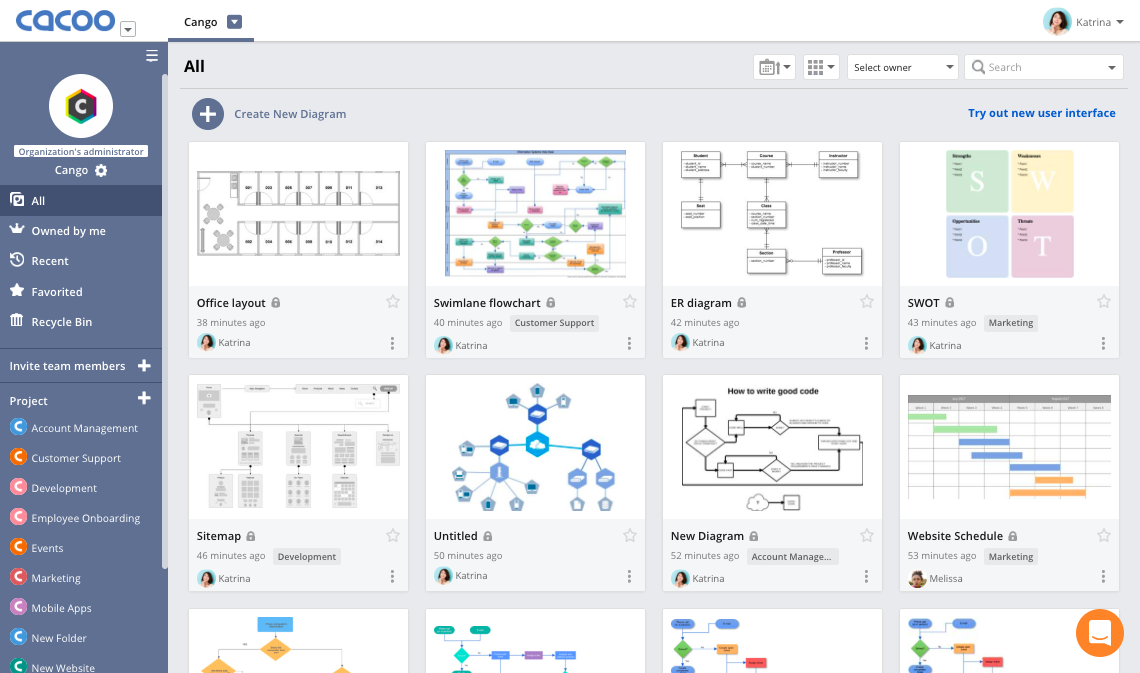
Cacoo is an online software to design mobile app wireframes. It can be used to create mockups for Android, iOS, and Windows. The platform is convenient for the developers looking to expand on their ideas and flex their creativity. It offers an extensive set of built-in features that let you plan, organize, share, and optimize the design for multiple platforms.
Additionally, Cacoo allows developers to collaborate in real-time. The variety of templates and shapes are readily available to create diagrams instantly. Its built-in, intuitive editor provides the freedom to design and customize flowcharts, mind maps, wireframes, and network diagrams.
The drawback, however, is that the free plan limits the exporting of the project in PNG format only.
Adobe xd
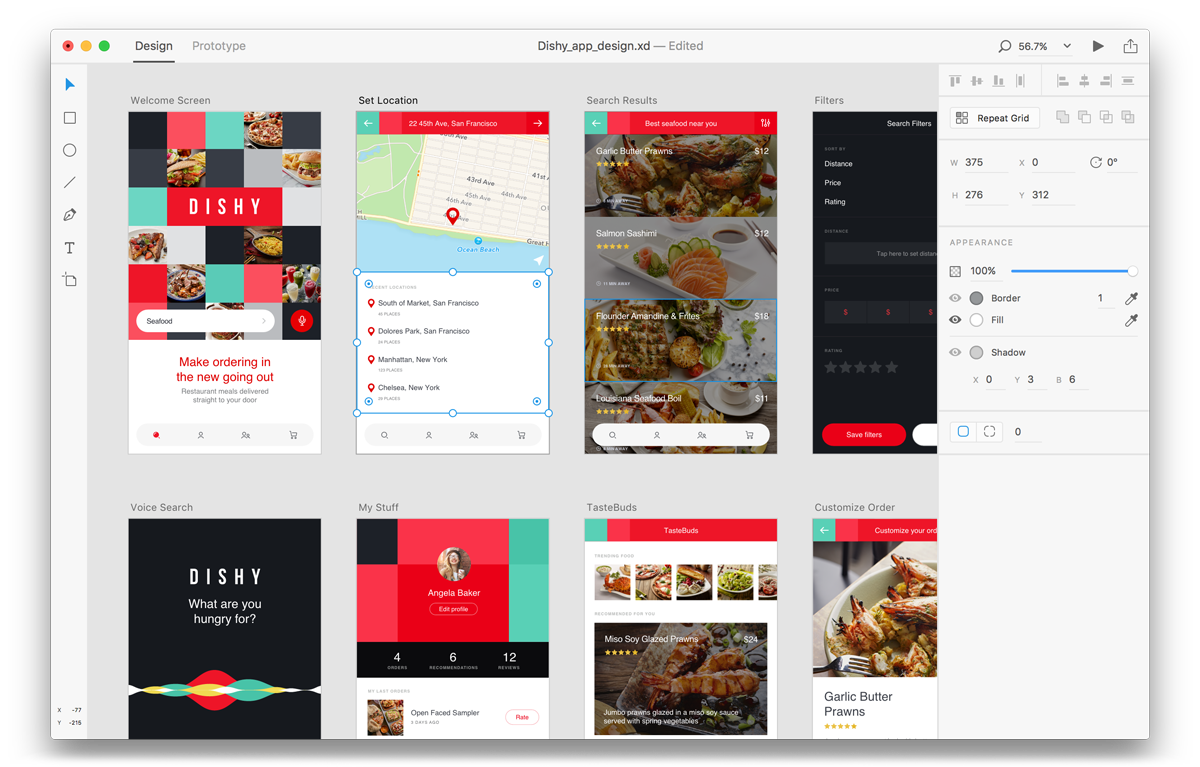
Adobe XD is a multipurpose tool that offers an abundance of features for Android or iPhone wireframing. Its toolkit includes an asset panel for consistency, allows easy replication of characteristics, the responsive orientation of content, and opportunities to collaborate with the team. It also hosts chat features, tooling, and APIs for native integration.
Designed by the best creative technologies, Adobe XD provides the freedom to create layouts, add UI elements, define user flowcharts, easy-to-use navigations, and the information structure of the app. Additionally, developers can add graphics, videos, and texts in the mockups to test the user experience of the app before development.
Developers can use the platform to create low-level mockups or high-quality, interactive interfaces for websites, web apps, mobile apps, and wearables. When the design is ready, developers can provide their clients with shareable links and receive feedback as comments directly.
Justinmind

JustInMind offers both free and premium plans for developers. With free UI kits and wireframing tools, designers can design, style, and adjust the size of the layout of the product to fit any screen type.
The tool provides the freedom and flexibility to create lifelike, interactive prototypes for iOS and Android. Additionally, by integrating with apps like Sketch and JIRA, the designers can access UI kits with around 4000 elements and more.
As a versatile tool, JustInMind allows the creation of website and app wireframes and upgrading them to mockups and prototypes. Developers can add texts, drop-down features, combo boxes, carousels, and more to the drawings. Plus, it includes resources like font widget library and mobile wireframing library.
It needs a bit of learning, but once the concepts are clear, JustInMind is pretty straightforward with convenient navigation. Furthermore, it offers video tutorials for inexperienced developers to understand and use the platform.
Balsamiq
Pricing: Free trail -30 days
Pro version -$89
Best UI/UX Design Materials for Free
Do you like the hand-drawing of paper prototyping? But don’t want to be distressed by the pieces of paper widgets? Try Balsamiq. You can build a hand-drawing style with this wireframe design tool. One of the reason to focus on the sketch style is that it could help to make the designers and clients focusing on the function, layout, and idea of the product. So that you won’t hear the picky client say he don’t like the color of buttons or other elements.
The built-in components and icons can basically meet the drawing requirements of wireframing design for mobile App. Simply drag out an iPad, iPhone, or Andrew interface template, put the needed components in the container, you can build a mobile App wireframes fast and easily.
Mockplus
Pricing: Basic version -free forever
Pro version — $169/year, perpetual license — $699
Mockplus is a wireframing/prototyping tool that showed up in the recent two years. It could be the best free wireframe tool for mobile apps, because it has a perfect support on mobile App wireframing. You can find Android, iPad, and iPhone templates in each size according to your specific needs. Besides, it also supports to customize the project size. So sweet. If you need a landscape App interfaces, that’s easy!
There are 200 built-in components and 3,000 icons, no matter you need a static wireframe or interactive prototype, that’s easy to make out by dragging and dropping. Do you know how long it cost to set an interaction? Only 3 seconds!
In the Mockplus 3.2, it added the most welcomed UI Flow Design Mode, Repeater, Demo Projects and Templates and Sketch Import.Other features like Mind Map Design Mode will be presented in the versions after Mockplus 3.2. It also provides with good after service that makes Mockplus get reputation among China and other countries.
Now, Mockplus is offering a time-limited Big Spring Sale on all plans. The special offer is up to 34% off discount. Valid until March 10, 2020. Hurry up to get the limited offer now!
Miro

Miro is an easy-to-use tool, focused mainly on remote collaboration. This handy tool features an online whiteboard that allows users to collaborate easily on a number of projects.
The wireframe template shows all the elements of a mobile app and allows users to further develop the structure and functionality of their app. With Miro, you can adapt and adjust the standard template to your own designs, making it very handy for endless collaborations. So, if you’re looking for a tool that makes it easier to work with your team, while apart, then Miro is for you.
Pricing: Different plans; from free to $8 or $16 per user per month, or a tailor-made enterprise plan.
Moqups

Moqups is a purely web-based platform used to create a wireframe for web and mobile applications. The biggest advantage of the web-based platforms is that you can work anywhere. Moqups was made available free of cost to the developer community across the world. You can create simple wireframe, solid model and UI concepts by using this online mockup and its built-in templates can be used directly. The paid plans start from $13 to $20 per month with a defined number of users.
Pricing: $20 (trio, $7 per each additional user)/ $13 (single user)/ Custom (enterprise) per month, billed annually
Axure

Axure is another multipurpose tool that allows designers to create flowcharts, wireframes, mockups, prototypes, and user journeys. Developers can add functionality and design interactive diagrams with sitemaps, UIs, and HTML. Additionally, the platform allows collaborating with other team members and annotating projects.
The platform is a blank canvas to flex your creative muscles and design wireframes for iOS, Android, and Web. Developers can add animation effects, adaptive product reviews, apply conditional logic, code export functionality, cloud storage, and more. Its convenient sharing options also allow testing of a website on mobile phones.
Frame box

Frame Box is another free tool for mobile app wireframing. It offers limited creativity with only the primary designing and editing features. While many platforms provide advanced features with their free plans, Frame Box is still the best for the developers looking for simplicity in their mockups.
The platform is convenient to use with simple drag-and-drop. Developers can include texts and images, resize the diagram, and more. Additionally, with a shareable link of the saved copy, the clients can have a visual of the final product.
Conclusion:
Wireframe tools are very helpful in creating android apps. Once you get hang of this skill, you can easily create better android apps with the help of these wireframe tools for android apps. Wireframe tools for mobile apps are used for developing the UI (user interface) of the app. A wireframe is like a blueprint of the elements that will comprise the app. Visualizing the user interface aids in designing the flow of the app. It also helps to spot design errors early on.
