Do you want to improve your email marketing campaigns? Are you looking for a tool to help you with managing your contacts and sending out emails? Here are my top picks for the best tools for email advertising.
Sender
Sender is one of the best free email marketing tools in the market with features to ensure deliverability. It lets you create stunning newsletters without any HTML knowledge. Just choose from a template and customize it with elements like images, videos and text. You can even personalize your newsletters for each recipient to create an even bigger impact.

Sender’s robust analytics feature is one of the top reasons why it’s on our list. It lets you track who opened your emails and clicked on the links, when they were opened and more. It even helps you build accurate buyer profiles based on your subscriber actions, so you’ll be able to optimize your existing email strategy and craft compelling offers.
Sendinblue
Sendinblue is a marketing communication platform that features both email marketing tools and additional functions such as customer relationship management and landing page creation. With over 70 design templates, Sendinblue’s email design functions make it easy to create a great-looking email. Plus, all of these templates are responsive, and you can preview your results to can ensure your design looks the way you want on any screen format.
After you design your email, you can use features like A/B testing and segmented recipient lists to take the manual effort and guesswork out of optimizing your campaigns and targeting your ideal audiences.

Omnisend
Omnisend is a sophisticated ecommerce marketing platform that integrates all your communication platforms in one place. Its free plan includes only email, but it’s more than enough to support the email marketing efforts of small and medium businesses. It allows you to automate your email delivery using behavioral triggers and easily time your communications based on your customers’ convenience.
You can utilize its comprehensive audience insights to send out more relevant email marketing messages. Design attractive newsletters using time-saving features like the Product Picker, which lets you select all the products you want to include in your email. You can also include scratch cards, discount coupon codes and gift boxes to further optimize your email performance.

SendPulse
SendPulse advertises itself as a multi-channel marketing platform, but its email marketing feature is the most popular. It comes with a ton of professionally-designed email templates that you can easily customize using a drag-and-drop editor. You can then set up these customized emails to be automatically sent out at the right time based on user behavior, event trigger and other variables.
SendPulse’s subscriber rating feature is an excellent way to identify your most valuable subscribers. It lets you analyze the open and click rates as well as the read and unread rate of each subscriber. You can even set replaceable text fields to personalize your emails by name, gender, date of birth, age and job role.
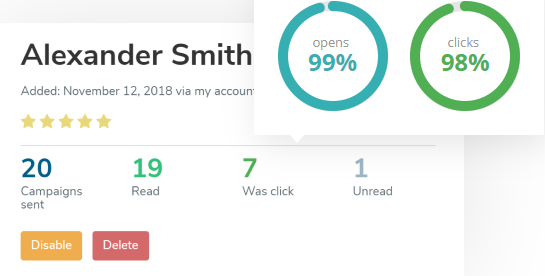
Benchmark Email
Benchmark Email is a great option for an email marketing tool to design responsive emails that look great no matter which device they’re viewed on. If you need to add images to your email, you can even edit the image right on the platform. The email editor lets you add effects, stickers and text to effectively send across your message.
You have the option to choose from tons of pre-designed templates based on industry, type and occasion. For the more HTML savvy, you can even use the code editor to build emails from scratch. The dual view feature lets you see your email design as you’re editing it, which simplifies the whole email creation process.


MailerLite
Sophisticated features like the landing page builder and the pop-up customizer make MailerLite stand out among free email tools in the market. In addition to the basics like the drag-and-drop email builder, the tool comes with a rich text editor and a built-in photo editor to create stunning emails.

You can create responsive landing pages to match the emails that you send, which will improve your chances of driving conversions. You can run split tests on different variations of your email to see what works best to drive clicks and conversions. MailerLite also provides you with a comprehensive campaign report that contains important stats like click rate, unsubscribe rate, open rate and more.
Mailjet
Mailjet comes with intuitive and collaborative tools to help you build effective email marketing campaigns. Customize any of the pre-designed templates and create responsive emails to impress any recipient no matter which device they’re using. If you work with a team, you’ll love the platform’s real-time collaboration feature that allows for seamless collaboration.
This email marketing tool also lets you add dynamic content so you can create personalized and relevant emails for each recipient. This helps you get much better results out of your email marketing campaigns. You can also integrate the platform into your CRM and easily manage your mailing list through a single dashboard.

BEST OVERALLMailchimp
:max_bytes(150000):strip_icc():format(webp)/Mailchimp-3662c1892f25410e8e5ffeed9abe6963.jpg)
Mailchimp is the best overall email marketing software because it has the features that most businesses need, without being overly complicated or confusing. Businesses can schedule campaigns, A/B test copy, and get reports that include open rates, click-through rates, unsubscribe rates, and more. Plus, it has the most generous free-forever plans of the software we tested.Pros
- Free-forever plan (up to 2,000 contacts)
- Easy to build and customize campaigns
- Clear reporting that helps optimize future sends
- Integrates with hundreds of software platforms
Cons
- Pricey for larger contact lists (more than 15k subscribers)
- No phone support
- Not designed for advanced marketing teams
Mailchimp’s free plan includes up to 2,000 contacts and up to 10,000 monthly email sends. Its platform is one of the easiest to get used to with drag-and-drop features that allow you to stylize your emails.
Aside from its free plan, there are also three paid plans, which vary in cost based on how many subscribers you have (nonprofits receive a 15% discount):
- Essentials: $9.99 to $270 per month
- Standard: $14.99 to $540 per month
- Premium: $299 to $1,190 per month
Mailchimp is the perfect tool for any business looking for a simple way to send emails to their customers. It has an easy-to-use email editor, and once you upgrade to the first paid plan you get access to more advanced tools such as A/B testing and multi-step journeys. Users will enjoy the easy-to-understand reporting that helps them determine what is working and what isn’t. Things like open rates and click-throughs are easily identified so business owners know if readers are responding to the content.
BEST FOR AUTOMATION ActiveCampaign
:max_bytes(150000):strip_icc():format(webp)/ActiveCampaign-85e67d027feb4cb69d84cc94e1a03d33.jpg)
ActiveCampaign is the best email marketing software for automation because it has hundreds of pre-built automations that help you personalize campaigns for each subscriber. There are help guides throughout the platform as you’re getting things set up, plus ActiveCampaign’s customer support is fast and friendly.Pros
- Great automation features that simplify customer interactions
- Helpful, friendly, and fast customer support
- All plan levels include data migration and implementation services
- CRM with sales automation included for free (limited time)
- Has 300+ integrations with the most popular software
Cons
- Learning curve can be a challenge
- Lite plan is very limited (and includes ActiveCampaign branding)
- Plans quickly jump in price with the number of contacts
ActiveCampaign is a customer experience automation (CXA) software with email capabilities. Because it is designed to manage contacts and the sales process, it offers more than 300 integrations.
There’s a 14-day free trial to test the software. After that, you will need to subscribe to one of the four paid plans, which you can pay monthly or annually. The discount for paying annually ranges from 15% to 40% depending on the plan. The cost of each plan also depends on how many contacts you have (nonprofits get 20% off).
- Lite: $15+ per month
- Plus: $70+ per month
- Professional: $159+ per month
- Enterprise: $279+ per month
You can get a plan and adjust it for the number of contacts you have while still getting the basic features of the plan. For example, you can get the Lite plan with 500 contacts but can incrementally increase it to 100,000 contacts for $405 annually. The Plus, Professional, and Enterprise plans increase the customer relationship management (CRM) capabilities of your platform.
ActiveCampaign helps businesses build automations that are customized to increase engagement with subscribers, giving it the edge in this category. The interface is easy to use, intuitive, and includes resources for any questions that come up during the process. It also includes sales automations so your marketing and sales processes can work together to earn more revenue.
EASIEST TO USE MailerLite
:max_bytes(150000):strip_icc():format(webp)/MailerLite-d82d001782be4524809881b1af254d8e.jpg)
MailerLite is the easiest email marketing software to use because it has a drag-and-drop interface that makes it fun and intuitive to create the design you want. Simplicity is at the heart of the company’s mission, which is why the software has a clean and streamlined look.Pros
- Drag-and-drop interface makes it easy to design emails
- Free plan for up to 1,000 contacts
- 24/7 live chat and email support
- Lots of email templates to choose from
Cons
- Doesn’t include CRM functionalities
- Limited integrations
- Need to provide a lot of company information to get an account set up
MailerLite has designed a superior user-friendly platform, making it the best choice for ease of use. Should users experience any problems, there is a 24/7 live chat available to answer any questions and troubleshoot.
It offers a free-forever plan that includes 1,000 subscribers and 12,000 email sends. If you need more bandwidth or want more advanced features (like the ability to remove MailerLite branding), there is a paid plan. Cost depends on how many subscribers you have. You can pay monthly or annually, but with an annual plan, you get a 30% discount. Nonprofits also receive a 30% discount. Here’s a breakdown of the cost:
- Up to 1,000 contacts: $10 per month
- 1,001 to 2,500 contacts: $15 per month
- 2,501 to 5,000 contacts: $30 per month
- 5,001 to 10,000 contacts: $50 per month
MailerLite includes all of the essentials for email marketing, without cluttering their system with advanced features. This makes it the perfect fit for businesses looking for a straightforward approach to email marketing that they can master in days, not months.
BEST ALL-IN-ONE MARKETING SUITE Hubspot
:max_bytes(150000):strip_icc():format(webp)/Hubspot-786e6d4d04ae43a5a91f1370ab98763b.jpg)
Hubspot is the best all-in-one marketing suite because it has great tools and reporting for all of your marketing campaigns across various channels (website, social, email marketing, and more). You can store all contact information with Hubspot’s CRM and attract an audience through lead forms, live chat, and online ads.Pros
- Full marketing suite with CRM, social media, blogging, as well as email marketing capabilities
- Email health tab helps keep deliverability rates on track
- Only pay for the contacts you are marketing to
- Track leads throughout their buying journey
- Helpful online training resources
Cons
- Does not have a free-forever plan or a low-cost plan
- Not for businesses strictly looking for email marketing tools
- Difficult to integrate a separate CRM, like Salesforce or Pipedrive
- Steep learning curve to fully unlock the marketing potential
Hubspot is a leader in CRM services that include email marketing. The platform can handle everything from emails, social media posts, and blog publishing, making it the top platform for an all-in-one marketing solution.
There’s a 14-day free trial, and then you’ll have to subscribe to one of their three paid plans. While it’s free to store unlimited contacts, once the number you email surpasses the included amount, you will have to pay an additional fee. Save 10% on the first two plans if you pay annually (the Enterprise plan must be paid annually).
- Starter (up to 1,000 contacts): $50 per month
- Professional (up to 2,000 contacts): $890 per month
- Enterprise (up to 10,000 contacts): $3,200 per month
Hubspot combines all of your marketing activities in one place so you can have a centralized view of how contacts interact with your website, Google ads, social media, and email marketing. It provides insights into the buyer’s journey, helping business owners better tailor their marketing efforts for success. The platform includes a robust training platform that not only reviews how to use the system but also highlights the best practices for successful marketing campaigns.
HubSpot, probably best known for their marketing automation platform, recently launched a free email marketing tool that can support a lot of a small business’ transactional email needs.
Whether you need to send kickback emails from lead offers, thank you emails after purchase, or just promote current campaigns, HubSpot Email Marketing’s free version can do that. One of the best parts of HubSpot’s free email tool is its ease of use. The tool features a handy drag-and-drop visual editor, and it also comes equipped with ready-made templates to get you up and running immediately.
What makes HubSpot Email Marketing stand out is, of course, its native integration with other HubSpot tools, such as the free-forever CRM. Once you start an account, you get access to both tools so you can create a centralized contacts database, organize it in lists, and manage and track email performance.

BEST AFFORDABLE OPTION Moosend
:max_bytes(150000):strip_icc():format(webp)/Moosend-cd4b0272cd2344cf863f9eda734cd25c.png)
Moosend is the best affordable option not only because its paid plans cost less than most on the market, but also because you can pay either by the number of subscribers or by the number of emails sent, depending on which option is cheapest for you. Plus, its tools are user friendly and make it easy to get attractive and timely emails out to your audience.Pros
- Lowest plan costs
- Option to pay only when you send emails
- Includes phone support
- Easy to customize templates or use one from the template library
Cons
- Can’t send emails from a Gmail or Hotmail address
- Less-sophisticated user interface
- Limited integrations
Moosend is a cost-effective platform that gives users the choice of how to get billed: by subscribers or by email. Phone support is included that can help if you have trouble customizing one of the numerous templates provided.
Moosend’s Free Forever plan includes 1,000 subscribers, plus there’s a Pro Plan and an Enterprise plan with tiered pricing. You’ll need to contact Moosend for Enterprise plan pricing. The Pro Plan is priced based on the number of subscribers. Below is the cost if you pay monthly, but you’ll receive a 20% discount for annual billing. You’ll also receive a 25% discount if you’re a nonprofit.
- Up to 2,000 subscribers: $10 per month
- 2,001 to 2,500 subscribers: $20 per month
- 2,501 to 5,000 subscribers: $30 per month
- 5,001 to 8,000 subscribers: $40 per month
You can opt to pay for the number of emails sent (includes unlimited subscribers), which Moosend calls credits. For $1, you get 1,000 credits, which is equal to 1,000 email sends. With this option, you get the same features that are included in the Pro Plan, such as landing pages, transactional emails, and phone support.
Moosend is one of the cheapest email marketing tools on the market, but it’s robust enough to satisfy most email marketing campaigns for small businesses, winning our spot for the most affordable option. It allows you to pay either by the number of subscribers or by the number of emails sent, so you can choose which option is most cost-effective for your business.
Moosend is an excellent email marketing tool that lets you automate repetitive tasks and saves you time. You can design behavioral email campaigns based on your subscribers’ information and/or activities. You can use its advanced segmentation feature to send highly accurate emails to each recipient, increasing open rate and click-through rate as well as ROI.
This tool provides you with a detailed campaign performance report so you know exactly how to optimize your campaigns and get even better results. You can even integrate it with some of your favorite apps to seamlessly pass on vital information between different tools. It’s also one of the only free email marketing tools that won’t include its logo in your emails.

EmailOctopus
EmailOctopus is a simple email marketing tool that runs on the Amazon SES infrastructure. While the free plan doesn’t offer as many features as some of the other free email marketing tools on this list, it does allow a lot more emails per month than most of them.
You can send out unlimited emails from as many email addresses as you like. This makes it the perfect solution for a small agency or entrepreneur representing other brands. It also integrates with third-party apps like MailOptin, WordPress and Zapier so you can seamlessly exchange customer data between different tools.

BEST FOR E-COMMERCEDrip
:max_bytes(150000):strip_icc():format(webp)/Drip-a0997e27343d4d0fb9fc486ac7cb8378.jpg)
Drip is the best email marketing software for e-commerce businesses because of it’s sophisticated workflows combined with advanced list segmentation. This combination means that subscribers receive personalized emails triggered by their shopping behaviors on your site and receive timely follow-ups based on how they interact with your emails.Pros
- Simple yet powerful drip campaigns
- Easy to set up and use
- Excellent customer support
- Sophisticated contact list segmentation
Cons
- Lacks a few key integrations
- No drag-and-drop functionality for designing templates
- Support only available weekdays from 9 a.m. to 5 p.m. CST
Designed to improve the online user experience for shoppers, Drip is the best email marketing software for e-commerce companies. Its user support is available to help with issues setting up and using the service. We especially like how you can segment your lists so users get the best possible experience from your website and email alerts.
Drip has a 14-day free trial and has one plan that ranges from $19 to $1,599 per month depending on how many contacts are in your account. Here are a few of the price points:
- Up to 500 contacts: $19 per month
- 501 to 2,000 contacts: $29 per month
- 2,001 to 2,500 contacts: $39 per month
- 2,501 to 3,000 contacts: $49 per month
For costs above this number of contacts, it’s best to get details directly from the website. The tiered scale goes up to 140,000 contacts for $1,599 before you need to contact them for custom enterprise pricing.
Drip is built for e-commerce, which means its workflows, email templates, and lead generation forms are designed with e-commerce best practices in mind. It includes advanced segmentation and customization that allows you to hyper-target your campaigns in order to increase user engagement.
Conclusion
Most of these free email advertising tools come with robust features even without the need to upgrade to a paid plan. Small businesses and marketers should be able to make the most of them while saving time and money. Even if you need to upgrade to accommodate your business needs, you’ll find that many of the paid plans are affordable and flexible enough to fit your budget.
