Video editing apps for Instagram reels are the best tools to help you increase reach and manifest your personal brand. The best things about these video editing apps are that they require very little effort, so you can concentrate on producing quality content. But take care, not all of these are created equal, so let’s take a look at the top options.
Wondershare FilmoraGo
Among the best video editing apps, FilmoraGo tops the list owing to its highly intuitive and powerful tools to edit Instagram reels. It allows users to make Instagram reels with their own voiceovers or by adding stunning filters or special effects.
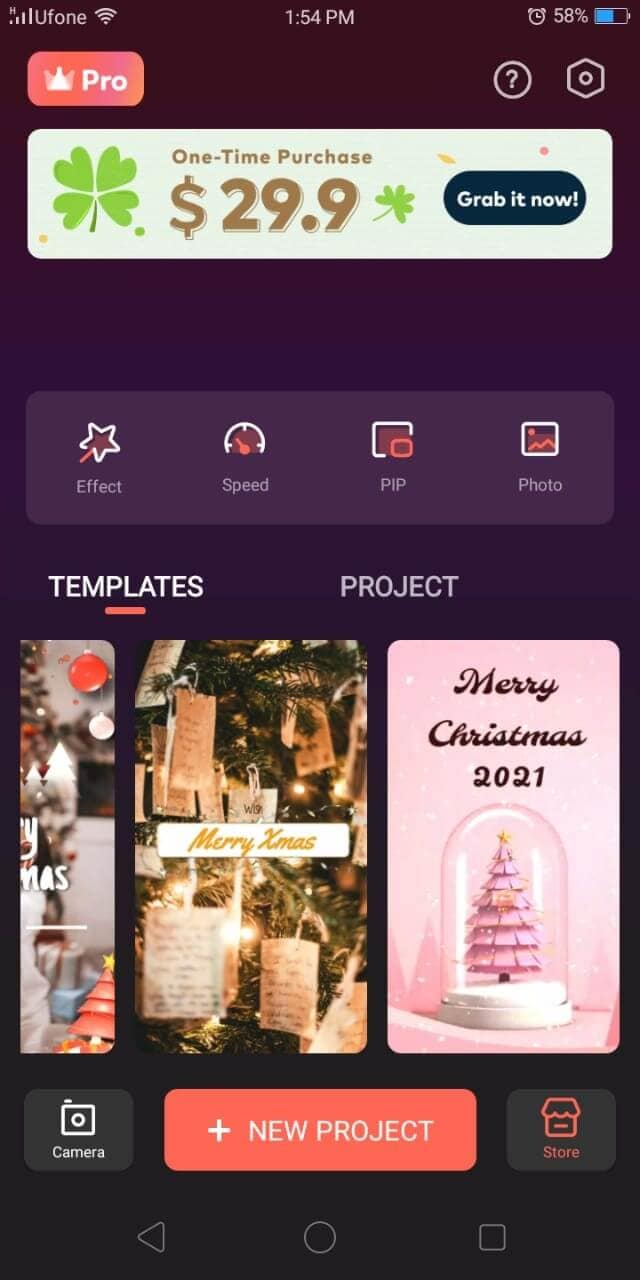
Compatibility:
- Android
- iPhone
Price:
- Free
Key Features:
- Picture-in-picture effect.
- Rotate, trim, split videos.
- Royalty-free music.
- Slow-mo or speed up.
- Animated text and stickers.
- Text overlays
VivaCut
VivaCut has a vast amount of VFX assets which makes it my favourite video editing application on this list. The VFX library consists of most of the trendy effects that have been well versed with the audience on Instagram Reels. You can of course import your choice of music or choose to extract one from your previous videos or any other video. Adding text bubbles and stickers is also very easy, even for a first time user.
The timeline is also pain sailing and any user can try their hand at it without having to seem like things are complicated. Users can also choose the frame rate of the video and its quality. They can also add various other videos or photos as an overlay which opens up the creative lock.
VN Video Editor: Best Reels Video Editor App
VN Video Editor is hands-down one of the best Instagram Reels video editors on Android and iOS. It is much more advanced than InShot and offers all its features for free. Yes, you guessed it right. This Reels video editor app does not put a watermark as well. What’s more, there are no video or banner ads while editing or exporting the video. It’s like the cherry on top of the cake and some more by the sides.

Not to mention, you have all the standard video editing tools such as trim, split, speed, etc. Those who want a music library of various sound effects would love VN Video Editor because it features a large collection of sounds. Simply put, VN Video Editor is a perfect video editor for Instagram Reels without a watermark, and you must give it a shot.
Download VN Editor for Android and iOS (Free)
KineMaster – Video Editor
Next, on the list, we have the KineMaster video editor app. KineMaster is a highly acclaimed video editing app and using this app, you can create awesome reels. Kinemaster is available for Android as well as iOS and it has over 100 Million downloads on Google’s Play Store.
Compatibility: Android and iOS
Price: Free
Key Features:
- Chroma key effect
- Multitrack editing
- Eye-catching filters
- Audio ducking and voiceover

Adobe Premiere Rush (FREE and Paid)
This app allows you to shoot, edit and share videos using different devices (eg, phone, iPad, laptop) and is perfect for those who work on the go.
Premiere Rush is great for beginner to medium-level video editors and especially those who want to transition to a professional video editing software like Premiere Pro.
The app is easy to use and creates beautiful videos with professional in-built fonts and effects.

Adobe Premiere Rush Features:
- Easy editing and effects
- Built-in camera for recording videos
- Adjust speed, trim, crop, mirror and flip videos
- Add images, overlays and stickers
- Drag and drop feature
- Animated titles
- Royalty-free soundtracks
- Share your videos to Facebook, Instagram or TikTok
- Upgrade to PRO access additional premium features (titles, overlays, graphics)
- 4k video export
Overall rating: 5/5 – best Instagram Reels video editor for editing on the go and across multiple devices
Instagram app
The Instagram app itself is a great way to make Instagram reels without the need to download video editing apps. Although not many, there are quite a few tools to edit Instagram reels in the app. Users can easily record reels and share them instantly. What’s more, the reels can also be recorded in segments by using the Align tab that merges the multiple clips into a single reel. By using this feature, highly engaging short reels can be created with ease.

Compatibility:
- Android
- iOS
Price:
- Free
Key Features:
- Adjust speed
- Add background music
- Set timer
- Trendy filters
Action Director
Action Director is a close relative to Power Director. Both CyberLink products are almost similar when it comes to features. Trimming and slicing the videos and audio are pretty basic and nothing too tough for the average user. Users can choose their desired aspect ratio and if the video somehow does not fit the frame, users can choose the fit and fill option which uses Gaussian blur to fill up the frame while the first layer of video fills up the resolution.
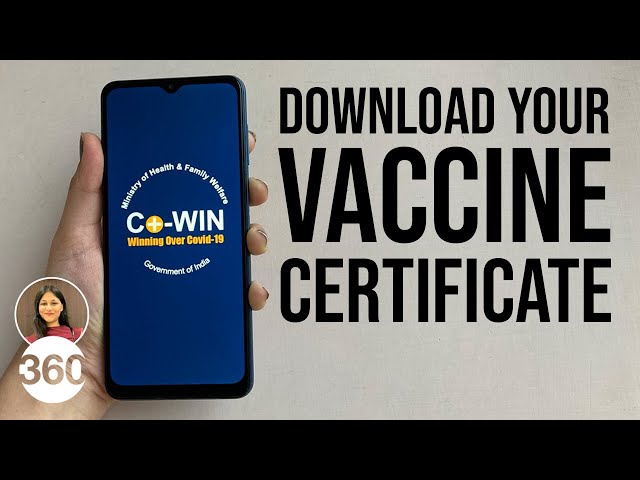
Action Director’s library has a lot of title animations that can be used as openers or lower thirds in your videos and gain that creative edge. It also has filters that can be added to your videos.
Clips by Apple
If you are an iOS user, then Clips is perhaps the only tool you will need to create unique Instagram Reels videos. Apple has improved the app by leaps and bounds, and it now lets you add Animojis to your videos, Memojis, and several animated characters. There is also support for texts, fonts, stickers, filters, etc. So yeah, it’s a good replacement for the native Reels editor on Instagram.

Other than that, what is unique about Clips is that it allows you to add captions to your videos in real-time. As you speak, Clips can show the caption in different positions and styles, making your video stand out from the rest of the crowd. So if you want to make fun and short videos on your iPhone, Clips is a suitable video editing app for you.
YouCut – Video Editor & Movie Maker
Finally, the last video editing application on this list is the YouCut – Video Editor & Movie Maker app. YouCut is very popular among Indians as it is easy to use. YouCut has 50 Million+ downloads on the Google Play Store. Also, the YouCut app is compatible with both Android as well as iOS devices.
Compatibility: Android and iOS
Price: Free
Key Features:
- No Watermark and No Ads
- Background Change and Enhancement
- Crop and Join multiple videos
- Royalty-free Music
iMovie
iMovie is an Instagram reels video editor with tons of powerful editing tools to enhance videos. You can make stunning Hollywood-style videos with one-tap tools. The in-built library offers a variety of soundtracks and even has an option to record your own voiceover. You can easily edit Instagram reels by customizing the titles or background to make them attractive.
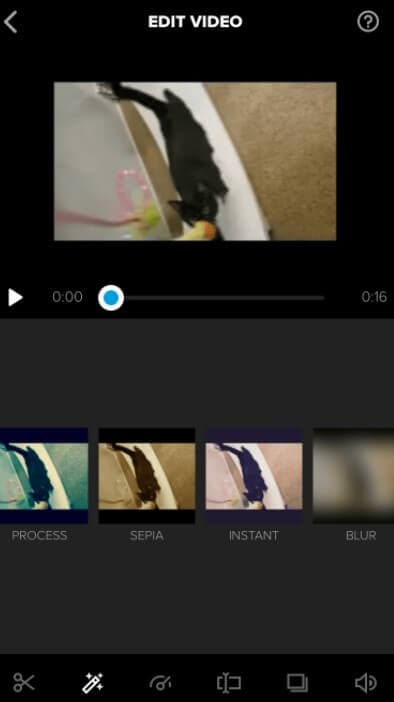
Compatibility:
- iOs
- macOS
Price:
- Free
Key Features:
- Eye-catching video templates
- In-built recorder plus editor
- Multiple video themes
- Animated titles
- Green screen effect
Motion Ninja
Motion Ninja has a very attractive UI and a very easy-to-use timeline which can help people understand how the workflow of the app can be. On the assets front, Motion Ninja also has a lot of good effects and filters. You can add various text titles and stickers as well to your video which can help make it more interactive. Some of the traditional transitions are also available which helps the app to be user-friendly.
Motion Ninja also has the trendy shake effect in its library, which still seems to be drifting into the Reels world. Motion Ninja also provides a wide array of music in its asset library. These audios can be used in your videos to help make them more soothing, and if you find any good music on it, you can even create some very good content by editing to the beat.
Funimate
Funimate is essentially made for creating videos for Instagram Reels, Shorts, and other short video apps like Tiktok. It has a vast collection of effects and filters that you won’t find on Instagram Reels. You can crop your videos to remove unwanted parts, add still images, audio tracks, apply cool transitions and do much more.
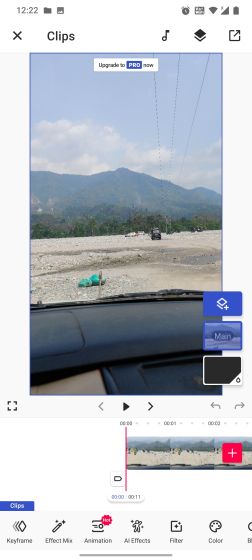
Keep in mind, besides the video-editing tools, Funimate also runs a social media platform where you can share your Funimate videos and join a million-plus community. Nevertheless, if you love creating short and fun videos with custom animations and text effects, Funimate could be the perfect pick for you.
Download Funimate for Android and iOS (Free, offers in-app purchases)
WeVideo
WeVideo is another remarkable tool in the list of top-notch video editing apps. It is hassle-free and can be used online on any device. You can make Instagram reels and upload them on cloud storage. Multiple devices can be synced to edit Instagram reels wherever and whenever required. It is a great Instagram reels video editor for creating amazing short videos to make your profile more attractive.
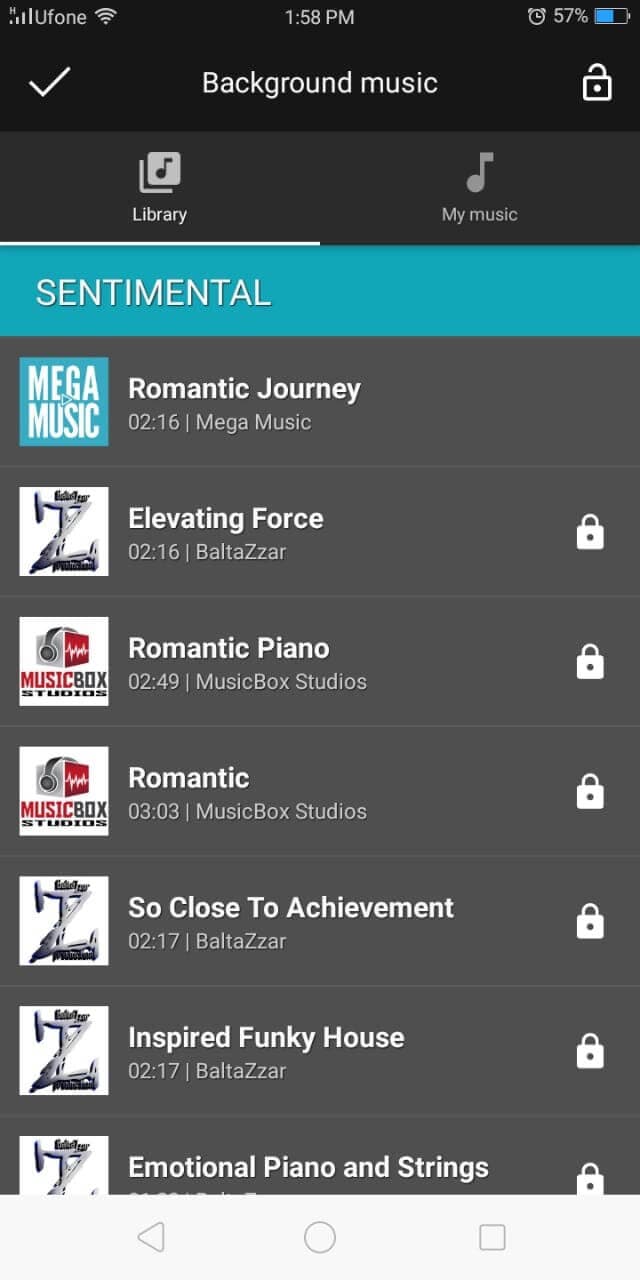
Compatibility:
- Windows
- iOS
- macOS
- Android
Price:
- Free
Key Features:
- Cloud storage
- Green screen effect
- Stock images, videos, and music
- Motion titles
- Supports 4K resolution
Conclusion
As we move towards a video-centric Instagram, content creators need to learn and master editing Instagram Reels videos.
Video editing apps for Instagram reels are a need of the hour, but while going through each app, you might feel a tad confused while selecting one. I have tested many video editing apps and found them very useful in creating professional-looking videos for Instagram.
