Chrome extensions are a pretty neat way to add functionality to your Chrome browser. You can add an extension that can do things like monitor web pages for changes, translate web pages into different languages, or even add extensions that help you with YouTube watching and viewing!
Youtube is one of the largest or even the largest video hosting websites in or out of the world so people are always looking for ways to improve their experience with Youtube. The internet is filled with many great tools for this website which you can use to easily increase your productivity, convert your browser into a fully-working studio, upload videos hassle-free, streamline your workflow by adding exciting Youtube features to it etc.
Social Blade

This extension helps YouTube creators to track user statistics for YouTube as well as social media platforms like Instagram, Twitter, and others. Social Blade makes user analytics, growth, and trends simple to understand for creators, and includes features like:
- Provides social analytics for any content, creator, brand or live streamer.
- Provides user and trend statistics for any video or channel on YouTube.
- Provides financial stats including estimated monthly and yearly earnings along with future projections in numerical format as well as easy-to-read graphs.
VISO Catalyst

This section isn’t complete without VISO Catalyst, a platform that helps you to discover the popular videos, their optimization strategies and analytics — all to guide you about creating awesome, viral-worthy videos. This platform is, unfortunately, only available for partners of BBTV or an associated network, and includes following features:
- Title optimizer ensures the videos possess concise, searchable titles.
- Thumbnail editor creates beautiful thumbnails using backgrounds, graphics, and text for videos, and allows downloading them for posting to social media.
- Intelligent keyword recommendations help you improve titles, descriptions, and tags for your videos to make them as user-friendly and searchable as possible.
Video Downloader PLUS
Video Downloader PLUS is a tool that helps you to download videos from streaming websites. It is one of the best video downloader for Chrome that enables you to store multiple videos simultaneously. This YouTube downloader extension supports 3gp, mp4, wmv, flv, and many more.

Features:
- You can record videos online.
- This YouTube video online downloader Chrome extension does not contain any advertisements.
- Video Downloader PLUS allows you to download unlimited videos from Facebook and Dailymotion.
- This stream video downloader Chrome application allows you to record live streams.
Clipchamp

As per my experience, this Chrome extension is a reliable video converter and compressor. It compresses videos without affecting their quality and works using a simple drag and drop interface. Here are other salient features of Clipchamp:
- Allows you to create a short link to request and collect videos from anyone, which can be queued and uploaded directly to your YouTube channel or Google Drive.
- Its webcam recorder records the video in 360p, 480p and 720p resolutions right from your browser, which helps vloggers create video blogs easily.
Web Video Downloader
Web Video Downloader is a chrome web browser program. It helps you to download clips quickly and safely. This application can detect videos and show them as a popup menu.

Feature:
- It can download the same quality video as you see online.
- You can use this program without any hassle.
- This video downloader Chrome extension is available in more than 15 languages.
- Videos can be downloaded by simply clicking on the “Download” button.
- Save videos in any format to your PC.
Hootsuite

It’s by far the best and only solution that empowers your business and helps you capture more value via social channels. The tool supports in managing brand reputation, running social media campaigns, engaging with viewers and even collaborating internally with your creative team. But it’s not all and here are more things it can do:
- Saves time by allowing to manage all social networks like Twitter, Facebook, LinkedIn, and Google+ from a single dashboard.
- Measures the social ROI, spots developing trends and reports how your videos are performing with competitors through real-time reports.
- Helps connect with customers faster and smarter, and enables you to respond instantly by monitoring opinions and reviews about your brand.
- Allows inviting multiple collaborators to manage social profiles and streamline team workflow using scheduling and assignment tools and much more.
WeVideo

This is my favorite online video editor, especially due to its ease of use. This tool makes it easy to create and edit videos professionally and makes them accessible from anywhere. And it offers the following features for video creators like you:
- Features turn-by-turn collaborative editing from any place on any device.
- Allows to record and add a voice-over to the video clip using webcam and mic.
- Avails different editing modes for beginners and professionals namely Storyboard and Advanced Timeline, offering ease and power respectively.
- Supports connecting to cloud services and taking media files directly from Facebook, Instagram, Flickr, Google Drive, OneDrive, Dailymotion, Box, and Dropbox.
- Lets you publish videos on YouTube, Vimeo, Facebook, Dailymotion, etc., or share them on social media sites or embed them on your website out of the box.
Addoncrop
Addoncrop offers a chrome extension that is used to save clips from websites. This download YouTube videos Chrome extension supports 1080P, 480P, and 720P video quality.

Features:
- You can download your favorite clips from the YouTube website.
- It enables auto-playing videos.
- The customization option is available for downloading a video.
- This online YouTube video downloader for Chrome can hide comments on YouTube videos.
- This app can auto-pause the video at the time you left it.
- Addoncrop shows save as dialogue box when you try to save the clip.
- You can copy a video to clipboard.
Link: https://addoncrop.com/youtube-video-downloader/
Video A/B tests
Sometimes, you might not really know what the most enticing title looks like, or you might want to experiment with a couple different thumbnails to see which gains the most clicks. With TubeBuddy you can do just that, using up to 2 variations at a time.
Using different metrics, like engagement and CTR, TubeBuddy will pick a winner from your two variations. This is completely hands-free and customizable.
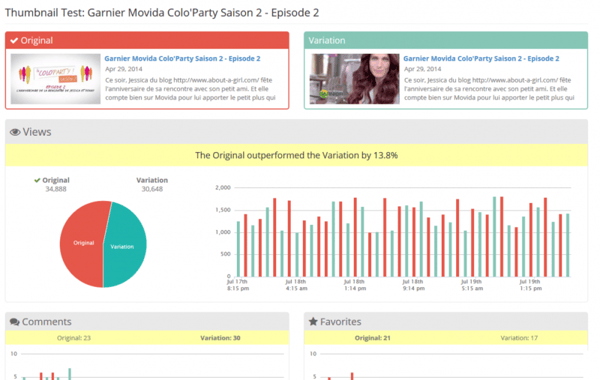
Other cool features from TubeBuddy:
- Animated GIF generator
- Canned responses for comments
- Custom short links with click tracking
- Backups and export
Video Downloader for Web
Video Downloader for Web is a tool that can be used to save videos to your PC. It supports all popular media formats like MOV, MP4, and FLV. It can detect clips available online.

Features:
- Web Video Downloader can detect multiple file formats.
- Download clip from any website.
- This download video from website Chrome application enables you to skip parts of videos.
- This video downloader extension supports English, Dutch, French, and many more.
Pro Mode for YouTube Video Editor

If you use the YouTube’s editor to do most of the editing stuff, then this tool will help you do more using shortcuts. This handy tool enhances and improves on the YouTube’s built-in video editor with keyboard shortcuts and other productivity features like:
- Adds various buttons and notifications to make you get and know things faster.
- Allows to sort photos, navigate the timeline, select tabs and do various other tasks without losing the current selection in the editor, using just the shortcuts.
- Playback control takes control of the preview player and is controlled by a separate playback button and a slider, which allows editing and scrolling in the locked mode.
Tag Explorer
Crucial to any SEO effort, you’ll need quality keywords. You’ll need to know who’s ranking for short-tail tags, and where the opportunities lie with long-tail tags.
With this tool, you can begin to plan, or retroactively optimize, your post with valuable tags. Upon running a search in the tag explorer, you’ll be presented with keyword difficulty, search volume, competition, and even given the chance to “borrow” the tags used in top ranking videos. While you’re at it, why not see who’s ranking number one for that tag?
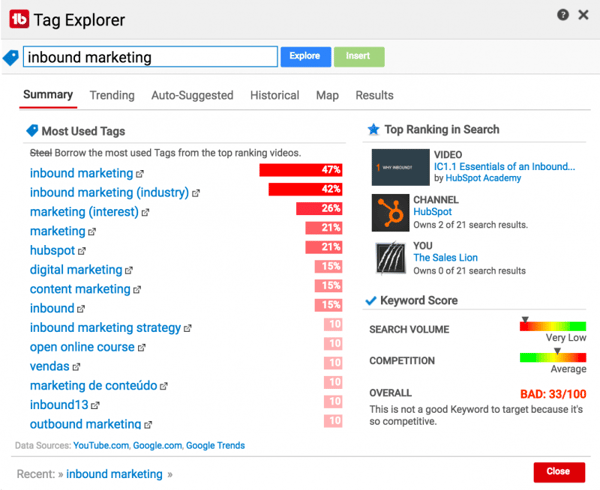
Suggested Tags tool
Once you’ve developed your keywords using the tag explorer and identified your opportunities, let TubeBuddy do the rest. Did you know you can have up to 500 characters in your video tags? Use TubeBuddy’s ‘Suggested Tags’ feature and fill in as many relevant long-tail tags as possible.
This feature will return results based on your existing tags and suggest additional tags to optimize your video. Find viewers on the fringe using this tool and take full advantage of your tag limit. Next to each term, you’ll see a score chart indicating the potential difficulty of ranking for that tag.
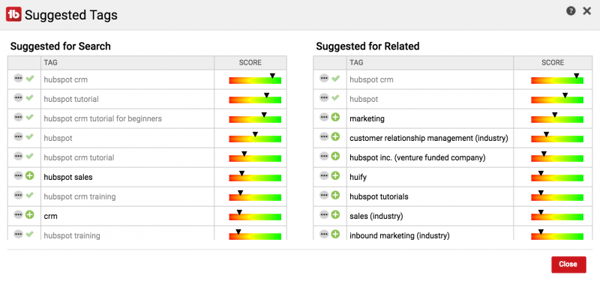
Nimbus Screenshot & Screen Video Recorder

A simple but powerful screenshot taker for everyone, this extension helps capture web pages in a clean and user-friendly interface. That’s not all, it also records videos from your screen and has other features like:
- Add and edit objects like stickers and text boxes in the screenshot.
- Captures whole or part of web page and records a video from a tab or screen.
- Lets you edit and manipulate the screenshot, and save it in JPG and PNG formats.
- Allows saving to various third-party tools like Nimbus Note, Slack and Google Drive.
Turbo Download Manager
Turbo Download Manager is a download manager that can resume downloads and remote files. It can help you to grab videos from various sources. This Google video downloader application enables you to increase your video downloading speed.

Features:
- Turbo Download Manager enables you to save more than one video.
- This video downloader addon for Chrome contains internal modules to detect media.
- This online video downloader Chrome extension can be easily integrated into the Chrome browser.
- You can download and merge playlist files like M3U8.
Link: https://chrome.google.com/webstore/detail/turbo-download-manager-3r/pabnknalmhfecdheflmcaehlepmhjlaa
Screencastify

Screencastify packs in various features to record screenshots and screencasts. All features, however, are not included in its lite version like it only records 20 min. videos. It’s simple to use like Nimbus, and offers the following features:
- Records a specific tab in your browser or the whole computer screen.
- Creates WEBM and VP8 videos with audio and lets you save it locally.
- Allows saving the files to Google Drive and publishing directly to YouTube.
VidJuice
VidJuice is application that enables you to download videos and audio from more than 1000 websites. It has a built-in video trimmer that enables you to cut the clips with ease. This software offers bitrate maximum of 320kbps for audio.

Features:
- You can convert video in 8K resolution.
- Offers up to 10X faster speed.
- Allows you to download videos in batch.
- Your stored videos can be managed easily.
- You can extract subtitles from YouTube.

Nimbus Screenshot & Screen Video Recorder

A simple but powerful screenshot taker for everyone, this extension helps capture web pages in a clean and user-friendly interface. That’s not all, it also records videos from your screen and has other features like:
- Add and edit objects like stickers and text boxes in the screenshot.
- Captures whole or part of web page and records a video from a tab or screen.
- Lets you edit and manipulate the screenshot, and save it in JPG and PNG formats.
- Allows saving to various third-party tools like Nimbus Note, Slack and Google Drive.
YouTube Uploader for Dropbox, Drive

This one-of-its-kind extension needs no explanation — its name tells you all. It allows you to upload and publish video files from Dropbox, OneDrive and Google Drive to YouTube directly. It works locally in your browser, and offers the following features:
- Allows uploading video files in batch mode without using the YouTube’s web interface.
- Supports numerous video formats like WebM, MP4, AVI, WMV, MOV, MPEG4, MPEGPS, FLV and 3GPP.
Heartbeat

Out of the tools I tried, Heartbeat is the best tool that allows creators to connect to the YouTube community as well as to track and view subscriber growth. It also displays others details like video age, count, channel as well as monetization owner and social media stats for your videos. And below are some of its important features:
- Offers YouTube real-time chat system with the ability to create chat rooms for people with similar interests to hold discussions and share videos.
- Provides the creators with channel analytics having metrics like earnings, viewership and subscriber growth of their channel and the competition.
- Its tag finder allows creators to tag their videos with trending, SEO-friendly keywords, which help the people to find preferred or related content faster.
Conclusion
How’s your experience of creating videos and managing your channel using these tools? Do you know more such tools?
Among all these Chrome extensions, I find TubeBuddy, Hootsuite and Heartbeat are the must haves for every YouTube creator — beginner or advanced. And if you don’t use a powerhouse video editor, then WeVideo and Clipchamp also prove helpful for creating videos.
