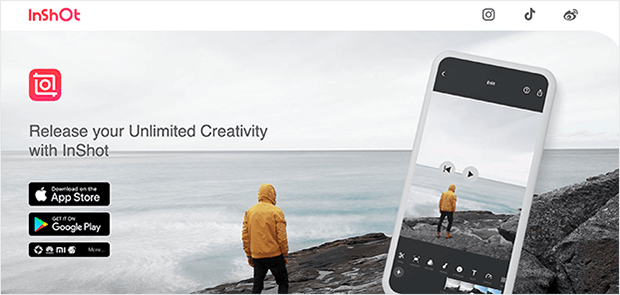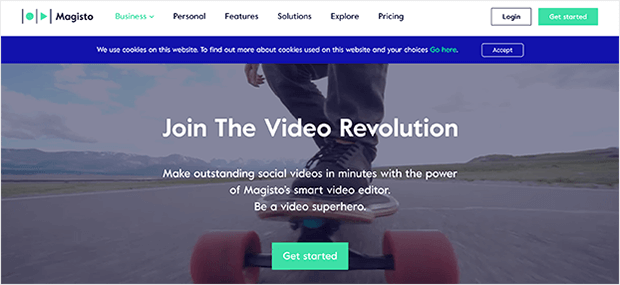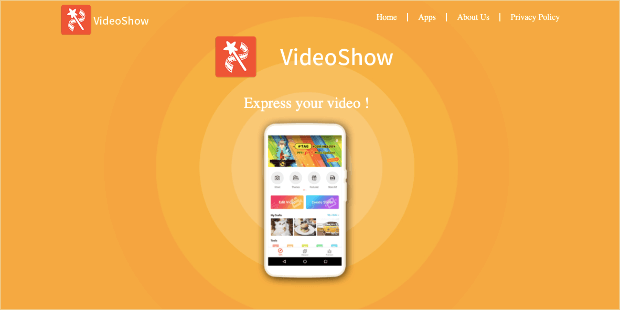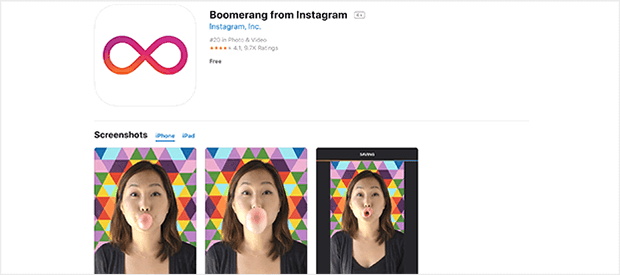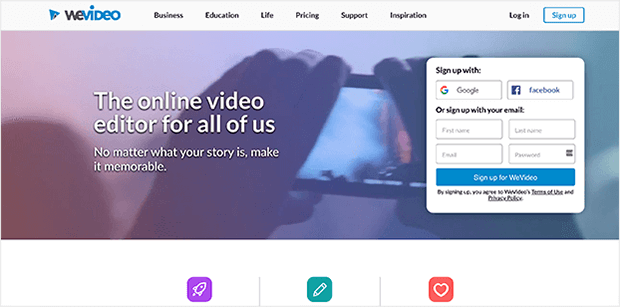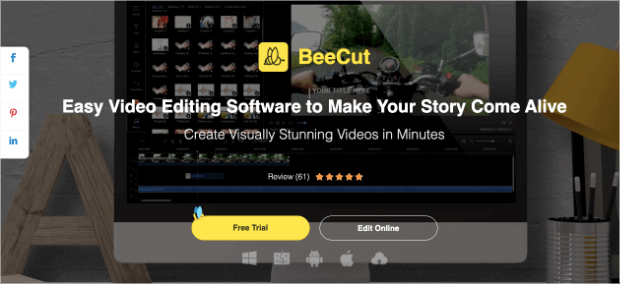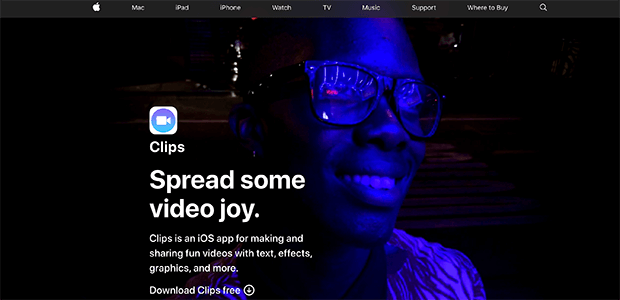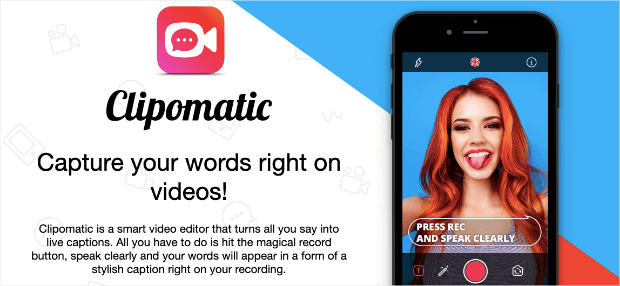If you’re new to editing video and want to start making your videos your own, I’ve got some great instructions on how to make edits for Instagram.
This post provides you with the neceesary tools on how to make Instagram fan video edits on your iPhone or iPad Some of you might be familiar with the Editor app on your iPhone and android where you can do basic editing. Here are tools you could make use of.
InShot
The InShot video editing app is made for iPhone and Android users to be able to edit videos quickly on the go. However, the “edit on the go” feature means the app will be limited in what it can do, but it’s simple and easy for anyone to use. On top of video editing, you can make picture collages and add filters to images.
Key Features:
- Lets you easily set frame size for IGTV, stories, or Instagram feed
- Includes necessary basic features such as trimming, cutting, and splitting
- Blurs the background for unused areas
- Lets you add filters, including colors and a variety of cool effects like ghost, glitch, TV, and more
- Includes slow-motion and fast-motion controls
- Lets you add stickers to your videos
- Allows you to easily add text to your videos
- Includes volume control, video rotation and flipping, and music
InShot offers so many features that we could write an entire blog post about it.
Related Content: 103 Blog Post Ideas That Your Readers Will LOVE [Updated]
The only downside to InShot is that if you use the free version, your videos will come with InShot brand logos and a small ad space. You can eliminate this by paying $2.99/month. Paying will also open all of the features, although you can still get by pretty well with what’s offered in the free version.
Who Is InShot Best Suited for?
InShot obviously can’t replace the technicality of software like Adobe Premiere Pro. But if you just want some fun, quick videos for your Instagram that aren’t meant to be extremely professional, InShot is an excellent place to start.
Magisto
Magisto is an Instagram video editing tool that is powered by artificial intelligence. Magisto’s AI will create your videos based on sound and facial recognition, landscapes, and action sequences. Their goal is to create a sequence that will trigger emotional responses from viewers.
Unlike the tools mentioned above, Magisto has the capability of providing you with more customization, almost automatically through AI.
Key Features:
- Allows you to access your media library so you can upload from your videos
- Gives you the option to include animation
- Lets you edit easily with a drag and drop builder
- Adjusts speed for slow and fast-motion
- Lets you use custom branding
- Supports HD resolution with ease
- Gives you the choice of a large variety of filters
- Gives you access to analytics and privacy options
Magisto is one of the most feature-rich tools available for Instagram video creators. The only thing that’s missing is the ability to upload items in bulk.
In terms of pricing, Magisto has 3 separate plans, all with different features included. The plan you choose will depend on your business needs and how serious you are with video marketing. Here are the plans:
- Premium: $4.99/month
- Professional: $9.99/month
- Business: $34.99/month
Who Is Magisto Best Suited for?
Magisto is for people who want to produce more than just a basic video. It’s best suited for small to medium businesses looking for the most features and customization options to turn their videos into scroll stoppers.
VideoShow
VideoShow is an all-in-one video editor and makes a great solution for editing your Instagram videos.
This tool lets you create stunning and engaging videos FAST. You can add stickers, emojis, text, and more to hook your audience and increase watch times.
It also comes with ready-made templates that you can use to create videos more quickly. Plus, you have other useful features to repurpose content like an audio extractor, 4k video exports, video splicing, and more.
That means you can easily take your Instagram videos and turn the same content into podcasts, a YouTube channel, and other video or audio-based platforms.
This will allow you to get more marketing mileage from your Instagram videos with VideoShow.
Key Features
- Audio extractor
- Pre-made templates
- 4k video exports
- Low learning-curve
- Voice-overs
- And more…
Who Is VideoShow Best Suited For?
This tool would be best for people who want a quick way to make stunning videos for a variety of channels. If you’re simply making Instagram reels, then this tool might be overkill.
But if you create lots of video-based content for your audience, then VideoShow is an absolute no-brainer.
Boomerang
If you’re looking to bring some real fun into your Instagram video editing, look no further. Boomerang is different than the Instagram video editing tools mentioned above.
Instead of making a formal video, you can make your own GIFS and short videos using a sequence of 10 pictures. All you need to do is select 10 photos, and the app will loop them automatically into a mini video. This allows you to get creative and make engaging videos quickly.
Key Features:
- Allows you to post your video directly to Instagram from the app
- Lets you create short, engaging videos
- Allows access easily with no separate sign-up or creating an account required
- Saves videos to your camera roll and upload them later
The Boomerang app is free and easy to use and set up. You’ll be limited to Instagram’s features, so you won’t have very many customization options other than adding filters, music, text, and stickers. However, Boomerang isn’t for editing professional videos, so the features that come with it are pretty much all you’ll need.
Who Is Boomerang Best Suited for?
Anyone can and should use Boomerang. Whether you have a huge company or you’re just starting out, it’s a great way to engage with your audience and show people that you’re playful.
WeVideo is a great video editing tool that’s cloud-based, making it accessible by anyone, anywhere in the world, at any time. Because of this handy feature, there are over 30 million existing accounts. And, if you’re looking for more than just a quick and simple editor, WeVideo has plans that include features to take your videos to the next level.
Key Features:
- Allows different people to get in there and make edits on the same footage with its cloud-based feature
- Includes compatible on almost any device including Windows, Mac, IOS, Android, and Chromebook
- Creates square, vertical, and horizontal videos
- Includes features like green screen, screen recording, speed effects, and licensed music
WeVideo offers 5 plans. The most basic plan is free, but as you can imagine, it doesn’t provide many features. You’ll get 1GB of cloud storage, and only be allowed 5 minutes of publish time per month. If your business is planning on getting serious about uploading videos on Instagram, it would be beneficial to invest in a paid plan.
Here is a look at the paid plans:
- Power: $4.99/month
- Unlimited: $7.99/month
- Professional: $17.99/month
- Business: $29.99/month
The power plan only gives you 30 minutes of publish time per month. But publish time is unlimited with all of the other plans. All of the plans offer a single-seat license except the business plan, which offers a team license with 3 seats.
Who Is WeVideo Best Suited for?
WeVideo is an excellent option for small to medium businesses looking to create high-quality videos for Instagram. Its simple interface and iCloud sharing makes it an enjoyable video editing tool all around. The iCloud feature also makes it easier for remote companies to share and edit projects.
BeeCut
BeeCut is a video editing software that promises to make your stores come alive.
It allows you to quickly trim and cut your videos, so your audience will focus their attention where you want them to. You can also split and splice videos together for smoother (and seamless) transitions.
Everything can be matched to your brand’s style, too. This allows you to embed videos on your Instagram channel that fully represents your brand’s voice, style, and look.
Finally, BeeCut offers plenty of advanced features like filters, overlays, visual effects, music, and much more.
Key Features
- Low learning curve
- 100% customizable
- Video optimization features
- Quick sharing to Instagram
- And more…
Who Is BeeCut Best Suited For?
BeeCut is best for intermediate users who may not have a lot of time but have a good understanding of video editing.
While beginners can definitely still use BeeCut for their Instagram videos, the advanced features would likely be wasted. But intermediate and advanced video editors will love the variety of tools they can use to make professional and stunning videos FAST.
Apple Clips
Apple Clips was created by Apple as a dead-simple, “what you see is what you get” video editing app. It’s feature-rich but doesn’t offer many advanced options for those looking to take their editing beyond the starting line. However, the simple functionality of Apple Clips is precisely the reason why people prefer to use it.
Key Features:
- Lets you edit videos with straightforward controls
- Allows for creativity with fun stickers, emojis, and posters
- Adds music from your library, or choose from Apple Clips tracks
- Records in-app and drag and pinch to zoom in or out
- Shares directly to Instagram or any other social platforms
As is the case with most of Apple’s products, you must have an iOS device to download it. Apple Clips supports any iOS device. However, to be able to use all the features, you must have an iPhone 7 or later, iPad (6th generation), or the 2017 iPad Pro or later.
And the best part is that Apple Clips is 100% free!
Who Is Apple Clips Best Suited for?
Apple Clips best suits iOS users who are looking for an easy Instagram video editing tool that allows for plenty of creativity but doesn’t overwhelm the user with complicated features.
FilmoraGo
FilmoraGo is a free video editing app to spice up your Instagram videos. This app was worth the mention because it’s free, and it doesn’t add any branded watermarks or advertising to your videos. There’s also no limit on the length of video you can record, edit, or share.
Key Features:
- Imports videos from camera roll or social networks like Instagram and Facebook
- Offers many stylish features that look professional
- Includes a library of licensed songs that you can choose from, or you can import your own
- Exports to the 1:1 Instagram ratio
- Allows you to reverse, speed up or slow down your video
- Lets you choose built-in transitions, add text, and add still and motion features
FilmoraGo has all the ingredients to make an entertaining, visually appealing Instagram video. Plus, the fact that you won’t get watermarks, ads, or a time limit on your video is everything.
FilmoraGo is entirely free, and you’ll only pay extra if you want additional unique features like holiday and retro effects.
Who Is FilmoraGo Best Suited for?
FilmoraGo is for anyone looking for a cheap, simple way to make fun Instagram videos. However, it’s not the most developed app out there. If you’re a company looking to create super polished videos through heavy editing, it would be more beneficial to go with something like Adobe Premiere Rush. That way, you can connect to Adobe Premiere Pro, which could support heavier edits.
Clipomatic
Clipomatic is a smart video editor that will turn the words you say into captions over your videos.
All you need to do is hit the Record button and speak clearly into your phone while recording. Then, the words you’re saying will be transformed into a caption for live subtitles.
You can also customize your videos and change the style of the caption, the filter of the video, and more to keep your Instagram videos on brand.
This tool supports over 30 languages and allows you to completely personalize any captions that aren’t 100% accurate.
Key Features
- Record in “square” or “full” mode
- Customize the style of your captions
- 30+ languages supported
- Create various types of Instagram content (blogs, courses, vlogs, etc.)
- And much more
Conclusion
Another tool is FlexClip. To make fan edit video online for free, FlexClip is ready to help. No download or browser extension, FlexClip allows you to make fan edits easily including add music, add text, add transition and more. Let’s check main features of this tool:
①Allows making fan edits online easily: add music, add text, add subtitle, spit, merge, trim video, add filter, slow down, speed up, add transition, add watermark, etc.
To make a fan edit video online easily, FlexClip is perfect for you. Just try this online tool to create a fan edit video within simple steps.
Visit FlexClip and click Make a Free Video to start making a fan edit video online.
Then you’ll see all video templates here. You can upload your own video clips or choose a video template to customize.
Then you can add music, add text, add music, add subtitle, spit, merge, trim video, add filter, slow down, speed up, add transition, add watermark, etc. Good luck!