Are you a startup? Looking for free marketing tools to help you grow your startup business? Here are 15 of the best free digital marketing tools to help you accelerate your startup marketing efforts. If you are looking for marketing tools to grow your startup, these 15 marketing resources will help you generate traffic, capture leads, and make more connections.
Project management and collaboration — Trello
Communicating and setting expectations for deliverables, achievable milestones, and meeting deadlines for yourself, your team, or your stakeholders is essential to your success, on or offline.
In the past, project management efforts happened mostly through email. Email platforms are very limited, however, and simply were not built to accomplish the dynamic and fast-paced tasks digital marketing activities demand.
Trello is one of many free digital marketing tools for easy project management. Displaying each project like a “board” containing “cards” with checklists, the user interface is easy to navigate and understand.
Like most collaboration software platforms, there are upgradeable, paid features, but their free basic service includes the important and most essential core features:
- Easy organization of project tasks, milestones and deadlines
- One third party app integration per “card”
- Customizable task categorization or status tags and labels
- Drag and drop functionality
- Checklists with progress charts
- Data filtering
- Deadline reminders
- Easy file/attachment uploads
- Email notifications
- Activity log
- SSL data encryption (security)
For most startups, Trello is a simple and powerful way to organize and plan digital marketing projects.
Customer relationship management — HubSpot CRM
Customer relationship management (CRM) software helps you manage your relationship with your customers. From sales process tracking to searchable data storage and information organization, keeping track of your customers and prospects is much easier with a CRM tool that does all the heavy lifting for you.
Mainly used to manage a business-customer relationship, some CRM free digital marketing tools also help you manage business contacts, employees, clients, prospects, contract wins, sales leads and more.
With HubSpot’s CRM tool, you get access to all the core features for free:
- Customizable views
- Deal boards
- Task boards
- Drag and drop communicator
- Extensive integration capabilities
- Prospect and customer database
- Email connections
- Templates, tracking and scheduling
The tool’s interface is easy to use and offers a guided walk through to familiarize you with the layout. You can also import and export contacts into your custom databases for prospects or current customers, minimizing busy work and time spent keeping your lists updated.
MailChimp
Get this: email marketing is used by eight out of ten marketers.
See How My Agency Can Drive Massive Amounts of Traffic to Your Website
- SEO – unlock massive amounts of SEO traffic. See real results.
- Content Marketing – our team creates epic content that will get shared, get links, and attract traffic.
- Paid Media – effective paid strategies with clear ROI.
This isn’t something you should wait on. Instead, you should implement an email marketing strategy on day one.
With more than 12 million customers, MailChimp has claimed its spot as one of the top email marketing providers and digital marketing tools in the world.
While there are alternatives, this tool remains one of the best, for many reasons:
- History dating back to 2001, well before most companies began using email marketing
- Self-service support options, ensuring that you can quickly find answers to all of your questions
- Free plan for those with less than 2,000 subscribers and those who don’t send more than 12,000 emails per month
When starting a business, it’s not likely that you will have more than 2,000 subscribers. For this reason, you can get started with MailChimp early using the tool for free as you get your feet wet with email marketing and then move to a paid plan as you scale.
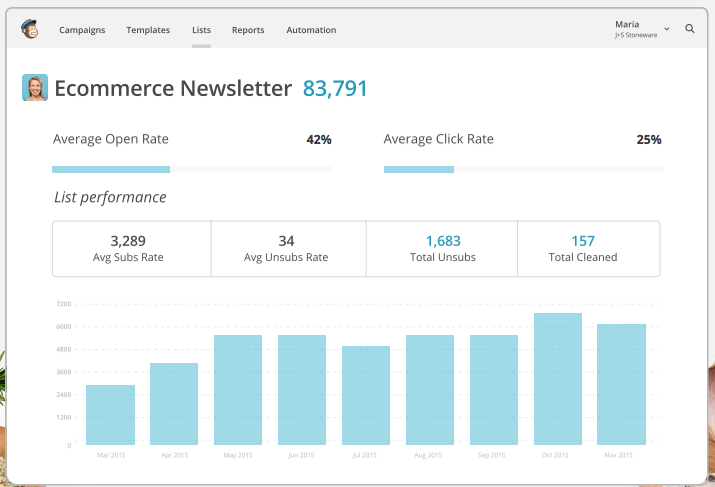
Hootsuite
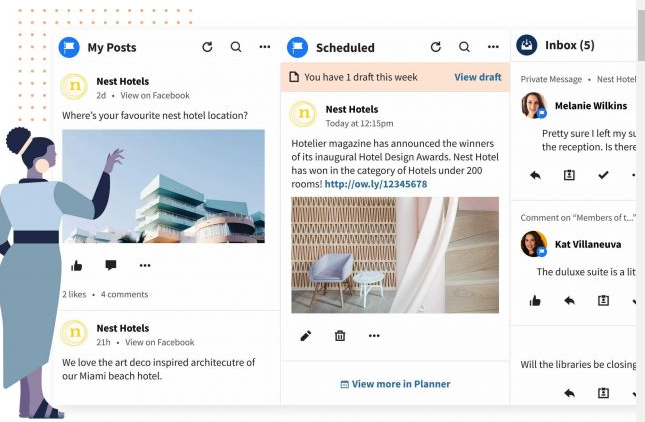
Social media plays a big part in the success of any company, regardless of size, age, or industry. In fact, I’d argue that social media marketing is a must to thrive in this digital era.
Digital marketing tools like Hootsuite allow you to schedule social media posts in advance, thus saving you loads of time.
Hootsuite offers tons of features to help you grow your business. For example, you can:
- Identify influencers for your marketing team and leads for your sales team
- Reply to comments and mentions through the dashboard–there’s no reason to visit each individual platform
- Take advantage of pre-written responses
- Schedule posts when your audience is most active (even if you’re asleep!)
Social media marketing is not as difficult as it sounds, especially when you rely on tools like Hootsuite. With this particular tool, you can schedule and manage social media profiles for more than 30 platforms.
Imagine doing this by hand, without a central dashboard to guide you. It would be enough to frustrate even the most experienced entrepreneur, let alone a new business owner. Let Hootsuite take over like the social media marketing manager it is.
Google Analytics
As one of the top free tools from Google, Analytics should be part of your digital marketing strategy from the very start. In fact, I’d argue it’s one of the most powerful digital marketing tools out there.
It only takes a couple of minutes to add the Analytics code to your website, giving you the ability to track every action by every visitor.
This is considered by many to be nothing more than a traffic tool, but it can actually have a big impact on your marketing strategy, if you know what you’re doing.
Take, for example, the ability to see where your traffic comes from:
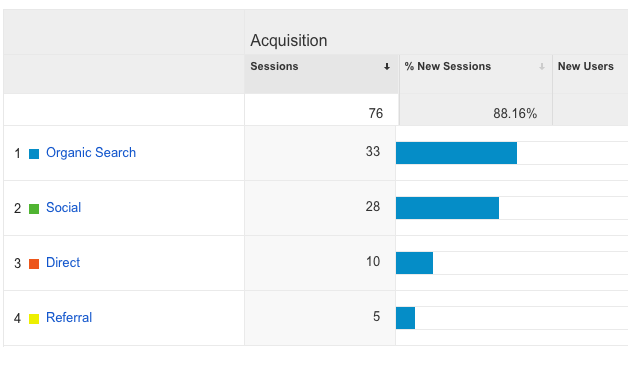
Maybe you realize that a particular social media campaign is driving tons of traffic to your website. With this data, you can adjust your future strategy, in an attempt to capture the same results.
Or, maybe you find that a particular set of keywords is doing wonders for your organic traffic. Again, you can turn your attention to these keywords, ensuring that you keep these in mind as you create content down the road.
Google Analytics isn’t one of those digital marketing tools you can ignore. Installing this early on is a key decision, in regards to your digital marketing strategy. The data you can collect is extremely valuable.
Social Media Scheduling: Buffer
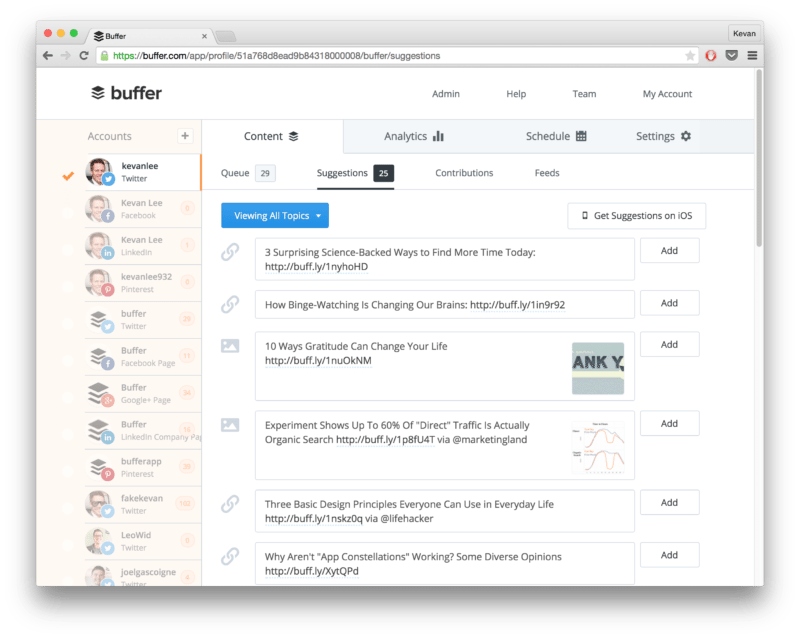
Great, paid options if you can swing it: Sprout Social, MeetEdgar
Perhaps our best time-saving tip for social media marketing is scheduling posts ahead of time for your social profiles. You can batch the social media marketing process: Do all your curating and composing all in one go, then spread those updates out across the next day or week.
How we use Buffer: The forever free plan at Buffer lets you connect a profile from each network (one from Facebook, one from Twitter, etc.) and to schedule ahead 10 posts for each network. If you share three posts per day, that means you can stay three days ahead all the time.
We’ve found a lot of value in the hand-picked content suggestions (thanks to Courtney who finds all that great content!), which are easy to read then add.
Design: Canva
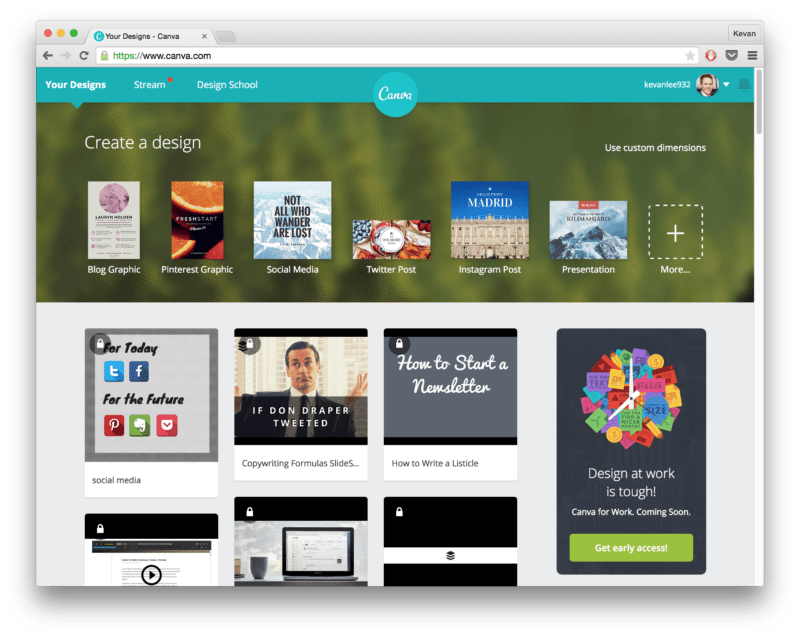
Great, paid options if you can swing it: Photoshop, InDesign
Over 2 million people trust Canva to help with creating images for social media, blog posts, and practically any other use you can imagine.
How we use Canva: The optimized sizes and built-in templates make it fast and easy to create tall pictures for Pinterest, rectangular ones for Twitter, square for Facebook or Instagram, and any size in between. We find Pablo (another free alternative) to be great for Twitter-sized images of 1,024 pixels by 512 pixels, and Canva to work really well for all else.
Keyword Planner
Keyword Planner is a focused version of a combination of the Google AdWords Estimator Tool and Keyword Tool… It is one of the best research tools available and is ideal for SEO purposes. There are multiple metrics pertaining to keywords, but the tools focus is on a keyword’s traffic volume and competitiveness… So, it is of no surprise, that it is the core for commencing any new search campaigns or expanding existing campaigns.
You can search for relevant ideas pertaining to your keyword, ..
Website optimization: Hotjar
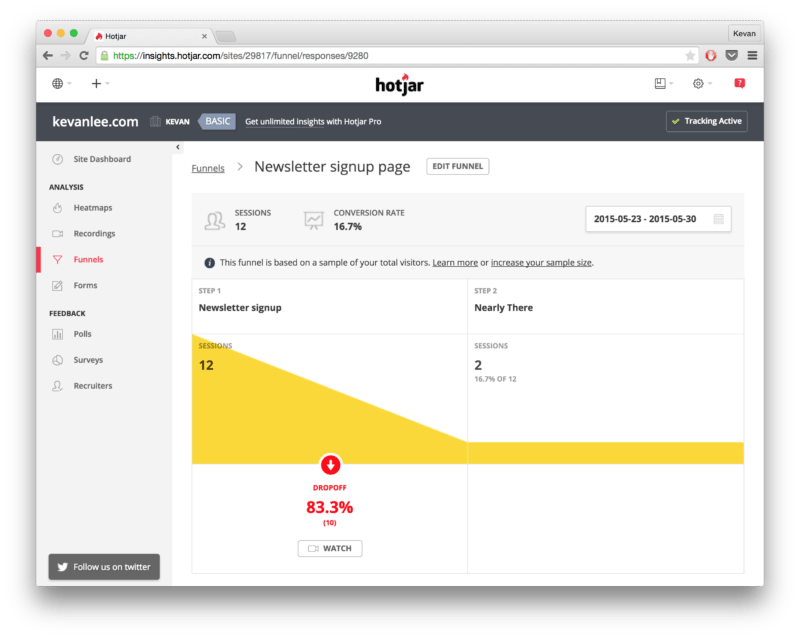
Great, paid options if you can swing it: KISSmetrics, Crazy Egg
Let’s say you’re curious how your visitors are actually using your website—where they click, how far they scroll, etc. Tools like Hotjar can show you exactly what your visitors are doing, via heatmaps, clickmaps, scrollmaps, and visitor recordings. Hotjar also has options to analyze your funnel and to insert messages and surveys to your visitors.
How we use Hotjar: User research can be incredibly powerful stuff. I find great value in seeing how someone interacts with blog posts. How much of the post do they read? Where do they pause? What do they click? Seeing all this information helps me design my posts in a clearer way.
Followerwonk
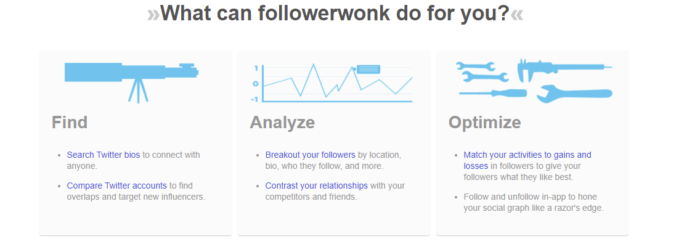
Do you plan on spending a lot of time on social media marketing?
While this is a great way to engage your audience and send traffic to your website, it’ll only work in your favor if you have a solid plan in place.
Tools, such as Followerwonk, are designed to help you improve your social media marketing strategy, such as by digging into your Twitter analytics data.
I included this digital marketing tool on the list for two reasons: it’s easy to use and it’s extremely effective.
Followerwonk breaks down its service into three distinct categories:
- Find: Use the tool to search Twitter bios and compare accounts.
- Analyze: Breakdown your follower list by bio, location, who they follow, and many other criteria.
- Optimize: match your strategy to follower gains and losses, to understand what type of content performs best.
The only downside of Followerwonk is that it can’t be used with other social media platforms, such as Facebook, Instagram and LinkedIn. However, if you have big plans for Twitter, this is a digital marketing tool you should use often.
Even though you may not use it on a daily basis, it can come in handy from time to time. After all, it’s imperative that you understand your audience.
All in One SEO Pack
If WordPress is your content management system (CMS) of choice, you shouldn’t hesitate to install the All in One SEO Pack plugin.
A big part of your digital marketing strategy should be based around search engine optimization (SEO) and this digital marketing tool will ensure that you always make good decisions regarding your content and its appeal to search engines.
Some of the top features of the plugin include:
- XML Sitemap support
- Advanced Canonical URLs
- Automatic generation of META tags
- Compatible with most other plugins
- Automatically notifies major search engines, including Google and Bing, of any site changes
Even though all of these features are exciting, it’s something else that has made it one of the most popular WordPress plugins of all time: its ease of use.
Here’s a screenshot, showing a small portion of the tool’s back end:
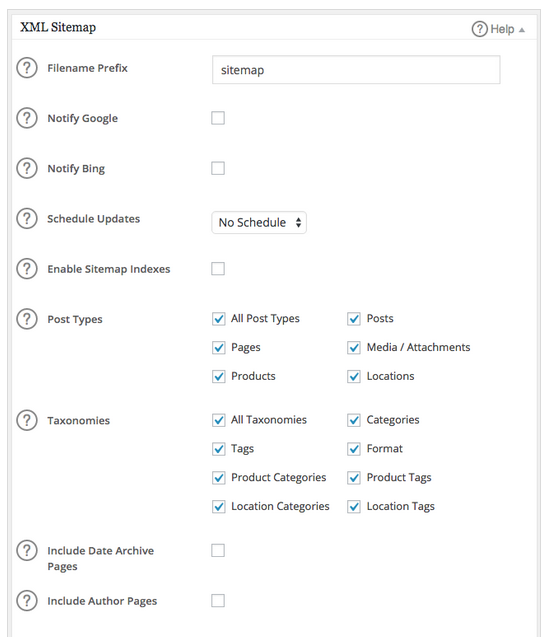
You don’t have to make many decisions in order to get started. And, if you’re ever confused as to what you should be doing, there is help to be had. All you have to do is click the “?” symbol and you’re provided with more information and advice.
The All in One SEO Pack plugin has more than a million active installs. You won’t have to look far to find competitors, but there’s a reason why so many people use this digital marketing tool.
Not only is it free and simple, but it’s results can’t be denied. It will definitely help your website from an SEO perspective, which is something all new businesses need.
Crazy Egg
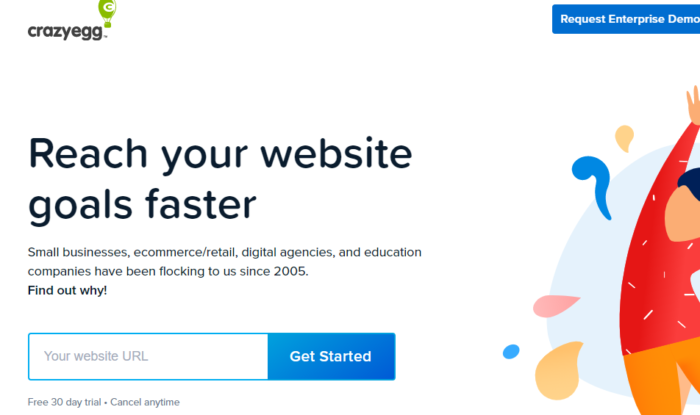
Do you ever find yourself asking this question: what’s working and what’s not about my website?
This is where Crazy Egg can step in and provide assistance.
There are two keys here:
- You can use Crazy Egg to make website changes that generate better results.
- You don’t need much, if any, IT help to get started.
When you’re new to your business, you don’t want to spend countless hours dealing with IT issues. Unfortunately, this often happens when it comes to split testing. Unless you use Crazy Egg, of course.
The tool is packed with features, such as:
- heatmaps and mouse recording
- analysis and reporting
- platforms and integrations
- targeting and personalization
- research and user feedback
A tool that helps you understand what your website visitors like and don’t like, so you can maximize your sales and leads, means that you have to give Crazy Egg a try. It’s one of those digital marketing tools that you don’t know you need until you use it one time.
Blog topic research — Answer the Public
Blogs serve the important purpose of helping your website appear in organic, or non-paid, rankings in search engines, which is an important source of website traffic.
In order to accomplish this successfully, however, you need to know what topics your prospective customers are searching for in relation to your business. Answer the Public is a dynamic tool that helps to discover the perfect blog topics based on the language, or keywords, your customers use.
It works similar to a search engine. Simply type in a keyword in relation to a topic your customers might search for, like “running shoes.” The tool generates trees of topics based on real search queries and trending questions commonly searched in relation to your keyword.
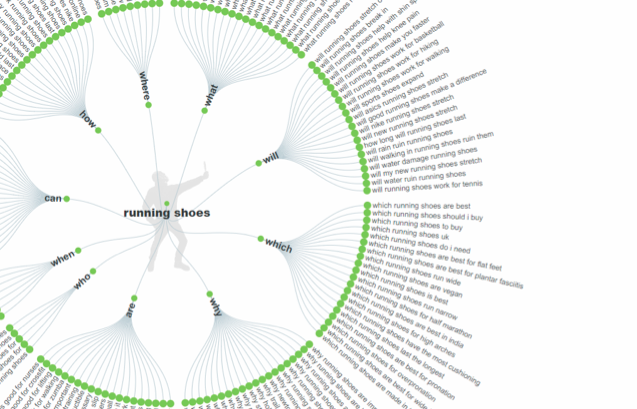
Voila! You have a list of potential blog topics you can use, and the confidence that your blog is answering a relevant question
Local search listing management — Moz Local
Designed for getting your business listed correctly and consistently on the main local data aggregator websites, from Google to Yelp and beyond, Moz Local is the free digital marketing tool for entrepreneurs looking to boost their online competitiveness in their immediate market.
Get critical highlights and data insights about how your business appears across the internet. All in one place, you can see whether your business is listed incorrectly on a website, or if there are duplicate listings.
All available for free, Moz Local also provides you:
- Recommendations for on and off page SEO
- Competitive analysis
- Website crawls
- Organic rank tracking
- Keyword value and competitiveness
- A report of all inbound and outbound links to your website
This free digital marketing tool provides a suite of functionalities for beginners, as well as advanced SEO research, which is incredibly helpful in giving you the competitive edge you need.
File storage and collaboration — G Suite
A cloud-based platform, G suite includes the simple, adept productivity tools you need to collaborate with or without access to the Microsoft Office 365 software you’re likely used to. G Suite is completely compatible with most Office 365 files, but it’s similar, simpler features only provide the core functions you need to get work done.
Products in G Suite include:
- Google Drive (file storage)
- Google Docs (word processor)
- Google Sheets (spreadsheets)
- Google Slides (presentations)
- Google Calendar (calendar)
- Gmail (email)
- Google Forms (create and analyze surveys)
G Suite products include revision tracking and save-as-you-go features. You can invite collaborators to view or edit files through shareable links, so you can see who is working on the file at the same time.
While you can’t access these products in a desktop app, as long as you have an internet connection, you can access, upload or download your files across the G Suite. Files created and edited through the office suite are saved in Google Drive, which offers 15 gigabytes of free storage.
Certain aspects, such as storage, can be upgraded for an additional fee. Files up to 5 terabytes in sizes can be uploaded in Google Drive and stored for later use.
Ubersuggest
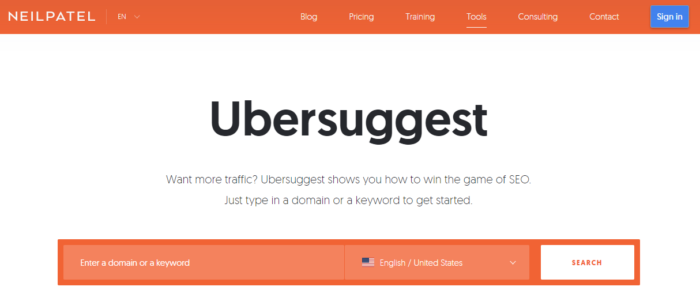
Not only is keyword research a challenging task, but it can also get expensive with the price of premium keyword research tools. Your typical free software won’t offer you much but Ubersuggest isn’t your typical free software.
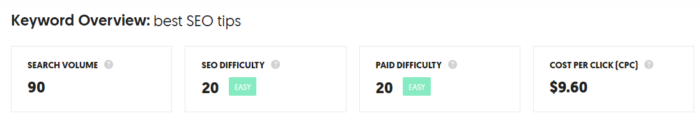
As a whole, this digital marketing tool is easy for beginners because the dashboard is simple to navigate so you can quickly find the data you want. You’ll start by entering a root keyword or domain that you want to research. You get up to three free searches per day on the free version and you can upgrade to a paid software as well.
Ubersuggest provides useful keyword information such as total search volume, difficulty, and paid difficulty if you’re thinking of running an ad campaign around that keyword.
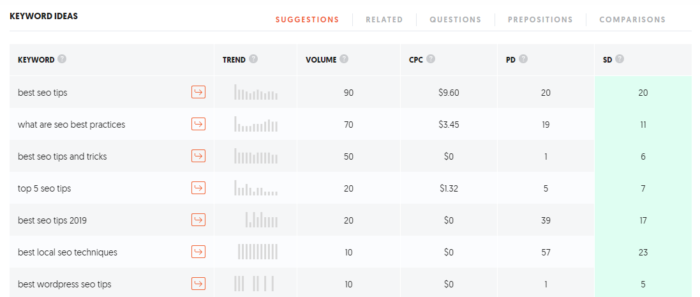
As you work your way down you’ll see historical data that will show you how that keyword has trended over time. This is helpful for determining seasonal keywords or ones that are popular now but may die off over time.
You also get keyword ideas and suggestions that are relevant to the one you’re searching for so you can update older content or develop a content marketing plan.
Overall, Ubersuggest is an amazing free keyword research tool that is a great choice for beginners and has enough value as a paid tool for those who are scaling as well.
Adobe Sign
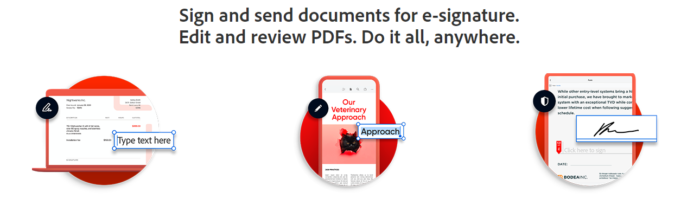
When it comes to must-have digital marketing tools, Adobe Sign more than makes the cut. It’s a cloud-based e-signature service that helps you use less paper, save time, and get signatures using an automated signature system. You can send documents, sign, and manage the whole process via desktop or mobile device.
There are also integrations to keep records of all the signatures you’ve received so you can reference back if you lose something important.
This simple but useful tool solves a major problem that a lot of businesses have. More and more people are working remotely and may not have access to printers and scanners. This creates delays in your workflow and can frustrate customers if you’re unable to get them what they want because you’re waiting on signatures and approvals.
Adobe Sign is also usable from anywhere on any device. Someone can be on their way to a meeting in the car and sign on their mobile device using their fingertip. No need to print anything, scan, fax, anything. It’s completely digital, safe, and secure.
Reports: Simply Measured
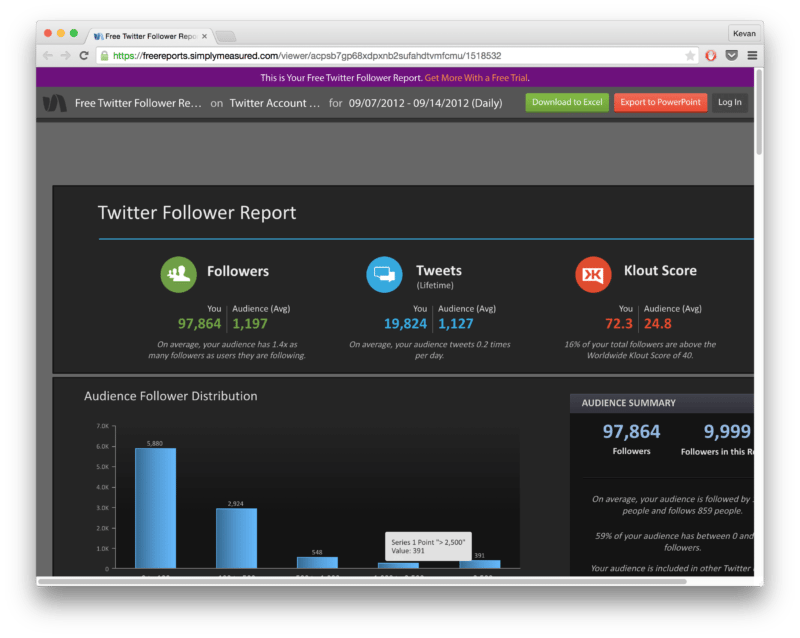
Great, paid option if you can swing it: SumAll Reports
Simply Measured offers enterprise-level analytics and management for big brands and their social efforts. It has a wide array of free tools for the rest of us, too.
Among Simply Measured’s reports are these:
- Twitter Follower Report
- Twitter Customer Service Analysis
- Facebook Fan Page Report
- Facebook Content Analysis
- Facebook Competitive Analysis
- Facebook Insights Report
- Instagram User Report
- Social Traffic Report
- Traffic Source Report
- Google+ Page Report
- Vine Analysis
Phew! That’s a lot of reports!
How to use Simply Measured: Each of these reports costs no money, although Simply Measured will ask for a Twitter follow or a Facebook mention in exchange for the free report. You can save loads of time in pulling reports from this one location as you seek to gain insight on where your social media efforts have been going lately. They’ve got all six major social networks covered: Facebook, Twitter, LinkedIn, Google+, Instagram, and Pinterest.
Conclusion
As a startup, you don’t have a big marketing budget. The good news is that you can be smart about choosing your digital marketing tools and still get a lot of bang for your buck.
