If you’re looking for the best software for writing, then you’ve come to the right place. Because I’ve reviewed some of the best software out there on this page. I know how hard it can be to find great writing software. Some of the software out there is either really expensive or difficult to use. So I created this page where I’ve listed what I believe are the best writing programs out there. And if you disagree with my list or have any additional suggestions please submit a comment below.
If you’re an aspiring or expert writer, then there’s a good chance that you know all about the important software for writing. However, this doesn’t mean that you know all about the best writing software. In fact, a lot of people may not have heard about some amazing writing tools from apps to programs and applications for word processing.
Squibler:
Squibler is one of the best book writing software in 2021 that simplifies the writing and publishing process. It helps you finish your book quickly with its cutting-edge features that keep you organized, focused, and at the top of your writing game.
The best thing about Squibler is its ready-to-use outlines for instant plotting. Choose a book outline from a list of templates and start writing. If you have ever written a book, I’m sure you know how helpful this feature is. Getting your outline ready is half the work as it gives you a sense of accomplishment and direction. Creating outlines isn’t a problem anymore.
You can take notes that help you keep your writing and ideas organized. Take notes, arrange them with tags, and search notes related to any topic with a simple search. This helps you with brainstorming, storyboarding, organizing ideas, character sketching, and several other things.
Squibler Features
The key Squibler features include:
- Squibler has an easy-to-use text editor that anyone can use without any training.
- It has a simple drag-and-drop interface that helps you arrange and organize your book chapters and notes.
- More than 30 book templates to choose from. Templates help you start writing your book quickly with a ready-to-use and customizable outline.
- It has a smart note-taking feature that helps you take notes instantly with a single click.
- Distraction-free writing mode.
- It comes with a word count goal feature that helps you set goals to push yourself.
- Arrange your book elements on the corkboard with the drag and drop feature.
- It has a built-in grammar checking software.
- Squibler works best at helping you publish your book. It formats your book for Kindle automatically and you can preview your book to see how it will look in different formats (e.g. Kindle, PDF, etc.).
- Squibler integrates seamlessly with lead cloud storage services like Google Drive and Dropbox.
- You can use Squibler on multiple devices including Windows, Mac, iPad, and others. You can access your account from any device that helps you write on the go.
Squibler Pricing
If you are assuming that all these amazing writer-friendly features will cost you a lot of money, rest assured, Squibler is very cost-effective. You can try it absolutely free for 14 days. It only costs $9.99 per month after the free trial.
Not expensive, right?
Click here to get started.
LibreOffice Writer:
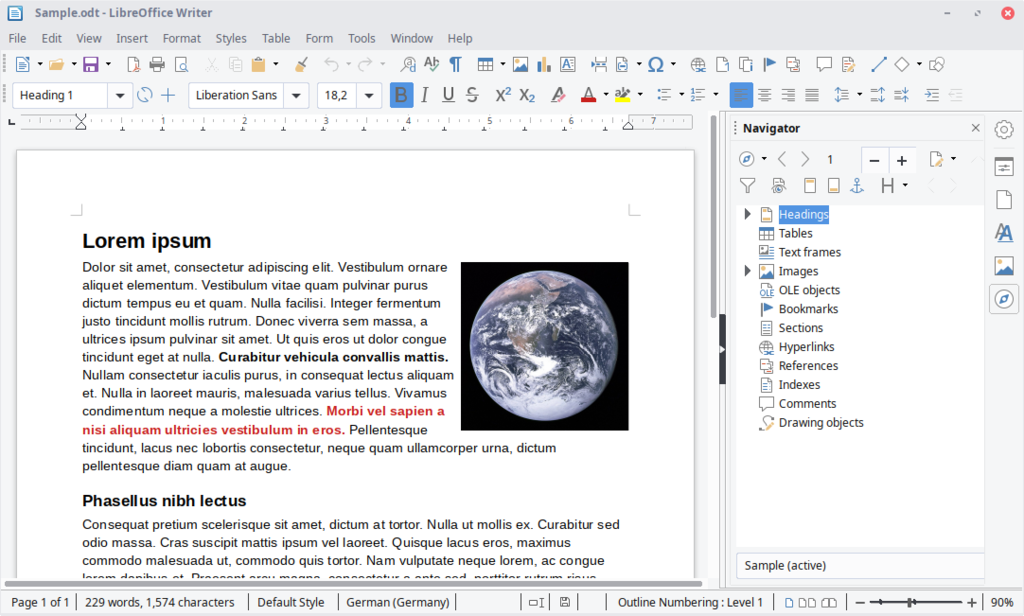
If you want Google Docs’ range of features but prefer to work offline (or stay off Big G’s radar), there’s always LibreOffice Writer. This free and open-source word processor will handle everything writing-related that the big dogs like Google Docs and Microsoft Word can, and will run on just about any computer out there. It’s also pretty decent for formatting your book, though again, you’ll have to do this manually. Regardless, LibreOffice is a great option if you want the in-depth functionality of a major office suite, without supporting a mega tech corporation.
💲 Price: Free
💡 Features: Cross-platform, many formatting options (must be done manually)
🤝 Editorial collaboration: Yes
ProWritingAid:
ProWritingAid is the most famous online document editor.
Although it’s not a core book writing software, it can surely help creative writers as it has better suggestions than other editors. Other features include spell and grammar check, in-depth reports, style check, brevity check, etc.
Pros and Cons:
- Free spell and grammar check up to a certain word limit.
- The premium version offers an in-depth analysis of your manuscript.
- Relatively cheaper than the other applications.
- The whole theme (color and aesthetics) gives the impression of a Hospital (which is sad).
Price: $60/yr
Google Docs:
Google Docs is a decent book writing software that you can access from any internet-enabled device. Google Docs is a simple online word processor that lets you write, organize, and manage your book easily. The best thing about using Google Docs as your book writing app is that it is exceptionally great at collaboration. If you are working in a team and different authors are writing various book chapters, Google Docs will make collaboration and communication a whole lot easier.
However, it isn’t a specialized book writing software and, therefore, lacks basic features and tools like formatting, book outlining, corkboard, etc.
Google Docs Features
Here is an overview of the major Google Docs features that make it a decent choice for book writers:
- An easy-to-use online word processor that’s a completely web-based application.
- You can access it from any device (e.g. Windows, Mac, smartphones, iPad, etc.).
- Your book and the content are stored in Google Drive – the cloud storage service by Google.
- It has a nice document recovery feature that lets you recover the previous version of your book.
- Google Docs has a powerful collaboration feature allowing multiple writers and editors to work on a single book simultaneously.
- It offers you all the features that you’ll find in any word processor.
Google Docs Pricing
Google Docs is free to use, and this makes it an ideal choice for writers that need a free, flexible, and collaborative book writing tool. You also get free 15 GB storage with the free account on Google Drive. This is more than enough for any writer.
Reedsy Book Editor:
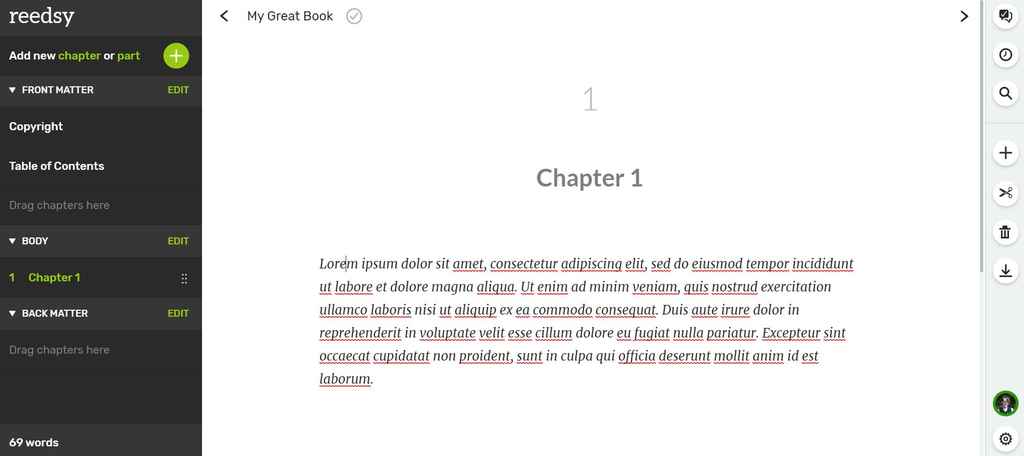
Designed to meet the key needs of authors, our very own Reedsy Book Editor is your all-in-one piece of book writing software. With a seamless interface to take you from first draft to fully formatted ebooks, you can write, edit, and publish beautiful books — all with this one tool. The RBE will take care of formatting and typesetting as you write, then once your book is all set — with front and back matter sorted in a couple of clicks — you can export a file that’s ready for instant distribution. It’s smooth sailing from there. ⛵
💲 Price: Free
💡 Features: Distraction-free interface, cloud saving, export as ebook or PDF, version history, free formatting templates
🤝 Editorial collaboration: Yes
Ulysses:
Ulysses is the writing app for Mac users. The problem with Microsoft Word, despite being a great word processor, is that it doesn’t work with Mac. Even if you try using it on Mac, you might experience bugs and errors. Ulysses is the best book writing software for authors who use Mac, iPad, or iPhone.
Ulysses is an easy-to-use writing app that has a powerful organization section and a distraction-free mode. While it isn’t specifically created for book authors, but it has some nice features that support authors such as writing goals and distraction-free mode. It is focused on increasing your productivity with its clean and straightforward interface. However, Ulysses doesn’t offer you outlines, templates, corkboard, or note-taking features.
Ulysses Features
Here is an overview of the leading Ulysses features and benefits:
- A clean and tidy interface that helps you focus on nothing but writing.
- It has a distraction-free writing mode that makes it easier to write your book quickly.
- You can use it completely via your keyboard without touching the mouse or keypad.
- It has a library that saves all your content that can be retrieved at any time.
- Organize your book into sections and subsections with hierarchic groups.
- Set writing goals based on the daily word count limit or any other deadline. It is a nice feature to keep you motivated.
- It supports multiple file formats including PDF and ePub.
- It integrates with iCloud, iPhone, iPad, and Dropbox making your book accessible across devices.
Ulysses Pricing
Ulysses comes with a monthly subscription with a starting price of $5.99 per month. However, you can try it free for 14 days. The annual subscription is priced at $49.99 per year.
Conclusion:
What could make writing better than it already is? Software! There are some amazing tools out there for writers. We have taken all the guesswork out of the equation so you don’t have to waste your time comparing features or reading reviews.
