Content is the most important part of any website. Whether you want to attract visitors, turn those visitors into fans or convert those fans to customers – content is what will bring your business the success it deserves. However, most people have never heard of some of the best and easiest free content writing tools.
If you are a blogger or a news reporter, the first thing that you should know is the importance of content writing tools. Your ideas are good, but if you are not using right content writing tools to phrase them, your audience won’t be able to read your content properly. The important thing is to write interesting and informative content. You can go around searching for free or paid content writing tools for this purpose. So, if you want to learn about the best free content writing tools available on the Internet today, just keep reading.
Hubspot’s Blog Topic Generator:
Hubspot’s tool is one of the easiest topic generators that you can use. Just input a couple of nouns that you want to write about and voila, it will give you a list of topics that you can work with. It’s not perfect though and you still need to tweak the titles that it gives you, nevertheless, it’s a fast and easy way to create topics out of a single or two word ideas.

WorkFlowy:
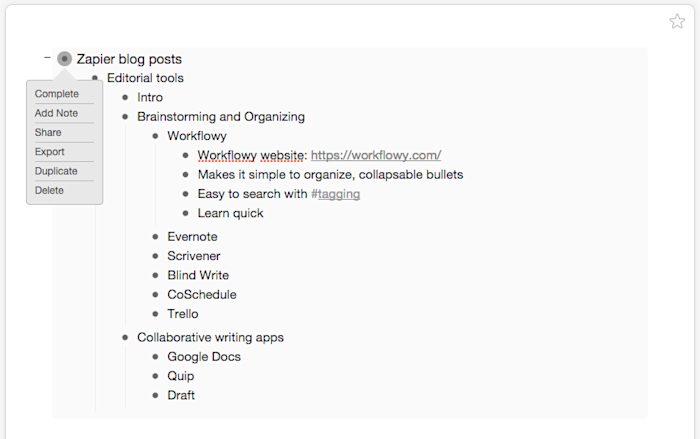
Well-structured writing starts with a well-structured outline. WorkFlowy makes outlining straightforward: the app lets you quickly create an organized summary of any writing project and all of its parts using bullet points and nested lists.
You can zoom in on any list by clicking on the corresponding bullet point. Plus, if you hover over a bullet point, you’ll see options to complete, add a note to, share, export, duplicate, or delete that item. Use the Complete option to tick off sections of your outline as you finish writing them, or drag and drop bulleted lists to organize your outline into logical sections.
Start with the broad strokes—section names, big ideas, themes—and nest related details and research beneath those bullets. WorkFlowy also offers hashtag-based tagging and search features, so you don’t have to worry about creating too many lists or letting bullet points run wild.
WorkFlowy Pricing: Free for up to 250 list items per month; from $4.99/month for the WorkFlowy Pro plan that includes unlimited lists and items and customization options.
Evernote:
I use the free version of Evernote every single day. From to-do lists and research notes to writing entire chunks of articles, it’s proven helpful at every step of the writing and editing process.
One great feature? Its mobile, desktop, and web apps sync automatically as long as you have an internet connection. (And if you work offline, it’ll sync the next time you have internet.) Plus — and this is super important for content creators like us — it’s constantly saving and syncing your work automatically, making it a safe place to write and store ideas.
Use it to keep a running list of ideas, take notes, store inspiring articles or ebooks, or plan your editorial and social media publishing calendars.
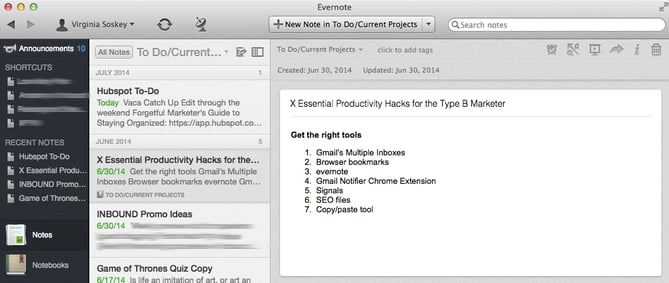
WordCounter:
There is no “right answer” for how long a blog post should be. As long as it serves its purpose — whether that’s thought leadership, driving leads, explaining a new concept, or something else — length doesn’t matter. But although we don’t recommend writing blog posts with a word count in mind, sometimes word count can come in handy. WordCounter works exactly the way you think it does: Paste in your content and it’ll spit out exactly how many words you have.
FocusWriter:
Those who write for a living have deadlines to meet so we can’t afford to be distracted every now and then. Some writers need peace and quiet to do their work. While plugging in your earphones to listen to soft tunes can do that trick, writers will also need a clutterless screen to avoid the temptation of doing other things aside from writing. FocusWriter is a great tool that lets you do just that with its clean interface to get you immersed on your writing.

Dayboard:
I recently discovered Dayboard with the help of our resident designer Jevie. In the Spiralytics team, we use Asana to keep track of our daily tasks, but when you’re swamped with tons of tasks, it can get confusing as to which tasks you need to prioritize for the day. Dayboard is a to-do list that shows up everytime you open a new tab, so you will always be reminded of your tasks. I love that Dayboard only lets you list down 5 tasks a day. Because of that feature, you’ll be able to quickly reorganize your long list and decide which ones are the most important. It lessens the stress too compared to looking at a long to-do list.

Word2CleanHTML:
If you like drafting blog posts in programs like Microsoft Word, Evernote, or Google Drive instead of your content management system (CMS), then this simple tool can be your best friend. Why? Because when you copy a document from Microsoft Office and paste it into your CMS, lots of little, weird formatting issues can crop up in your HTML.
Word2CleanHTML applies filters to fix all those things added into the HTML, resulting in well-formatted HTML you can paste directly into a web page CMS. Simply paste in your draft, click one button, and then copy the resulting HTML straight from the tool. When you paste that into your CMS (most will have buttons reading “HTML” or “</>” in their tool bar above your draft), it will appear nice and clean. No hair-pulling or swimming through code required.
Unpaywall:
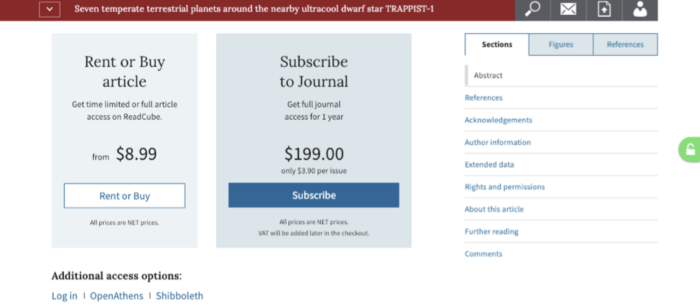
You conducted a Google search and found a result for a research paper or article that seems like it has exactly the data you need to cite. Unfortunately, you can’t read it because the site you landed on wants you to pay a fee to access the full-text version.
Instead of shelling out to read a paper that may or may not have the information you need, use Unpaywall‘s Chrome and Firefox extensions to see if there’s a free copy of the paper available anywhere online. When you land on a result for a paywalled paper or article that’s available for free elsewhere, a green unlocked icon displays; click it to open a free copy of the paper.
Unpaywall harvests data from sources like journals’ open-access repositories and university and government databases, ensuring you’re never infringing copyright when you access a paywalled article for free.
Unpaywall doesn’t work on everything—for example, it won’t get you past the paywall on your favorite news site—but if you need to reference paywalled scholarly articles from time to time, it’s absolutely worth installing to save yourself some time and money.
Unpaywall Pricing: Free
BlindWrite:
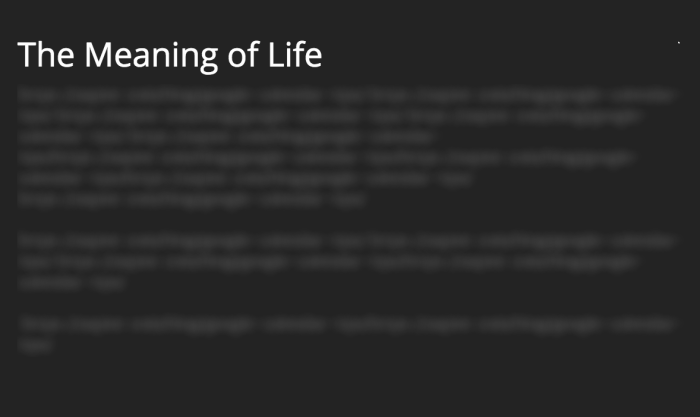
There’s an old adage in the writing world: Write drunk, edit sober. The point? Some of the best writing happens when your mind is unhindered and free of distraction.
In that spirit, BlindWrite forces you to write blind and edit… not blind. The app’s interface is a simple white-on-black text editor that asks you what you want to write about and for how many minutes. From there, you can type away, but BlindWrite blurs out your text until the timer hits zero.
This method encourages you to just start writing. When you can’t see what you’re typing, you can punch out all of your thoughts before considering things like word choice and sentence structure, eliminating perfectionist tendencies that lead to writer’s block.
Note: When you open BlindWrite, you’ll notice a chat bubble in the corner stating that BlindWrite is now Blurt. We’ve spoken with Blurt’s maker, and he assured us that he has no plans to shut BlindWrite down. However, if you use BlindWrite, like it, and are willing to pay a monthly subscription ($4.99/month for early adopters) to get more features, Blurt is definitely worth checking out.
BlindWrite Pricing: Free
Conclusion:
Content writing tools are booming nowadays and there is a sudden influx of content writing tools like content spinning tools, article rewriter tools, and so on. What is important to know is that there’s more than one way to write an article. To make the best use of these tools it is necessary to learn how content writing tools work. There are free content writing tools and best wordpress content plugins like free spunner and free plagger plug in.
