In a world where the average person overspends by $900, personal budgeting is no longer just a novelty. In fact, the need to find an effective way to stay on top of your finances is something that has become increasingly important over the past decade, especially since the global economy crisis of 2008. No matter how small your overdraft is, if you don’t have enough money for rent, forget about it!
If you’re reading this article, you’re probably already interested in improving your personal finances. A great way to do that is to track your expenses. The below apps are some of the best personal budgeting tools out there that are free and will have you knowing exactly where your money is going.
Personal budgeting apps will help you to manage your money more effectively. These budgeting apps can capitalize on modern innovations and make it easier for you to track your personal spending, make financial investments, set goals and prioritize your finances better.
Best Personal Budget App (Mint)
:max_bytes(150000):strip_icc():format(webp)/Intuit_Mint-bdbb1ba2cbfc4dd7848b7601889b01dc.jpg)
- Cost: Free
- Bank Sync: Yes
- Free Trial: N/A
Overview
Mint, Intuit’s personal finance app, is a popular app that provides your complete financial picture in one place. Once you link your credit and debit cards to your account, Mint pulls your transactions, categorizes them, and shows how you spend your money. You can keep track of your bills and spending and create a budget you can stick to.
The site provides access to your credit score for free, and you can get a breakdown of the factors contributing to your score to stay on top of your credit health. Plus, you can track your investments and manage utility payments.
Pros & Cons
Pros
- Mint is free
- Simple bill tracking
- Handy spending categorization
Cons
- Users may find the ads annoying
BEST FOR DEBT PAYOFF (You Need a Budget)
:max_bytes(150000):strip_icc():format(webp)/YNAB-0f097b5983814732920026c9dff161d4.jpg)
- Cost: $98.99 per year or $14.99 per month
- Bank Sync: Yes
- Free Trial: Yes
Overview
You Need a Budget, also known as YNAB, is a personal finance app built around YNAB’s Four Rules. The rules not only help you build a better budget but also help you gain control of your spending:
1. Give every dollar a job
2. Embrace your true expenses
3. Roll with the punches
4. Age your money
Import transactions from your checking account and apply them to each budget category to get an accurate picture of your spending. Keep a balanced budget by adjusting budget categories if you accidentally overspend (or under-budgeted for a certain category). Detailed reports show you how your spending is progressing throughout the month and help you spot where you can improve your spending.
According to YNAB, the average new user saves $600 in the first two months and more than $6,000 in the first year. You can try the app for free for the first 34 days. After that, you’ll pay $98.99 if you choose a yearly plan or $14.99 per month.
Pros & Cons
Pros
- Free trial available
- Detailed budgeting and spending reports
Cons
- Relatively high monthly cost
- Multiple features may overwhelm new users
BEST FOR WEALTH MANAGEMENT (Personal Capital)
:max_bytes(150000):strip_icc():format(webp)/Personal_Capital-0d819f72405a454bb457acf25b33a20f.jpg)
- Cost: Budgeting tool is free. Wealth management fee of 0.89% on up to $1,000,000 balance.
- Bank Sync: Yes
- Free Trial: No
Overview
Personal Capital is a personal finance and wealth management app that allows you to manage your assets and investments along with your everyday spending accounts. While you can connect to your bank account to track spending and create a monthly budget, the app really shines in helping you track and optimize your investments. You can track your portfolio by account, asset class, or individual security.
With built-in intelligence available on the tablet and mobile versions of the app, you can discover opportunities for diversification, risk management, and discover any hidden fees you may be paying. Comparing your own portfolio to major market benchmarks allows you to determine whether you’re on track to meet your investment goals.
Personal Capital also provides registered financial advisors who can provide you with customized advice tailored to your goals.
Pros & Cons
Pros
- Has an investment component
- Access to financial advisors
Cons
- Wealth management fees are relatively high
- May be overwhelming if you’re looking for a simple budgeting tool
BEST FOR BILL PAYMENT (Prism)
:max_bytes(150000):strip_icc():format(webp)/prisim-ed65de1838d549909d0a5ad2f839e4dc.jpg)
- Cost: Free
- Bank Sync: Yes
- Free Trial: N/A
Overview
Prism shows all your bills and financial accounts in a single app, giving you a complete picture of your finances. The app touts more than 11,000 billers, including larger banks and even smaller utility companies. Add your bills to the app, and Prism automatically tracks your bills and sends due date reminders to help you prevent late payments.
You can use the app to pay your bills by scheduling payments made the same day or several days in advance. Prism eliminates the need to log into multiple accounts to pay bills.
Pros & Cons
Pros
- Handy payment due date reminders
- Full picture of your accounts in one app
Cons
- Limited features – bill pay only
BEST FOR SHARED EXPENSES (Spendee)
:max_bytes(150000):strip_icc():format(webp)/Spendee-9f160c43e13c4501974b7353e2dd981e.jpg)
- Cost: Free, with optional paid upgrade
- Bank Sync: With Premium plan only
- Free Trial: Yes
Overview
Many other personal finance apps are for individual use. But Spendee allows you to create shared wallets with friends and family that you can use to manage shared expenses for a household budget.
You can import your bank transactions and let the app categorize them to tally how you’re spending money each month. You can also manually add cash expenses for a more accurate picture of where your money goes. And if you’re concerned about going over budget, you can set budgeted amounts for each spending category and track your progress toward the budgeted amount.
Additionally, Spendee’s bill tracker functionality ensures you remember to pay each of your bills and avoid late payment penalties. If you’re going on a trip or another special event, you can create a category specifically for that event to track your spending and keep yourself on budget.
While Spendee offers a free version, it has limited features compared with its paid versions. Those who want to sync the app with their bank account will need to pay for the Premium version, which costs $2.99/month or $22.99/year.
Pros & Cons
Pros
- Handy spending categorization
- Easily accessible by family members or roommates
Cons
- Free plan has limited features
- Bank account sync only available with Premium plan
BEST FOR BUDGETING (EveryDollar)
:max_bytes(150000):strip_icc():format(webp)/Everydollar-48f219a31d2e4e328c7216e6996faf0c.jpg)
- Cost: As low as $9.99/month
- Bank Sync: Yes
- Free Trial: Yes
Overview
The EveryDollar app uses the zero-based budget method recommended by personal finance expert Dave Ramsey. The zero-based budget gives every dollar a purpose in the budget, hence the app’s name EveryDollar.
A built-in monthly expense tracker allows you to connect to your bank to import transactions to keep up with your spending. The tracker shows you the amount you’ve spent so far for the month and the amount you have left to spend.
Through the EveryDollar app, you’ll be able to connect with money management experts who can help you with your financial planning. You can also access your budget through the app or desktop computer.
All new users receive a free trial of the Premium version of the app, which costs just $9.99/month if you pay for a full year. You can permanently upgrade through the app menu.
Pros & Cons
Pros
- Intuitive spending tracker helps you stay on budget
- Access to money management experts
Cons
- Premium version is more expensive than other apps
BEST VISUALS (Mobills)
:max_bytes(150000):strip_icc():format(webp)/Mobills-5b292973ba6177003674ca68.jpg)
- Cost: Free, with optional paid upgrades
- Bank Sync: Yes
- Free Trial: No
Pros & Cons
Pros
- Handy spending categorization
- Helpful visuals
Cons
- Free version has limited features
Overview
Mobills organizes your expenses in categories so you can track how your spending is progressing toward your budgeted amount. See the amount you have remaining to spend in each budget category so you can rein in your spending as needed.
Mobills’ budget planning app includes interactive charts that allow you to analyze your financial life; you can use them to make adjustments as you need to reach your larger financial goals. Add your credit cards to the app so you can see your current balance and spending limits all in one place. You can also add all your bills and due dates to keep track of when your bills need to be paid.
The free version of the app has limited functionality, while upgrading to the Premium version will give you full access to all the app’s features. The Premium version costs just $49.99 if you pay for a full year.
Saving Money with Family Budget Apps
PocketGuard
PocketGuard helps you avoid impulse purchases by centralizing all of your financial information in one place.

- You’ll be able to keep better tabs on your finances and make more educated decisions about your money once you’ve consolidated all of your bank accounts into a single location.
- Because the app can only “read” your financial information, any fraudulent activity on your account will be prevented.
- With just your phone and an internet connection, this software can keep tabs on your regular expenses and connect you with discounts to help you save money.
- This time-saving program will automatically create a budget for your household based on your income and outgoings.
- You can reduce your recurrent monthly expenses by using this software for just 5 minutes. For a comprehensive rundown of the places you can cut costs by paying less, check out “Lower your bills” in the Overview.
- Receive alerts whenever there is an increase in your fees or a statement that is due.
- In the dashboard, you can see how your monthly costs stack up to the norm.
- It is only compatible with banking institutions in the United States and Canada.
- Limited to iOS devices only.
- The app may be purchased from the App Store for $3.99 per month or $34.99 per year.
HomeBudget with Sync
This family budget tool has some of the most user-friendly and helpful interface elements available.

- Keep tabs on the money you spend every week on things like food, medicine, entertainment, and more.
- You may link it with other family members’ devices, making it easier for everyone to work from the same source and stay informed about the household’s financial standing.
- You can do a lot more with your monthly outlays; for example, you can import bills, connect credit accounts, and quickly locate outlays using the app’s search function.
- Keep tabs on cash flow and associate it with the source of the money.
- Manage your finances by paying your payments on time and keeping track of them. Set up calendar alerts to remind you of upcoming bill payments.
- Get your expenditures organized by category and subcategory so you can pinpoint where your money is going.
- Inexpensive summaries in the form of pie charts and bar charts can be exported through email or WiFi if necessary.
- It works on iOS, OS X, Windows, and Android devices. The ability to synchronize data across desktop and mobile is available, but it requires a separate purchase for each operating system.
- Try it out for free by downloading the Lite edition from the App Store or Google Play.
- Costs $4.99/month.
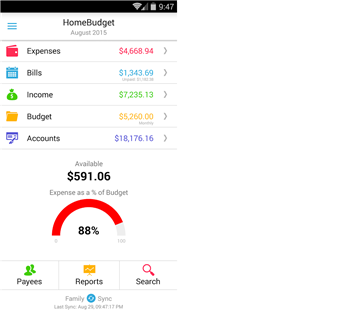
Spendless – Expense Tracker Budget & Money Manager
An interesting family budget app where you can manage your financial planning either single-handedly or with the support of your family members.

- If you find yourself overspending in a certain category, you can limit your spending there.
- Budgeting can be made more enjoyable by including witty asides and geotagging purchases.
- Keeping tabs on your progress toward your objectives is essential.
- Use family sharing to give your child a hand in the household budget by letting them access the app from their own phone.
- Use your downtime to get some work done.
- To keep track of money transactions inside the family, you can set up different wallets on the same platform.
- The app’s colorful reports and infographics add to its attractive appearance.
- Approved for use on Android devices and readily downloadable from the Google Play store.

Some helpful features of FamiSafe:
- Track your kid’s whereabouts in real time and get a comprehensive report of all the places they’ve been.
- Using geo-fencing, you can prevent your kid from going to potentially dangerous locations.
- If your youngster has become dependent on an app, you can use an app blocker to limit his access to it.
- Put your child’s online and mobile activity, as well as how much time they spend doing it, into context with the help of a screen time tracker.
- Find out if your child is spending money frivolously on his phone with the activity tracker.
- If your child uses the internet or participates in social networking sites, you should be aware of this.
- Text messages, Facebook, Messenger, Messenger Lite, Instagram, Twitter, YouTube, Kik, Gmail, and Google Hangouts on Android may all be scanned for suspicious information, as can these services’ websites, as can Twitter, YouTube, and Instagram on iOS.
7 Elements of a Family Budget
- Know your income
- Planning a budget
- Know your expenses
- Need it more, want it less
- Your expenses should not exceed your income
- Choose the right home loan
- Educate yourself
Finance Apps For Small Businesses
Goodbudget
When it comes to budgeting using paper envelopes, Goodbudget is a great tool to utilize. As a result of its popularity, it has been downloaded over a million times and is widely regarded as a reliable assistant in compiling economic data for reports and analyses. Your company’s framework automatically updates the cloud with all financial and operational data. In addition, you have access to 5 years of stored transaction history and email support.
Software like “Bill Keeper” and “Capital One Wallet” can help customers stay on top of their pending invoices and purchase orders. It’s compatible with a wide range of gadgets, so you can easily share data with your co-budgeting buddies. The app does not have a trial version, so it is best to watch some videos to determine if it meets your needs before purchasing and installing the full version. You may get Goodbudget from either the App Store or the Google Play.
MoneyBook
Noidentity’s MoneyBook is an aesthetically pleasing and user-friendly financial app. If you install this software on your smartphone, you will be able to observe the financial transactions in the form of animated statistics. MoneyBook can save and calculate financial data in the currency of your choice.
English, Spanish, Italian, German, French, Russian, Finnish, Swedish, Dutch, and Chinese are just some of the languages it supports. Feel at ease knowing that your data is safe in the cloud even if you misplace your phone. MoneyBook costs $2.99 and is exclusive to the iPhone as of this writing.
Simple Loan Calculator
If you own a small business and have a loan, you should consider using Clean Micro’s Simple Loan Calculator. This app allows users to input their profit value and get information on loan amounts they can afford to spend within a given time frame.
This calculator can also be helpful for those who make transactions on credit. Even though it’s free and simple to use, the program lacks graphics that would make understanding finances easier. Only the App Store currently offers downloads of this.
Toshl Finance
Toshl Finance is an efficient finance management tool for entrepreneurs. The program may be used to keep track of your finances and arrange your bills by keeping track of all of your spending in one place, filtering your budget by category or tag, and then exporting your data as a PDF, Excel spreadsheet, Google Doc, or CSV file. The cloud syncing and support for 165 different currencies available in Toshl Finance mean that you never have to worry about losing track of your financial transactions.
Toshl Finance presents the data attractively by means of charts, maps of expense locations, graphs, and alerts when you go close to exceeding your spending limitations, incurring the same expenses or income over a specified time period, or if you forget to upload a receipt. You may get it for your iOS or Android device.
Venmo
The money transfer app Venmo is really convenient. A “crown jewel” financial app, as Forbes puts it. Money can be sent instantly by just entering a name, @username, email address, or phone number for the recipient. The app keeps all the data you need to keep track of your and your partners’ debts, so you won’t have to worry about forgetting. Venmo can also be linked with your phone’s address book or Facebook friends.
Aside from that, the encryption safeguards your financial data from unauthorized access. Venmo is available for download in the App Store and on Google Play.
Every app on your mobile device serves a purpose by meeting a specific set of demands. This is by no means an exhaustive list of the apps out there that can help people and small businesses manage their finances and make sound financial decisions. In search of something that is not already available. Experts in mobile app development who have worked on financial apps can take elements from existing apps and use them to create something completely new.
IRS2Go
If you’re one of the many people who dreads filing your taxes, the Internal Revenue Service’s (IRS) IRS2Go app is for you. It simplifies the process of filing taxes by keeping tabs on returns, verifying the status of refunds, facilitating payments, and locating resources for free tax preparation. It also contains a safe transaction that is handled by your bank.
If you need help filing your taxes, the app can help you find local resources, such as VITA or tax counseling for the elderly (TCE). You can also use IRS2Go to make phone calls to VITA/TCE offices or the IRS. Importantly, the app cannot save the user’s Social Security number (SSN) and it must be entered manually. Free versions of IRS2Go are offered for both iOS and Google’s mobile platforms.
Xero
Xero, one of the best-known accounting programs, has both a desktop version and an app for Android and iOS smartphones and tablets. To summarize, Xero is a one-stop shop for your company’s financial management requirements.
- Invoicing – send from your computer or the app, and make it simple for customers to pay with a single click.
- Controlling stock levels and monitoring sales are aspects of inventory management.
- Money transfers, using the Xero app in tandem with your bank
- Maintain a bill archive, set up automatic payments, and avoid late fees all with one convenient tool.
- Payroll (via Gusto for an extra cost) (through Gusto for an additional fee)
In addition to its ease of use, Xero facilitates cooperation by granting access to contractors and remote workers, ensuring that everyone is using the most recent data. You may find a wide variety of helpful add-ons for making your work with Xero go more smoothly in the app’s mobile app marketplace. From PayPal to Dropbox, Xero is compatible with more than 800 other apps for both Android and iOS.
Similar to other apps, Xero offers a variety of monthly pricing tiers to best meet your needs. Pick one: New, Developing, or Well-Established (plans are based on the size of your company and what you might need). For instance, while both Growing and Established allow for expense claims and numerous currencies, Growing does not enable multiple currencies.
All Xero subscriptions include unlimited use of the mobile app.
QuickBooks
Since QuickBooks interfaces with so many different apps, you can use it no matter which phone app you end up using to handle your accounting needs. The list of things the software can do is practically endless.
- Monitoring spending and receipts
- Invoice dispatching and monitoring
- Establishing a link to a financial institution
- Compensation, including safety from legal action
- Storage and retrieval
- Quantifying time spent doing certain activities
If you don’t have an in-house accountant, QuickBooks also gives you the option of collaborating with a virtual bookkeeper. You may make a sale from anywhere thanks to the QuickBooks mobile card reader app.
QuickBooks has a tiered price structure that includes the Basic, Standard, Premium, and Enterprise versions. There’s also a freelancer choice there.
All QuickBooks subscriptions include the mobile app at no additional cost.
FreshBooks
FreshBooks, Wave, and Xero are the triumvirate of greatest accounting programs. FreshBooks is a web-based accounting solution with capabilities comparable to those of QuickBooks and Xero. The app’s features include:
- Easy invoicing that shows you exactly when your invoices are issued, read, and paid
- Expense reporting – throw away those shoeboxes full of paper receipts!
- Log your time and have it immediately included to an invoice.
- Simple teamwork with encrypted messaging and automatic file sharing
- Due to the built-in checks and balances of double-entry accounting, businesses may be assured that their financial records are always correct and in line with regulations
You can make FreshBooks the hub of your business thanks to its extensive number of connectors with other platforms like Gusto and HubSpot. Lite, Plus, Premium, and Select are the tiers of service that can be purchased.
Wave
You’ve probably heard of Wave if you’ve ever looked for a company management app for your mobile device. Wave is not as well-known as Xero or QuickBooks, but that’s precisely what offers it an edge: it’s costless to use. You can add credit card processing to your arsenal if you choose the pay-as-you-go model. Included in the list of features are:
- Keeping tabs on your money, forever
- Cooperate with others
- The Double-Entry Method
- Put in a call to your bank
- Utilize a single account for several enterprises
- Send an invoice in any unit of currency
- Visual inspection of purchased goods
Wave is one of the greatest tools available for startups and small enterprises on a tight budget. Though it lacks some features found in competing services, its freemium model and high data transfer caps make it an attractive option.
Bill.com
The ever-evolving nature of double entry makes it a particularly stressful aspect of business finance to learn. By using Bill.com, you can monitor your finances easily:
- Credit customers
- Set automatic payment reminders
- Create invoices
- Integration with QuickBooks and FreshBooks
Bill.com is inexpensive and accessible across both Android and iOS platforms. You’ll have to shell out a bit more money to have Bill.com handle both your accounts payables and receivables. Using Bill.com won’t prevent you from reaping the benefits of any of the other apps on this list, as it is compatible with nearly all of them.
Conclusion
While the most important thing to do is to use your budget itself to manage your money, it’s also nice to have additional tools that can help. Personal budgeting apps are quite popular today, and they make managing your finances a lot easier. While you should use these only as financial tools and not a crutch, they can certainly be very useful in helping you manage your money. They’re also great at tracking spending over time.
All in all, using one of these apps can really help you get a handle on your personal finances.