Learning how to use graphic design software for the first time can be intimidating. The whole idea of it is that you don’t have to know anything to start designing – you just have to click and drag and create something new. But, with so many tools out there, learning the best free graphic design apps for pc free download for windows 10 is hard.
Are you searching for the best free Graphic Design Software for beginners? Or wondering about free software for graphic design for college students? Maybe you are looking for the best free graphic design apps for pc? Look no further.
FotoJet Designer for Windows & Mac – Easier Design for Love:
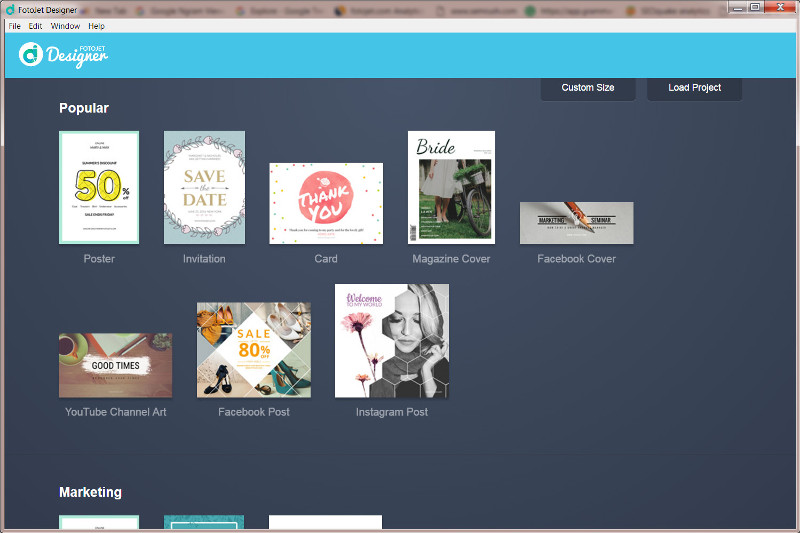
FotoJet Designer is a powerful yet easy graphic design software for beginners, which allows users to swiftly design with the help of its inbuilt samples. It provides a large number of ready-made templates, including instant YouTube banners, customized invitations, personalized cards, well-designed magazine covers, together with elaborate email headers. If you want to design for a Facebook post or other social media shares, you can also find the portal to these features in its panel. FotoJet designer, as a recommended graphic tool for desktop, gives users the maximal freedom to design well in a good mood.
Platform: Windows, Mac.
Reasons to Choose FotoJet Designer:
*Stunning graphic design output: 900+ stylish templates to modify and to save.
*Fluent & Visualized design by editing templates.
*100% user-friendly: suitable for any design novice as well as a professional.
*All-in-one design box: graphic texts, cliparts and background themes are all included.
*Directly share to social media including Facebook, Twitter, Pinterest & Tumblr.
*No learning curve: everybody knows how to use it without a tutorial.
*Layer management.
*Multi-language: English, Spanish, German, French, Portuguese and Japanese
*Free to try, Pro is at a cost-effective price.
Some Points to Improve:
*No support for Linux and mobile devices at the moment.
FotoJet Designer Free Download:
Mac version is available at: https://www.fotojet.com/mac/designer.html
Free download Windows version: https://www.fotojet.com/windows/designer.html
Rank Star: 5 Stars
Krita:
G2 Crowd star rating: 4.8 out of 5 stars
Overview
Krita is an open-source graphic design software geared toward comic book artists, illustrators, texture painters and more. This tool’s extensive features make it work for both amateurs and expert artists alike.
Pricing
Krita is completely free, which means that users have full access to all features at no cost.
Features
- Brush engines — This feature allows users to customize brushes. Each brush engine serves a specific function, such as smudging or a filter.
- Resource manager — Import brush, texture, and typography packs from other artists using Krita to expand your tool kit. Upload your own to share with others as well.
- Wraparound mode — This function allows you to create various textures and patterns and easily repeat them. When a pattern is created, you can repeat it with the click of a button.
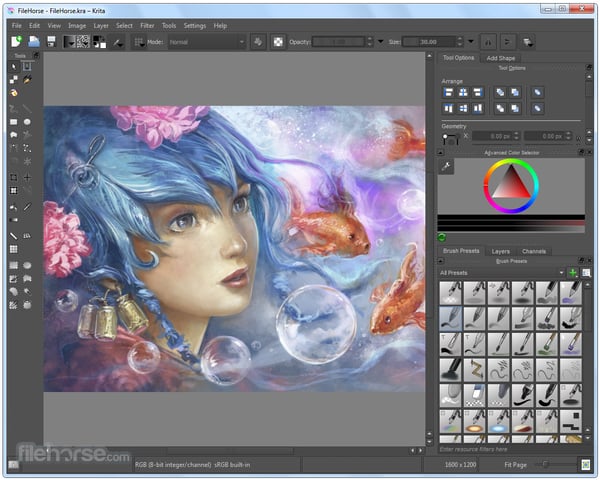
Lucidpress:
Best for online creation and manipulation of illustrations and images.

Lucid Press is online graphic design software that you can use to create and manipulate images and illustrations. It has a large database of templates to start with.
Features:
- An online tool that you can use anywhere.
- A lot of templates to edit and customize.
- Drag and drop usability.
- Extremely simple user interface.
Cons: It does not have a comprehensive image database, especially PNG icons.
Verdict: This tool is great for people who want to create simple graphics for social media and basic brand identity. The image database is basic for those starting.
Price: Free Basic plan, Pro plan starting from $10 per user, Team plan starting from $12 for a team of 3 users, and a custom Business plan based on the number of users.
Vectr:
Easily one of our top picks, Vectr is a cross-platform and browser, free graphic design software that hosts a suite of basic but more-than-capable functionality. Equipped with a library of fonts, filters, shadows and tools for entry-level vector editing, Vectr has everything you need for small scale design jobs or larger digital projects.
With an intuitive interface and free tutorials, this free software is an obvious choice for anyone looking to get into graphic design. But don’t be fooled, Vectr is popular even amongst professional graphic designers with its collaborative capabilities that allow live editing and project syncing across devices in real-time.
ArtStudio – Simple & Free iPhone App for Graphic Design:
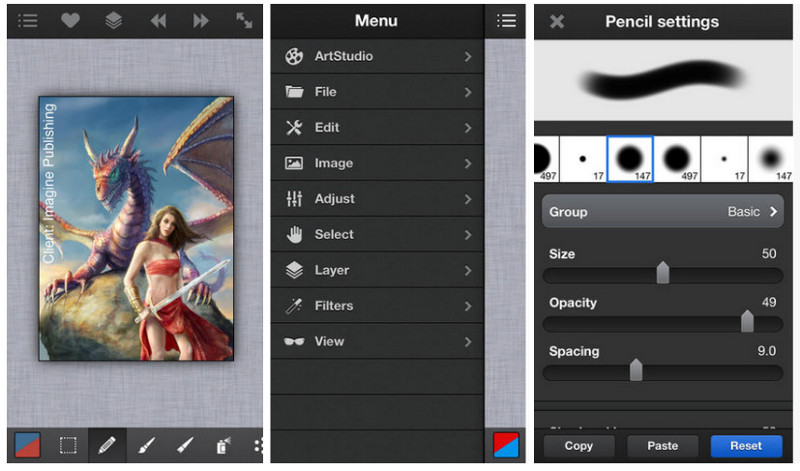
Nowadays, totally free iPhone apps are countable. ArtStudio is the few existed one. It supports users designing photos on the fly. Thus it’s ideal to process journey photography when you are on the road. To some extent, ArtStudio is a brief Photoshop for Apple devices.
Platform: iPhone, iPad & Android.
Reasons to Choose ArtStudio:
*Sketch graphics, draw & edit photos.
*Creating surreal photos.
*A group of brushes, up to 150+ brushes for all demands.
*40+ iPhone image filters.
*16 handy graphic tools.
*Layer construction.
*Intuitive interface, easy to learn.
*Free of charge.
Some Points to Improve:
*Only support English.
*Android devices have some support issues.
*Only support for mobile devices and a few OS.
Rank Star: 4.5 Stars
Mischief:
G2 Crowd star rating: 4.1 out of 5 stars
Overview
Mischief is a graphic design software intended for creating concepts and ideas. Users can create with either pixel or vector files in Mischief. This tool is compatible with both Mac and Windows operating systems.
Pricing
For a one-time fee of $25, users can upgrade to the full version of Mischief. This includes additional features such as layers and custom color swatches.
Features
- Infinite canvas
- Brush palette
- Window opacity
- Image importing
- .PNG/.JPEG exporting
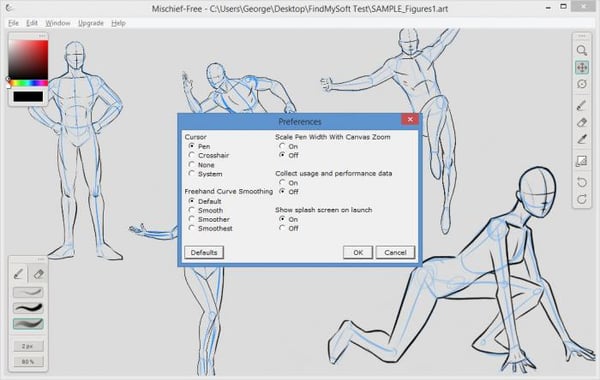
Adobe Photoshop:
Best for top-notch photo manipulation and creation.

This is one of the most popular graphic design software used for image creation and manipulation. It has extremely powerful features allowing you to design and edit any image as you wish.
Features:
- Add text to images.
- Correct colors on any image.
- Select borders with ease.
- Create incredible images from scratch.
- Quickly organize photos for easy access.
Cons: It has a very steep learning curve and newbies will take time to master.
Verdict: If you want full control when editing images, this is the best tool to use. It also allows you to create stunning images from a blank canvas.
Price: License is available on Adobe Creative Cloud. Pay $20.99/Month for Adobe Photoshop alone for a single user.
Inkscape:
If your format of choice is SVG, Inkscape may be your preferred software choice as it uses SVG as its main format. This free, open-source, professional vector editor works seamlessly across platforms and provides an immense toolset to help you unleash your creativity.
As well as having tools that most other vector editing software offer, Inkscape also contains features like alpha blending, cloned objects, node editing, tracing bitmap images and variable width strokes. With such a wide selection of options, Inkscape is a great option for any designer looking for limitless design and experimentation.
GIMP – An Open Source Graphic Design Software:
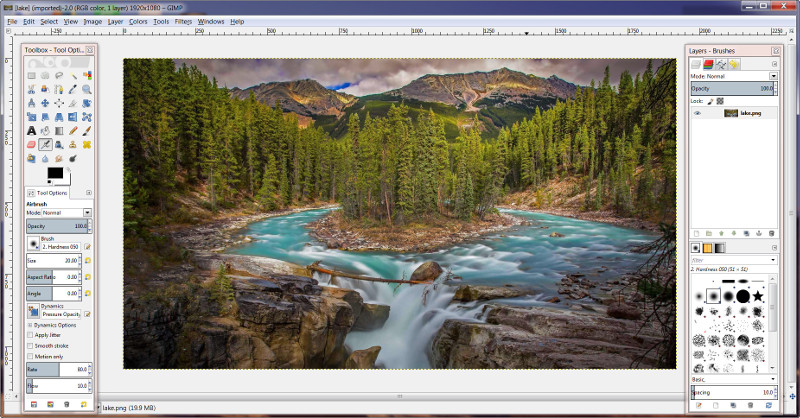
For those who are looking for a free Photoshop alternative, you’ve found it here – it’s GIMP, which has all graphic design features but with a steep learning curve.
Platform: Mac, Linux, Windows
Reasons to Choose GIMP Editor:
*Create an animated picture, make a gif.
*Layer system.
*Make a mirror image.
*Make a portrait stamp.
*Extract any shape from a photo.
*Multi-language, etc.
Conclusion:
There are tons of graphic design apps for pc free download available on the internet. But if you’re new to this field, you might be confused on which applications you should pick. Furthermore, most of these programs have a steep learning curve or they are not user-friendly at all. That’s why I decided to write this post, to offer you some guidelines on helping you find the best programs that will suit your needs and requirements.
