Have you ever had the problem of creating neat looking logos, headers or social media graphics? You hate how logo maker online is free but are filled with ads or poor quality images. I’ve already used my fair share of sites that give you free logos for your social media pages.
We want to share with you the most interesting news about the best free apps for social media graphics. Best free apps for social media graphics is important today – a lot of people using twitter, facebook and other messaging services. But a lot of us have no idea how to create a big impact on social media. By using these best free apps for social media graphics we can greatly improve the way we use these popular platforms.
Looka (formerly LogoJoy):
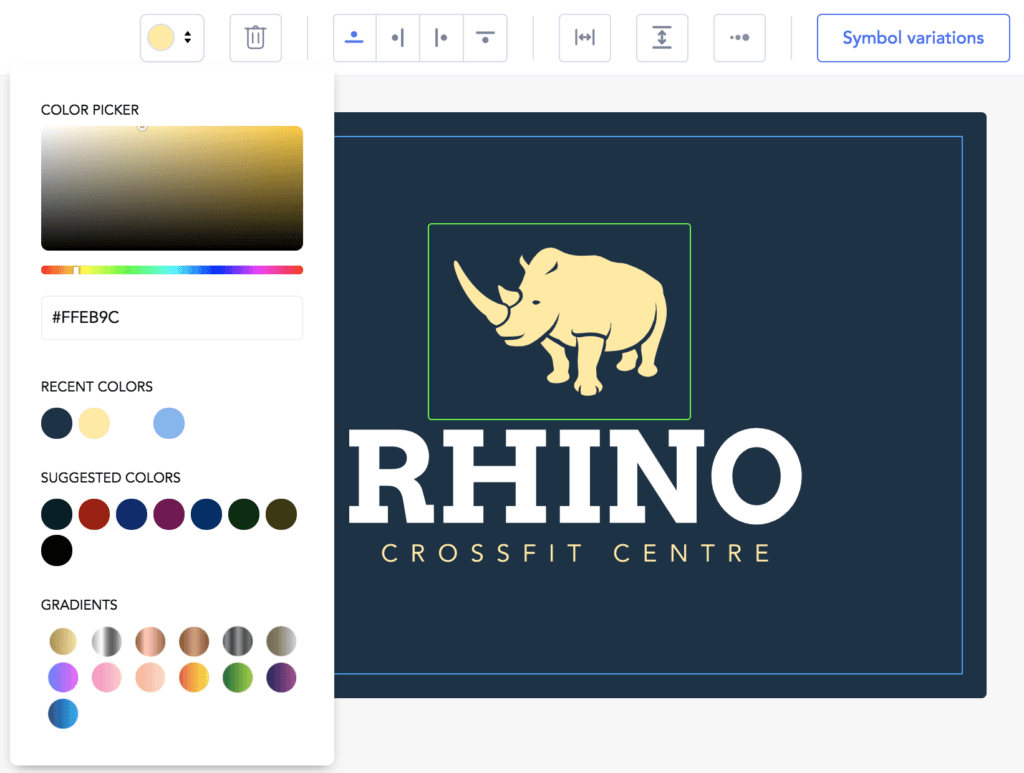
Looka combines your design preferences with AI to create a custom logo. The program uses AI to determine what logo designs users might like based on their color, style, and icon preferences. Looka also offers marketing asset design and website building capabilities.
- Looka generates a wide selection of custom logos based on your listed color, style, and icon preferences.
- Customization is limited. Once your logos are created, you can mainly just alter the colors and size shapes on the logo template.
- Looka charges $20 for a single low-resolution file of the logo and $65 for multiple high-res files and color variations. The company also offers an enterprise option for $90 that includes brand guidelines, social media kit, and business card designs
If you’re deciding between this platform and Designhill, one slight differentiator is that Looka’s designs tend to be a bit more bold with additional intricate designs. Looka is best for those looking to immediately create a logo with little design work plus the added capability to design a complete business system based on the logo.
Tailor Brands:
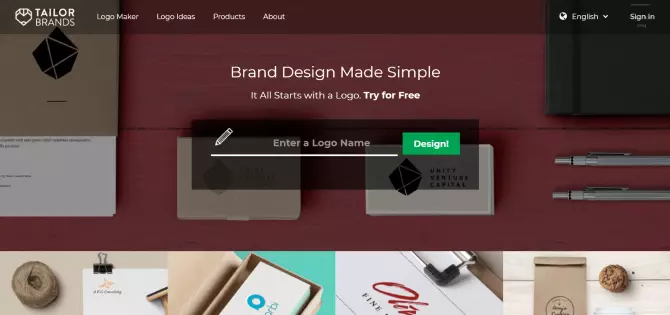
Tailor Brands is an AI-powered logo design and branding platform. Using it, you can create an excellent logo in a couple of minutes. The platform will ask you to enter the name of the company you want the logo for, the industry you’re specializing in, and a short description of your business. Then the platform will ask you to choose between font variants to find out your design preferences. When you’re done, Tailor Brands will suggest several logo variants to choose from. The platform is intuitive and simple, and the design options it suggests are versatile and look neat and memorable.
Squarespace Logo Maker:
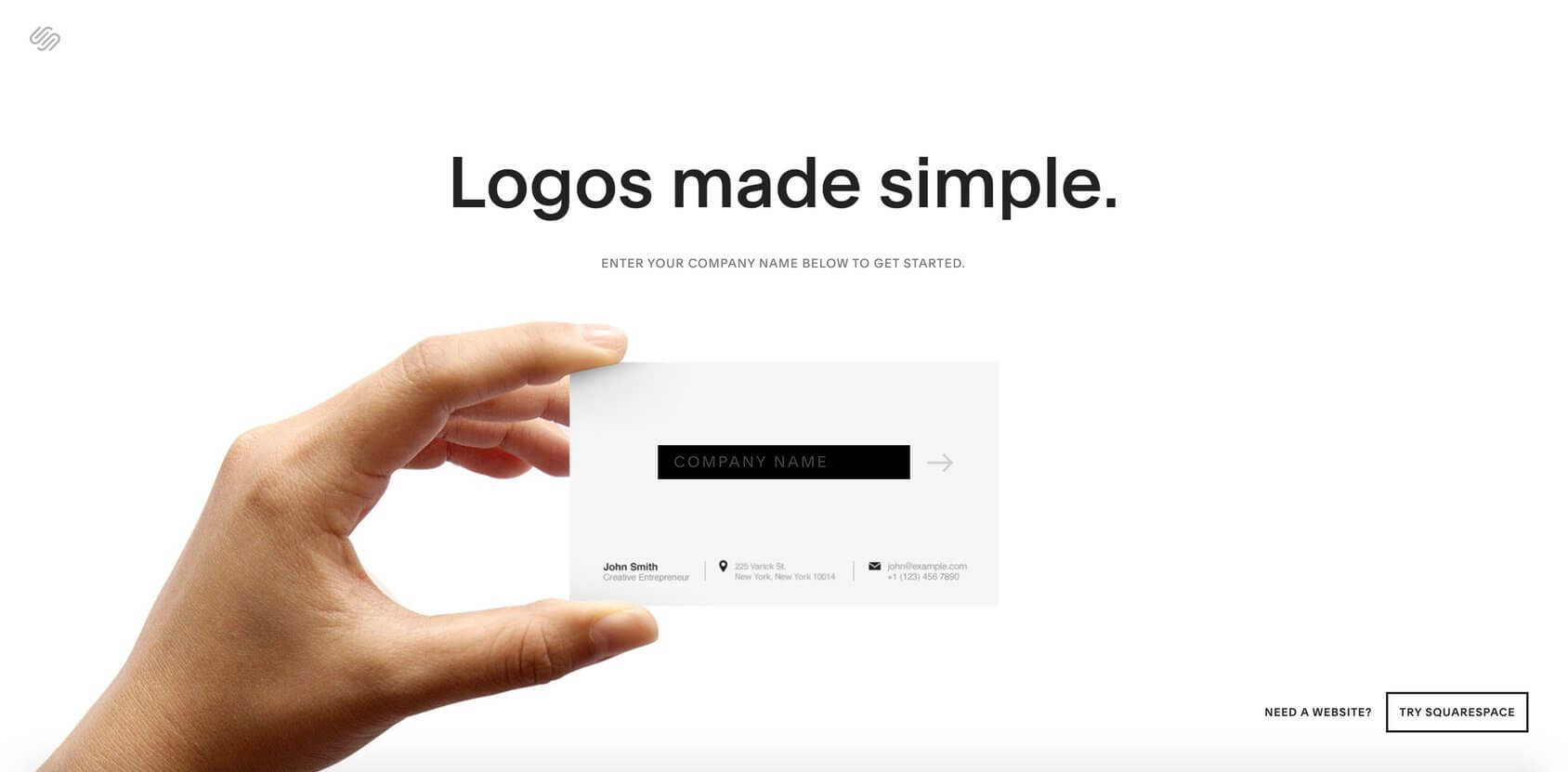
Creating a free logo isn’t as simple as you might think, but with a tool like the Squarespace logo creator, it’s simpler than you might imagine. This tool is bulletproof and doesn’t drown you in annoying advertisements about how great it is. It gets straight to the point. Once you visit this website, the first thing you’re going to do is add your company name. After that, you’re brought to the design tool itself. It allows you to customize your logo and make it your own entirely.
Below the customization tools, you’re going to see something fundamental – how your logo looks when applied in different places: a shirt, a business card, and a webpage. These are critical tools if you’re looking to experiment with your brand new logo. Send these out for further review by your friends, partners, and clientele. After you’re done experimenting with the many customization tools at your disposal, you can download your new logo and then begin to implement it within your brand, marketing strategy, or anything else that your logo is pre-purposed for.
Wix Logo Maker:
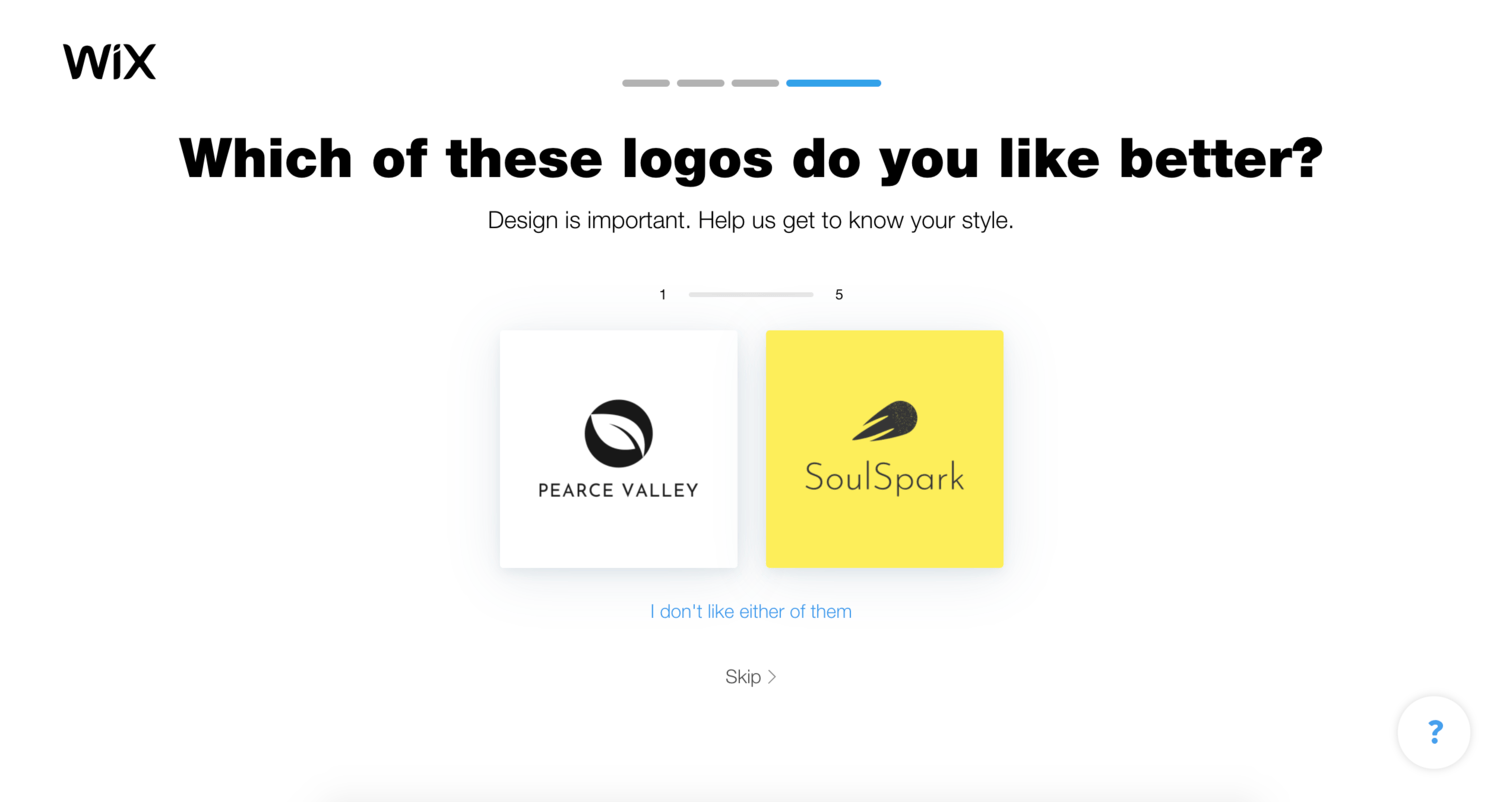
If you have sharp taste and are looking for a professional logo design, you may want to consider the Wix Logo Maker. Wix’s complementary drag-and-drop website builder can be bundled with the logo tool, making it a great choice for anyone building a brand from the ground up.
- Start by sharing info like your business name and line of work, and the logo maker will automatically generate a range of logo to choose from. Then, customize the text, icon, and color palette to your liking.
- If you have a more specific vision, or want more customization, you can also use the tool to get matched with a professional designer.
- The tool learns from what you like to create your design. It asks you to vote on a series of logos to better understand your preferences and taste.
- It costs $49 to download basic logo files, or $99 to download all versions (including vector versions). That price drops to $11-$24 per month when you sign up for one of Wix’s premium website plans.
Wix Logo Maker is a fantastic solution for anybody who lacks design skills, but knows what they like. The wide-ranging, but not-too-broad options for customizing your logo makes it easy to quickly create a professional-grade design.
Logaster:
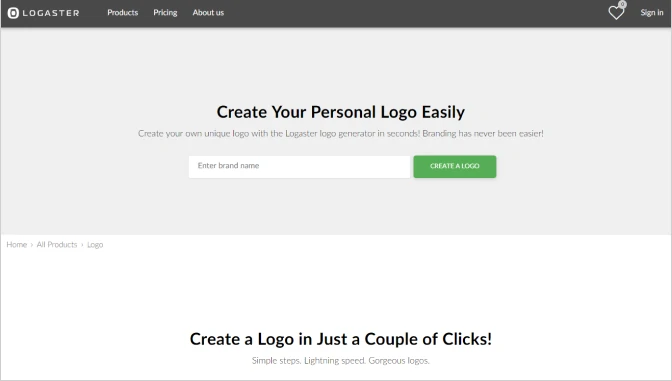
Logaster is one of the best free logo design software to get started with your business. It requires no special skills to make use of it. The website is also user-friendly, and you can design a professional logo in the fastest of minutes. All it takes is that you input the name of your company and click on create a logo button. The system makes use of its AI to program a superb design for you in two formats; the raster and vector format. Most professionals often save their logo using the vector format because of the ease of editing and unaffected quality. Logaster also gives you multiple choice of editing; you can choose from any of the five backgrounds as well as six layouts. However, you can’t proceed to download your work without registration on the website. You then have to choose your price plan. Afterward, you can download your saved files.
Canva Logo Maker — Free logo maker with many options:
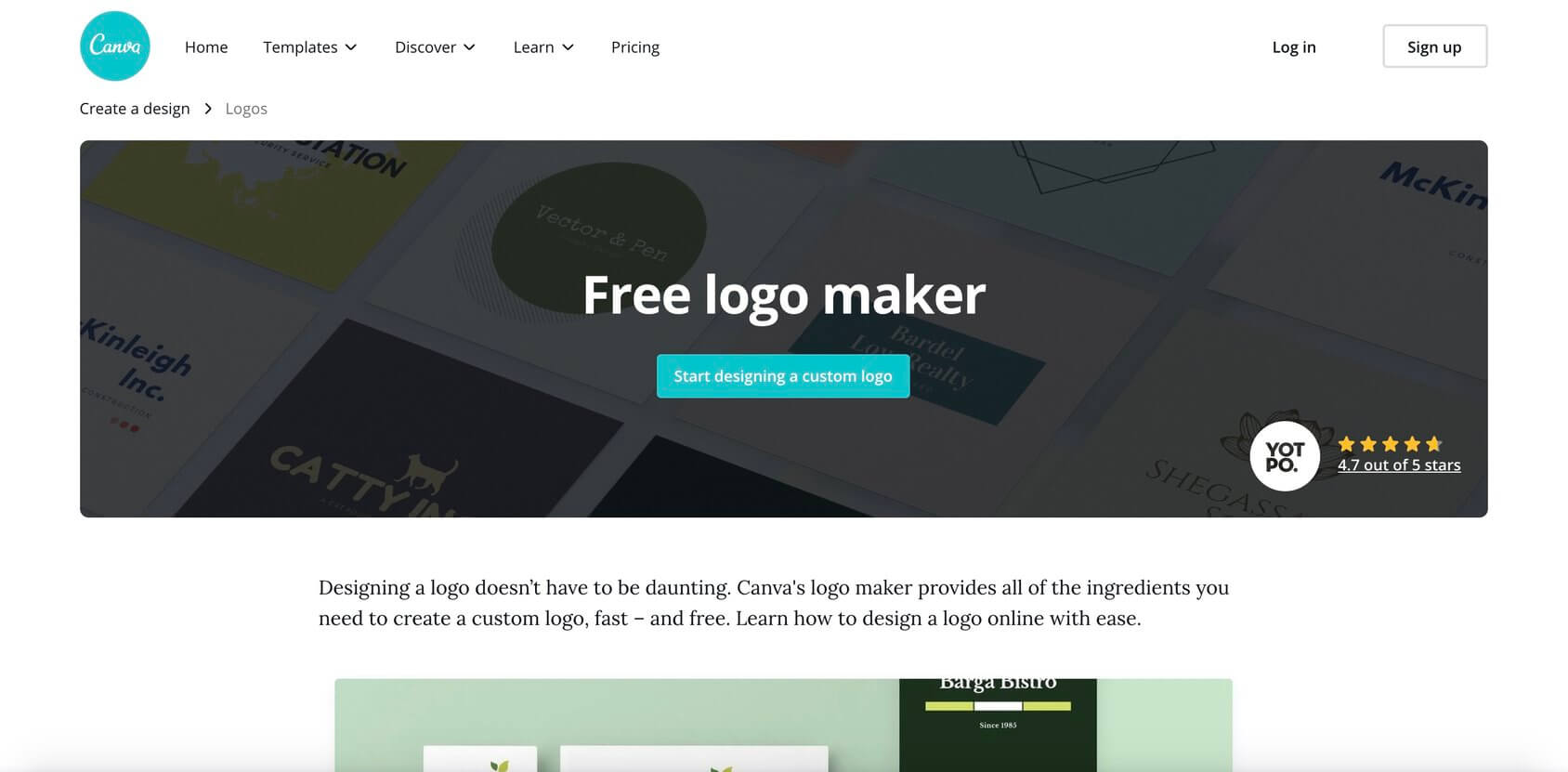
The Canva logo creator is one of the best options on the market. It provides you with all the necessary tools to create an enticing, exciting, and great looking logo in a matter of minutes. Sometimes, creating a logo for a section, product, or anything that’s not the main attraction doesn’t require much work.
Your original brand and company logo should always be in full focus. That’s why the powerful reaction potential that the Canva online logo maker brings to the table is so useful. Carefully catered towards people with no prior design experience, it comes with a multitude of presets, templates, and customization options.
After you’ve created your business’s new logo, you can download it in two different formats, and even share it to your social media, via email, or any other platform. When you create a logo, you want it to pop. The best way to make sure that your logo is unique, fun, and memorable is to present it to colleagues, partners, and friends. After getting the essential feedback from your peers, the Canva free logo maker will let you modify your logo to your liking.
Adobe Illustrator:
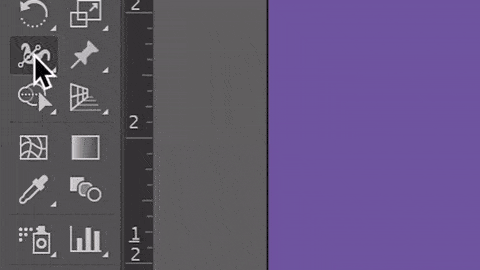
Illustrator —part of the Adobe Creative Suite—remains the kingpin of graphic design software and for good reason. It packs a punch with a host of features that give you control over every aspect of your logo design.
- The pixel grid makes it easy to cleanly align objects.
- The precise shape-building tools, brushes, and advanced path controls give you the freedom to create almost any graphic you can think of.
- Perspective grids can help create realistic depth and distance.
- When color needs to be used sparingly, gradients can be very effective. Illustrator enables interactions with gradients directly on an object. Users can even apply gradients to individual strokes while still controlling placement and opacity.
However, Illustrator, with so many advanced design tools, can be intimidating for beginners. It’s also a bit more expensive than most logo makers at $20.99 per month. If you’re new to graphic design, a more basic, low-cost program may be more up your alley.
Hatchful by Shopify — Logo generating tool for business:
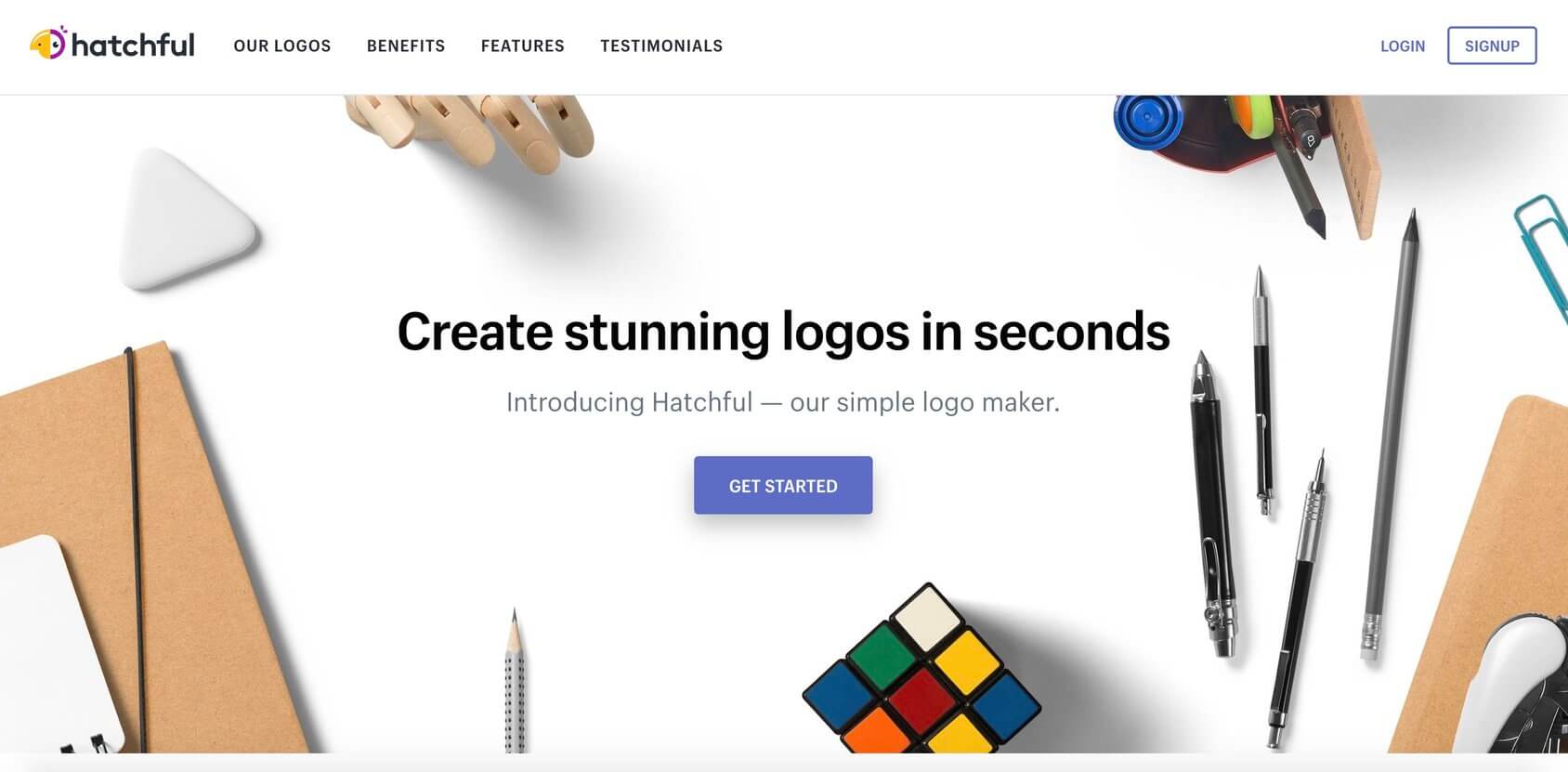
Shopify Logo Maker is one of the essential tools in any business arsenal. Hatchful, Shopify logo builder is a powerful online tool that allows you to create a stunning, fully custom logo for your brand, business, or social media, absolutely free.
It comes with hundreds of different templates, assisting you in the design process. The whole tool is very, very simple to use, meaning that you’re going to be creating logos like a professional in no time. This tool needs no explanation – its sheer features are self-explanatory, and since the tool itself is free, we advise you to give it a shot yourself, even if you don’t need a logo. You generally want to look for a reputable company, and who has a better rep sheet than Shopify?
Conclusion:
Have you ever needed an image for a blog post or social media, but wanted it to stand out? With so many color combinations and fonts, many of us have had to pinch our pennies so we only buy the right colors, logos, and images on stock websites. And that’s ok if that’s what the job calls for, but if not then there are some free apps that can help you create high-quality graphics for your needs.
