
Graphic design is the art of visual communication and problem-solving through the use of one or more of type, color, space and image. It can be defined as an area of creative problem-solving in which you make something visually attractive for others to see.
I have something special for you. This mixed collection contains all the most popular graphic design software along with other interesting programs that are used in the process of graphic designing itself. They are all free, completely safe to use and can be downloaded right after getting this post opened. . These are the programs that use by many designers for creating amazing graphics. Choosing the best free graphic design program for your personal computer or laptop is a very simple process. First, decide the purpose of the software. You may just need a program that can create icons for your websites, or you might need something with great photo editing capabilities. Here are some top choices.
Canva
Canva is the world’s most powerful graphic design tool. It’s free, easy to use, and makes creating beautiful designs simple and fun.
Canva’s drag-and-drop interface allows you to quickly build stunning graphics from scratch. Choose from hundreds of professionally-designed templates and backgrounds, or upload your own images and artwork. Canva has everything you need to create eye-catching social media posts, printable flyers, eBooks, brochures, business cards and more.
Canva is a free graphic design tool that makes it easy to create and share stunning designs.
With Canva, you can make everything from social media posts to presentations, greeting cards, and even infographics.
It’s simple and intuitive to use, with a drag-and-drop interface that makes it simple to put together the designs you want. Whether you’re looking for a way to make your Instagram feed stand out or planning a new project at work, Canva helps you get started quickly with templates, fonts, and graphics.
- Attractive & User-Friendly Interface
- Drag & Drop features
- Photo Enhancer
- Design Grids
- 8000 Free Templates
- Mobile App is less User-Friendly
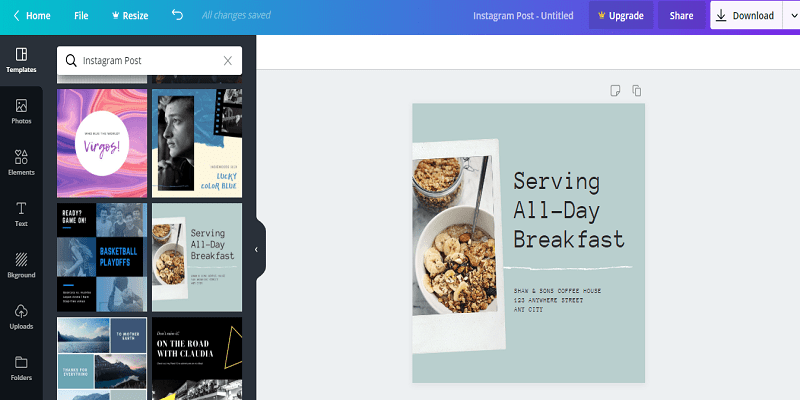
Canva is a website specifically for graphic designers. It allows the designers to create extraordinary graphics through drag & drop format. Non-designers & professionals, both can use this platform to create highly attractive designs with ease and effectiveness. Indeed, this free graphic design tool can be used for web and print media design. You can easily edit images, create logos, design invitation cards and can make other graphics using templates and tools on Canva.Use Free Canva Tools from here.
Setka Editor
Platforms: Windows, Mac

Setka bills itself as “everything you need to create content that converts.” This graphic design software is primarily focused on delivering enhanced content branding across your website, ad campaigns, and social media posts — and works from within your current CMS or in the cloud.
Setka Editor is a powerful tool that lets you create and edit your own stories. You can use Setka Editor to share your stories with others, or keep them all to yourself.
It’s easy to add characters, props and backgrounds to your story. You can also use the text tool to add words to your scenes. And when you’re done creating, you can export your story as an image file or in HTML format.
The caveat? Although the Setka Editor is free to try for two weeks, companies will need to select a plan — Starter, Pro, or Enterprise — to unlock the full feature set and keep using Setka.
Paint.NET

Paint.NET is a free, open-source image and photo editing tool. It was originally developed as a student project at Microsoft in 2004, and it has since grown into a full-fledged, robust program with its own community of developers and contributors.
Paint.NET supports a wide variety of image formats, including PNG, GIF, JPEG, TIFF, BMP and RAW files. You can use the program to crop or resize your images or make basic color adjustments to them. The program also supports layers for advanced editing purposes such as creating composite photos from multiple source images or adding special effects like drop shadows or blurring to your work.
The program also allows you to draw on your photos using one of several different pens available within the application itself or importing your own custom brushes from elsewhere online if you prefer something more personalized for your creations instead of just using what’s already provided by default (which is still great quality!).
There are also many other features available within Paint.NET that aren’t available in other similar programs like MS Paint such as being able to use advanced filters like Sepia Tone or Grayscale not just on photos but also on any graphics created within the app too! There’s also support for exporting files in PDF format which could
- Easy to Use Software
- Supports fully HiDPI displays with no scaling problems
- Range of Image Adjustment Tools
- Effective Core Tool Set
- No Adjustment Layers for non-destructive editing
- Very Basic Editing Tools
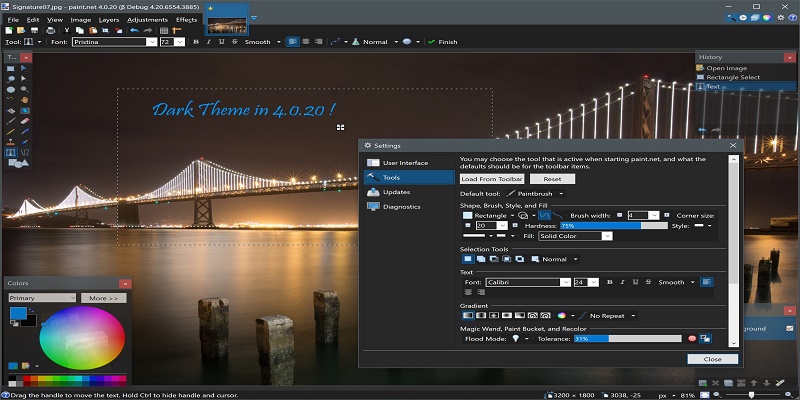
Paint is a well-known and easy to use raster graphics editing tool available in Microsoft Windows for the basic editing of pictures. This software supports multiple layers, and you can undo your work unlimited times by using this underlying graphic designing software. There is a chance that most graphic designers of the 21st century started designing by using Paint in the beginning. Special effects can be created by using Paint easily.Get Free Paint.NET Software from here.
Easel.ly
- User-Friendly Software
- Easy to Use
- Free Templates are available
- Tutorials are available
- Limited features & themes on Free Version

Easel.ly is a simple infographic making tool, but graphic designers can use this software to begin their career in graphic designing. It actually allows the user to visualize any kind of data. The software is used by different types of people to display their data in attractive forms of graphics.
Therefore, it is effortless to design reports, flowcharts, maps & infographics easily through Easel.ly. You can use this software for all graphic designing purposes except vector designing.Access Stunning Free Features of Easel.ly from here.
CorelDraw

CorelDraw is an easy-to-use, professional vector drawing program that lets you create high-quality illustrations, logos, diagrams and art. With CorelDraw you can easily create new drawings from scratch or open existing ones and then customize them with the many drawing tools and effects available. You can even add text to your drawings and apply various styles to it.
CorelDraw also allows you to import images from other applications such as Adobe Photoshop or Adobe Illustrator. This makes it easy for users who have previously worked on these programs to continue using them with CorelDraw without having to learn a new program interface.
The program comes with a number of templates that can be used to create different types of graphics, such as posters, logos or company letterheads. These templates provide users with a starting point on which they can build their own designs.
- Customizable Interface
- Tutorials are Available
- Excellent Vectorization
- Expert Tracing Software
- Hard to learn for newbies
- Navigation Board is not available

CorelDraw is not entirely free software but provides a free trial for the users. It is a vector graphics editor, photo editor and complete package of design tools. The features of CorelDraw include LiveSketch, enhanced vector previews, healing clone tool, touch-friendly GU interface and many others.Get Free CorelDraw Software from here.
Vectr
- Online Availability of Software
- Easy to Use
- No need for massive Curves Learning
- User Guide & Online Tutorials
- Collects Personal Data

Vectr is amongst the best free graphic design software for professional graphic designers. If you are a beginner in vector designing and you don’t want to spend money on premium software then, Vectr software can help you a lot to begin your journey in graphic designing. It supports all kinds of devices, i.e. Windows, macOS & Linux.
In addition, Vectr also provides a web-based app for designers. It gives all excellent tools for graphic designing such as pen tool, shape tools, pathfinders and many others.Use Free Online Vectr Software from here.
In short, the main agenda of writing this software is to help beginners who are willing to learn graphic designing. However, if you think we are missing any good software in our list, then just share your recommendations in the comments below.
On the other hand, if you recently launched a new free graphic design software to help newbies, then you are also welcome. DigitalCruch is waiting to hear from you. We would love to add your software in our list if it meets the standards.
Adobe Photoshop

Adobe Photoshop is arguably the most popular graphic design software and is used by millions of artists around the world. Whether you are looking to create banners, posters, websites, or logos, this best graphic design software can do it all for you. From small edits to sophisticated designs, Adobe Photoshop has tools for every level. If you are someone who works with illustrative designs, you can even draw or paint anything you like.
Along with image editing, you can create naturalistic artwork and composition in this software. You can define the size of your canvas, isolate elements from backgrounds, create custom brushes, work in 3D, do much more.
Platform: Windows and Mac
Sketch

Sketch is a Mac-only graphic design program that focuses mainly on digital design. These digital designs are used to create websites, apps, and interfaces. Unlike Photoshop, Sketch isn’t built for photo editing or print work. With Sketch, you can create a prototype by collaborating with other designers on the platform itself. The program has a smart layout feature in which the component will automatically resize based on the content. There are hundreds of plugins in the software which will let you do vector editing and other design work with precision down to the pixel. Digital icons are another thing that can be created through this software. Sketch, on the downside, is not great for print design or illustrations.
Platform: Mac
Affinity Designer

The Affinity Designer is a cheaper alternative to illustrator, which is especially suitable for someone who is in the early stage of design career. The software is known to work smoothly, which can improve your workflow and make you express your creativity more freely. You can move and zoom your artwork at 60fps; see the gradients, effects, and adjustments changing live along with the transforms and curve edits.
Affinity Designer lets you work on both vector and raster workspaces, and you can switch between them easily. This software can work on any device, and you can create unlimited artboards within it. Affinity designer provides a graphic design app for the iPad with the same features offered on the desktop versions. Advanced color controls are provided where you can work in RGB or LAB color spaces with up to 32-bits per channel. You can find a wide range of toolset in the program which can be used to achieve a high level of accuracy and productivity. The grids and guides are fully customizable, where you can change the spacing, sub-divisions, gutters, angles, etc. Another powerful feature of Affinity designer is that you get floating-point accuracy by zooming your artwork, even by more than a million per cent.
Platform: Windows, iPad, and Mac
Xara Designer Pro X

Xara Designer is built for both bitmaps and vectors. The program can handle desktop publishing, graphic design, illustration, photo editing, all in one place. The graphic design software provides you with hundreds of template layouts, design elements, and over a million archive photos to get you started quickly. While drawing any shape, lines, or curves using vectors, you would not face any loss in quality when you scale it up. You can create custom design elements and use them in any of your designs. Tools like gradients, outlines, and transparency in the software will give your artwork a special touch.
Platform: Windows
GIMP

GIMP is a free graphic design software that works on many platforms like Windows, Linux, and Mac OS. GIMP is an open-source program that allows you to change its source code and distribute the program. There are many customization programs and 3rd party plugins that can be used in GIMP to improve your productivity and create better designs. GIMP can also be used to retouch images, wherein you can even make creative composites. Interface components and mockups can also be designed, along with print designs such as icons and logos.
Platform: Windows, Linux, Mac
Gravit Designer

This is another free graphic design software that can be used to create vector-based designs. You can create logos, edit photos, and create animations and illustrations in this program. Gravit does not have an offline version in the free plan. The software is fully customizable according to the user’s needs. The pro version of Gravit is paid and has more advanced features like advanced export options, offline version, more color space, etc.
Platform: Windows, Mac, Linux, Chrome OS
Visme

Visme is an online design tool that goes above and beyond basic design capabilities, without requiring you to learn any complex software. It has an easy drag-and-drop editor, which lets both businesses and individuals create stunning and interactive visual content. There are hundreds of templates to choose from across 40+ categories, from presentation and infographics to press releases, reports and social media images. With a free Visme account, you can use some of these templates, but you get full access to millions of stock photos, videos, icons, animated graphics, fonts and graphs to customize these templates as much as you want. If you want to access premium templates and features like the brand kit, you need to upgrade to a paid account. There are multiple download formats available in Visme, from image to offline web. You can also publish your projects online and share them with a live URL. The unique thing about Visme is you can bring your content to life with advanced animation and interactivity features. For example, you can create a custom animated character, or add links, hover effects and pop-ups to your designs.
Platform: Web Browser
Genially

Genially is an accessible all-in-one tool for creating interactive and animated designs. You can choose from thousands of templates or you can start from scratch to create posters, infographics, social media content, client pitches, interactive images, website sliders, and more. Best of all, Genially puts no limit on the number of creations you can make as a free user.
There are thousands of visuals to choose from within Genially’s interface from vectors and image libraries (Unsplash, Giphy, and Pixabay are integrated within the editor) to maps and charts. You can also make any element interactive and add animation effects to it in seconds. Finally, Genially allows you to add buttons to your creations to turn your designs into microsites, product catalogs, and other interactive spaces, and it also gives you the option to insert media such as videos and social media posts within your creations.
Platform: Windows and Mac
Conclusion
Many experienced graphic artists will advise that the best value for money is through downloading free Windows software. Since computers are becoming increasingly powerful, software can be designed to work with most operating systems. What this means for you is that you can download free Windows 7 graphic design software without having to pay licensing fees or upgrade costs.
