Want to learn about best content creation apps? Want to learn about the best content creation apps for free? There are tons of great options out there that can help you get started. I’ll cover some of the best ones in this article, so let’s get started!
Content creators are always looking for new ways to generate content. Below you’ll find a list of the best content creation apps, now. Whether you are a blogger, writer, or just want to share ideas with friends, these will help you create great content for the web.
Adobe Spark Post:
The creative geniuses at Adobe have been a name stay in the desktop publishing space for decades and it should come as little surprise that they are also creating fantastic creative tools for smartphones too.

Available on iOS and Android devices and on desktops, your Adobe creative cloud syncs your content across your devices.
Adobe Spark is actually a suite of three tools:
- Spark Post
- Spark Page
- Spark Video
They are all handy tools, however, Spark Post is the most useful for creating graphics on your phone for sharing on social media and in posts you are creating.
Simply insert your images, select a template that you like and then customize the text overlay to suit the message you are trying to portray, then you can flick through alternative templates to see how it would look with a different style.
Adobe Spark Post is like Canva however it’s completely free!
Ubersuggest:

Ubersuggest is a multifunctional SEO tool owned by Neil Patel. The tool allows you to identify fresh and variable keyword opportunities in your industry.
Ubersuggest will give you an insight into a keyword’s average monthly searches and how difficult or otherwise it is to rank for it.
Also, you can use Ubersuggest to spy on your competitors and find out their top-performing content. You can use this as a framework to create content that’ll outperform your competitors.
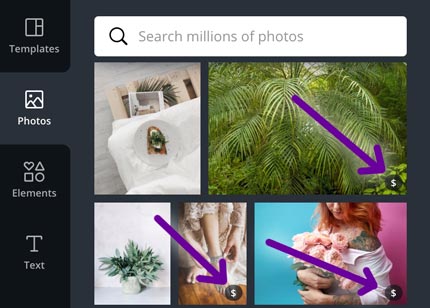
Adobe Spark Video:
If you are looking to create snappy short-form video content to share on social media then try out Adobe Spark Video.
Tell your story using video and Adobe Spark Videos built-in templates which help you break your video up into bitesize sections.
If you are doing a short how-to video you can use this to break up 4 separate steps for example.
It only takes a few minutes to take your video content add some titles and create something professional looking with this app.
Add music and different themes to bring your story to life and add that finishing touch.
Don’t feel like recording a video today? Why not add images instead and create a video story, then record a voiceover to tell a story or explain something to your audience.
Now you can create short explainer videos with nothing but your phone!
INK:

INK is not just an SEO tool. It is equipped with everything you’ll ever need to write content that’s engaging to your readers and optimized to rank on search engines.
There’s an SEO scoreboard that rates how optimized your articles for your target keyword. INK has an AI-powered feature that compares your draft against articles already ranking for your target keyword. It also suggests ways to make your draft better.
AvivA Pro:
AvivA is a better alternative to Boomerang that allows you to create reverse and looping videos. This app allows you to turn videos you have already created into loops rather than having to catch the moment live, something that’s actually quite difficult to do.
You will have a lot of fun experimenting with this app making short clips to share online.
Trim your video clips, control speed, text overlays, zooming, cropping and more.
SEMrush Topic Research Tool:
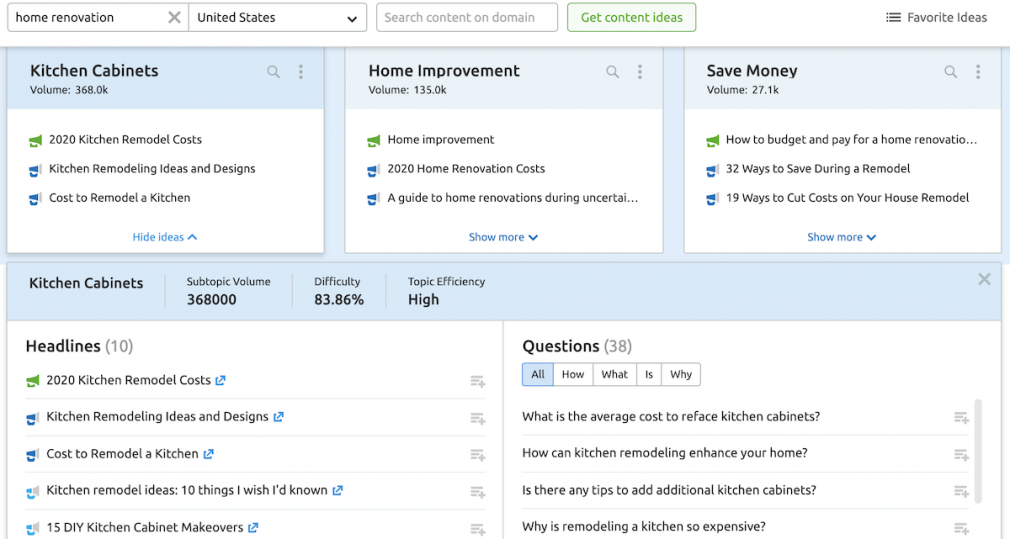
Topic research is one of the most effective ways to quickly come up with ideas to explore further and to inspire your content plan. The SEMrush topic research tool makes it a quick and easy process to come up with a whole host of potential ideas around your core topic in just minutes.
Just enter a subtopic and see related articles and questions being asked in real-time.
Cost: From $99.95 per month (but this includes an entire sweet of content, SEO, PPC, and social media tools).
Hyperlapse:
An app created by Instagram that allows you to create polished and professional looking hyperlapse and time-lapse videos with Instagrams own stabilization software.

Record up to 45 minutes of video footage in one take, and then you can use the app to accelerate it to create a hyperlapse cinematographic effect.
Time lapses can be used creatively if mixed in among other types of videos and images to create a diverse range of media for your profiles and accounts. You can control the speed of the playback though beyond that the modifications you can make are limited.
Hyperlapse is ideal for creating quirky Instagram stories and is available on iOS and Android.
Google Trends:

Google Trend gives you an insight into the search volume of a particular keyword within a specific period.
The tool also allows you to compare two search terms against each other to determine the most popular one.
In short, Google Trends allows you to discover relatively popular search queries and create pieces around them to leverage search engine traffic.
Quick:
If all you are looking for is a simple way to add text overlays on your images then look no further than the Quick app.
Quick is created by the developers who made Over, another similar app that has a few more features but is a bit more involved and unlike Quick, it isn’t free.
Probably one of the easiest apps to use since it only serves a few purposes this tool will allow you to add some extra context to your photos before you share them.
Add hashtags, quotes or just your thoughts and select from a fairly decent range of typography options.
SparkToro:
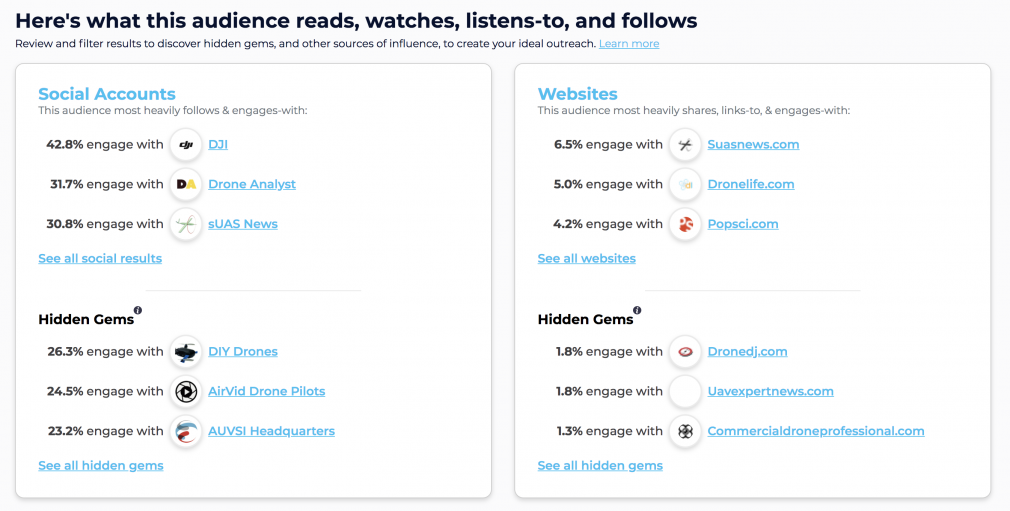
SparkToro positions itself as a way to “Instantly discover what your audience reads, watches, listens to, and follows.” When it comes to planning your content strategy, it is absolutely imperative that you know who you are targeting and what their interests are.
The more you can create your content around your target market’s needs and wants, the better success you will enjoy, and this tool crawls tens of millions of social and web profiles to share the insights you need on your audience.
Cost: From FREE for 10 searches per month to $225 per month for 500 searches
Giphy:
Gifs have made a comeback over the past few years and can’t be missed off this list. Giphy is probably the best website and smartphone app for finding cool gifs to use in your content and social media posts.

GIPHY is the easiest way to browse, search, and share animated GIFs and stickers online and on social networks.
You can even send them directly inside the iOS messages app too!
The Giphy website now operates 3 different smartphone apps.
- Giphy – The main app, search for cool and funny animated gifs to share.
- Giphy Cam – Create short videos combining your own photos, videos and Giphy GIFs, stickers and special effects.
- Giphy World – The latest tool in the series introduces augmented reality (AR) gifs and stickers that you can place in a 3D space. (Think Snapchat effects you can share anywhere).
AnswerThePublic:

AnswerThePublic lets you peep into your reader’s mind.
The tool gives you insight into questions your target readers are searching on the internet. You can use this information to create content that provides in-depth answers to questions that are bogging their mind.
Prisma:
Want to add filters and effects to your photos with the help of artificial intelligence? Prisma is one of my favorite tools simply because the effects it adds are completely unique and like nothing you have seen before.

Prisma includes styles inspired by artists like Van Gough and Picasso which are magically etched onto your photos with a combination of neural networks and artificial intelligence.
This app is a must try for any social media marketers and influencers looking to add an artistic touch to their content. This is one of my favorite social media apps.
Conclusion:
Content creation is important for any business. Free tools can help you get more of it. If you are looking for content creation apps for Android, get them here. There are some great ideas in this list for anyone wanting to get more content on their blog or website.
