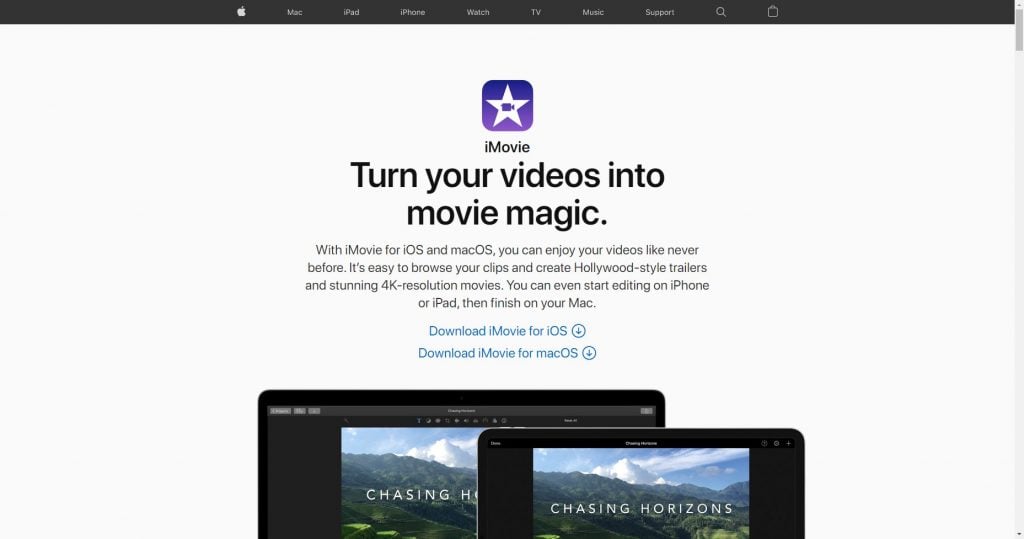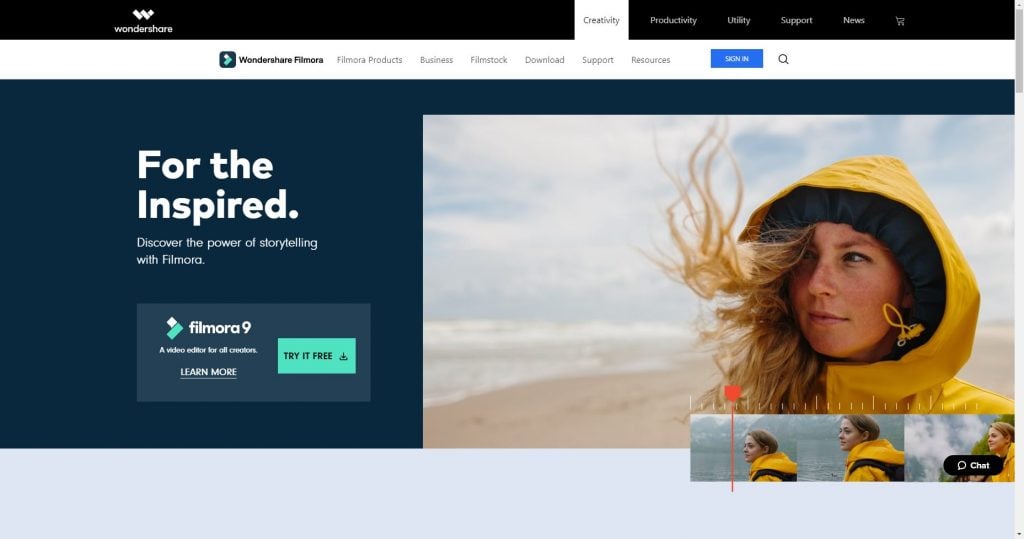If you are searching for the best free video editing software, then you should know that there are a lot of software on the web today. These software varies on the basis of their quality and features and it can be challenging to choose one that fits your needs and requirements. However, it is important to note that since video editing is quite popular nowadays, not only has there been drastic increase in the number of people who want to learn about it but there has also been increase in the number of video editing software available online.
This makes it hard for people to choose the best free video editing software for them as they might end up losing money spending on a piece of program they don’t need and doesn’t fit their needs and requirements.
Lightworks:
The best overall free video editing software

Lightworks includes a simple and intuitive interface, so it’s easy to pick up. Lightworks also offers a collection of detailed video tutorials, making it one of the more accessible and easy to learn Linux video editing software options on this list.
Lightworks has a suite of original stock videos and music clips licensed for use in any videos you edit on the program, letting you give a polished look to any marketing video.
Features include:
- High-quality simple trim functions for fast and precise video editing
- Speed optimization, letting you continue to edit while importing new content
- Multicam editing for syncing clips from multiple cameras
- Real-time team project sharing with full control over which user has editing access
- Easy sharing of videos with fast export to YouTube, Vimeo, Facebook, and Instagram
- Support for a wide range of video formats
Available for: Windows, Mac, and Linux
Price: Free, $24.99 per month for Pro version
Blender:
Available on Windows, Mac, and Linux.
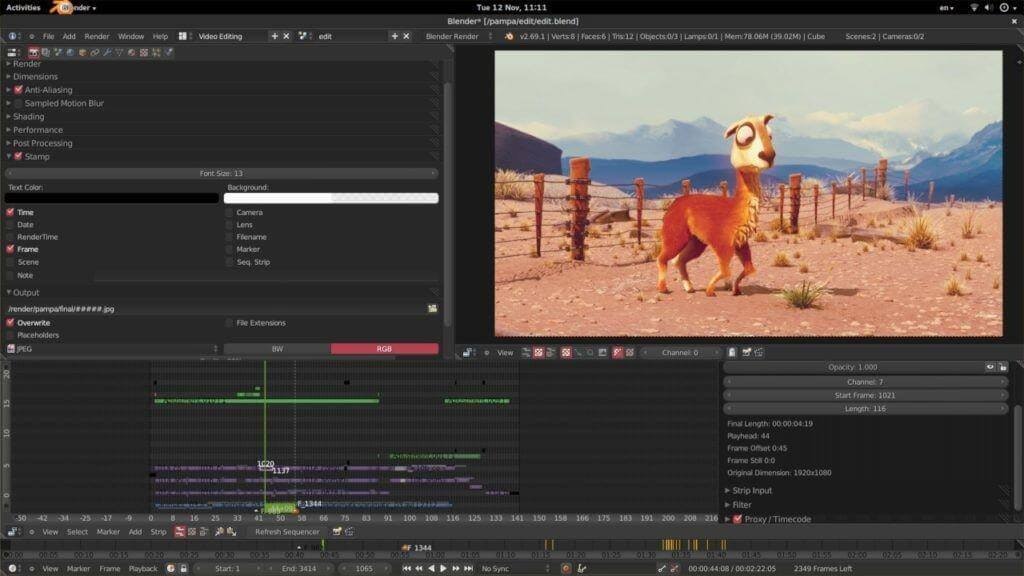
Blender, one of the best free video editing software on the market, is available for Windows, Mac, and Linux.
Blender is an open source program that is entirely free to use. The tool was actually designed as a 3D animation suite, but it does come with a very good video editor app. Blender’s video editor should be enough for most of your video needs.
The editor allows you to perform basic actions like video cuts and splicing. You can also use it to carry out more complex tasks like video masking. This makes it a very flexible video editor that caters to both beginner and advanced users.
The Blender Video Editor includes the following features:
- Live preview, luma waveform, chroma vectorscope, and histogram displays.
- Audio mixing, syncing, scrubbing, and waveform visualization.
- Up to 32 slots for adding video, images, audio, and effects.
- Speed control, adjustment layers, transitions, keyframes, filters, and more.
Pros: Perfect for advanced users who are not put off by all the features.
Cons: The sheer array of features make the learning curve a little steeper. Most of the tutorials are focused on the 3D animation/modeling side. The resources to help you with the video editor are very limited.
Best for: More advanced projects that may involve 3D animation.
Blender Reviews: Check out Blender user reviews
Shotcut:
Platforms: GNU/Linux, Mac, Windows
Shotcut isn’t pretty. It’s open-source software that looks exactly like what you would expect free, open-source software to look like. But, looks aren’t everything, right? This platform performs very well and offers the features you need. If you can make it past the ugly exterior and not-so-intuitive user interface, Shotcut can be used for trimming and exporting. It does have limited transitions available, but if you just need to edit your creations for uploading to YouTube, Shotcut has you covered.
VideoPad:
Best free video editing software for beginners

VideoPad is a great free option for anyone who wants to create high-quality videos without spending a dime. With VideoPad, you’ll find all kinds of simple and easy-to-use features—such as 3D video editing and a sound effects library—to try different video compositions and styles.
You can edit your videos with special effects, overlays, texts, and transition, as well as color adjustment and sound effects. Then export all your finished video to YouTube, Facebook, Google Drive, and other mobile devices quickly and easily.
The only drawback is that it may be too simple for advanced video editors. It doesn’t come with as many advanced features as some of the other free video editing software on this list, but with options to add light effects, fine tune colors, and overlay text and images, there’s enough here to make it worth the free download.
Features include:
- Double built-in screen (one to preview selected clips, one to preview complete sequence) for easy and intuitive editing
- Pre-made, customizable transitions for polished professionalism
- Exporting presets to easily create video files optimized for specific platforms—such as Facebook and YouTube—and post them directly from within the software
- Social media sharing and publishing tools to share videos online instantly
- A large library of video transitions and visual effects to customize videos
- Video optimization tools, such as stabilization
Available for: Mac, Windows
Price: Free
DaVinci Resolve:
Available on Windows, Mac, and Linux.
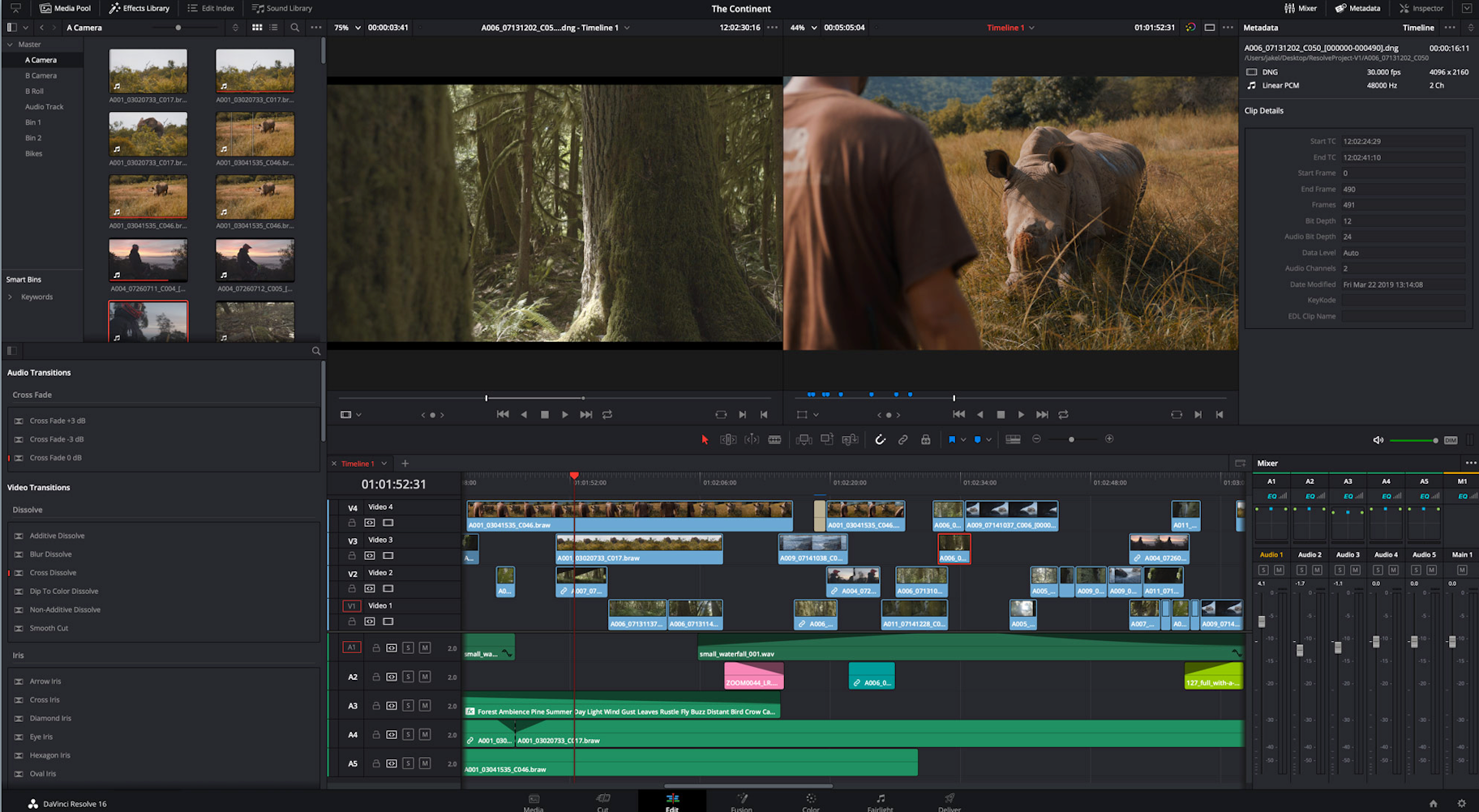
DaVinci Resolve is arguably the most advanced video editor on the list. While it has many professional video features, its interfaces remain intuitive. Alongside video slicing and trimming, you can master audio and correct color. The app also gives you the option to add 2D and 3D titles to your video.
If you just want to trim and upload your videos, the rich feature set of DaVinci Resolve may be too extensive. However, if your video project is a little more advanced, the free version of this software is hard to beat.
DaVinci Resolve’s features include:
- Advanced trimming
- Multicam editing
- Color correction
- Audio mastering
Pros: Intuitive interfaces and incredible color correction.
Cons: Its wide array of features make it a little overwhelming, and not all tutorials are free.
Best for: More advanced projects where you need to correct colors.
DaVinci Resolve Reviews: Check out DaVinci Resolve user reviews
iMovie:
Platforms: Mac, iOS
If you’re a Mac or iPhone user, you’re probably familiar with iMovie. We think it’s one of the best options out there for YouTube influencers who need an easy-to-use software for Macs. iMovie offers up the basic video editing features you’d expect like cropping, trimming, and clip arrangement. You can also use it to add visual effects or titles to your videos as well as editing audio files, so iMovie covers your bases. And, once you have your video looking just how you want it, you can share directly to YouTube, Facebook, and Vimeo quickly and easily.
HitFilm Express:
Simple free video editor with professional visual effects and tutorials

If you don’t have a lot of experience with video editing, HitFilm Express may feel a little advanced at first—it’s used to produce Hollywood-style films—but it’s worth the learning curve, as it’s one of the best all-in-one free video editors available. (HitFilm does ask you to share a social media status update when you download the software, but that’s a small price to pay.)
HitFilm includes animation tools that let you create and edit audio and video transitions without the need to create composite shots, which is a huge time saver when editing.
Features include:
- Professional-grade video editing with motion tracking, color pickers, and cropping tools
- Composite shot enhancements that allow you to animate two separate shots together for surreal video effects
- An auto-stabilizer to make shaky footage look smooth
- Unlimited video and audio timeline track creation
- An adaptive trimmer that lets you re-trim your clips after adding them to the timeline
- Ability to copy a group of attributes from one clip and apply them directly to another or to a whole project
- Audio mixer for fine tuning sound for professional quality output
- Various transition options, such as push, zoom, and dissolve
Available for: Mac and Windows
Price: Free, $349 for the Pro version
Openshot:
Available on Windows, Mac, and Linux.
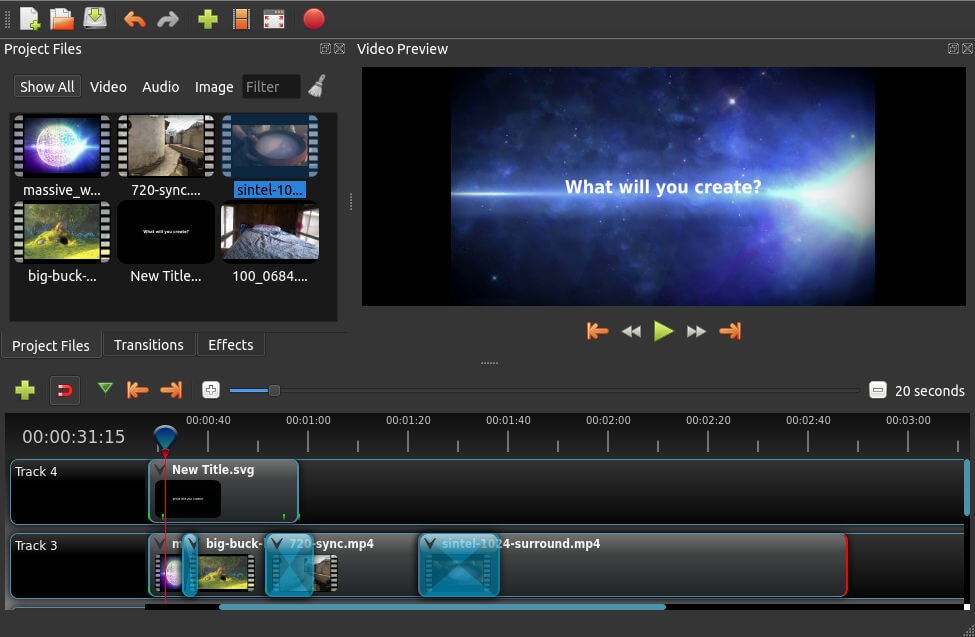
Openshot is entirely open source, which makes it one of the best video editing software that is accessible.
It may remind some Mac users a little of iMovie with its easy to use drag and drop interface. However, Openshot packs more features than iMovie, including unlimited layers and audio mixing.
This free editor strikes a nice balance between advanced features and a simple interface. It also allows real-time previews when you create transitions between clips.
Openshot’s features include:
- Unlimited tracks/layers
- Clip resizing, scaling, trimming, snapping, rotation, and cutting video transitions with real-time previews
- Compositing, image overlays, watermarks
- Title templates, title creation, subtitles 3D animated titles (and effects)
- Advanced Timeline (including drag & drop, scrolling, panning, zooming, and snapping)
Pros: Open source, unlimited layers.
Cons: Not that many video tutorials.
Best for: Great for users just starting out with video editing.
Openshot Reviews: Check out Openshot user reviews
Wondershare Filmora:
Platforms: Mac, Windows
Wondershare Filmora makes it easy for YouTube creators to produce and edit videos that look just as good as anything a video editing professional could do, even if they don’t already have video editing skills. This free video editing software for YouTube has an intuitive user interface that makes it a standout option for beginners while still providing all of the video editing tools you need to create gorgeous YouTube videos that your subscribers will love. Filmora lets you add video, image, and audio files to your project and includes all of the basic video editing tools like cutting and trimming videos, as well as advanced features like video stabilization, de-noise, and more.
Filmora also includes an effects library so you can add interest to your videos with color grading and text and image overlays. It also has a large royalty-free audio library with music and sounds effects you can use on your videos. Up the creativity with chroma-key (green screen) and split-screen video features.
Conclusion:
If you’re a content creator on YouTube, it’s super important to edit your videos and they look good. But it can be hard to edit your video and make sure they look good. Luckily there are some great free video editing software for pc and they make the editing process and video creating and management easy and smooth.