There are a lot of great task management apps out there that can help you simplify your life and get more organized. Here’s a list of the best free task management apps for iOS, with a range of features and designs to suit different users.
Find a time management system that works for you, allowing you to keep track of the things you want to do and make the most of your life. These apps can help you manage those tasks from getting those tasks done, helping you manage your time more efficiently.
Remember the milk
One of the most popular simple personal task management apps currently available. As the name suggests, Remember the Milk is designed for staying on top of life’s small to-dos. It’s powerful enough to let you organize task priorities, due dates, repeats, lists and tags, and get reminders via email, text and mobile notifications. You can also share your lists to keep friends and family in the loop, and integrate with Gmail, Google Calendar, Evernote and more.

DragApp
Best free task management software
DragApp is more than a task management platform. It is a shared inbox solution with a lot of features to help teams manage their entire workflow.
It is the only software on this list that works inside Gmail. After all, most tasks start and end as emails in your inbox, so Drag was developed to eliminate the back and forth between your Gmail and another task management tool. When you manage your projects inside Gmail, you gain more productivity, saving steps on the processes you would need to take with third-party tools or extra browser tabs.
Everything inside your Drag boards is customizable. First, there are two views available: Kanban and list. So you can choose the one that better suits the way you need to handle your tasks inside a board.
You can add notes and due dates to your cards, and mention teammates on the private chat, centralizing all the communication necessary on a specific task. Also, you can drag your cards easily between columns to help you with tracking the steps of a project.
Drag is forever free for individuals and teams, with essential, but limited features. Still, it is functional, and it can be of great help on organizing not just your tasks but your email inbox. For more advanced and unlimited features, you can acquire a paid plan that starts at $8 user/month, billed yearly.
Main features:
- Unlimited Users Available
- Shared inboxes
- 10 boards
- Unlimited integrations (Google Groups, Google Calendar)
- 100 cards per board/month
- Unlimited collaboration (delegation, collision detection, reply as an alias, and more.)
- Unlimited productivity (checklists, notes, color coding, tags, sort & filter)
- Limited workflow
Microsoft Todo
Microsoft To Do is a cloud-based task management app that lets you manage your tasks from a smartphone, tablet and computer. The smart daily planner helps you stay on track, and you can break tasks down into simple steps, add due dates, and set reminders, as well as share your list with friends and family.

Todoist
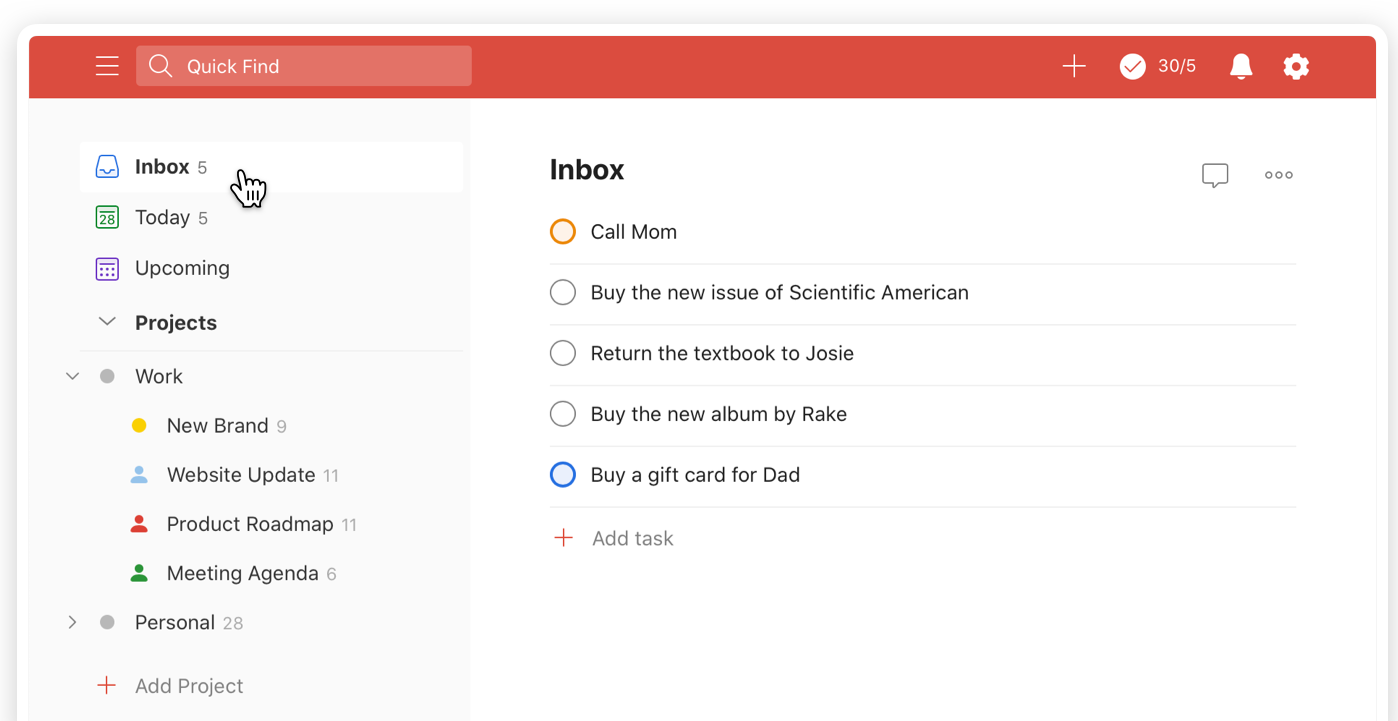
Todoist is a free task management app that helps you to keep in control of everything, either in your personal or work life. It allows you to create sections and subtasks, improving the way how you can keep track of your projects. It’s also possible to favorite tasks and highlight them as priorities.
If you need to work with a team, Todoist allows you to delegate tasks and receive notifications on new actions in the assignments. Moreover, it’s also possible to add comments, so everybody on the team can stay on the same page about what has to be done.
The free version meets the needs of individuals and small teams. In case you need an upgrade, the prices start at $3 per month on the annual plan.
Main features:
- Up to 80 active projects
- Recurring due dates
- Sections and subtasks
- Task delegation
- Integrations
Things
One for the Apple crowd. Things is an award-winning personal task management app that helps you achieve your goals. You can use checklists to break down the finer details of a to-do list, view your calendar events with your to-dos, which gives you an outline of your schedule, and plan your week ahead with the new Upcoming feature, which shows everything in your diary for the next week, including scheduled to-dos, deadlines, and calendar events.

Hitask
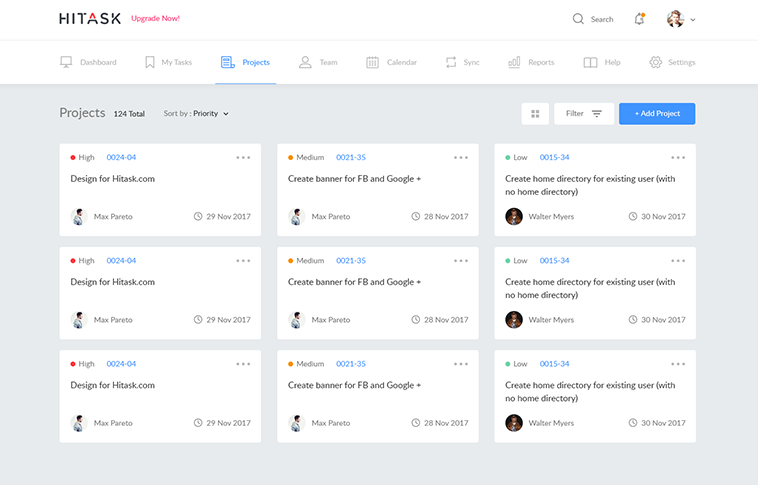
Hitask is a simple task management app, straightforward to use, that doesn’t require a complicated onboarding process. Because of that, it can be ideal for many companies, or even for individuals.
It has one single screen, with everything you need to manage a project in just one place. It’s possible to arrange your tasks by due date, team, or plan, as also assign them to other teammates.
The free version fits the needs of small teams (up to 5 members), and individuals. One striking aspect of this freemium is the unlimited number of tasks and projects that can be created. For bigger teams that need more complex features, the prices start at $5 per user per month.
Main features:
- Task management
- Document storage
- Time tracking
- Shared calendar
- Mobile apps for iOS and Android
ClickUp
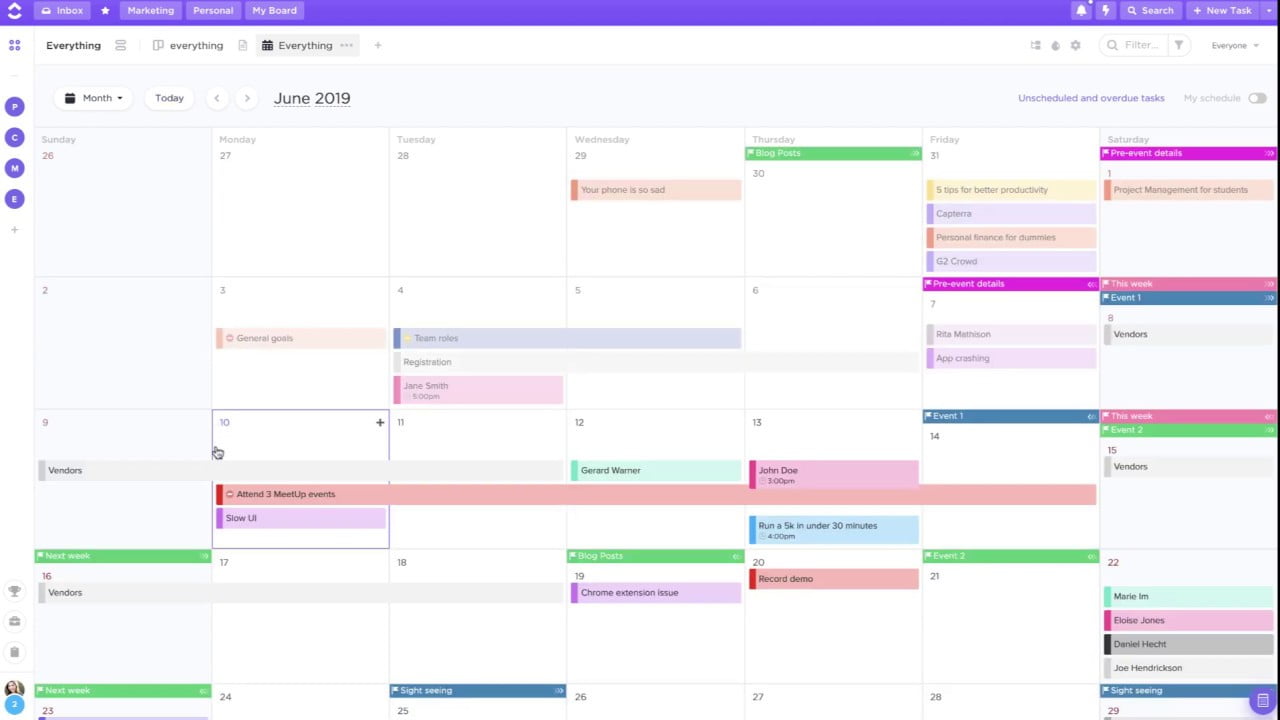
ClickUp has features to customize your experience inside the tool. This way, all the team members can manage individual and shared tasks according to their preferences. It is a software that provides functionalities for all kinds of teams —sales, marketing, development.
With ClickUp, you can choose between 5 views: Board, List, Box, Calendar, and “Me Mode”. This way, you can easily visualize and manage your tasks, organizing them based on priority. Besides, you can assign tasks to other members of your team to keep your projects up and running.
The freemium version if for unlimited users and unlimited tasks with limited storage of 100 Mb. And if you want an upgrade to paid plans, with more features, the prices start at $5 per user per month.
Main Features:
- Recurring tasks
- To-do lists
- Automations
- Gantt Charts
- 50+ Native Integrations
- Time Tracking
- Mind Maps
Evernote
First and foremost an app for capturing and organising ideas, Evernote also helps you stay on top of your tasks by creating to-dos in your notes, which puts your jobs in context. It also removes the need to switch between notes and a dedicated task management app, which can interrupt your flow. You can even add due dates, reminders and flags to help you stay on track and ensure nothing gets lost.

Timely
Unlike most team task management apps, Timely marries task organization and automatic time tracking, helping teams effortlessly visualize progress and see how long different deliverables actually take. Teams simply create or assign new tasks, and drag and drop them to their calendar to plan their schedule. With live progress bars, deadlines, and capacity calculations, everyone can plan work, track progress and manage priorities from one tool.

Basecamp
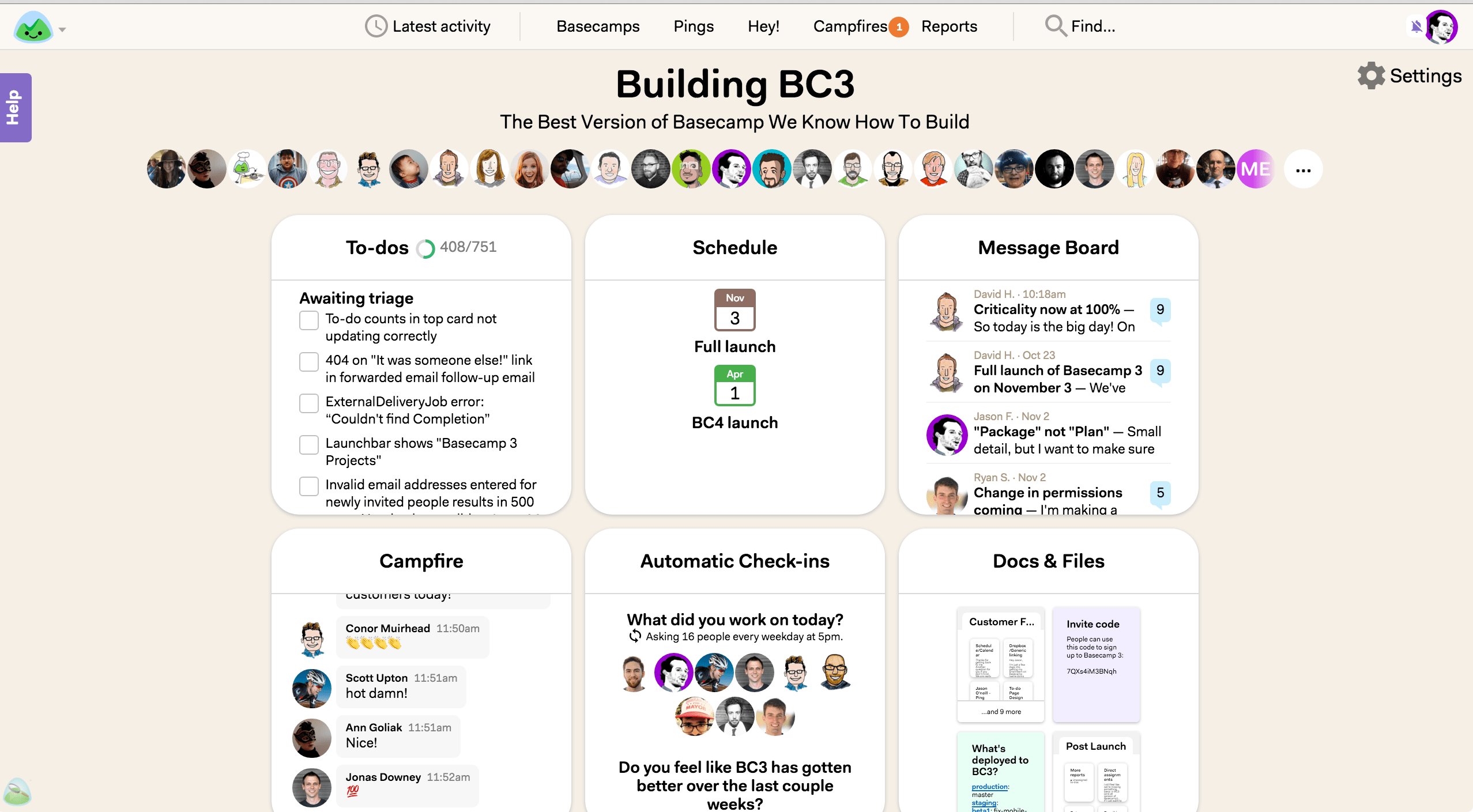
Basecamp works with an “all-in-one” concept, which means it serves as an organizer to keep all of your work in one place rather than going crazy for having it in every other area. So to make your life easier and don’t be irked: consider using Basecamp. Utilize its task management features to get done what is needed and be more efficient.
The freemium version of Basecamp is called “Personal”, ideal for students, freelancers, personal projects, and similar types of light uses. You can have up to 20 users and three projects on your free account. But if you need an upgrade, the price is $99 per month.
Main features:
- To-to lists
- Schedule with a calendar
- Share your documents and files
- Group chat
- Recurring tasks
- My stuff- for your individual work
- 1Gb storage space
nTask
As a task management app that allows teams to collaborate, plan, analyze and manage everyday tasks, nTask is popular with both small businesses and individuals. It provides tools that enable collaboration between team members, and makes it easy to generate progress reports, assign tasks, set recurring tasks, and share files.

TaskQue
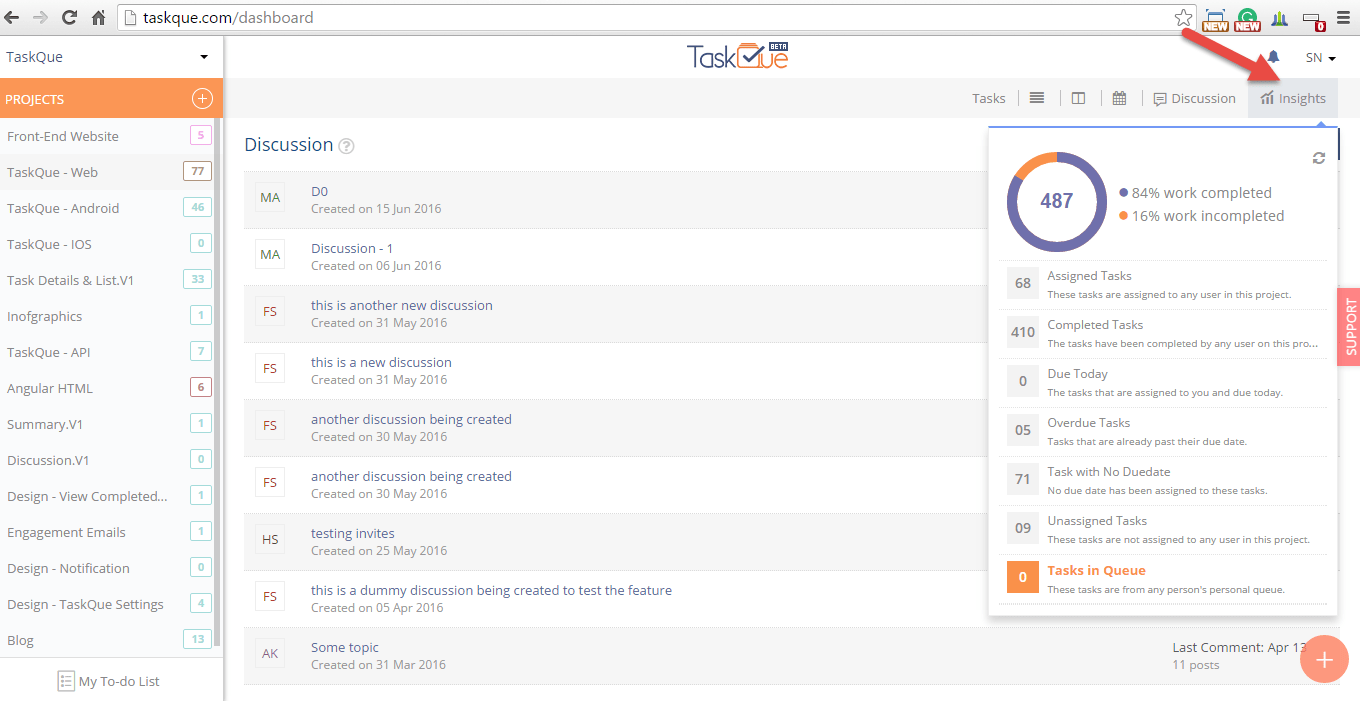
TasQue is an online task manager that exceeds the concept of a simple to-do list app. It helps teams and individuals to simplify their daily processes, allowing them to track task progress.
You have access to insights about your projects, to help the team stay on the same page and finish everything on time.
Besides being a task management solution, TaskQue allows you to manage the resources of projects.
The free plan is great for teams with up to 10 people and offers a 5Mb Attachment limit and 1Gb of space. If you need to upgrade to the business plan to have access to more features, you will pay $5 user/month.
Main features:
- Automatic task assignment
- Recursive task
- Workflows & Templates
- Task Comments
- Calendar view
- Quick Insights
- Integrations with third-party tools
MeisterTask
One of the most popular task management tools for teams is MeisterTask, which provides all team members with an overview of work in progress, from conception to completion. The Kanban-style boards help digitalize workflows, and the Gantt-style timeline helps drive efficiency, ensure deadlines are kept, and keep teams aligned.
Trello
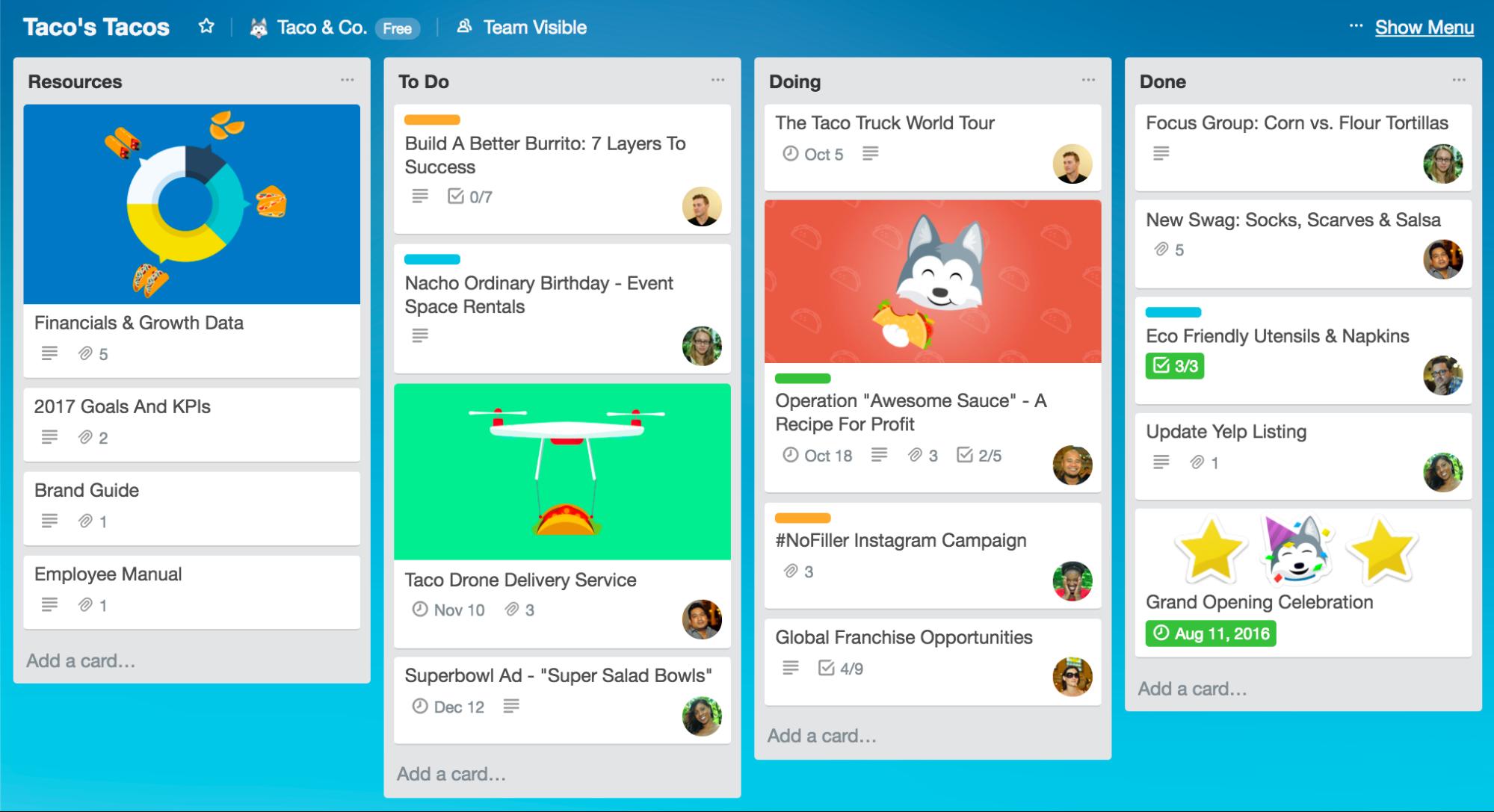
Trello is maybe one of the most known task management software of all the ones that offer a kanban interface. Using it is pretty straightforward for any team because it provides a wide variety of templates for each one of them —sales, marketing, business, HR, support, and others.
You can make your projects more flexible and custom-built, although Trello may be better for simple workflows.
Trello’s freemium provides some unlimited features. But in case you opt for more advanced functionalities, the paid plans start at $9.99 per user per month.
Main features:
- Unlimited Personal Boards
- Lists (unlimited)
- Cards (unlimited)
- 10 Team Boards
- Checklists
- Attachments
- Android iOS mobile apps
- Simple automations
Conclusion
When it comes to different types of time management software, we’re certainly not starved of choice—and if you’re looking to organize and manage your workload more efficiently long-term, you’ll definitely want to think about investing in a task management app. The right task management tool helps you stay on top of all of your commitments and visualize progress as priorities change.
