If you are looking to make your busy life organized with an easy to use to do list app for iPhone, then Just Reminder may be the best among the lot. Here are ways in which Just Reminder makes life easier:
Although it seems simple, to do lists are a powerful productivity tool because they help you manage your time and prioritize tasks. Simply input a task, set a due date and choose how you’d like to be reminded about it.
nTask
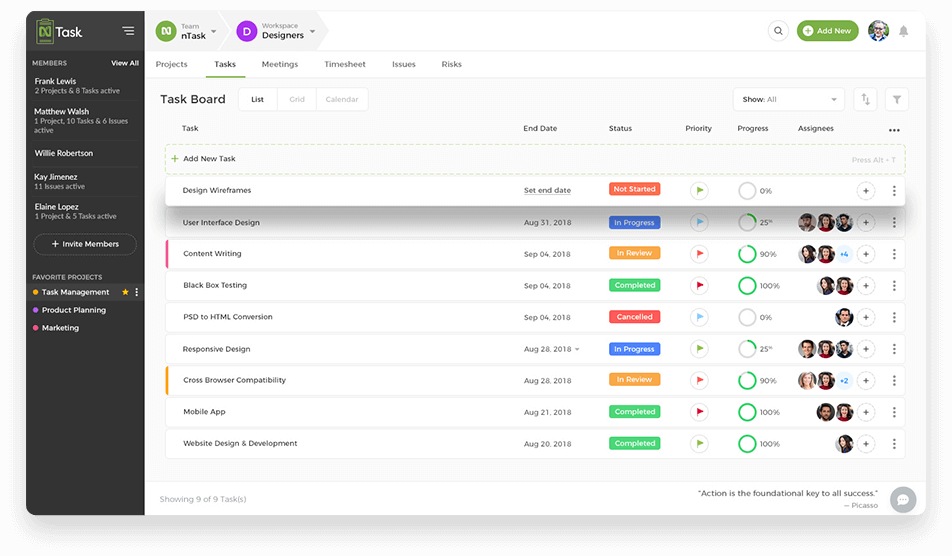
nTask comes first on our list of best to-do list apps. nTask is one of the best task management tools created for individuals and teams. With its simplified, user-friendly GUI letting you navigate a powerful set of features, nTask stands out of the crowd when it comes to helping with task completion.
You can create tasks and subtasks and schedule them as single-time, or recurring tasks. Through checklists, you can list down the things to be done. Moreover, you can create projects and associate multiple tasks under them. You can organize, prioritize tasks and monitor task status.
Options such as progress reports, timelines, and Gantt Charts let you keep projects on track. nTask helps you to save time with powerful search and filter options. You can search for tasks, projects, meetings, and do lots more. In addition, there are pre-saved filters to save time and effort on the end-users part.
This app also helps you stay in sync with updates and keeps you and your team on track through reminders and alerts.
Key Features
Out of its vast feature set nTask has to offer, here is a glimpse of some of its core features:
- Create, assign, organize, prioritize and share tasks.
- Schedule recurring meetings.
- Create and schedule recurring tasks.
- Manage tasks and to do lists with Kanban Boards.
- Create and assign projects.
- Comment on and assign tasks to projects or structure them independently.
- Convert comments to tasks using Slack.
- Select from multiple statuses for a task.
- Alerts, notifications, and reminders to keep teams on track.
- Two-Factor Authentication for extensive security.
- A simple user interface with access to a wide range of modules.
- Team specific workspaces that can be managed and monitored simultaneously.
- Extensive project management resources including project reports, Gantt charts, and project timelines to manage and monitor project progress.
- A dedicated time tracking module with the option of creating and managing team-specific sections for employee task efforts and payroll.
- A detailed meeting management module to help teams stay in sync. You can arrange and schedule meetings, be it one time or recurring meetings. Plus, it lets you send invites to attendees, add meeting details and specify follow-up procedures.
- Issue management module to facilitate the identification and listing down of issues related to multiple tasks. You can list down the issue along with the Issue owner and relevant details to track issue maintenance.
- Risk management module helps you identify and keep track of potential risks. You can list down the risk and assign a risk owner in order to track risk management.
- Powerful search and filter tools that help you search for tasks, projects, meetings, issues, and risks. You can even save more frequently used filters.
- Third-party integration with Zapier, Zoom, Google Calendar, Slack, and more.
- iOS and Android mobile apps.
Pros
- Comprehensive task management solution.
- Timesheets management for time tracking.
- Extensive meeting management module.
- Free version available.
- Set repeat tasks.
- To-Do List progress bar.
- Assign to-do lists to team members with due dates
Cons
- No desktop app is available for now.
- Advanced reporting will be released soon.
Pricing
- Free – Unlimited tasks, unlimited to-do lists, unlimited meetings, unlimited workspaces, timesheets, and more.
- Premium – Starting at $2.99 per month to unlock Gantt Charts and Projects – Plus all of the advanced nTask features.
- Business – Starting at $7.99 per month to unlock risk management, risk matrix, and permission
Microsoft To-Do
Microsoft To-Do is another one of the best to-do list apps you can get your hands on. Developed by the team behind Wunderlist, Microsoft To-Do is cloud-based and integrates completely with Office 365. It lets you create tasks from scratch or even import tasks from other tools like Wunderlist and Outlook.
This is especially useful if you have to continue with pending tasks without having to rewrite the entire to do list again. You can customize task list presentations with themes and colors, organize and prioritize tasks, add notes and set reminders to keep the tasks in check.
With the My Day list, you get easy access to the tasks due for the day. This eliminates any confusion and streamlines your activities.
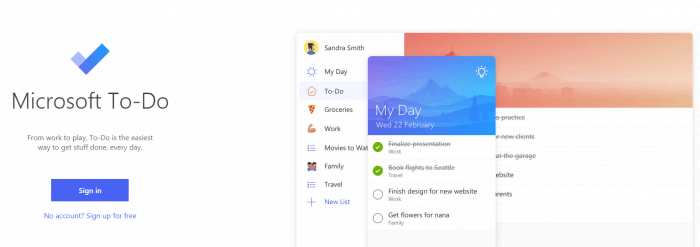
Key Features
Some of the significant options Microsoft To-Do provides you with are:
- Task management through to-do lists for the day.
- Task reminders to avoid missing important details.
- Daily task lists to get a heads up for what lies ahead in a day.
- Task prioritization to define the level of urgency for getting things done.
- Outlook tasks integration for managing tasks in one centralized location.
- Data sync across devices, so you take your work wherever you go.
- To-do suggestions, recommending your most important tasks of the day.
- Multiple task lists for categorizing to-dos according to their purpose.
- Due date tracking to stay ahead of deadlines.
- List sharing to streamline communication and collaborate on ideas.
- Custom task list themes & colors to match individual preferences.
Pros
- Synchronization across multiple devices and platforms.
- Simple user-interface with a short learning curve.
- It comes with Office 365 integration.
- Free for everyone.
Cons
- Lacks powerful task management features.
- No recurring tasks management.
- Needs improvements on the collaboration front.
Pricing
- Microsoft To-Do is free.
Any.do
Any.do is one of the easiest applications to create and manage your to-dos. It consists of simple tasks and subtasks folders which help in the quick creation and checking off of tasks when done. The application comes with an easy drag-and-drop option for files.
An interesting feature of the application is the voice-entry one. If you dread typing long to-do lists and prefer speaking, this application is meant for you. Any.do lets you create a to-do list of tasks by speaking into your smartphone and then creates your tasks for you, just like a virtual personal assistant.
The simple UI/UX design of the application makes it extremely easy to understand and aids the user in quickly grasping the functionality.
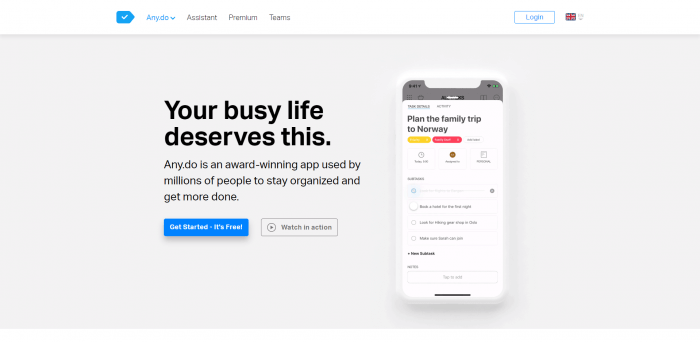
Download: iOS | Android | Desktop | Amazon Alexa | Chrome Extension
Key Features
- Simple interface for creating lists and associating tasks.
- Adding new tasks through voice commands (Siri, Google Assistant).
- Division of tasks according to the timeline.
- Easy sharing of lists with other people.
- Deadlines and reminders for keeping track of tasks.
- Do a moment to focus only on today’s tasks.
- Colors for organizing and prioritizing tasks.
- Recurring tasks management for regularly repeating tasks.
- Unlimited file attachments to give more context to discussions.
- Notes within tasks in case of additional information.
- Customized themes to match with preferences
Pros
- Recurring tasks management.
- Multiple task organizing features.
- Built-in Calendar app for syncing tasks.
Cons
- Many of the critical features are available only with the Premium plan.
- Does not include advanced reporting functionality.
Pricing
- Free – basic to-do list management features.
- Premium – at $2.99 per month – all the Any.do features.
Habitica
This application is for the gamer inside each one of us. Habitica offers something completely different for the users. The application converts your daily to-dos into a role-playing game, at the end of which you can earn rewards (exciting, no?).
This fun take on task management compels you to complete the tasks on time and motivates you to achieve more to level up your character.
You can create your personalized character, unlock rewards, buy armor, and at the same time, complete your to-dos. On the flip side, if you miss your deadlines or fail to tick tasks off, your health will deteriorate and your character will lose progress.
Habitica might not be the right choice for you if you’re not a big fan of games and are looking for a powerful, serious task management tool.
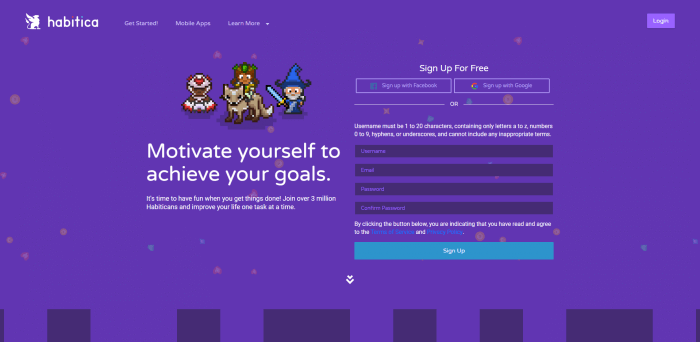
Download: iOS | Android | Desktop
Key Features
- Division of to-dos according to tags for quick access.
- Rewards for completing tasks.
- Personalized avatars to give.
- Levels for tracking progress and moving forward.
- Filtering of tasks according to tags.
- Task reminders to stay in the loop with updates.
- Inventory for the characters to choose according to your liking.
- Online chat, and customized challenges to compete with other players.
- Task filtering according to due dates for deadline management.
- Positive and negative checking off of tasks for monitoring progress.
Pros
- Task management while having fun at the same time.
- Simple, but interesting user-interface.
- The competition-driven approach gives the motivation to complete the tasks.
- Free for users.
Cons
- Offers fewer features for elaborate task management.
- Some additional features unlock after reaching certain levels.
- No native time tracking available.
Pricing
- Habitica is free.
Google Keep
#10 on our list for the best to-do list apps is Google Keep. It may not be best for you, because in contrast with other to-do applications, Google Keep doesn’t have a robust set of features and it lacks advanced functionality, but if you’re someone who likes to create simple to-do lists on the go, this could be the right application for you.
Google Keep is primarily used for making quick lists that can be accessed from any device. Essentially, it is a simple note-taking platform, where you can write all the important to-dos, save pictures and voice notes, and tick off the tasks after they’re done. The application is basically connected to Google Drive which makes syncing with multiple devices easy.
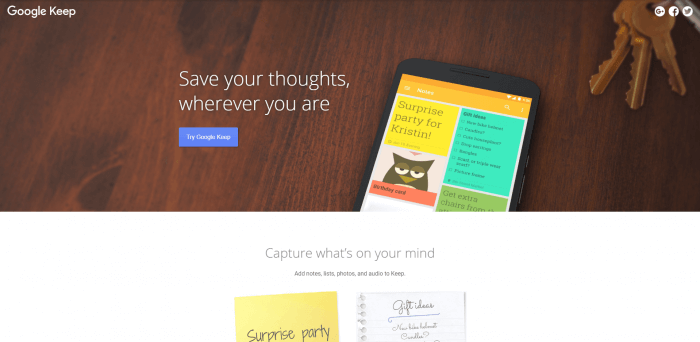
Key Features
- Quick and easy addition of tasks.
- Reminders with each task to never miss any details.
- Sharing of lists with collaborators to discuss ideas.
- Notes archiving to keep your focus on important things only.
- Transcribe text from the uploaded images.
- Grid and list view of notes to fit your preference.
- Customized labels for organizing and recovering notes.
- Pin important notes to keep them on top.
- Audio notes for recording ideas if you don’t want to type.
Pros
- Simple to-do list management.
- User-friendly interface.
- Voice command support.
- A free tool.
Cons
- Too simplistic for advanced task management.
- No time tracking with tasks.
- No built-in calendar view.
Pricing
- Google Keep is free for all. However, you should check their webpage for updated information.
OmniFocus
#12 in this roundup of the best to-do list apps is OmniFocus. It is a powerful to-do list and task management application specifically designed for Mac computers and iOS mobile devices.
A highly customizable tool with color-coded labels for all the tasks which make organizing clean and hassle-free. For processing all the tasks in a proper workflow manner, OmniFocus provides customizable tags, which further makes tracking and monitoring of tasks efficiently.
This to-do list app is a perfect fit for individuals following the GTD approach as it comes with a dedicated toolset to help you get things done faster. Add actions, categorize them through tags, and then use perspectives to plan the next big thing in your schedule.
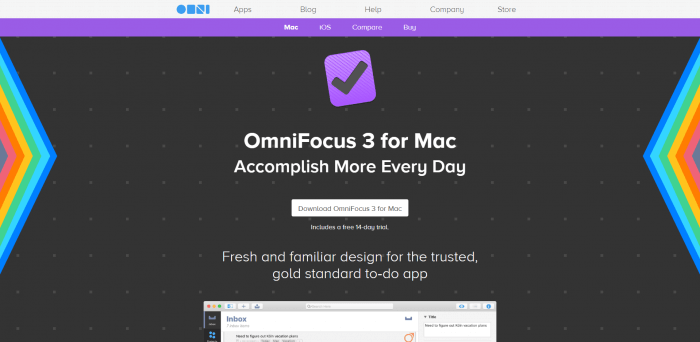
Key Features
- Projects and tasks control.
- Personalized task labels to organize them according to context.
- Perspectives to keep your focus on specific tasks only.
- Custom views to display only the relevant tasks.
- Forecast for future tasks on the basis of the order of your actions.
- Project and action reviews to monitor progress over time.
- Notification reminders to never miss a detail.
- Calendar integration to stay in the loop with the deadline.
- Customized tags for adding context to the tasks.
- Light and dark modes.
- Batch editing for multiple items.
Pros
- Beautiful user-interface.
- Powerful GTD features.
- Easy syncing across devices.
Cons
- Only for iOS and Mac users.
- Too complicated for starters.
- Is costly compared with other to-do list apps.
Pricing
- Omnifocus comes with two different pricing models for Mac and iOS.
For iOS:
- Pro – $74.99.
- Standard – $49.99.
For Mac:
- Pro – $99.99.
- Standard – $49.99.
Things
If you’re not looking for a complicated, feature-loaded to-do list application, Things might be the right choice for you. Built around task management features, this application lets you organize and execute all your to-dos in a simple, yet effective way.
With a new and updated version, Things has tried to infuse a whole new set of amendments into its design, features, and overall look.
The easy drag and drop interface of the tool allows you to quickly rearrange your to-dos according to your priorities. Use headings functionality to create categories of your tasks and give more structure to what you need to do next.
Furthermore, add time-based reminders to your tasks through the click, type, or speak function to never miss a critical deadline.
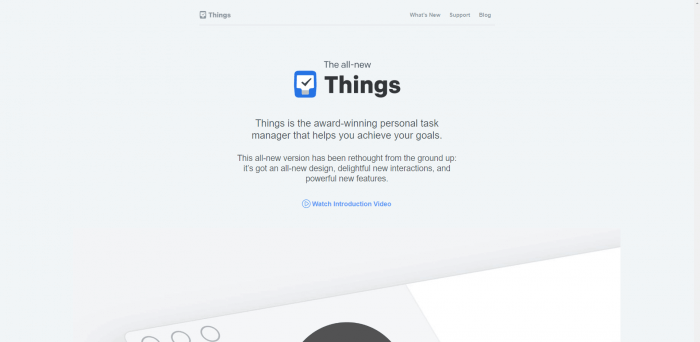
Key Features
- Tasks and checklists management.
- Customized tags for arranging to-dos according to categories.
- Start and end dates of tasks.
- Calendar view to keep the deadlines in check.
- Upcoming tasks list for getting a heads up.
- Drag and drop for quick addition and prioritization of tasks.
- Custom headings for dividing tasks into categories.
- Single tap to-do creation.
- Advanced search filters and reminder notifications.
- Slim mode for focused tasks only.
- Pie charts for monitoring progress over time.
Pros
- Effective task sorting filters.
- Elaborate task management.
- Easy to understand user-interface.
Cons
- Only Mac and iOS are compatible.
- No time tracking with tasks.
- No free version.
Pricing
Things come with 3 plans:
- Things for Mac: $49.99.
- For iPhone & Watch: $9.99.
- Things for iPad: $19.99.
All plans come with 15 days free trial.
Eisenhower
Eisenhower is one of a kind tool that helps you prioritize tasks through a matrix. Much similar to the SWOT matrix, there are four quadrants of sheets. These comprise:
- Do First (urgent & important).
- Delegate (urgent, but less important).
- Schedule (less urgent, but important).
- Don’t do (neither urgent nor important) – it’s honest too!
Through such clear and smart categorization of tasks, one can rarely get off track. You can set multiple task statuses and even reposition the tasks. By setting task as Focus Mode, you can focus on one task for 30 minutes without interruptions.
These are just some of the noteworthy features. See the Key Features and Pricing section to know why this is one of the best to-do list apps.
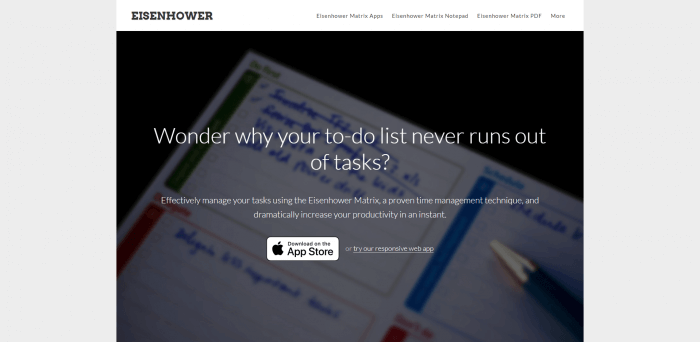
Key Features
Eisenhower helps you meet your goals through the following features:
- To do sheets.
- Eisenhower Matrix of four quadrants for prioritizing tasks.
- Task Counter on each to-do sheet to manage workload.
- Focus Mode timer for helping focus on urgent and important tasks.
- Reposition tasks depending on priority to other quadrants.
- The delegation of tasks to other people through email triggers.
- Cloud sync to keep lists synchronized.
- Mobile app for iOS.
Pros
- Smart categorization of to-dos.
- Easy moving of tasks in respective quadrants.
- Multi-language support.
Cons
- Time tracking missing.
- No Android app.
Pricing
Eisenhower offers the following plans:
- Free web app.
- iPhone app at $2.99.
Keep and Share
Keep and Share is one of the best to-do list apps due to its extensive and practical feature collection. It allows you to plan your day on the calendar through text, images, and files. Write your notes directly or upload them and share them with friends and family.
You can even filter out your tasks through multiple statuses. Plus, you get to embed these files on your website, which you can set as downloadable. A great feature is selective sharing so not everyone gets to know about your plans.
You can have discussions as well as send group messages through a single button. All this and a lot more can be done via the Keep and Share calendar. Plus, it’s free!
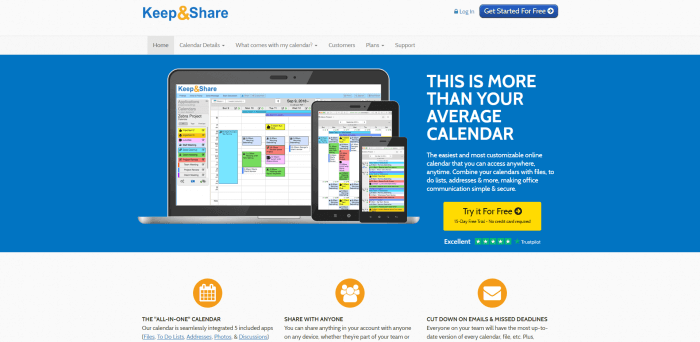
Key Features
Keep and Share equips you with the following features:
- Overlay To-Do Lists on your calendar (including shared lists).
- Manage tasks through creation, assigning start and due dates, checking off tasks directly from the calendar, organizing and prioritizing tasks.
- Filter tasks in your calendar by their status: Current, Future, Overdue, and “Assigned to me”.
- Send a daily copy of your To-Do List to yourself and others.
- Add files and documents to your calendar and events.
- Allow download of files from your website, newsletters and more.
- One comments section.
- Directly write documents in Keep and Share’s word processor, and share them.
- Upload and share any type of file including Excel, Word, and PDFs through selective sharing.
- Embed your files on websites.
- Create discussions online with full word-processing features.
- Get email and text message notifications for updates.
- Add photos, screenshots, and color-coding to your discussion topics.
- Use “Send Message” to send direct messages to group members.
- Add photos to calendar/events and share them.
- Upload photos from off-site and access them online instantly.
- It allows multiple people to contribute photos to one library or album.
- Create personalized tags to group and identify photos.
- Mobile apps for iOS and Android.
Pros
- Extensive calendar management features.
- Easy sharing of the personal calendar.
- Recurring events management.
- Lifetime free version available.
Cons
- No dedicated subtask management.
- Time tracking is missing.
- No issue/bug tracking capability.
Pricing
Keep and Share brings you the following plans:
- Basic, free for lifetime.
- Solo at $9 per month.
- Team with 5 plans ranging from $19 per month to $149 per month.
Conclusion
Get organized and get more done with this best to do list app. See your tasks and calendar events side by side for quick reference, get reminders so you never miss a thing, and check off items as you go. The free-form nature of Todoist lets you insert any information you need to organize your day. Whether you’re planning a wedding or just want to get to that next coffee date with a client, Todoist helps you achieve results and visually see your progress.
