Ever considered a to-do app for productivity, but didn’t want the hassle of finding the best task management app? Everyone is different and therefore it can be challenging to find the perfect free task management app. In this guide, I share my experience as well as what you need to look out for when choosing a team task app for your specific business.
1. ProofHub

ProofHub is one of the top-rated and trusted task management tools by more than 85,000 organizations across the globe. As it is a dedicated project management and team collaboration tool, you will get all the leading features that you need to manage your tasks and projects efficiently.
Ranked among the best, ProofHub is well-capable of meeting the requirements of teams of any size, any industry, any department, and any type (in-house, remote, and cross-functional). For managing project tasks, it is important to have full control over team members to delegate tasks and get progress details in real-time, and ProofHub allows you to exercise this authority too.
From setting the start and due dates of tasks to visualizing tasks moving through different stages of project workflow in Kanban Boards, ProofHub is well-capable of simplifying all your task management responsibilities.
Who Can Use ProofHub?
Any team from any industry can use ProofHub. It’s also meant for cross-functional, remote and in-house teams. ProofHub is developed keeping in mind the everyday work challenges faced by project managers and their teams. The best part about this software is that anyone who wants to manage tasks and projects can make its optimum use without going through any hassles. It has an intuitive interface with visually appealing yet simplified elements that you can interact with effortlessly.
Features:
- Create and assign tasks
Leading a project means overseeing several tasks all at the same time and creating a workflow that assures smooth execution of all the project activities. With ProofHub, you can create task lists and even divide a task into smaller and manageable subtasks.
Whether you want to assign a single task or the complete task list to one or more team members, you are just a few clicks away from delegating tasks with ease. Additionally, you can add custom labels to each task to prioritize and differentiate them.
- Define task dependencies and schedule tasks using Gantt charts
Tasks may get delayed when you can’t view how they are dependent on one another. ProofHub kicks out this issue by offering Gantt charts that you can use to set dependencies among tasks and visualize them all in a timeline view.
With the power of the Gantt chart in your hand, you can even modify the schedules of tasks according to the shift of deadlines, highlight critical paths, and track progress without causing any adverse effect on the project.
- Avoid missing deadlines with built-in calendar
By using a calendar, it becomes easy to keep a track of the deadlines and schedule tasks along with all the important events like group meetings, brainstorming sessions, etc. ProofHub integrates a project calendar so that you can always stay ahead of your schedules and avoid delays.
Also, you don’t want to waste your time creating tasks that recur periodically, and this is where ProofHub’s calendar comes in handy. You can set recurring tasks and events in the Calendar and save yourself from manually creating them again and again.
- Chats and discussions to stay connected
It goes without saying that communication is an important aspect of task management and ProofHub excels at this too. It comes with a chat interface, which allows you and your team to communicate with each other via one-on-one or group chats.
You can even create discussion topics to bring together your team and even your clients to talk about different matters and even share ideas. With chats and discussions, every person on your team can share their thoughts and concerns with you at any time of the day in an interactive manner.
- Share and proof files for better collaboration
To complete tasks, you and your team may need to share files and collaborate on them. ProofHub has its own cloud storage, which you can use to upload, share, and organize files of different types. You can upload and attach files to different tasks from your computer or a third-party cloud storage service like Google Drive, Dropbox, etc.
Additionally, ProofHub allows you to proof files, documents, and designs in real-time. The online proofing and markup tools available within ProofHub lets you review and collaborate on files from a single place without the need to switch to other apps.
Pros and Cons:
 |  |
| All task management and project management tools put under one roof Visualize tasks in multiple views – List view, Gantt chart view, Kanban board view, and Calendar view Create custom project reports for a detailed analysis of task progress Time tracking for individual tasks and timesheets to record time dataReal-time notifications for every task activity | Limited app integrations as they are under development |
Why ProofHub is the Best Task Management Tool?
ProofHub is a favorable choice for you as you can exploit its numerous features to have ultimate control over not only your tasks but also teams and projects. It combines various leading technologies that’ll help you to be at your best as a project manager. Furthermore, the software has proven itself as the first-choice of teams working in various spheres of the business world. Thus, you can always lean on ProofHub and forget all the hassles that you are facing due to the use of outdated and ineffective task and project management tools.
How Affordable is ProofHub?
Ultimate Control plan costs only $89 per month (limited-time offer)
Keep yourself in a powerful position in terms of task management with ProofHub. Sign up for Free!
2. TeamWork

Next on this list is TeamWork, a project task management tool. It comes with a wide range of features that are helpful when it comes to task management. If you want to hit deadlines and improve the performance of your team, then TeamWork is a good choice for you.
This tool comes with project templates that are meant to minimize the manual efforts required to streamline your project tasks. Its board view allows you to see the progress of all the tasks and activities of a project. Each task in the board view is represented as a card and you can add columns for each individual process through which the task cards will move.
Key Features:
- Get an instant overview of team capacity using Workload
- Keep every project and its tasks in clear sight with Portfolio
- Gantt chart allows planning of project timeline
- Meet deadlines by prioritizing tasks
Pros and Cons:
 |  |
| Easy to add team members and assign tasksManage workflows to keep projects on trackIn-built timer for time tracking | The overall design is a little dullReporting feature is not good |
How Affordable is TeamWork?
Premium Plan costs $15/user per month
Teamwork Alternatives: Best 16 Project Management Solutions
3. nTask

nTask is an intuitive and simple task management software used by smart teams. It can be used to manage a single or multiple projects, for both personal and professional use. While using nTask, you enjoy the ability to create as many teams and workspaces for different work purposes, projects or even for different departments at your organization.
You can get more productive and get more done in less time with nTask application. Share files, comments, assign tasks and track task time in just a few clicks. Users can view the tasks in different views, such as, list view, grid view, calendar view and Gantt view.
Key Features:
– Time tracking for tasks
– Set tasks on repeat on daily, weekly and montthly basis
– Link tasks to projects, issues, meetings and risks
– Task prioritization, dependencies and set task status
Pros and Cons:
 |  |
| Easy to useManage progress with Gantt chartsPaid plans are cost-effective | Reporting feature not availableNo Kanban board feature |
How affordable is nTask?
With forever free plan, the premium features starts at $2.99/user per month.
4. Basecamp

Basecamp is yet another popular task management tool that you can use to manage tasks of multiple projects simultaneously. The tool is well-known for its ability to make teams more productive and better organized.
With Basecamp, whether it’s the people, tasks, files, and documents, or deadlines, you can manage everything with relative ease. Moreover, the software allows you and your team to stay in touch with each other using group chats and direct messages.
Key Features:
- Activity view allows managers to see everything related to project tasks
- Create to-do lists and choose assignees and set due dates for tasks
- Add events with their respective dates and times
Pros and Cons:
 |  |
| Easy to set up projects and add team membersComment directly on tasks and lists Drag and drop files to upload themBookmark to-do lists, messages, etc. to gain quick access | Misses out advanced features like Gantt charts and timesheets.Cannot assign priority levels to tasks |
How Affordable is Basecamp?
Business Plan costs $99 per month
Further Read: Top 40 Basecamp Alternatives for Project Management
5. Asana

If organizing tasks and meeting deadlines is your top priority, then Asana can make a good choice for you. You can stay focused on your project tasks and prioritize them to let your team know the tasks that they need to complete first.
The tool also allows you to see your tasks in different views, including List view, Boards view, and Timeline view. Asana is among the project management tools that are in the market for quite some time.
Key Features:
- Prioritize tasks and set deadlines
- View project status in real-time
- Assess the workload on each member of the team
Pros and Cons:
 |  |
| User-friendly interfaceCreate realistic project plans with Gantt chartsSupports third-party app integrations | Communication features are not up to the markNotifications can be frustrating at times because of the excessive emails sent to users |
How Affordable is Asana?
Business Plan costs $24.99/user per month
6. Workfront
Formerly known as AtTask, Workfront allows teams to collaborate on tasks and projects and makes use of social features to facilitate a collaborative virtual workspace. Workfront supports the implementation of project management methodologies such as Waterfall and Agile and has all the essentials of time tracking, reports, and task assignment.
If you’re looking for a simple task management app, Workfront may have too many bells and whistles as it’s meant for businesses with complex workflows.
Pricing: Workfront does not have explicit pricing plans but offers them upon request.
7. TaskQue
TaskQue offers a combination of features to maximize productivity and organize tasks while keeping distractions at bay. You can easily assign tasks and know when team members are available. You can dig deep into the performance of individuals, thereby increasing transparency. You can collaborate and share files from within the app.
Pricing: The free plan supports up to 10 users while the Premium plan starts at $5 per user per month. There’s also a 60 day free trial period.
8. Asana
Asana lets you create visual boards with different color codes and lists to see what stage your project is in and know which tasks need your immediate attention. It also allows creating project templates to save time when managing similar projects in the future. While not as powerful as others, its easy-to-use interface is a massive selling point.
Pricing: There’s a free trial, basic plan, and paid plans start at $9.99/user/month.
Tired of using Asana?
See why Asana is not efficient to manage projects and why you need a Asana Alternative.
9. Trello
Trello is a leading task management software that lets you work with your teams. It uses boards, lists, and cards that are easy to use. It’s ideal for individuals or small teams that manage a handful of tasks. The basic plan is free to use.
Pricing: However, there are paid plans that add automation, integrations, priority support, and more.
10. Zoho Projects
With Zoho Projects, you can keep track of tasks, collaborate with your team, and run intuitive reports. It comes with powerful features like Gantt charts, task dependencies, milestones, and feeds for easy communication. You can share documents from within the tool
Pricing: There’s a forever free version with basic features and limited users.
TeamGantt – Best online task management software for teams
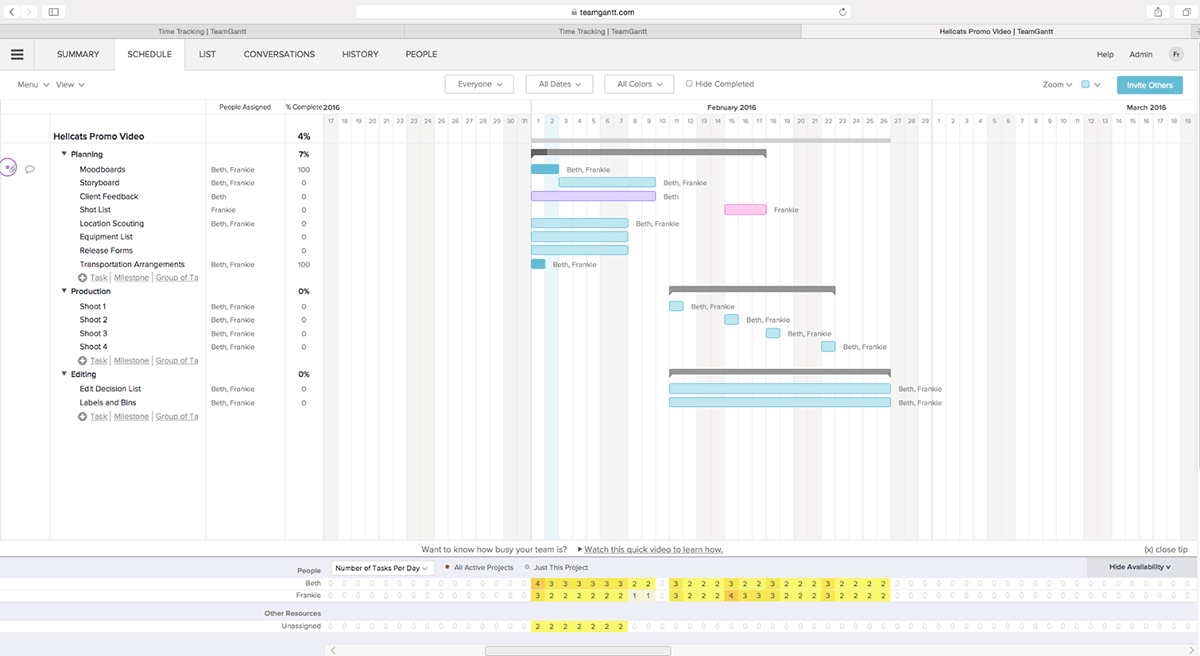
TeamGantt has Gantt charts, task management boards, file sharing, a group chat, making this a great task management tool for project teams.
TeamGantt is an online task management solution that works right in your browser, making it compatible with any OS. PMs can plan and manage tasks with this super-easy-to-use Gantt software and invite co-workers, teammates, and clients to view and edit collaborative content.
Users can build an online Gantt chart by simply dragging and dropping tasks into the project. All tasks, documents, and conversations in a single centralized hub for a go-to knowledge base. It also features built-in resource management software, letting managers check team availability before scheduling and assigning project tasks.
Track hours spent on projects and tasks with time tracking and project management software that doesn’t disrupt your workflow. This project planning tool lets you indicate which tasks need to be finished before others can begin on the gantt chart and see exactly how a delay affects the rest of the project timeline.
TeamGantt integrates with Slack, Trello, Basecamp, Google Calendar, iCal, and Outlook. Or, build a custom integration using TeamGantt’s public RESTful API.
TeamGantt is free for up to 3 users and 1 project. Paid plans cost from $24.95/month. It has a 14-day free trial.
Conclusion
Task management is not easy, especially if it’s your first time managing tasks or projects. There are many ways you can manage your tasks, like the to do list, the things that need to be done, etc. To help you out with your task management, here are some of the best task management apps for teams and students. These task management apps will surely help you organize everything in no time.
