Medical scheduling software helps medical practices manage and organize the schedule of their patients, doctors, staff, and facilities. The software can also be used for handling visitation calendars, patient records, staff shifts, billing, and invoicing. Private and group practices can use this software to arrange doctor visits and patient appointments and track home consultations. Here are some you could try out.
Sagenda
Sagenda is a cloud-based medical appointment scheduling software solution designed for a variety of businesses, including medical practices. It offers appointment booking solutions so that any patient can easily schedule appointments.
Practices can use Sagenda to share appointment booking links with a patient and send email and text reminders. The tool gets downloaded and installed onto existing clinic or practice websites, so it’s ideal for practices that already have a website.
Sagenda is optimized for mobile devices as well, so patients will have a smooth experience no matter where they’re booking from. Other features include unlimited appointment scheduling, email notifications to confirm and remind patients about an upcoming patient appointment, customizable service options, repeating scheduling, and reservation management.
Sagenda is simple and clean, and integrates as a plugin with a variety of different applications such as any HTML website, API, Drupal, Facebook, JavaScript, Joomla!, Squarespace, Typo3, Weebly, Wix, and WordPress.
The software is totally free, so users get access to every single feature right away.
While not the most robust solution as far as features are concerned, Sagenda does offer a clean medical scheduling software system that is completely free. It’s easy to integrate and if all a practice needs is appointment scheduling and simple email reminders, it will be set.https://www.youtube.com/embed/T-NXXxPSTQs?enablejsapi=1&origin=https%3A%2F%2Fblog.capterra.com
Key features:
- Appointment scheduling
- Confirmation reminders
- Online booking
- Patient scheduling
- Physician management

Setmore
Setmore is another cloud-based scheduling software platform designed for a variety of business sizes and industries. Again, though, it works perfectly fine for medical practices as a software scheduling tool.
Setmore’s customizable online booking page makes it simple to connect with patients for free. Practices can embed the online appointment booking functionality into their website or Facebook page.
Healthcare organizations can list availability and services offered, accept appointments 24/7, send automated appointment service reminders via email, and receive real-time updates about any upcoming medical appointment on either desktop or mobile. Other features include an online calendar, dashboard for staff member hours and costs, and push notifications.
The software also integrates with Teleport.video, allowing users to meet with clients virtually. Users can increase traffic to booking pages by adding a “book now” button to their website and social media platforms.
The free version is limited to up to four staff members, but also includes unlimited appointments, email reminders, payments with Square, a custom booking page, video meeting integration, and social media integration.
If text reminders are crucial for a practice’s success, SMS reminders are available, but only for paid users. If a practice does want to upgrade, it’s relatively inexpensive at just $9 per user, per month for one to two users, and just $5 per user, per month for three or more users. Both of the paid versions unlock every feature.https://www.youtube.com/embed/2g4JxpO6d60?enablejsapi=1&origin=https%3A%2F%2Fblog.capterra.com
Key features:
- Appointment management
- Appointment scheduling/automated scheduling
- Calendar and reminder system
- Client database
- Online booking and payments
- Patient scheduling
- Physician management
- Point of sale (POS)
- Real-time scheduling
- Recurring appointments
- Website integration
10to8
10to8 is a cloud-based booking and scheduling software solution for small to large businesses in a variety of industries. While not specifically designed for medical practices, its features work well for any practice that is looking for appointment scheduling software. It provides users with a customized booking website where a patient can schedule appointments, pay for events and services, and access existing bookings.
Appointments are automatically synced with user calendars, and 10to8 integrates with Gmail, Outlook, iCal, and more. Patients can receive email and text message reminders. Users can maintain multiple calendars, if necessary, and can store notes, questionnaires, and other patient data.
Booking buttons and forms can be embedded into existing websites, and practices can also access a direct chat feature to talk with patients. Reporting features allow practices to track confirmed appointments, unpaid bills, and more. 10to8 also provides multi-language support and allows users to customize their dashboard with some of their pricing plans.
The free version of this scheduling software includes SMS and email reminders for patients, two-way calendar sync, online payments, and integrations with over 1,500 other applications. It includes two staff logins and comes with 100 appointments per month.
The free version doesn’t include customizable branding, so if a practice needs that or more than two staff logins, 10to8 has paid versions practices can upgrade to for an additional cost.
Email and phone support are offered.https://www.youtube.com/embed/mqjF3ONdpwA?enablejsapi=1&origin=https%3A%2F%2Fblog.capterra.com
Key features:
- Appointment scheduling/online scheduling
- Automated scheduling
- Billing and invoicing
- Confirmation and reminders
- HIPAA compliance
- Live chat
- Mobile access
- No-show tracking
- Patient intake
- Patient portal
- Patient records management
- Physician management
- Recurring appointment
- Video conferencing

Picktime
4.8/5
24 reviews
Picktime is a cloud-based appointment scheduling software solution that enables medical practices to streamline processes related to staff management, meetings, reservations, appointments, customers, and more. A medical office can utilize the platform to share booking links with a patient, send email or text reminders, and reschedule medical appointments using a drag-and-drop interface.
Picktime’s online calendar allows healthcare professionals to book or rebook appointments per availability, manage holidays or leave using labels, and manage any recurring medical appointment across multiple locations. It lets users send custom SMS reminders about upcoming appointments to staff members and patients with the aim of reducing no-shows, double booking, and late check-in rates.
Picktime integrates with several third-party systems such as Facebook, WordPress, Stripe, Mailchimp, Weebly, and more. It lets practices request customer reviews, assign tasks to staff members, and manage permissions. Administrators can create, print, and download invoices with details about discounts, special offers, or products offered. It also helps businesses gain visibility into revenue and services on a centralized dashboard.
All of Picktime’s scheduling software features are unlocked immediately and are included in its free version. If a practice doesn’t have a website that has appointment scheduling, it offers a website creator as well.
Picktime is ideal for practices looking to move away from manual scheduling to a more automated system in order to decrease errors, such as double booking, that are caused by manual methods. It can also help improve staff management and reduce waiting times.https://www.youtube.com/embed/E7HFwpfuN0E?enablejsapi=1&origin=https%3A%2F%2Fblog.capterra.com
Key features:
- Appointment scheduling and reminders
- Automated scheduling
- Billing and invoicing
- Client management
- Employee management
- Group scheduling
- Online booking and payments
- Patient scheduling
- Physician management
- Recurring appointments

- Free to use up to 5 employees
Findmyshift – Best drag-and-drop scheduler

Easily add and categorize time-offs for maternity, holiday, sickness, vacation, or personal.
Findmyshift is a web-based employee scheduling software that makes it easy for managers to schedule their staff. It helps in creating a roster in minutes with their drag-and-drop calendar interface. The free-form editor lets you add as many items to as many cells you like, based on your requirements. You can also create and store templates of repeating shift patterns. This will help you in scheduling faster.
Findmyshift allows managers to manage staff by finding the right person for the job at any given time. Findmyshift can do this with its rota feature, letting you see who’s available and who’s not when allocating shifts. The rota feature can also come to use when allocating time-offs as it will tell you if the employee has any shifts scheduled in that period. You can also keep the time-off requests private to avoid any staff conflict. The mobile app provides an excellent platform for employers to search, filter, and manage their employee’s availability in real-time.
Findmyshift integrates with Google Calendar, Microsoft Outlook, and other communication apps.
Findmyshift is free to use up to 5 employees.
Sling

Sling was designed specifically for retail and restaurant business owners. Because of this, Sling simplifies the scheduling process like none of the other free options on this list.
In fact, it is the easiest way to schedule and communicate with your employees. And it’s free!
On top of all the intuitive tools you’d expect from an app that’s dedicated to scheduling, Sling provides guidance and helps you avoid conflicts with up-to-date availability and time-off requests. Sling even notifies you of overlapping shifts or double-bookings.
Sling Tasks allows you to assign jobs and follow their progress. You can create to-do lists and assign by name, group, location, or position. You can even set due dates and reminders as completion time approaches.
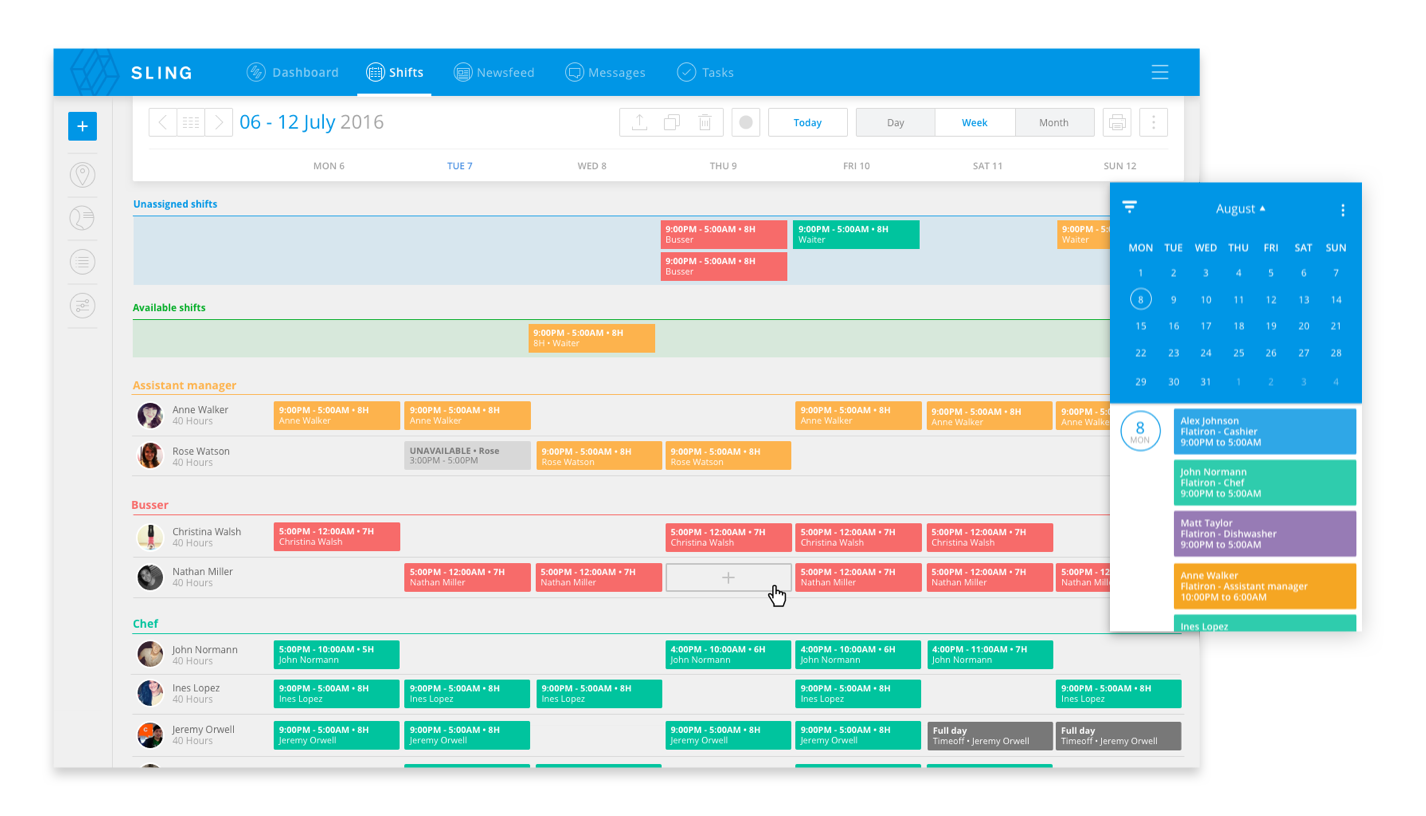
Sling Messages and Newsfeed make communication a breeze. You don’t have to rely on email or some other third-party app. You can communicate directly with employees on Sling and send messages to individuals or groups. You can even share work files, photos, videos, and links when you communicate.
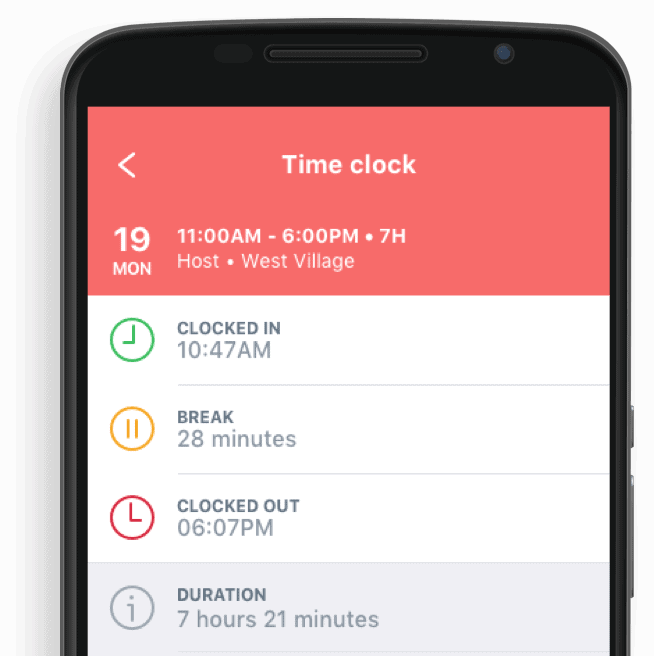
Sling is the most powerful restaurant scheduling tool available. It reduces the time it takes to create and manage schedules and helps managers bring their teams together, keep everyone informed, and build better company culture. What more could you ask for in a free app!
For more free resources to help you manage your business better, organize and schedule your team, and track and calculate labor costs, visit GetSling.com today.
Wrike – Best free employee scheduling app with Gantt chart visualization

Wrike’s Gantt chart feature lets you visualize every project step to track progress against deadlines and milestones.
Wrike.com is a cloud-based solution for scheduling and managing your small business team.
Wrike lets you create and manage multiple projects from one single platform. You can update project timelines with a drag-and-drop editor and collaborate among teams in real time. Wrike has a Gantt chart that lets you have a bird’s eye view of project progress and a holistic view of the work space and dependencies. You can create tasks and link them using dependencies, then track them based on milestones and deadlines. The real-time visualization of performance via reports and analytics makes life easier, as you can see the growth levers and clogs clearly.
The product’s in-built communication and messaging tools make collaborating on scheduling notes a team effort whether you are working task-by-task or looking at the big picture stuff. Support is available via live chat and email. There are also video lessons to guide you through building your very first schedule or launching a calendar from their templates list.
Wrike integrates with Slack, Trello, and Gmail.
Wrike is free to use with up to 2GB of storage space. Visit Website
Conclusion
A Scheduling software is your best companion if you want to be productive at work. Medical scheduling softwares to be precise will save you a whole lot of time and effort while carrying out your day to day activities.
