The online calendar makes it possible to access your group’s calendar from anywhere at any time. Individual members can make private notes on the shared calendar. Shared calendars remove the need for paper calendars, business cards or other group planning tools, making it easier for everyone to stay in sync with what’s going on. Free online Group Calendar is project management software which enables users to create calendars in groups, have conversations related to tasks and events, share files.
Calendly
Calendly is often the first to come to mind when thinking about team, auto-syncing, industry-standard calendars.
I mean, it’s even in the name. If you’re talking too quickly and try to say “calendar,” you might accidentally say “Calendly” instead.
(I know – that’s a bit of a stretch haha)
Calendly comes with an automatic scheduling feature that works with your preferred calendar to check your availability. With this shared calendar, you can get rid of back and forth emails while it helps schedule meetings at the same time.
It has various other features such as time zone detection, ability to schedule buffer time between sessions. It is compatible with other apps like GoToMeeting, Salesforce, and Zapier, and it ensures growing over time with your team.
It is available in both, free and paid versions. However, the free version only allows one category, while you can create multiple categories with the paid version.
It can sync with Google Calendar (see below) and helps in personal appointments in Google without updating the schedule on Calendly. It offers various integration extensions such as Outlook, iCloud calendar, and Office 365.
Google Calendar
It is a shared calendar designed for teams, and it’s easily integrated into almost anything you use. Of course, it integrates most easily with other Google products such as Gmail, Drive, Contacts, and Hangouts.
To provide flexibility to the users, this shared calendar for teams can be used on phones, tablets, and laptops. Undoubtedly, it is considered as the best-shared calendar for teams where you can book all appointments, handy for video meetings as it syncs and integrated with Google Hangouts which enables video conferencing options. One of Google Calendar’s top features is to sync your calendar with all devices and browsers when you’re logged into your Google account.
Taskworld
Taskworld offers more than just a shared calendar for teams because, while it does have a shared calendar & project timeline view, it also enables you to manage team projects and tasks at the same time.

It displays every bit of a project and helps you track the changes over time.
The main appeal of Taskworld, though, is its incredible ease of use. Almost everyone that tries it immediately boasts about how intuitive the experience is, and how quickly their team gets into it & actually using it.
Although it doesn’t have a free plan, you can easily use Taskworld’s 14 Day Free Trial. It provides shared calendar features altogether with other collaboration tools such as task management, communication, and reporting tools that are important for the crushing deadlines. .
Outlook
It makes you feel comfortable while using the shared calendar for business purposes. You can share your calendar with team members if you have Outlook or Office 365 account. For specific projects, this shared calendar enables you to create additional calendars and share them with your team members or co-workers.
Teamup
It helps in simplifying scheduling, communication, and organizing for teams. It also comes in a free and paid version so you can choose according to your business needs. It offers a live demo of the shared calendar for teams, and three-day trials to test out if it’s a good fit.
It is designed for groups and a shared calendar is easy to use. You can share Teamup calendars with your team members securely through direct URL. When it comes to managing an event or holiday for a team, Teamup Calendar is a perfect option for you.
With this calendar, you can create a lot of different categories, and it enables the staff to make their own choices of calendars using ICS feeds. Teamup calendar app is compatible with both Android and iOS.
iCloud
iCloud calendars are simple to use that can integrate with Apple devices. It enables your team to share information, schedule meetings, and collaborate with ease. This calendar allows you to check daily tasks and projects by toggling your calendar view to “Today.” Straightforward functioning and resemblance to Google’s Calendar make it the popular choice.
It works perfect for the Apple devices, and it loses functionality for Android devices. If your entire team has Apple products, then iCloud Calendar is best that makes your business projects efficient.
All in all, for collaborating with your teams, whether you’re on a sales team, working on team projects with tight deadlines, or just want to sync up with your friends; these shared calendars are your absolute best bet!
Doodle
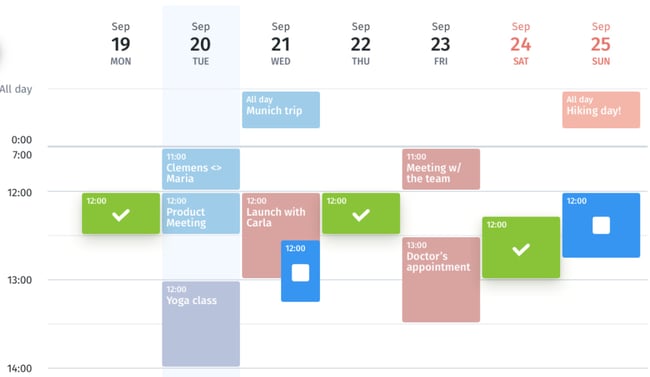
Doodle is arguably the best scheduler available for smartphones on the market. Currently compatible with iOS and Android, Doodle relies heavily on the polling function to crowd-source available meeting dates.
Doodle first lets you set up a MeetMe page, where you can display your free times and choose your designated branding. You can set up a poll of your available dates and times and let people vote on time slots that are convenient for them by sending them a link via email or directing them to a URL.
It offers several response options — not just the yes or no binary — and allows choosers to rank or explain responses. You can see who has responded and who hasn’t and keep responses to a limited number if needed. It’s also compatible with most calendars.
Pricing: Free; $6.95/month (Pro, 1 user); $44.75/month (Team, 5 users)
Boomerang Scheduling
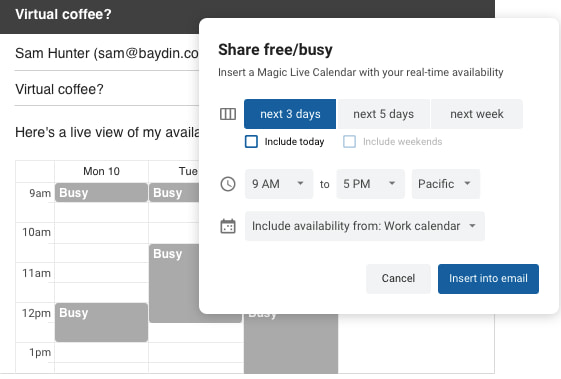
Boomerang Scheduling is a browser extension that connects with your Firefox or Chrome browser. Once it’s installed, it plugs into your Gmail and Outlook accounts.
The app takes into account different time zones and is integrated with Gmail, Chrome, and Google Calendar. While you’re emailing, you can easily pull up your calendar to let clients pick the best time to have a call. They only see the times that you’re available, not your other appointments and activities.
As you’re typing up an email, you can also embed your schedule into the text body. There are a few other methods too, but its main selling points are that it’s centralized and operates entirely within your email page. An event is created once an invitee selects a time, and that time is automatically recorded in your calendar.
However, the plug-in is a bit of a contradiction — it’s privacy-oriented in that it protects the details of your schedule from being shown, but in order to use the service, you have to grant it access to some of your private information, including your calendar, contacts, and email.
Pricing: Boomerang Scheduling offers two pricing structures depending on your email provider.
- Gmail: Free; $4.99/month (Personal); $14.99/month (Pro); $49.99/month (Premium)
- Outlook: Free; $4.99/month (Personal); $14.99/month (Pro); Custom (Teams and Enterprise)
6. Mixmax
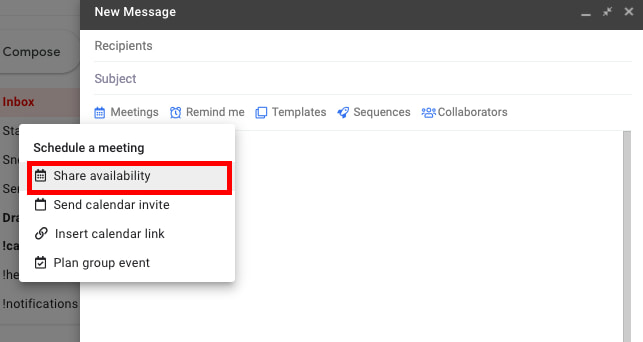
Mixmax is a scheduler built into your email. Specifically compatible with Gmail, this platform is particularly useful for salespeople. Some of the sales features it includes are:
- LinkedIn Sales Navigator integrations
- Sales dialer
- Sales email templates
Mixmax makes email scheduling easy. You can use customizable templates to send emails, track opens and clicks, send notifications, and use slash commands to get your clients scheduled.
Not only does this facilitate the conversion in outbound outreach campaigns, but it also cuts excess friction in all communication points that leads to a meeting.
Additionally, since prospects don’t have to click-through to see available times, it increases the likelihood of them actually choosing a time. Plus, you can even embed links and other media within the email.
Pricing: Free; $9/user/month (Starter); $24/user/month (SMB); $49/user/month (Growth)
WhenIsGood
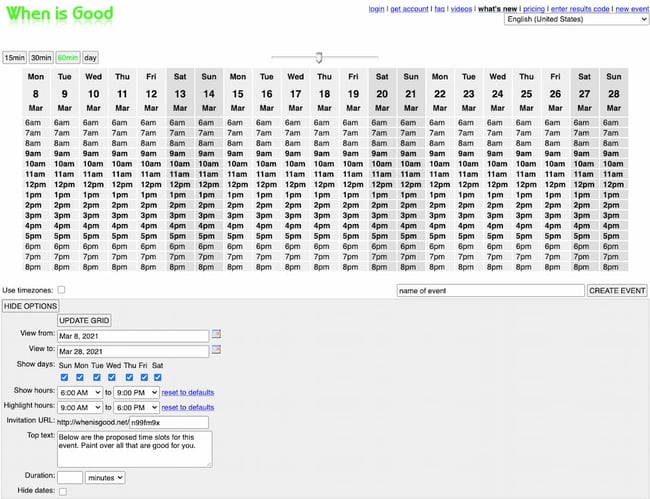
While WhenIsGood is one of the more simplistic schedulers on this list, it’s still incredibly effective for group scheduling. Though other choices might be better for those who need a feature-intensive service, this is a good option for your basic needs.
First, you create an account and set up a calendar covering the days you’re available. You can choose time slots based off of your meeting length requirements and select an open time window. Once you’ve chosen your preferred time frame, you can add your information and create the event.
Creating the event generates three links. Each link has a purpose:
- One is to make changes to your calendar
- One is to send out meeting invites
- One is to handle poll outcomes
When you send out the link for people to choose from your availability, they select the times that work for them, and it syncs with your poll outcomes link. From there, you can decide the ideal meeting times for everyone involved. Though it might not have the most integrations, it definitely does the trick.
Doodle
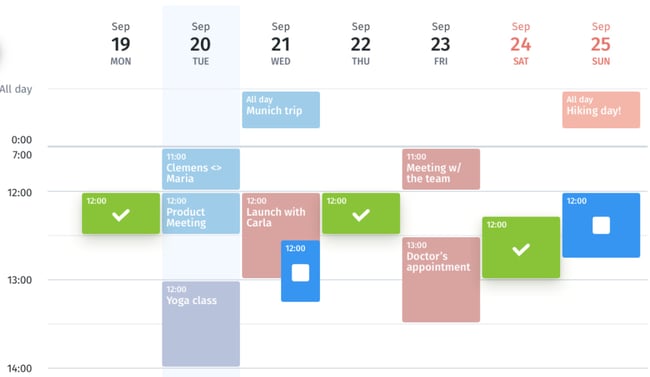
Doodle is arguably the best scheduler available for smartphones on the market. Currently compatible with iOS and Android, Doodle relies heavily on the polling function to crowd-source available meeting dates.
Doodle first lets you set up a MeetMe page, where you can display your free times and choose your designated branding. You can set up a poll of your available dates and times and let people vote on time slots that are convenient for them by sending them a link via email or directing them to a URL.
It offers several response options — not just the yes or no binary — and allows choosers to rank or explain responses. You can see who has responded and who hasn’t and keep responses to a limited number if needed. It’s also compatible with most calendars.
Pricing: Free; $6.95/month (Pro, 1 user); $44.75/month (Team, 5 users)
Boomerang Scheduling
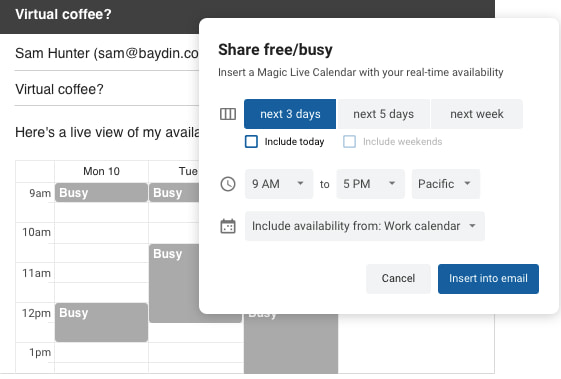
Boomerang Scheduling is a browser extension that connects with your Firefox or Chrome browser. Once it’s installed, it plugs into your Gmail and Outlook accounts.
The app takes into account different time zones and is integrated with Gmail, Chrome, and Google Calendar. While you’re emailing, you can easily pull up your calendar to let clients pick the best time to have a call. They only see the times that you’re available, not your other appointments and activities.
As you’re typing up an email, you can also embed your schedule into the text body. There are a few other methods too, but its main selling points are that it’s centralized and operates entirely within your email page. An event is created once an invitee selects a time, and that time is automatically recorded in your calendar.
However, the plug-in is a bit of a contradiction — it’s privacy-oriented in that it protects the details of your schedule from being shown, but in order to use the service, you have to grant it access to some of your private information, including your calendar, contacts, and email.
Pricing: Boomerang Scheduling offers two pricing structures depending on your email provider.
- Gmail: Free; $4.99/month (Personal); $14.99/month (Pro); $49.99/month (Premium)
- Outlook: Free; $4.99/month (Personal); $14.99/month (Pro); Custom (Teams and Enterprise)
Mixmax
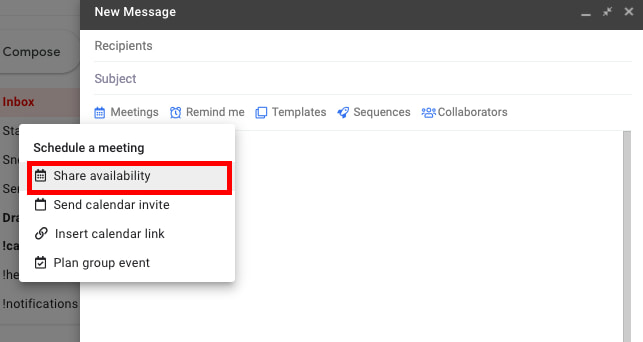
Mixmax is a scheduler built into your email. Specifically compatible with Gmail, this platform is particularly useful for salespeople. Some of the sales features it includes are:
- LinkedIn Sales Navigator integrations
- Sales dialer
- Sales email templates
Mixmax makes email scheduling easy. You can use customizable templates to send emails, track opens and clicks, send notifications, and use slash commands to get your clients scheduled.
Not only does this facilitate the conversion in outbound outreach campaigns, but it also cuts excess friction in all communication points that leads to a meeting.
Additionally, since prospects don’t have to click-through to see available times, it increases the likelihood of them actually choosing a time. Plus, you can even embed links and other media within the email.
Pricing: Free; $9/user/month (Starter); $24/user/month (SMB); $49/user/month (Growth)
Key takeaway
A group calendar is the perfect tool for family vacation planning or coordinating with other families in your neighborhood. They can also be used for planning corporate events like team building exercises, retreats, conferences, company outings, etc.
You have to find a solution that fits your business needs.
You know what will work best for you and your team, so try some out, and you’ll quickly know what the best fit is!
