Combining customer scheduling and lead generation for service businesses, online booking software offers a way to streamline business processes. Customers can schedule appointments online on your websites, while you manage them remotely without putting any extra efforts.
Because the online booking system has skills to work offline, you don’t have to worry about your website being down for any reason. It means that there is no downtime whatsoever, which is crucial for many businesses.
Acuity Scheduling
Free appointment scheduling software is used as a booking service for customers in client-oriented businesses. Customers can now choose their preferred schedules for sessions and appointments. This lessens the possibility of no-shows and boosts customer retention in the long run. The major problem with outdated appointment scheduling is it becomes difficult to coordinate schedules with the rest of the workforce. It doesn’t allow for space to grow. It also leads the employees to rely on a secretary to track their appointments for them.
In scheduling software solutions, the business gets to decide on their hourly rates and timeslots for the customers to choose from. You enter certain parameters for each service you offer. This allows your employees to work efficiently in their designated hours. Issues such as emergency situations, cancelled appointments and rescheduled sessions can have a negative impact on your sales. However, with free appointment scheduling software, you can effectively manage these issues.
Acuity Scheduling, a 24/7 cloud-based scheduling software solution, works like a personal assistant for business owners. It manages appointments online, caters to the business’ requirements and offers a real-time view of the schedules to the customers. It does this through a number of features such as class scheduling, room booking management and automated alerts and notifications.
With this in mind, other core features business users look for are highlighted in the following:
Appointment scheduling
This feature simplifies all clerical work associated with keeping track of schedules and managing client appointments. You can drag and drop appointments to reflect any changes in your calendar. Since the software solution is cloud-based, you can edit it regardless of where you are. It also sends out email notifications once a schedule has been booked. Both you and the customer receives the said message. All you have to do is share the booking page link to your website.
Online calendar
Avoid overbooking or double booking for your customers. Having an online calendar gives you a visual representation of your schedules and appointments. This makes it easier for clients to book sessions based on your availability. Additionally, you can mark holidays, day-offs and special events on the calendar. This feature also lets you color code timeslots for visual distinction.
Alerts and notifications
To avoid latecomers and no-shows, alerts and notifications are integrated into the system. You can customize how your message is written and the intervals between each notification. Not only does it work for your customers but it can also be an effective tool in reminding your own staff about their schedules.
Invoice generation
Creating invoices can be time-consuming, especially if each one is done manually. It can also lead to errors. But with free appointment scheduling software, you no longer have to worry about typing in several details on a single invoice sheet. Once a customer decides on a payment method, the system automatically calculates and generates the invoice for you.
Multiple payment portals
Having multiple payment portals allows customers to easily pay for their sessions or even issue a deposit. This feature can be integrated with existing payment service providers, such as PayPal or Stripe. This also ensures easy payment access for customers with debit or credit cards. Additionally, being able to accept payments online simplifies your ability to efficiently track your finances.
WHAT ARE THE BENEFITS OF FREE APPOINTMENT SCHEDULING SOFTWARE LIKE ACUITY?
Several business owners are already using scheduling software in their daily operations. An increase in productivity, efficiency and organization can be expected—especially with its integrated features. You also gain benefits from both the business and customer side when using free appointment scheduling software.
For the business side, you gain the following benefits:
Flexibility – you are able to manage unexpected events, such as when customers cancel their appointments or when an employee has an emergency to attend to.
Customization – with its online interface, booking systems let you customize the way your application looks and how customers interact with it.
Business analytics – this refers to the ability to monitor your bookings, site visits, service providers and overall services across different channels.
Calendar syncs – online appointment scheduling software allows you to sync your booking page with Outlook or Google Calendar.
Multiple location access – regardless of where your business stores are located, you can still access the server and check on booked appointments online.
Products and promotions – with an online interface, you are given the ability to promote your business through a variety of ways such as loyalty discounts and client rewards.
On the customer’s side, they can enjoy the following benefits:
Easy booking – customers no longer have to talk on the phone just to book an appointment—they can easily do this through the web interface and even have the freedom to choose their preferred schedule.
Reminders and notifications – in order to minimize no-shows the scheduling software solution comes with automated reminders and notifications to alert customers regarding their booked sessions.
Automatic feedback requests – customers can express their opinions regarding your services; they are also able to view the reviews of previous customers.
Recurring bookings – for customers who wish to have regular appointments, they can avail of the service packages option in the interface.
Gone are the days where business owners relied heavily on administrative secretaries to keep track of each employee’s schedules. Technology has provided companies and enterprises with automated processes, making it easier to streamline daily operations. With free appointment scheduling software, you don’t have to worry about overbooking or double booking. Its integrated features are designed to keep you on top of your schedule and ensure no losses have been made.
Sprintful
If you’re looking for a powerful but customizable scheduling solution, Sprintful is your best bet. With such in-built features as third-party integration, a self-booking tool, automated alerts, and online payment via Stripe, it pretty much covers all aspects that optimize your time and resource management.
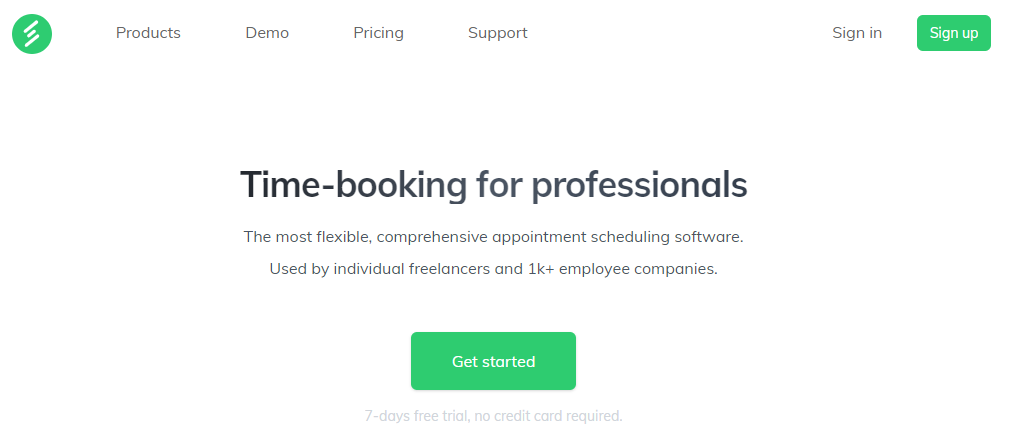
Your customer wants to skip the receptionist and self-book their appointment? Sprintful has you covered. Do they want meeting reminders or the option to reschedule? They can do so with a click. This scheduling app provides an effortless online experience. You can set your meetings through Sprintful and sync your Google Calendar with it, ensuring there is no confusion or clash later on.
Use the software to share video conferencing links securely, inviting clients or colleagues through your social media page, Outlook, Google Meet or Zoom. Additionally, you can block time off your calendar if you’re busy and add buffers between meetings per your needs. Such features give it a definite competitive edge over other apps in the market.
Key Features
- Easy calendar scheduling
- Accurate calendar management
- Real-time calendar sync
- Convenient self-scheduling option
- Complete customization per your brand
- Automated reminders and alerts
- Custom notifications
- Calendar embedding
- Effortless team collaboration
- Complete third-party integrations
Appointy
Appointy is an online appointment scheduling software that enables users to schedule appointments (of course), classes, workshops, events, tours, rides, activities—essentially, however you offer services to your clients, Appointy lets your clients schedule it. Appointy has a huge suite of customization options, too, which increase with each plan.
Here are just a few of Appointy’s robust capabilities:
- Integration with your website and social media accounts
- List your services on Google Reserve
- Create gift cards, discounts, and deals
- Add additional services to your appointments
- Accept prepayments with Stripe, PayPal, and Authorize.Net
- Customize your SMS and email reminders to clients
Appointy offers four plan tiers which, as we mentioned, increase in capabilities (and there are a lot of potential capabilities). The Free plan is suitable for the smallest businesses with under 100 appointments per month. After that, the Growth plan is $19.99 per month, Professional is $49.99 per month, and Enterprise—which is best for businesses with multiple locations—is $79.99 per month.
MINDBODY
This scheduling software is popular among gyms and other fitness or health-oriented businesses like yoga or pilates studios, and even spas. It offers everything you need to manage client appointments like text confirmations and waitlisting options as well. You’ll also get access to some marketing tools when you sign up for MINDBODY.
Some of the MINDBODY features include:
- Listings on the MINDBODY app to help users find your business
- Class, appointment, and event scheduling
- Unlimited staff accounts
- 24/7 customer support
- 1:1 set up and training
- Appointment booking through Facebook
The least expensive plan from MINDBODY is going to be their Essential plan at $129 per month. They also offer an Accelerate plan for $239 per month and an Ultimate plan for $349 per month.
GigaBook
GigaBook is probably the most customizable appointment scheduling software on this list. Users can specify the staff, room, and equipment necessary for each appointment slot, and factor prep and breakdown time into each appointment so that your staff can plan their time properly. (Some customer reviews do say that there’s a learning curve when you’re first setting up GigaBook, however, as there are a ton of features to navigate.)
In addition to these detail-oriented scheduling capabilities, with GigaBook you can:
- Use GigaBook’s project management tool and to-do lists
- View and download customized reports that track your growth
- Accept payments through Stripe, PayPal, Authorize.Net, or Braintree
- Integrate with QuickBooks
- Sync up your personal calendar with Google Calendar, Office 365, or Outlook
- Offer add-on products to your appointments
Solo accounts start at $12 per month when paid annually, and an additional $7 per month to add staff or resources. If you’d like a custom booking system, you can contact GigaBook and they’ll design one for you.
10to8
If you’re keen on interacting with your clients at every opportunity (as most small business owners likely are!), 10to8 offers one more channel for gaining valuable customer feedback.
Like other appointment scheduling software, 10to8 allows you to send automated appointment reminders, but here clients can respond to your messages to confirm, cancel, or request appointment changes. You can send messages via SMS, email, Facebook, Slack, or right from the chat feature on your 10to8 dashboard.
Here are a few more 10to8 features:
- Customize client communications to align with your brand
- Accept payments with Stripe, PayPal, and SagePay, without paying an additional fee
- Manually set your availability, or link up with your personal character
- Assign specific staff and rooms to appointment slots
- View custom reports that track your growth
10to8 has five plans, designed to suit businesses in a range of sizes and which increase in features: Small Business is free, Basic is $9.60 per month, Grow is $20 per month, Bigger Business is $40 per month, and Enterprise is a bespoke solution with varying prices.
Conclusion
A lot of small businesses still struggle with scheduling their appointments. The most common approach they use is to leave messages on voicemail asking customers to call at their convenience. This is not optimal because your customers will most likely forget their appointment and never return to your business.
I personally recommend Acuity scheduler as it is an effective way to best take charge of your appointments.
