Online Personal Calendar Planner is a website version of traditional paper calendar planners, except it’s easy to download and use from any electronic device, show daily activities and notes instantly with interactive features, and get reminders of your birthdays, dates and appointments that you have registered.
1. Friday Planner
The online, digital daily planner from Friday is built to bring your most important things at work together.
With the Planner, Friday users can see meetings, tasks, and work routines in one daily schedule, pulled from tools you already use like Asana, Trello, Todoist, ClickUp, and others. Know what you need to accomplish and do more focused work.
Friday is the command center for your work and helps you roadmap your day.
You will receive a daily agenda notification that surfaces everything you need to do over the course of the day. This includes meetings and appointments across *multiple* calendars, which is perfect if you have a work and personal calendar. You can see how this all works in the video below:https://www.youtube.com/embed/QoE3m2XEmUs?feature=oembed
That’s not all. If you install the Chrome extension you can see a simplified view of what you need to accomplish when you open a new tab in your browser. This helps you stay on track and knock out your tasks, faster.
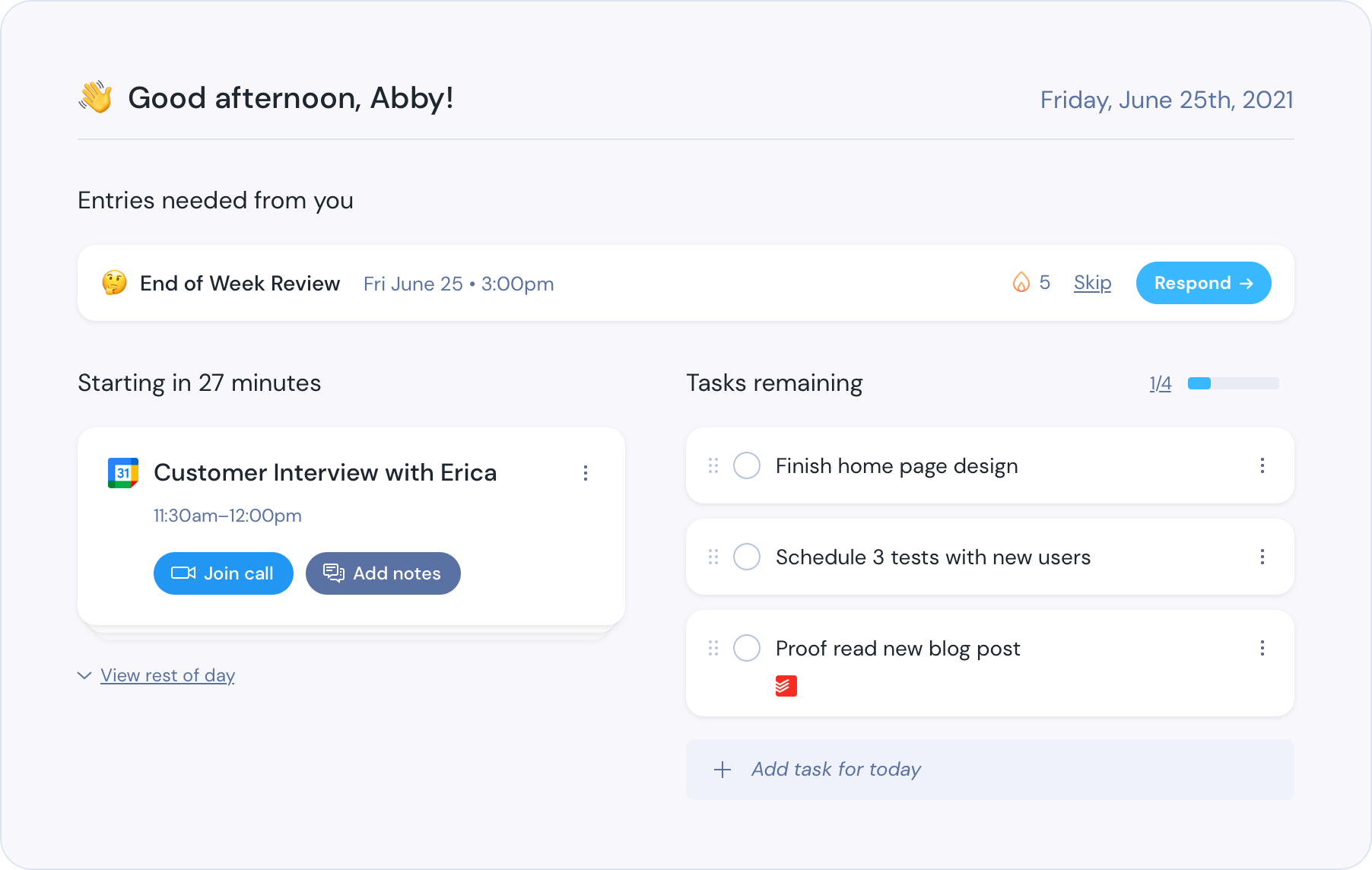
Did someone ask for integrations? Connect to your favorite project management tool and bring those over to your task list. Quickly add any additional tasks to your day, too.
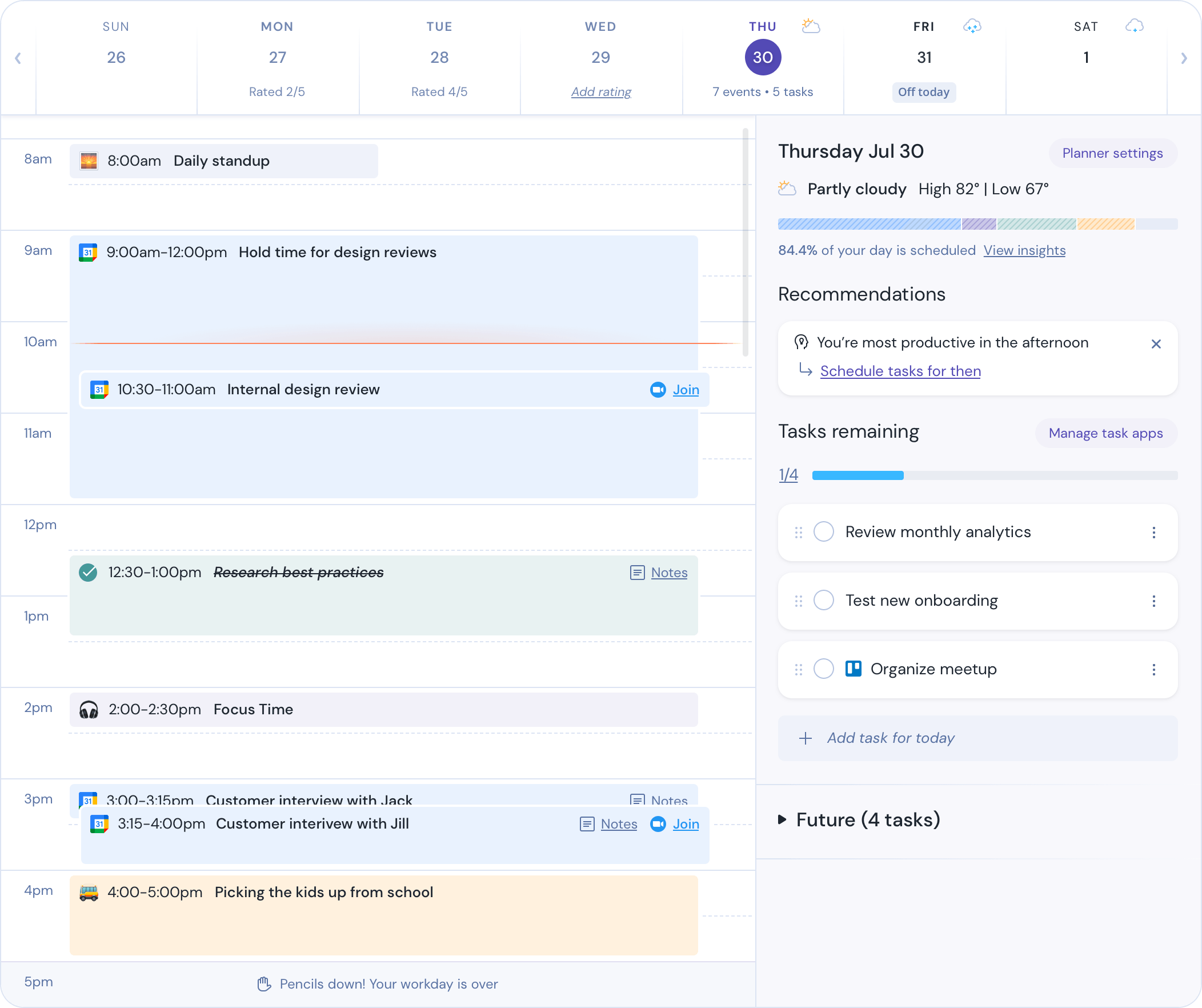
Friday Planner Features:
- See meetings and tasks in one view–everything is right there for the day
- Carve out time to focus and block distracting websites like social media
- Receive a daily agenda email so you have a bird’s eye view of what’s on your plate
- Daily planner and weekly planner views (coming soon!)
- Works as a bullet journal, too!
- Integrates with Slack, Microsoft Teams, Zoom, Google Meetings, and many of the top project management tools. Go into do-not-disturb mode when you’re trying to focus or have meetings
Pricing:
Free: For individuals and small teams who want to try Friday and see how it works.
Team: $6 per month/per user
Start with the Friday Planner for free.
2. Todoist
Formats: Mobile app, tablet, and online
Todoist specializes in productivity software and creates tools that simplify and organize your workday. Their team is composed of designers, engineers, and communicators united by a common goal, not a common location. Regain clarity by placing tasks into Todoist, no matter where you are or what device you use.https://www.youtube.com/embed/iN2qRIEfeOE?feature=oembed
“I love the versatility of the product and the fact that it is simple to use despite the depth of its features, and that it can be used across so many platforms (Web browser, PC app, Outlook add-in, and iPhone and iPad apps, all of which I use, to name a few). What really makes the product indispensable to me is the Outlook add-in and the ease of converting emails into tasks seamlessly, though I also rely heavily on the iPhone/iPad apps.”— G2Crowd
Pros
- Easily organize and prioritize assignments.
- Get a clear overview of all company tasks.
- Divide and conquer your task lists in shared projects.
Pricing
- Basic: Free
- Premium: $3/person /month
- Business: $5/person /month
3. Any.do
Teams can plan their day in seconds with Any.do’s daily planner app. Use this streamlining application to focus on meaningful action items that will deliver your goals. Any.do’s dashboard consists of your to-do list and calendar, allowing you to plan while staying on top of your agenda. Drag and drop tasks into your schedule to produce an efficient daily plan.
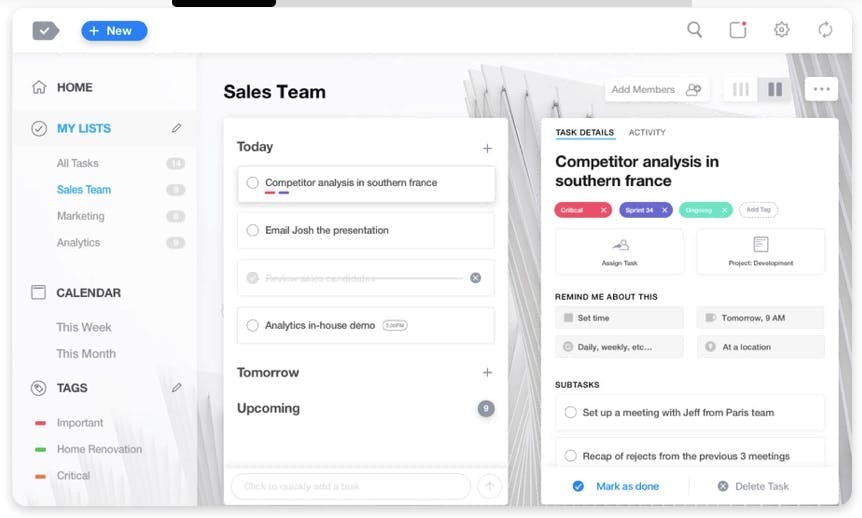
Pros
- Reschedule tasks, mark them as done or delete them completely.
- Prioritize tasks to save you hours of extra work and burden.
Pricing
- Standard: Free
- Premium: $5.99/p /m
Formats: Mobile, tablet, watch software and web
4. Google Calendar
Make the most of every day by utilizing Google Calender. Use it as a daily, weekly, or monthly planner. GCal provides multiple views of your day, week, and month prioritization, guest invites, online calendar and more. Safely backup data, so you don’t lose your schedule if you lose your device.
“I’ve tried all kinds of available calendar apps, but this one is by far my favorite! I often tell my friends to drop their apps and opt for Google Calendar because I really think it is so much better than any other free-cal app out there.” — Apple App Store Review
Pros
- Create events in a few taps with smart suggestions for event titles, people and places.
- Events from email are added to your Calendar
- Schedule View brings schedules to life and makes it easy to see what’s ahead with images and maps.
Pricing
Free
Formats:
Mobile and tablet
Integrate your Google Calendar into the Friday planner.
5. Passion Planner
The Passion Planner has a printable paper version, but their digital planner consists of fun and simple planner PDF pages that you can download for free (requires an email address). Their options include a monthly undated planner PDF, daily layout with hours of the day for scheduling, extra to-do lists, and habit tracker. They also have free downloads for long-term planning, like a reflection sheet, self-care, calorie tracker and more. The Passion Planner is a well-known brand and their PDF template downloads are great if you want to experiment and try multiple formats of planners.
Pros
• Trusted name brand for paper planners
• Easy to try and experiment
Pricing
Free with an email address
Format:
Digital PDF
6. Trello
Trello starts as a free project management solution that delivers a Kanban board approach. Use it with your agile or scrum project management methodologies or use it independently. Each task and set of tasks is then grouped on a board. Move your cards to different progress points, depending on the work that has been done and tasks that still need to be completed. A drawback to Trello is that it’s mainly meant for teams, even though they have boards for personal planning, too.
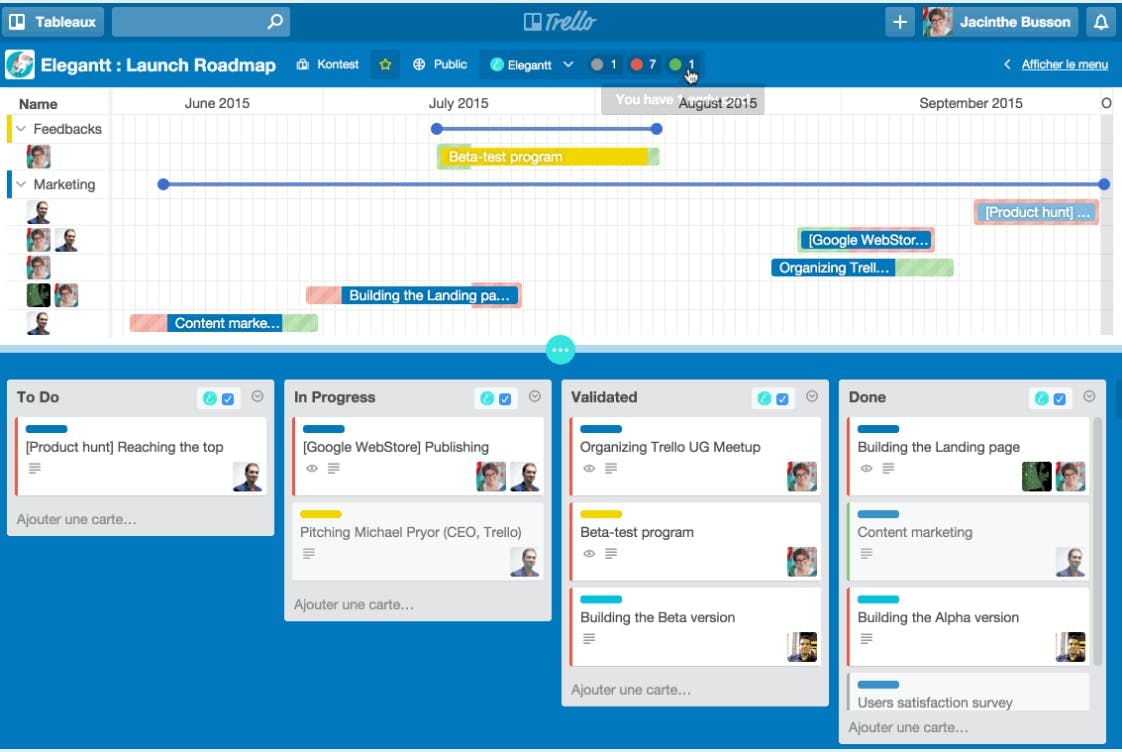
Pros
- Built-in workflow automation.
- Convenient team playbook
- Syncs with all your devices
Pricing
- Basic: Free
- Premium plan: $13.49 /month /per user
- Business plan: $30.49 /month /per user
- Enterprise plan: Available by quote
Formats: Mobile, tablet and web
Integrate Trello with the Friday planner.
7. Asana
Asana is a team collaboration tool for people who prefer to mix approaches to tasks and choose to implement their tasks in a list view. With Asana, you can assign team members to cards (within a project board) or to-dos (within a project list). You can add attachments, labels, subtasks, descriptions, and comments.
You can also mark certain tasks as milestones, define dependencies between tasks, and track your tasks’ deadlines in a calendar view.
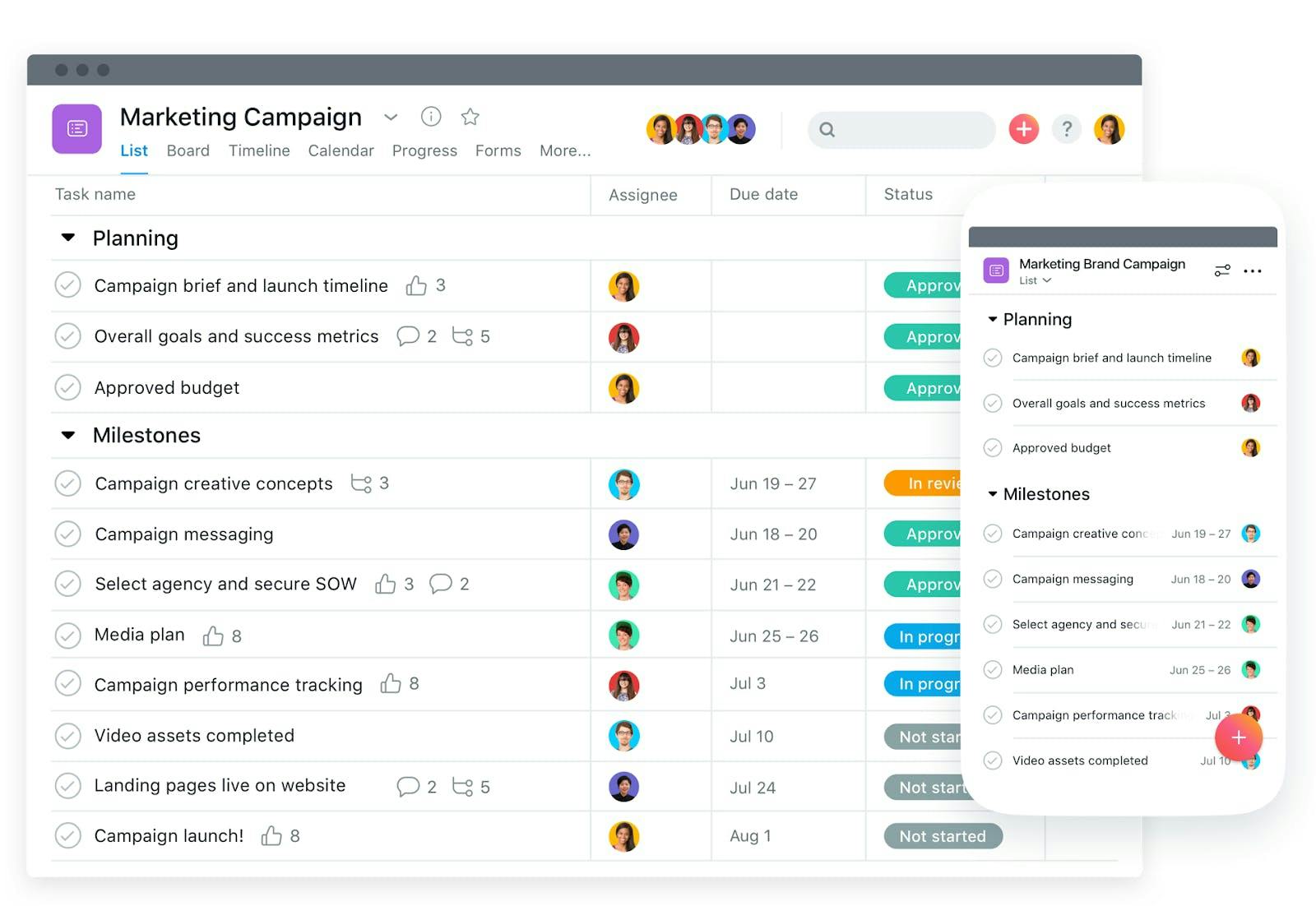
Pros
- Keep track of all tasks and projects.
- Share information with the necessary individuals/groups.
- Report on work, all in one central place.
Pricing
- Basic: Free
- Starter: $13.49/person /m
- Premium: $30.49/person /m
Formats: Mobile, tablet, and web
Integrate Asana with the Friday planner.
8. ClickUp
ClickUp is a project management tool that your whole organization can use for free! Most corporations charge premium prices for what ClickUp delivers for free. Enjoy unlimited users, tasks and various product features using their Free Forever plan.
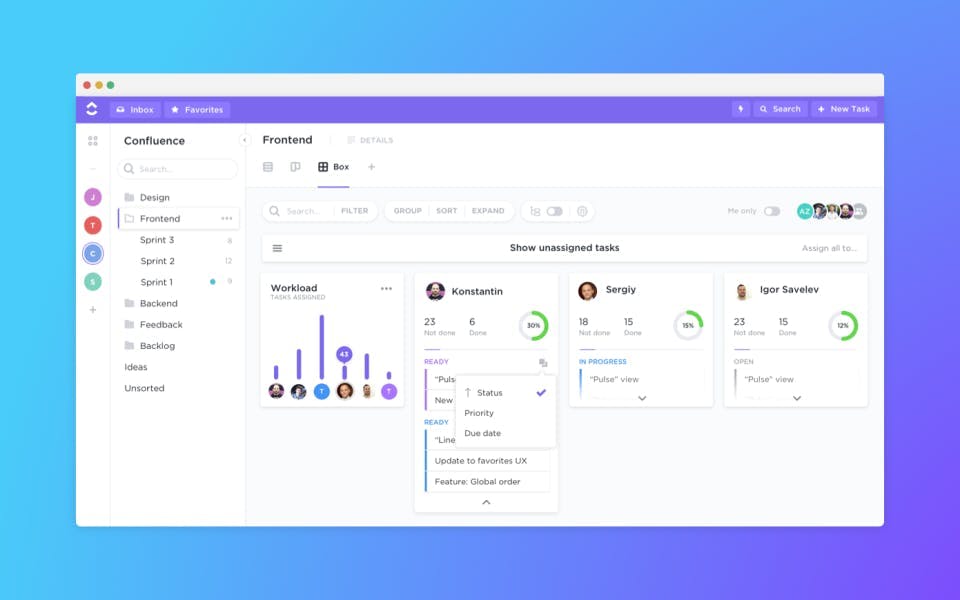
Pros
- Communicate directly on a task and assign action items.
- Design workflows and duplicate them anywhere.
- Classify tasks by importance.
Pricing
- Basic: Free
- Unlimited: $5 /person /m
Formats: Mobile, iPad, and web
Integrate ClickUp with the Friday Planner.
9. OnPlanners
This is resource site with tons of planning templates. It includes daily hourly planners, daily to-do list sheets, budget planners, meal planners…you name it, OnePlanners probably has a PDF planner template that you can use right away. The only drawback is that if you are truly looking for a digital planner, then this may not be the best option. Technically, a PDF is digital but lacks a lot of the customization that a responsive software program like Friday would offer. If you want a printable planner, then OnePlanners will work.
Pros
- Variety of options
- Highly customizable
Pricing
Free
Formats:
Digital PDF
Conclusion
The importance of having a personal calendar planner is not something to overlook. It’s the only way you can plan your tasks and activities for your future. Personal calendar planner can be your complete guide to make sure that you will succeed in achieving your dreams and goals in the future. If you’re drowning in paperwork and drowning in stress, it’s time to get back and look at the big picture and learn more about online calender planner and how you can use it.
