Video conferencing has been around for a while and it has evolved with the changing and advancing technology. Cheap and effective video conferencing has been made possible, thanks to advances in technology and the use of smartphones.
What makes a great video conferencing app?
High-quality video conferencing software has to do more than just show your face to the world. Whether you want to have a quick chat with your coworker or put an all-hands presentation on everyone’s calendar, a good video conferencing solution makes it straightforward to create a meeting link or dial-in number, share it with others, and add more people to in-progress calls.
It should also offer features that let you turn facetime into collaboration time, such as screen sharing, annotation or whiteboarding, and live chat. These features are key to making your virtual meetings as productive as they would be in person, so we only included apps that support these functions.
And while it’s a bit harder to define, a good video conferencing app should be reliable, meaning it should enable consistently clear calls that don’t usually drop or get choppy. While some apps on this list are better for smaller groups of people, we’ve also included a few powerhouse tools that can reliably handle video calls for large groups.
The Best Video Meeting Apps for Teams
Zoom Meetings

Supports: Up to 100 participants for 40 minutes.
Zoom is a full video conferencing suite aimed at Enterprise-level users, with an attractive free option. Users with a free account can host video conferences for up to 100 participants, but conferences of 3 members or more are limited to 40 minutes.
You can upgrade to a paid plan to remove these restrictions, or simply keep your conferences short and sweet. There are no limits on the number of meetings you can host, so you could simply host a new call once you’ve hit the limit.ADVERTISEMENT
Zoom allows participants to join via the web, dedicated apps, browser extensions, and mobile devices using iPhone and Android apps. Users can call in via phone if they need to. Free users can also record video or audio locally and share screens with other conference participants.
Skype

Supports: Up to 50 participants for an unlimited duration.
Skype is a popular VoIP app that most users will have heard of by now. It’s suitable for video conferencing for small teams of up to 50 people (including the host), free of charge. The company rolled out the expanded video calling feature in April 2019, improving on the previous limit of 25.
Anyone can join the meeting from a web browser on a computer. On a mobile device, people may need to download the Skype app to participate.
Skype includes a useful cloud-based call recording feature that any member of the call can trigger. This will notify other participants that the call is being recorded, and allows users to save and share the recording for up to 30 days.
3. Slack
An extremely popular collaboration tool used in organizations all over the globe, Slack has integrated video conferencing features. If your organization is not using Slack, adopting it for video conferencing probably doesn’t make much sense. But, if you are already utilizing Slack, it is an easy way to make quick calls.
Video conferencing is an add-on to the functionality of Slack and can be a great tool for integrating hybrid teams. One-on-one video chat is part of Slack’s free account offerings and you can Slack with up to 15 people if you start a call from a channel, but for larger meetings, customized enterprise pricing is necessary, which requires a customizable quote.
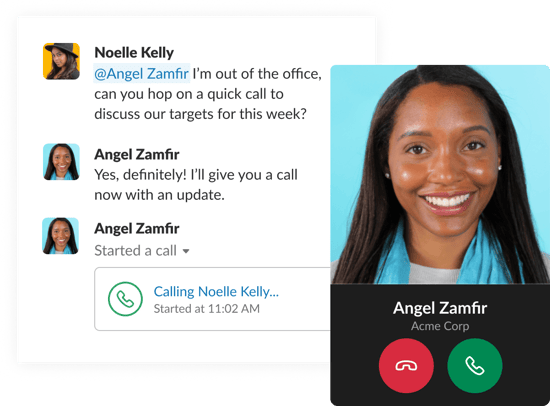
Source:Slack
4. BigBlueButton
The open-source BigBlueButton features whiteboard capability for meeting productivity and was created specifically for education and online learning. As a free open source tool, there are many add-ons and integrations through third-party developers that allow for customized web conferencing experiences, including an integration with Learning Management Systems (LMS) that will make for a seamless student and teacher experience.
Some of the free features of BigBlueButton include:
- Audio and video screen sharing
- The option to record sessions for playback
- Breakout rooms
- Collaboration tools such as whiteboard, shared notes, and polling
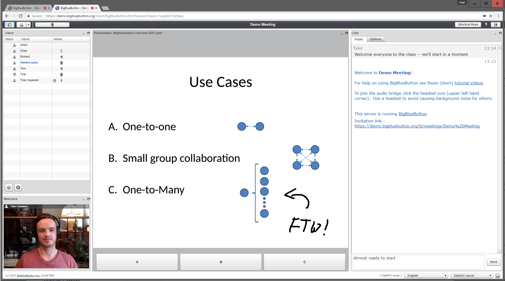
Source:BigBlueButton
5. BlueJeans
BlueJeans is a full-featured web conferencing app that integrates with collaboration tools. Touting a simple and modern approach, in contrast to some of the more complex services offered by competitors, Bluejeans uses a system of meetings, rooms and events to enable video meetings anywhere.
No software is required with the ability to launch meetings from a browser. Also, the service allows for easy viewing of all video conference activity in your organization. Plans start at $16.65/month/host for enterprise teams.

Source:BlueJeans
6. Whereby
This video chat service is ideal for small organizations that want a simple method for connecting team members. It features a fast service due to its streamlined nature.Whereby (formerly Appear.in) doesn’t require an app download or login, users simply share their meeting link and anyone can join in-browser. Whereby starts free, but teams will want to pay $59.99/month, which will allow multiple users and admins.
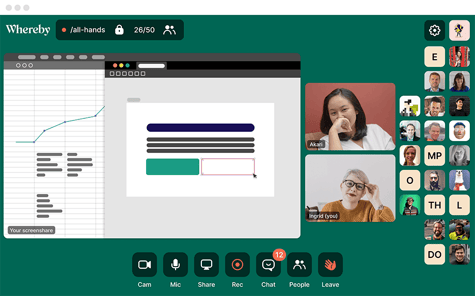 Source:Whereby
Source:Whereby
7. GoToMeeting
GoToMeeting pricing starts at $14/month for groups of up to 10 meeting participants, and costs $29/month for larger groups of 150 participants.
This teleconference tool is worth the cost, which includes features such as:
- Screen sharing on desktops, tablet, or smartphone
- HD video conferencing
- The Smart Meeting Assistant that allows you to record meeting and generates an automated transcription
- A hardware bundle kit with user-friendly video conferencing software
- Business messaging that can transition from a chat box to a video call with the click of a button
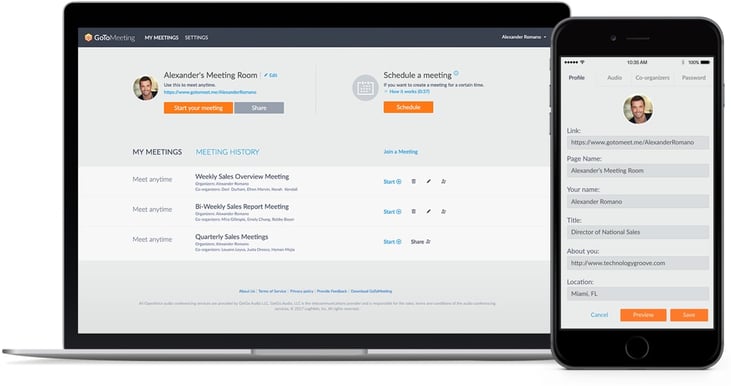 Source:GoToMeeting
Source:GoToMeeting
8. Cisco WebEx
An industry-standard service, especially for those with a large number of team members or an exceptionally large enterprise, Cisco’s WebEx video conferencing service operates like a mash-up of web conferencing and voice calling services, as it enables joining meetings online or via the phone, depending on the participant’s location and ability at the time. Pricing starts at $13.50/host/month.
 Source: Cisco WebEx
Source: Cisco WebEx
9. Google Meet
Created for enterprise customers, the Google conference call software is Google Meet. It’s an upgraded version of Google Hangouts made for teams. Google Meet is designed around scheduled video meetings among team members, with similar features to Zoom like calendar syncing, conference room booking, and a more polished user interface.
To reap all the benefits Google Meet has to offer— unlimited meetings up to 300 hours long, 250 attendees, the ability to live-stream to up to 100,000 viewers, and 24/7 online support among others— you’ll want to contact the G Suite sales team for your personal quote.
 Source:Google Cloud
Source:Google Cloud
10. Blackboard Collaborate
Blackboard Collaborate is the video conferencing app of choice for educators. With mobile accessibility, this tool helps educators connect with students on laptops, tablets, or smartphones. Classroom licenses start at $300/year, departments at $9,000/year for universities, schools, and colleges, and enterprise options are available at custom pricing.
 Source: Blackboard Collaborate
Source: Blackboard Collaborate
To learn more, read our quick guide to video conferencing technology.
Conclusion
Online video meetings are the next best thing to actually being there. Videoconferencing technology has improved hugely over the years and now you can hold online video meetings to meet, talk, collaborate and share ideas with people across the world.
