Are you looking for free stick figure animation software for Mac? We all know how confusing it can be to find good scripts for animation. So here is the solution – I am giving you access to some great drawing software so that you can create your own cartoon movie.
What is the best free Stick Figure animation software for Mac OS X? I’ve been wanting to use stick figures in my animations, but I wasn’t sure which software was the best. It turns out there are a lot of options, and testing them all requires a big time commitment! After spending some time researching, I was able to pick the top 3 animation software that can help you create awesome stick figure animations.
Animation Paper: Best overall free 2D animation software
Platforms: Windows, Mac and Linux (Android & iPad Pro with Pencil planned)
This free animation software is the follow-up to the highly popular Plastic Animation Paper 4.0 (PAP 4.0) and has earned its place among the plethora of free animation apps available.
Mac users will be happy to note this newer, more concisely-named version – Animation Paper – is available for both Windows and Mac unlike its predecessor.
But you’ll have to get in while the getting is good as it is currently in its alpha state and will remain free throughout both the alpha and beta state releases. Once it’s out of beta, you’ll have to cough up $79 if you want to upgrade to the final version. But you don’t have to upgrade, as you’ll still have access to the alpha or beta versions you’ve already installed.
If you want a finished product, and still don’t want to pay, PAP 4.0 is always free. But remember, this earlier product is for Windows only.
Animation Paper reimagined PAP 4.0 from the ground up, aiming for a more minimalistic and intuitive design. This free 2D animation software will remind you of traditional light-table animation, complete with onion-skinning, light setup, layers, and black, blue, red and green pens for planning and drafting poses and scenes. The application layout is unfussy and simple but packed with features for traditional animation. For many, it will be worthwhile to take the tutorials on YouTube.
When you are familiar with the numerous little icons (placed in well-designed minimalist windows around the workspace) and their capabilities, you’ll find there is a lot you can do with this free animation software.
The free animation app supports your pressure-sensitive Wacom pen, has touch-screen support and has intuitive shortcuts built in for zooming, rotating and toggling between the draw and erase modes – and other little conveniences whose absence can be frustrating.
Pros: Great for traditional, hand-drawn animation; intuitive interface
Cons: Slow release schedule
What users are saying:
“So I’m checking out the alpha for the newest version of Animation Paper (http://animationpaper.com) and I’ve gotta say, even in this very limited alpha form, it’s the most intuitive animation software I’ve ever had the pleasure of using.” – @StunnerPony, Twitter
“I’m saddened that this has only gotten like 1/16th of the funding it needs, but that doesn’t mean it has to die!” – Hayley D, YouTube
K-3D

Image courtesy of K-3D
K-3D is an animation and 3D modeling software. It combines plugins with a visualization pipeline architecture to make it a powerful and flexible tool for artists. This free animation software allows users to create unique combinations in their work.
K-3D offers a number of features to make an artist’s work as easy as possible:
- An advanced undo/redo function
- Properties that can be adjusted interactively
- A node-based visualization pipeline
What users like
“This is the tool with the features, speed and stability for you.”
— K-3D review by a user in graphic design
What users dislike
The same K-3D reviewer said, “Great program all around, only complaint, just wish it had some sort of quick getting started guide, considering that’s my only complaint, always have this installed on my comp.”
Pencil2D
 Image courtesy of Pencil2D
Image courtesy of Pencil2D
This 2D animation software allows users to create more traditional, hand-drawn scenes. This is accomplished using bitmap and vector graphics. Not only is Pencil2D free, but it is an open-source animation software.
Pencil2D offers a number of features to make animation easy, including but not limited to:
- A lightweight and easy design interface
- The ability to seamlessly switch between raster and vector files
- Cross-platform functionality to facilitate operation on Mac, Windows and Linux
What users like
“I enjoy how easy it is to understand this right off the bat. I was able to start animating immediately! Another extreme plus is the ability to use layers.”
— Pencil2D review by Sara C.
What users dislike
“You’ll have to redo your setting preferences because the program resets to default whenever you open it up. This is especially true for if you want to use the pen tool, or if you want to use different colors to connote different parts of your animation.”
— Pencil2D review by Sabrina B.
Recommendations to others considering the product
“Recommended 100 percent for the general public and people who want an efficient app.”
— Pencil2D review by Grey P.
Animaker 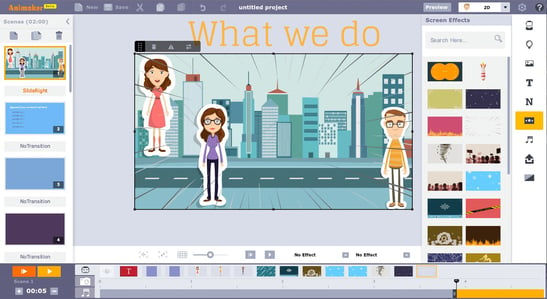
Image courtesy of Animaker
Animaker is a drag and drop, online animation and video making platform. This platform is free to register for, and is less technical than many other animation solutions. Animaker is targeted towards a content marketer persona, and includes templates for making different types of animations including infographics, motion typography, whiteboards, and 2D cartoons.
Some of the major benefits of Animaker are:
- Large library of animated pre-created templates and characters
- Drag and drop editing style with 6 types of animation video styles
- Whiteboard video creation
- Simple infographic creator
- More advanced features for technical creations
What users like
“I really like the drag and drop interface, it really helps building animations on the go and within no time. A very helpful tool when you are in hurry but need a effective and productive presentation. It takes presentations to another level by giving more visual effect.”
— Animaker review by Harsh P.
What users dislike
“There is free pack, but it won’t allow you to create long presentations and also limits the number of such presentations you can create.”
— Animaker review by Purav A.
Recommendations to others considering the product
“Using the templates provided by Animaker would reduce most of your work. Only make some minor changes as per your requirement an you are all set.”
— Animaker review by Rayan V.
Maefloresta – Easy-to-Use 2D Animation Software on Phone
Price: Free
Compatibility: iPhone and Android
Pro: It is free to use with easy to start introduction, even for kids.
Con: You need to email its staff to get the installer online, which is inconvenient sometimes.
The beauty of the Maefloresta app is that you can use your Android or iOS tablet and smartphone to create free 2D animated videos.
There is no need to pay for expensive software if you just want to create some fun videos to show your friends. It also offers school solutions for teachers and students.
Features:
- The free downloadable app that works on smartphones and tablets
- Easy animation software with tutorials
- Intuitive interface that beginners can use with ease
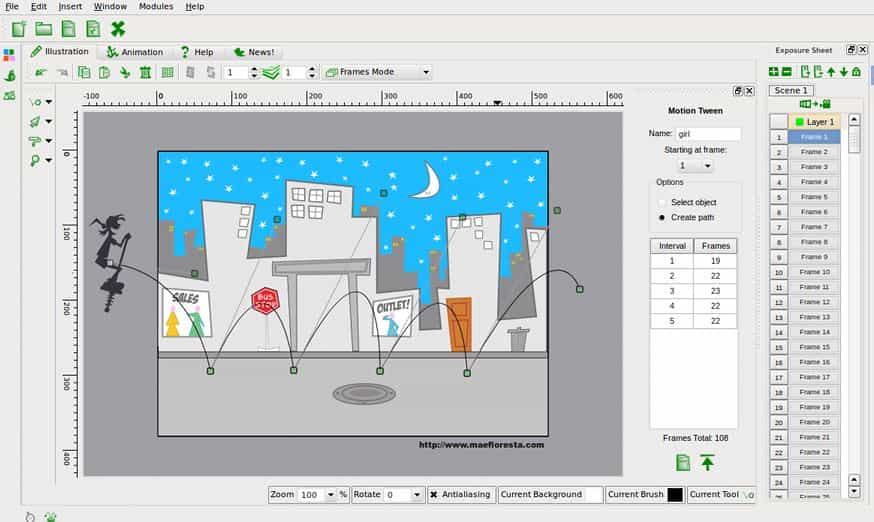
Conclusion
In case you wanted to try animation yourself, here’s a list of some free stickfigure animation software. The scripts, programs and softwares in the list below were either easy-to-use or feature-rich. It can take a lot of time and effort to create an animated cartoon character from scratch, especially if it’s going for realism. This is why I have started a list of free stick figure animation software to get you started with no hassle whatsoever.
