Many professionals and freelancers in the animation industry use software for animation movies to produce all kinds of visual entertainment from cartoons for television shows to feature length films. The term animation is used when a drawing/object/person/etc. appears to move independent of anything else in the picture. In other words, it has “come to life”.
When attempting to create your next animation film, you will be confronted with a lot of options when choosing the tools you would need. These tools include 3D modelers, editing programs, and image compositing software. With so many choices you may find this article helpful in determining the best tools for the movie you are working on.
Autodesk Maya
Use on: Windows, Mac OS, Linux
Best for: Everyone, beginner to pro
Many beginner animators want to know: What animation software does Disney use? Well, look no further—while Disney artists use a variety of animation software, one of the most popular choices is Autodesk Maya. (If your question, on the other hand, is “What animation software does Pixar use?” it’s a proprietary software that’s not available to animators outside of the company.)
For many professional animators and animation studios, Autodesk Maya is the industry standard. This 3D animation software is ideal for character creation, modeling, simulation, motion graphics, and more. It’s been used to create animation for movies including “Finding Nemo,” “Monsters, Inc.,” and “Avatar.”
After a free trial, pricing begins at $122 per month (for a three-year license), although monthly plans are also available. If you’re a current student, you may be able to access Autodesk Maya for free.
Adobe Character Animator
Use on: Windows, Mac OS
Best for: Beginners
Adobe Character Animator is perfect for beginners, even those with very little animation experience. That’s because creating and animating a character in this program requires very few animation skills.
Here’s how it works: You choose a character (called a puppet), which can be your own artwork imported from Procreate, Adobe Photoshop, or Adobe Illustrator. Then, the program uses your computer’s microphone and camera to detect your voice and movements and animate the character. Essentially, you use your own performance to animate a character in real time. Whatever you do with your face—including your mouth, eyes, and eyebrows—your character does. Plus, you can add in other movements, like hand gestures.
Ultimately, this allows beginners to create animations quickly and easily. However, it’s best used for animations that are mostly dialogue, as there is limited functionality to create action and physical movement. Interested in seeing an example? Showtime’s “Our Cartoon President” is created with this animation software.
Character Animator is available as part of Adobe Creative Cloud’s “All Apps” plan.
Toon Boom Harmony
Use on: Windows, Mac OS, Linux
Best for: Everyone, beginner to pro
Toon Boom Harmony is an industry-leading 2D animation software. You can use it for frame-by-frame animation or rig animation. In fact, if you’re used to hand-drawing your animations, this software offers unique and robust tools for scanning and cleaning up your drawings.
While this software is appropriate for beginners, it’s not limited to those just starting out. Major studios have used Toon Boom Harmony to create shows such as “Rick and Morty,” “Family Guy,” and “SpongeBob SquarePants.”
Animators can choose between three different levels of the software, which each offer different features and price points. The most basic package starts at $25 per month.
Photoshop
Price: $20.99/month.
Because of its influential drawing efficiencies Photoshop has been considered as a mighty tool for creating animations. It renders Disney-style animation due to its frame by frame animation techniques.
You can utilize the onion skinning process for incredible animation experience using the ‘Timeline’ feature (with frame by frame approach).
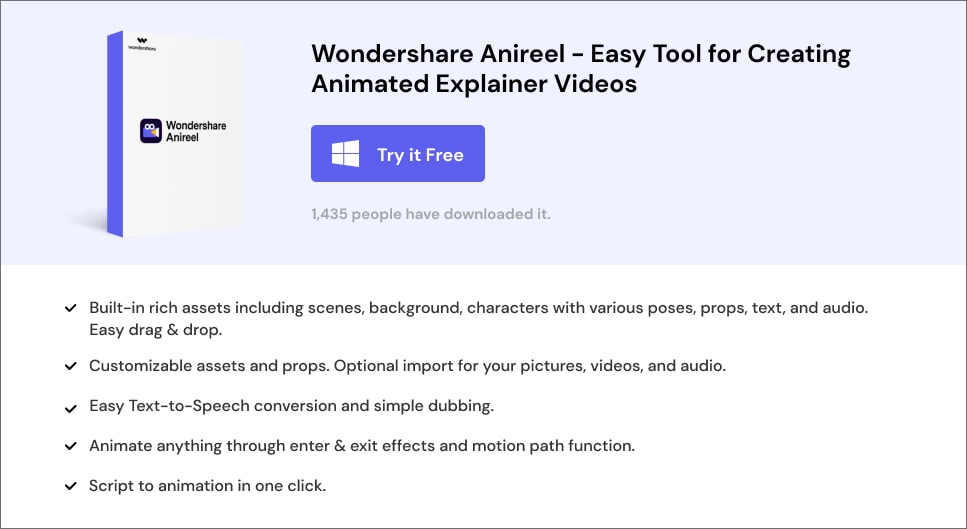
Key Features:
- It supports a varied range of QuickTime video formats, image sequence formats, and color mode and bit depth for animation.
- With the help of the Timeline panel, you can make animation frames, where the configuration of layers is represented by a single frame.
- In Photoshop the opacity, styles, position represents the layer properties and a gradual change in them gives you the feeling of transformation or movement in animations. It results in automatic modification and addition of multiple frames in a series among two existing frames.
Support: Win, Mac.

Animaker
World’s largest animated library
Animaker is an online tool for animation that offers plans for all kinds of users – from beginners to enterprises. Each version comes loaded with features and assets to help users create amazing animated videos in a diversity of styles. With Animaker, you can create 2D and 2.5D videos, animated infographic videos, handcraft videos, whiteboard videos, typography animations, and more.
Features:
- 6 styles of videos: 2D, 2.5D, infographics, handcraft, whiteboard, typography;
- horizontal and vertical video layouts;
- full HD video support;
- animated infographic maker with over 100 charts, 1000 icons, and 3000 maps;
- advanced features for animation such as record, multimove, curve, camera in and out, transition effects, enter/exit effects;
- a deck feature allowing you to use the animation as a video or an animated presentation;
- audio features: text-to-speech, background music tracks, sound effects, voice recording, plus the option to import your custom sounds;
- a library of pre-designed templates.
Pricing plans:
- Free
- Personal – $12 per month billed annually
- Startup – $19 per month billed annually
- Business – $39 per month billed annually
- Enterprise – $99 per month billed annually
Moovly
A cool online tool for creating animated videos for different purposes: social media, advertising, explainer videos, whiteboard videos, presentations, and more. The tool is perfect for users of all levels, as well as big and small businesses. Easy to work with, Moovly provides a library of templates, as well as images, video, and audio files to choose from.
Features:
- user-friendly drag and drop interface;
- a library of templates, images, video clips, and sound files;
- upload your own media easily
- download and sharing options
Pricing plans:
- Free
- Pro – $24.92/month billed annually
- Enterprise – custom pricing
Conclusion
So you’ve got a killer idea for a short film and you’re eager to push it out on the world. Where exactly do you start? That’s right: with the software. The process for creating animated movies is more difficult than it looks, which is why you need this list of programs, plugins, and software available to help out.
