Creating animations are not easy work. You need to take care of many things when you are creating an animation, everything from drawing the individual frames to editing them together in the right order. To make the whole process easier for you, there are some advanced animation software that allow you to create animations in a more professional way. With these softwares, you don’t have to split your time between drawing frames and making sure they are in the right order. There are many other things these animation softwars does for you. Software like this can save a lot of time in your project.
Nowadays you don’t need to spend hours drawing and copying over frames, making sure your timing is right. Thanks to some simple and easy animation software, you can achieve the same results without the hassle of having to copy and paste.
Moho (Anime Studio) Debut & Moho (Anime Studio) Pro
Complete 2D Animation Software
While Moho (Anime Studio) Debut is aimed for beginners, even for kids, it includes powerful features that allow you to realize your vision into an animation. The revolutionary tools are combined with an easy-to-understand interface. Once you get the hang of it, you can try the Pro version which is quite more pricy, in fact, but it comes with powerful features that will help you create professional animations.
Features for the Debut version:
- available for Windows and macOS with online or offline activation;
- multilingual support: English, Spanish, French, German, Chinese (Simplified), and Japanese;
- advanced freehand tools;
- advanced bone rigging, plus pin bones;
- tablet support with pen pressure support;
- animated effects for layers and shapes;
- easy to edit and animate brushes;
- support for images and layered PSD;
- keyframe options: additive cycle, stagger, bounce, elastic;
- advanced masking options, auto freeze tool and more.
Pricing:
- $69.99
- Free trial: 30 days.
Features for the Pro version:
- all features included in the Debut version;
- advanced bone rigging system, plus Physics engine, Dynamic bones, and Smart bones to control complex movements;
- smart wrap for images and vectors;
- frame by frame capabilities;
- vector tools with bezier handles, plus accurate SVG, AI, and EPS import;
- 4k video export, vector export;
- realistic motion blur;
- easy control of multiple layers and channels, and even more.
Pricing:
- $399.99
- Free trial: 30 days.
Blender
Open Source 3D creation. Free to use for any purpose.
Blender is a cross-platform free 3D creation suite offering a powerful arsenal of tools. By using Blender, you can create animations, video games, renders, models, and more 3D based projects. The software is open source and developed by many contributors from around the world. The feature-rich 3D suite software is suitable for beginners, as well as advanced users.
Features:
- available for Windows, macOS, and Linux;
- a built-in path-tracer engine that includes a real-time viewport preview, CPU & GPU rendering, PBR shaders & HDR lighting support, VR rendering support;
- advanced modeling, sculpting, and UV tools;
- advanced rigging and animation tools;
- powerful visual effects: auto and manual tracking, camera reconstruction, real-time preview of your tracked footage and 3D scene, and more;
- drawing in 2D mode оnto the 3D viewport;
- full animation support including onion skinning, layers and colors for stroke and fill, sculpt brush strokes, and more;
Synfig Studio
Open-source 2D animation software
Very easy for those of you who have worked with Flash and are looking for a similar animation software instead of a frame-by-frame animation software. Synfig is based on vectors and allows you full control on editing the vector artwork in the animation. You also have advanced control on your characters, as well as the option to create character puppets.
Luckily, Synfig is 100% free and you can use it on Windows, Linux, and Mac. Since the software is open-source, you also have the option to access the source code.
Features:
- full-control vector editing which allows automatic calculation of frames;
- a variety of over 50 layer types including geometric, gradients, filters, distortions, transformations, etc.;
- control over your character by using a bone system and complex deformations;
- advanced controls for creating character puppets and other dynamic structures.
Pricing:
- Free
Mari

Mari is a 3D painting tool that enables you to add texture around any object. It is one of the best 3D animation apps that provides more than hundreds of HD textures. This tool has Python API to automates workflows and studios.
Features:
- This tool support for UDIM workflows.
- You can make adjustments and changes to your paint before working on a photo.
- It allows artists to import and convert your set of texture into a Mari material.
- You can mix paint with the adjustment layer to build shader.
- This tool supports Ptex format to UV based texture.
- It allows you to manage color transforms.
Link: https://www.foundry.com/products/mari
Adobe Animate.
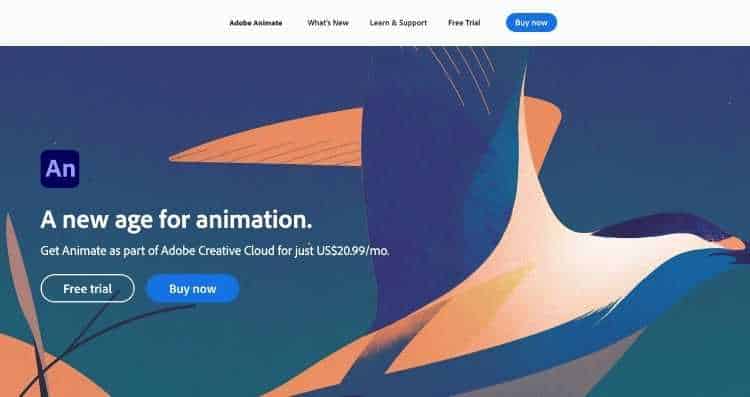
Adobe Animate is a vector and 2d animation software that’s designed for web and mobile app development.
You can animate vector graphics, create interactive content, add effects, and more. This software also has built-in templates that you can customize to your liking.
Best for:
Adobe Animate is designed for people who want to either animate vector graphics, create interactive content, add effects, and more. This software also has built-in templates that can be customized to your liking. Adobe Animate is best for people who want to create animations or interactive web pages.
Advanced Features:
- Use Adobe Animate to animate vector graphics.
- Create interactive content with Adobe Animate’s features.
- Create content with simple drag-and-drop actions.
- Add effects to your animations with Adobe Animate’s built-in templates, such as the color and tone effects, the temporal effect for video, and more.
Pros:
- Extensive support for animation of vector graphics
- Built-in templates for simple customizations and interactive content
- Color and tone effects, temporal effect on video, and more.
Pricing:
Here is a simple breakdown of Adobe Animate’s pricing:
Adobe Animate costs $20.99 per month for the personal version.
If you want to get access to all of Adobe’s products you can pay $52.99 per month and get access to all of their tools.
Either way Adobe Animate offers a free trial that you can try 100% risk-free.
Conclusion
Have you been looking for an affordable video production tool that will enable you to create your own videos, graphics, and animations easily? You can streamline your animation workflows with a cloud-based solution that is affordable, yet robust. ThreeCrowd’s cloud-based solution is easy to install, use and affordable. It’s super-fast and works on a wide range of devices – even at the edge of the Internet. With our no contract approach, it’s easy to pay as you grow. It’s a complete story at a very affordable price – not just a quarter of an amazing story!
