The way we used to code is gone. We no longer need to memorize all those weird key combinations, and copy and paste thousands of lines of code. The introduction of content _ management systems (such as WordPress) has eased the process for both designers and developers, as now we can easily access everything we need from a simple web browser.
There are a lot of tools that developers use on a regular basis. It can get very overwhelming trying to keep track of everything. You might wonder where to find some certain tool, but aren’t sure how to search the internet for it. With this article I will share some of my favorite tools that can help you on your dev journey.
Habitica
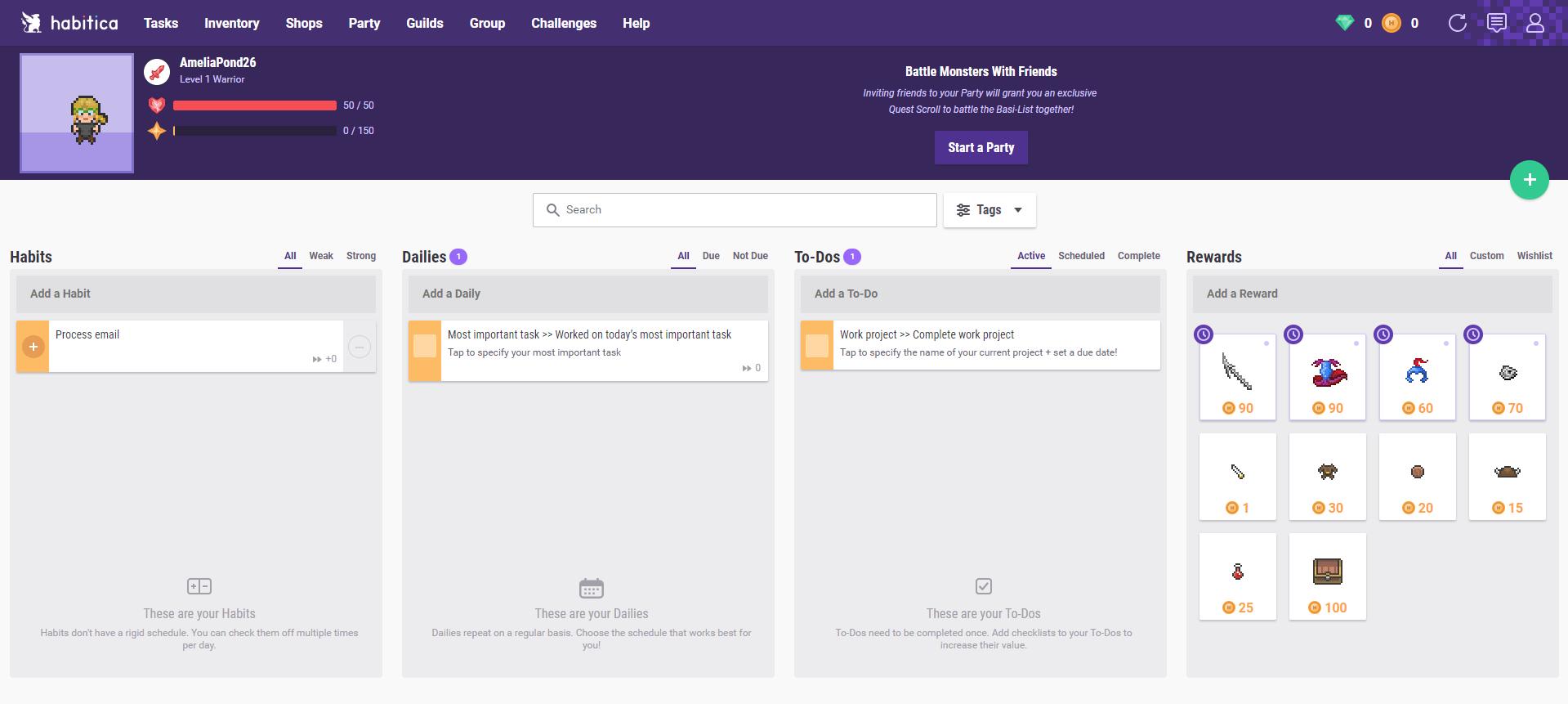
Apps that let you create to-do lists help you track the progress with your daily coding tasks, and Habitica takes this to a whole new level.
This app actually treats your daily workload as an RPG game where you can level up by completing your tasks. As you make progress with your work, you also find pets, collect coins and equipment, so there is a reward system to help motivate you to keep pushing forward.
Once you sign in, you first have to create a character. You can then indicate:
- daily tasks – the ones you have to finish every day
- to-dos – the tasks you only have to complete once
- habits – everyday activities you perform, either good or bad. If you pursue your good habits, you gain rewards. If you pursue your bad habits, you lose health and mana
Unless you finish your tasks in a given time period, your character suffers damage.
If you code in a team, you can try Habitica’s guilds and group quests. You can add your entire project activities in a group quest, and link team member’s tasks together. If you procrastinate and stop working on your own tasks, your team member’s characters also take damage, so you’ll learn to be more responsible with your share of the work.
Clockify
Tracking the time you spend on various programming activities is vital, and there is no better way to do this than turning to efficient and free time tracking software.
Clockify is primarily a work hours tracker that helps you track time you spend on projects, get data that shows how productive you are (weekly, monthly, or yearly), as well as calculate billable hours and payroll.
Tracking time easy and can be done with one click. Just type in what you’re working on, and start the timer. When you click end, the timer adds your coding activities to a list of your time entries.
You can also add time manually and fill timesheet at the end of the day so you know how much time you’ve spent on each project.
Later, you analyze how much time you’ve spent on each project in reports.
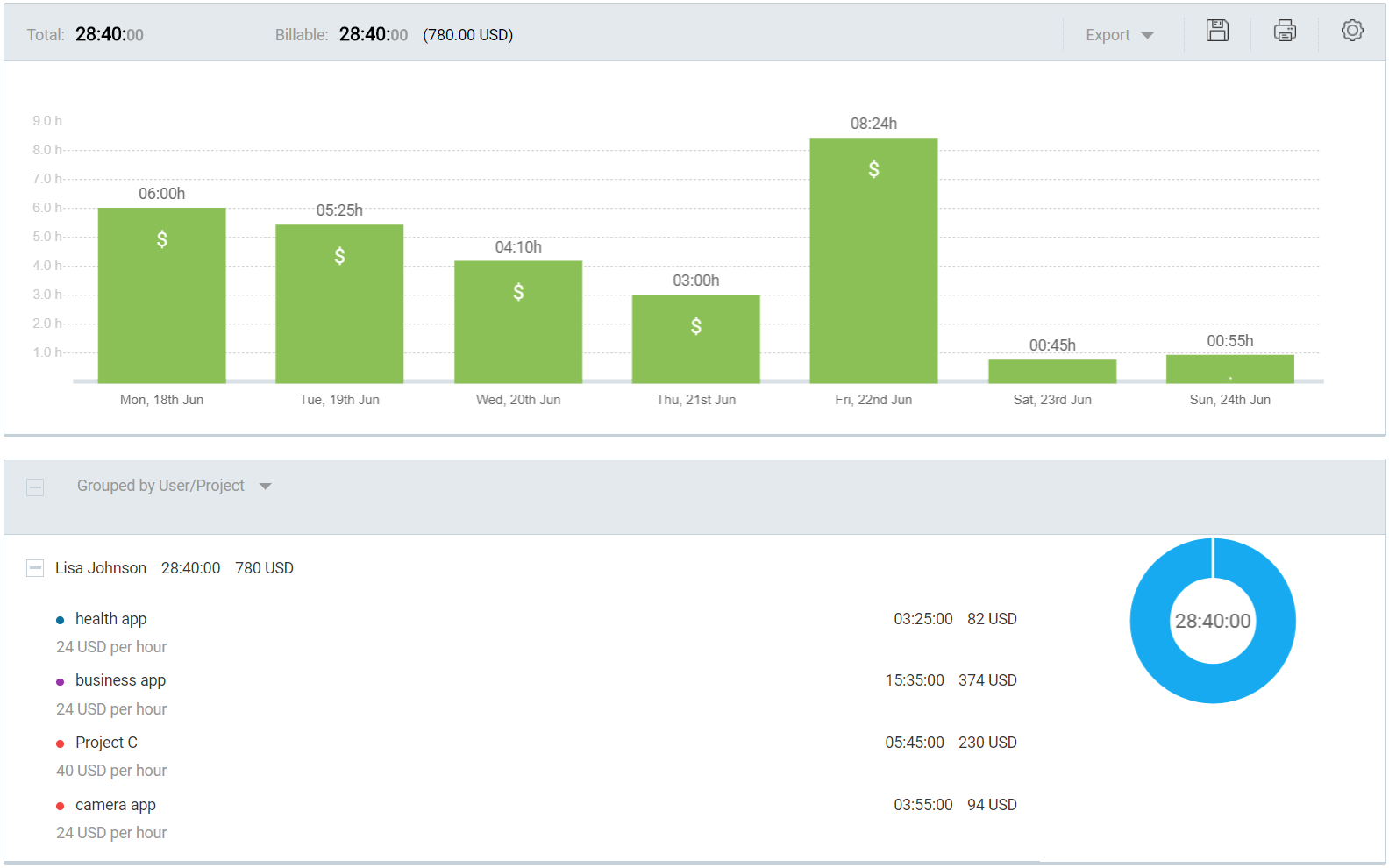
To make work more interesting (and more likely to hold your focus), Clockify can also help you gamify the process of coding. Just set estimates for each task, track time for them, and try to beat the estimated time in a race against the clock.
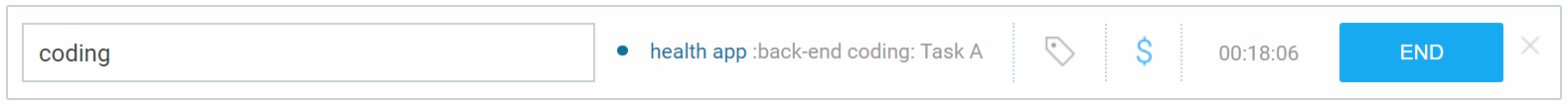

If you’re a Mac user, you can implement the Pomodoro technique and make use of Clockify’s Pomodoro timer, which you can choose in the apps’ preferences. With this timer, you can set break time (considered important by various studies) and work time, and let the system remind you when it’s time to focus on each.
Soundtrack.net
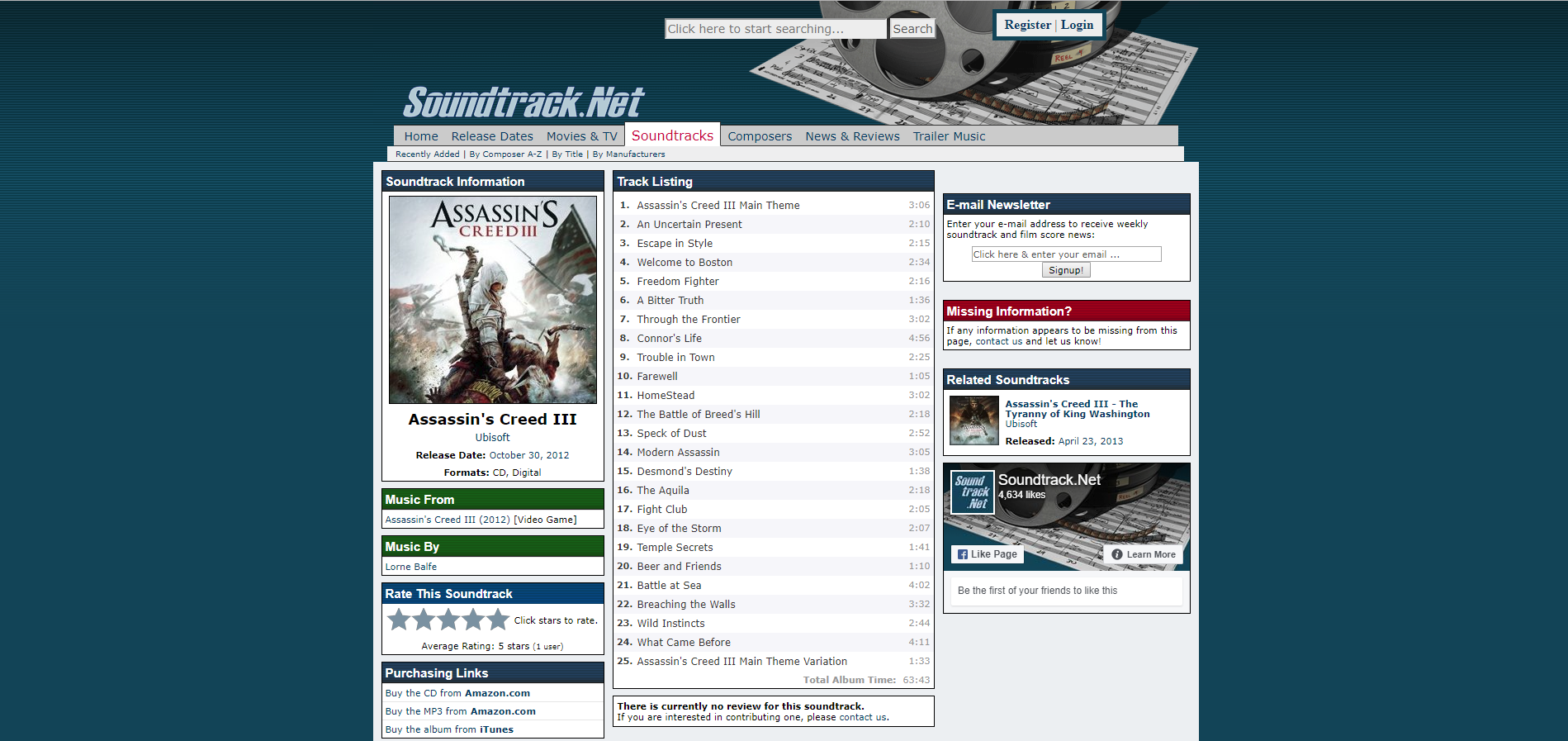
Considering that music helps stimulate the brain, listening to music while working is likely to improve your performance. There are also various studies supporting the premise that game soundtracks are perfect for helping you focus on your work, and you can find this type of soundtracks up on Soundtrack.net.
This website is a great resource for soundtracks you can listen to while programming, and it offers a large number of game soundtracks.
It also offers an extensive list of movie and TV show soundtracks (about 30,000 titles in total), and you can listen to music from newly released trailers and teasers.
Great Text editor
Several of the editors that I stick close to are the Sublime Text, Textmate, and Vim. I tend to lean more towards Vim only because I have become used to its commands and the lack of mouse usage. Plus, you get bragging rights just about everywhere you go. Sometimes, I need to sift through list of data or do some front end work, so I tend to use Sublime Text. Textmate was my previous editor and is now open source, so I included it for your consideration.
Great browser
I listed the Chrome inspector for Javascript as a possible REPL program. Having a good browser helps when developing. Using Chrome’s inspector for console.log has saved my life many times. It is a great way to debug and helps when you are trying to find your way through the flow. Using breakpoints help when following data flow throughout your code, as well.
Chrome also has numerous extensions that allow users to customize their experience, and there are some great extensions made for developers. If you are interested in building your own extensions, Google offers some great documentation to make that work. Overall, Google Chrome has a lot to offer for developers working on the web.
Atom

Atom, text and source code editor is developed by GitHub. It is an open source tool and the user can use it as an IDE.
Features:
- It has a built-in package manager.
- It provides smart options for auto-completion.
- You can open the tool in multiple panes for comparing.
- It supports cross-platform editing.
- It provides more features for finding & replacing text, and for searching files.
Pros:
- Easy to use.
- It provides some special developer tools.
- Easy to customize UI.
Cons:
- For writing packages, you will need a Coffee Script.
Tool Cost /Plan Details: Free
Official URL: Atom
Findings: Atom is an open source tool. It has very good community support. You can use Atom for basic and advanced programming. It can be used as an IDE.
Conclusion
Developers like me and you are always looking for cool new ways to make our daily work as efficient as possible. As time passes by, the tooling industry has evolved and we now have numerous tools to ease our work. On this list, I’ve compiled the best of the best: some previously unknown to me and others that you might already know of.
