Have you ever asked yourself, “How to convert PDF files to Word?” or “How to convert PDF files to Excel?” This article will help you with just that! Convert PDF documents to documents that are native in tools you use everyday. The ability to convert PDF documents into document formats that are compatible with other applications is an extremely useful skill in the modern business environment.
Below are tools to convert your documents to pdf format.
Magiconv
Best User-Friendly PDF to Word Converter
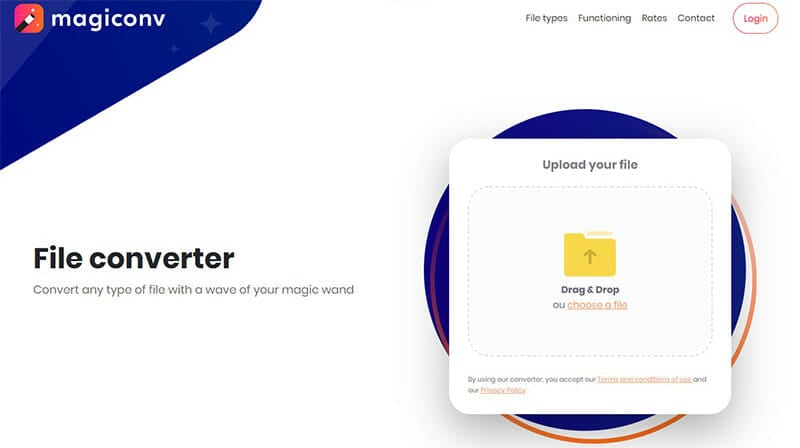
Magiconv is a simple and user-friendly PDF to Word Converter. It has an intuitive interface that makes it easy for anyone with little or no experience to use the tool.
You can convert just about any type of file with the Magiconv online application. The PDF to Word converter supports over 100+ file formats. Some of the file formats you can convert PDF to include BMP, EPS, GIF, ICNS, ICO, JPG, ODD, PNG, PS, PSD, TIFF, WEBP, and XPS. There is no limit to the number of files you can convert with Magiconv.
Using the PDF to Word Converter is easy. The first step is to upload your file. You can do this by choosing a file from your computer or dragging and dropping the file into the appropriate box. The next step is to click on the dropdown menu and select the format you want to convert your file to. Finally, wait for the file to convert and download.
The online application secures the files you upload. All the files you upload to convert are encrypted and stored on its servers. An hour after conversion, it deletes the documents you want to convert and the converted documents forever from its server.
Pricing

Magiconv does not have a free PDF to Word converter plan. For the first 24 hours of signing up, you get to use its service €0.50 for that period.
After the end of its 24-hour free trial, you can either choose to cancel your plan or subscribe to its regular plan of €47.90 per month.
Foxit
Best PDF to Word Converter for Basic and Agile PDF to Word Conversion

Foxit is one of the best PDF to Word converters for high-quality conversions. It also has a desktop PDF to Word converter application you can use if you do not want to do your PDF to Word conversions on its website.
Using the online application is easy. All you have to do is drag the PDF files you want to convert in the conversion box or browse the PDF file you want to convert on your computer. After uploading the PDF file, click on the “Start Conversion” to get your results instantly.
The PDF to Word Converter allows users to only convert one PDF file to a Word document at a time. It does not support multiple PDF conversions at once. However, there are no limits to the number of files that you can convert with the online application.
You can also use Foxit to convert PDF into any format you desire such as JPG, PPT, Excel, and more. Other features of the Foxit software include compressing PDF, redacting and signing PDF, and merging PDF.
Pricing

Foxit offers a free online PDF to Word converter, however, the free plan comes with annoying adware.
If you want access to more features and not have to worry about its adware, you have to sign up for its premium plans, the Foxit PDF Editor 11 and Foxit PDF Editor Pro 11. Both plans are billed once and offer a 14-day free trial with no credit card required.
SimplyPDF
Best PDF to Word Converter for Quick and Quality PDF Conversion

SimplyPDF is one of the best PDF to Word converters in the market for its quick and quality conversion. While its user interface may seem garish and not the most enticing among its competitors, it is a file conversion tool that produces quality PDF to Word conversions.
The PDF converter uses a simple two-step conversion process to convert PDF into editable Word documents. You can also use it to convert from PDF to Excel or from PDF to PowerPoint format.
SimplyPDF’s quality of the conversion is up there with the best in the PDF to Word converter market. The online tool does not leave any misplaced margin or alignment issues in the converted file. Both the original PDF file and the converted Word document will look identical line for line.
With the help of its robust Optical Character Recognition (OCR) feature, it easily detects tables, hyperlinks, and images in the PDF file. The technology helps it to extract these non-text elements for flawless conversion. SimplyPDF works on both Windows and Mac operating systems.
The online application offers free and unlimited PDF file conversion to Word, Excel, and PowerPoint formats.
SimplyPDF offers users more freedom to determine the look of the converted file. Users can choose the reconstruction mode and whether to put on or off the detection of the following: tables, lists in content headers and footers, text annotations, auto-rotate text, OCR, non-standard encoding, and OCR language.
The online application allows users to select the page range of the document they want to convert and offers the option of protecting the converted document with a password.
Pricing
SimplyPDF is free to use.
PDFBear
Best PDF to Word Converter for All Platforms

PDFBear is one of the best PDF to Word converters in the market for converting PDF files to Word documents.
Using the online application is easy. All you need to do is to select the files you want to convert from your device or drag and drop the file in the appropriate box. The converter will automatically start converting your PDF file to a Word document. Wait for the conversion to finish and then download and modify the converted file.
PDFBear is easy to use for everyone, including someone who is using the tool for the very first time. There is no need to download or install any software to enjoy its PDF to Word conversion services. The online application runs on Mac, Windows, and Linux operating systems.
Thanks to its partnership with Solid Documents, the PDF to Word converter offers quality conversion services, free from formatting errors and alignment issues.
The online application permanently erases your files and records an hour after conversion to keep your privacy protected.
Pricing

PDFBear offers two plans: anonymous and pro. The anonymous plan is free and covers all the tools offered on PDFBear but has several limitations such as a limited number of task conversions, intrusive adverts, and no storage space.
The pro plan offers a free 14-day trial and costs $11.99 per month and $111.99 per annum. It removes all the limitations on the anonymous plan.
Nitro for Mac
Nitro for Mac allows you to work with digital PDF files effortlessly. You will be able to create industry-standard PDF files from your Word documents using this tool. It also provides seamless sharing of files. You can open and create PDFs on virtually any device.
Cons:
- The cost of the full version is a bit pricey for many users.
- The download link of the converted file is not provided. You have to provide your email address to receive it, which puts your privacy at risk.

#5: Amacsoft Word to PDF for Mac
With this Amacsoft Word to PDF for Mac Word to PDF converter, you will be able to create PDFs from Word files quickly and easily. It supports batch conversion that allows you to convert many MS Word documents to PDF format simultaneously. There is no limit to the number of tiles that you can convert at a any given time.
Cons:
- It has a multi-windowed interface that can be difficult to navigate.
- It does not enable you to edit PDF files directly.

Scanner App – PDF Editor

Scanner App – PDF Editor takes the top of this list with its top-of-the-line PDF converting options for images and words alike. Easily convert photo to PDF on iPhone using the best PDF converter tool offered by this app. You can also scan with your camera to save a picture as a PDF on your iPhone. With the advanced OCR technology, scanning, reading, and creating a PDF has never been easier.
Convert JPEG to PDF with this app and save images as PDF files on your iPhone. In addition, the Scanner App has the best PDF editor to adjust your document before publishing. Therefore, edit the scan frame and orientation before you convert your pictures to PDF formats. You can turn screenshots into PDF, convert word to PDF, and convert any iPhone photo to PDF for free.

Key features of the Scanner App
- Convert JPG and PNG to PDF on iPhone
- Scan and save image as PDF
- Built with OCR technology
- Import photos from Google Drive, Dropbox, iCloud, etc. to convert into PDF
- Edit PDF for free
- Add electronic signatures
- Merge multiple pages and images to create a single PDF file
- Best app to convert picture to pdf and vice versa
Image Converter: photos to PDF

The Image Converter app is solely designed to convert iPhone photo to PDF files. It supports all the images formats like JPG, JPEG, PNG, SVG, and more. So you can just select any picture and turn them into PDF effortlessly with this app. What’s more, it also lets you import images from cloud sources directly to your iPhone to create PDFs.
Key features
- Versatile picture to PDF app
- Supports nearly all image formats (JPG, PNG, SVG, BMP, PSD, etc.)
- Source documents from cloud to create PDF
PDFelement – PDF Editor

PDFelement from Wondershare Technology offers fantastic tools to convert photo to PDF on iPhone. Wondering how to convert picture to pdf on iPhone? This app allows you to organize, import, and generate PDF files from all images alike. In addition, you can edit texts and borders of your document with PDFelement for iPhone.
Key features
- Powerful photo to PDF app
- Edit PDF perspectives before publishing
- Compose PDFs from blank and raw documents
- Fill and sign PDF
PDF Photos

PDF Photos is a simple app to convert photo to PDF and share them with peers. Its intuitive JPG to PDF converter tool brings out the perfect result with options to edit. Moreover, you can add cover pages, resize your papers, create PDF from images with this amazing PDF Photos app.
Key features
- Turn images into PDF formats
- Brand documents by adding signature and cover pages
- Edit document orientations and control file size
Easy Scanner PDF Document Scan

Easy Scanner is literally one of the simplest apps to convert JPG to PDF on iPhones. Transform your smartphone into a portable document scanner and save any image to PDF using this app. You can also scan documents, papers, receipts, business cards and turn them into PDFs as well.
Key features
- Scan or import images from iPhone library to convert into PDF
- Automatic edge detection of documents
- Edit and add signatures to PDFs
Adobe Scan: Mobile PDF Scanner

Adobe Scan is a popular mobile PDF scanner and a powerful PDF converter. With the OCR technology, turn any images into editable PDF formats. So to scan or import, just select any picture to convert into PDF instantly. Furthermore, enhance your copies using the inbuilt free PDF editor.
Key features
- Scan documents into PDF formats
- Preview, edit, and enhance documents
- Capture anything on paper with the help of OCR
PDF Converter Documents To PDF

An efficient app to convert picture to PDF, this PDF converter turns iPhone photos to PDF for free. Unlike other apps on the list, it can capture web pages, email attachments, and web content to create PDFs. So along with pictures, convert text materials and images from anywhere and share effectively in between apps.
Key features
- Convert photos, pictures, and texts into PDF files
- Create PDFs from web pages and email content
- Merge multi-page PDF into a single file
iLovePDF – PDF Editor & Scan

When it’s as easily accessible as with this app, who doesn’t love PDF for their document management? Read and convert any image files into PDF formats effortlessly with the iLovePDF app. For instance, wondering how to save photo as PDF on iPhone? Just scan or select existing pictures from your iPhone and instantly save them as PDF.
Key features
- JPG to PDF converter app
- OCR scanning for accurate text capture
- Fill and sign forms with the in-app PDF editor
Web to PDF Converter & Reader

When it comes to the best apps to convert JPG to PDF, this particular app offers some powerful converter tools. It’s also efficient in turning web pages into shareable PDF formats. In addition, convert and save image as PDF files, organize, and edit them anytime within the app.
Key features
- Image to PDF converter app
- Web to PDF converter
- In-app browser to directly access web pages
ScanPDF: PDF Scanner Document

ScanPDF is another one of the free apps to convert JPG to PDF on iPhone. Featuring a productive mobile scanner on the go, it lets you change papers and documents into PDFs instantly. With this app, you can also scan to create PDF, convert JPG to PDF, and even convert screenshot to PDF.
Key features
- Robust app to convert picture to PDF
- Save a picture as a PDF
- Manage and edit scanned documents anytime
Conclusion
Online PDF is one of the most convenient file in terms of storing, sharing, editing in the digital era. PDF files are in huge demand today in many industries, small business and personal use. There are three file formats Word, Excel, PowerPoint in MS Office. Whereas PDF based on international standard ISO-32000, which is different from these three file formats.
