Task management software freeware is often the way to go if you are just starting to get your business up and running, because you are likely to have a low-budget. At the same time, because you are just starting out, you are probably not going to have that much work or projects.
This is why this review was set up. Having a free task management software will allow you to check things off your list and stay organized and on track with your daily tasks and projects.
DragApp

DragApp is more than a task management platform. It is a shared inbox solution with a lot of features to help teams manage their entire workflow.
It is the only software on this list that works inside Gmail. After all, most tasks start and end as emails in your inbox, so Drag was developed to eliminate the back and forth between your Gmail and another task management tool. When you manage your projects inside Gmail, you gain more productivity, saving steps on the processes you would need to take with third-party tools or extra browser tabs.
Everything inside your Drag boards is customizable. First, there are two views available: Kanban and list. So you can choose the one that better suits the way you need to handle your tasks inside a board.
You can add notes and due dates to your cards, and mention teammates on the private chat, centralizing all the communication necessary on a specific task. Also, you can drag your cards easily between columns to help you with tracking the steps of a project.
Drag is forever free for individuals and teams, with essential, but limited features. Still, it is functional, and it can be of great help on organizing not just your tasks but your email inbox. For more advanced and unlimited features, you can acquire a paid plan that starts at $8 user/month, billed yearly.
Main features:
- Unlimited Users Available
- Shared inboxes
- 10 boards
- Unlimited integrations (Google Groups, Google Calendar)
- 100 cards per board/month
- Unlimited collaboration (delegation, collision detection, reply as an alias, and more.)
- Unlimited productivity (checklists, notes, color coding, tags, sort & filter)
- Limited workflow
MeisterTask

MeisterTask is a multi-platform collaboration tool focused on task management. You can use MeisterTask to organize and manage individual tasks in a customizable environment that adapts to your needs. It works with Kanban boards, and it allows you to fill your duties with all the information you need.
This software will allow you to build automated workflows to help your team be more productive while managing a lot of project tasks at the same time.
It offers a free version that small teams can benefit a lot from, but its paid plans start at $4.19 per month.
Main features:
- Up to 3 projects
- Unlimited project members
- Customizable project boards
- Import from Asana, Trello, Wunderlist
- File attachments up to 20 MB per file
- Mobile apps
- Email support
- Time tracking
- Task from emails
Friday
Format: Online, mobile-friendly, Mac app (beta)
Friday is different than the larger team, project management software out there–instead it’s a central location to have all of your most important things at work in one place. Not a project management tool.https://www.youtube.com/embed/QoE3m2XEmUs?feature=oembed
You can import tasks from the big task apps and create a focused to-do list for each day.
Project details and timelines can be stored in those project management software programs–instead Friday helps you focus.
You can import information from all these apps to give you a clear view of your day so that you can focus on being productive.
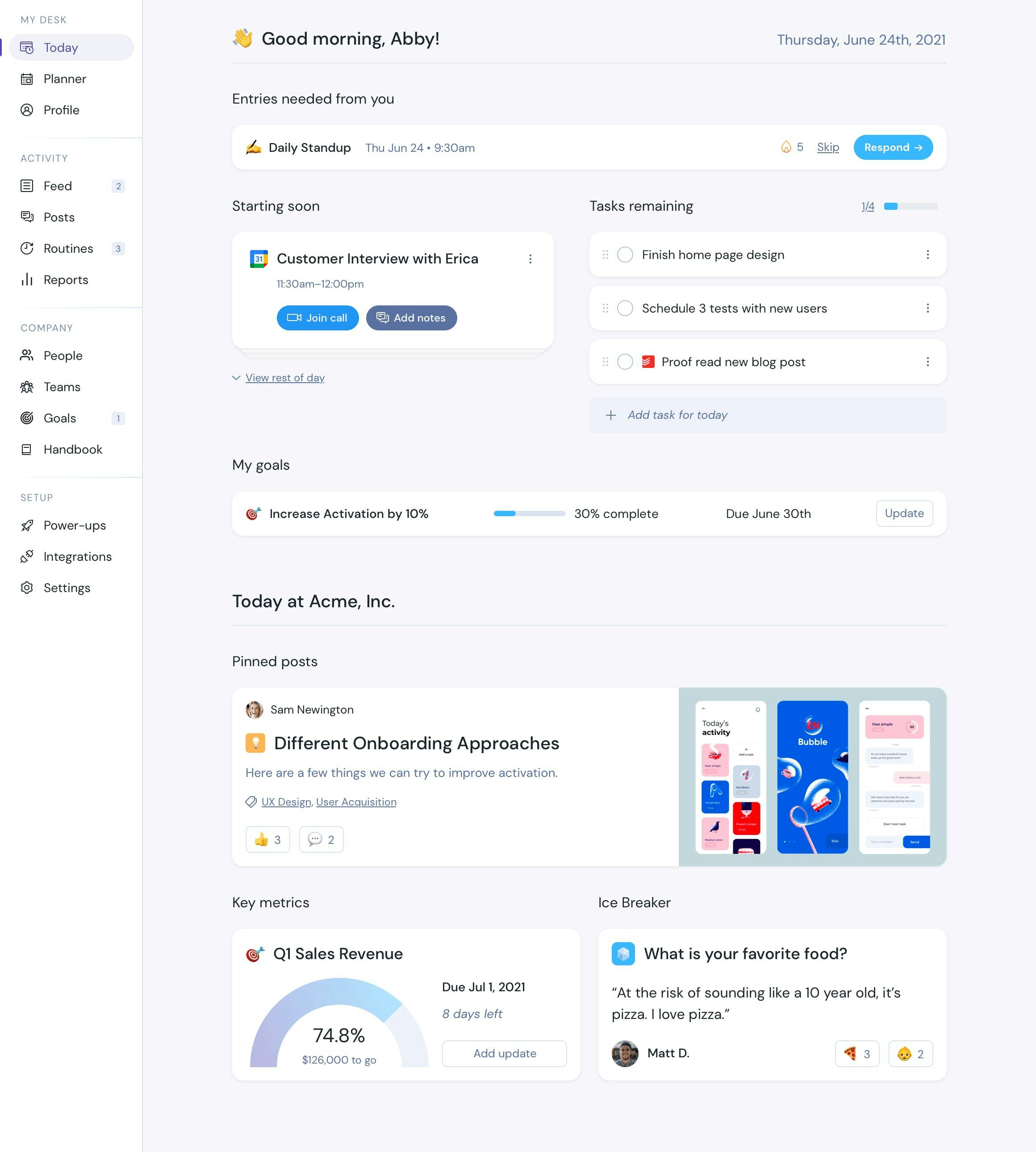
Best Features:
- One view shows you what you need to do
- Integrate personal and work tasks from the task management apps you already use–like Asana, Todoist, Google Tasks, Trello, Microsoft To-Do, JIRA, and ClickUp
- Receive a daily agenda email that summarizes the day ahead
- Block distracting websites with the Chrome extension & free up more time to focus
- Use it for work journaling or bullet journaling
- The Today view gives you a homepage for your day so you’ll always know when your meetings are, and what to work on next.
- Free: Plan for individuals & teams to get started
- Individual: $4 per month
- Teams: $6 per month/per person
2. Google Tasks
Format: Android, iOS
Google Tasks is a great personal task management app for those looking to easily manage, capture, and edit tasks anytime and anywhere. Google Tasks effortlessly syncs across all your devices and is a smart choice for professionals and multitaskers who use Google products. Google Tasks easily integrates with Gmail and Google Calendar. https://www.youtube.com/embed/hmNdNayG1-o?feature=oembed
Best Features:
- Create tasks, subtasks, and view your to-do list.
- Set due dates and times that synchronize with Google Calendar and add emails as tasks with Gmail.
“The integration with my emails and not having to open a new software to log tasks. I also like how the data relates to involved stakeholders to track the tasks, the simple way to add them, the ability to add a description and a date in one simple click. It is a basic project management tool, without all the added features.” – G2
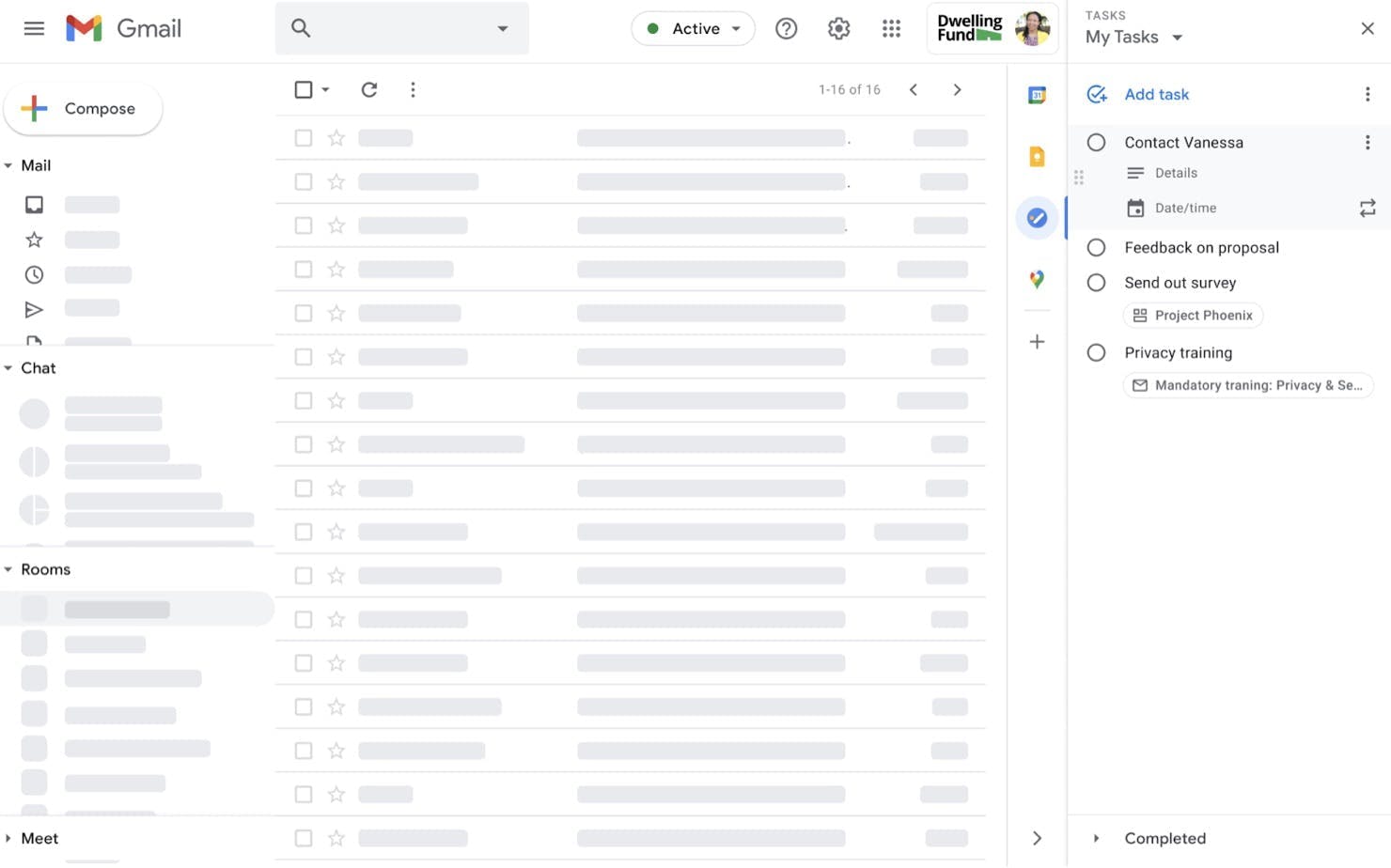
Price:
- Free for Android and iOS apps.
- TasksBoard is FREE and comes with premium features for $39.99/year
Integrate Google Tasks with Friday.
3. Asana
Format: Web, iOS, Android
If you want to organize your individual tasks and stay on top of your productivity game, then Asana is an app to consider. Asana is a tremendous personal task management tool and is available as a web and mobile application. Asana will help you to categorize, organize, track, and manage your daily individual tasks. https://www.youtube.com/embed/nzutkFkI1OQ?feature=oembed
Best Features:
- Organize personal tasks efficiently and effortlessly as lists or Kanban boards.
- Track all your individual tasks and divide a larger task into smaller parts.
- Attach files from your computer, Dropbox, or Google Drive to any task.
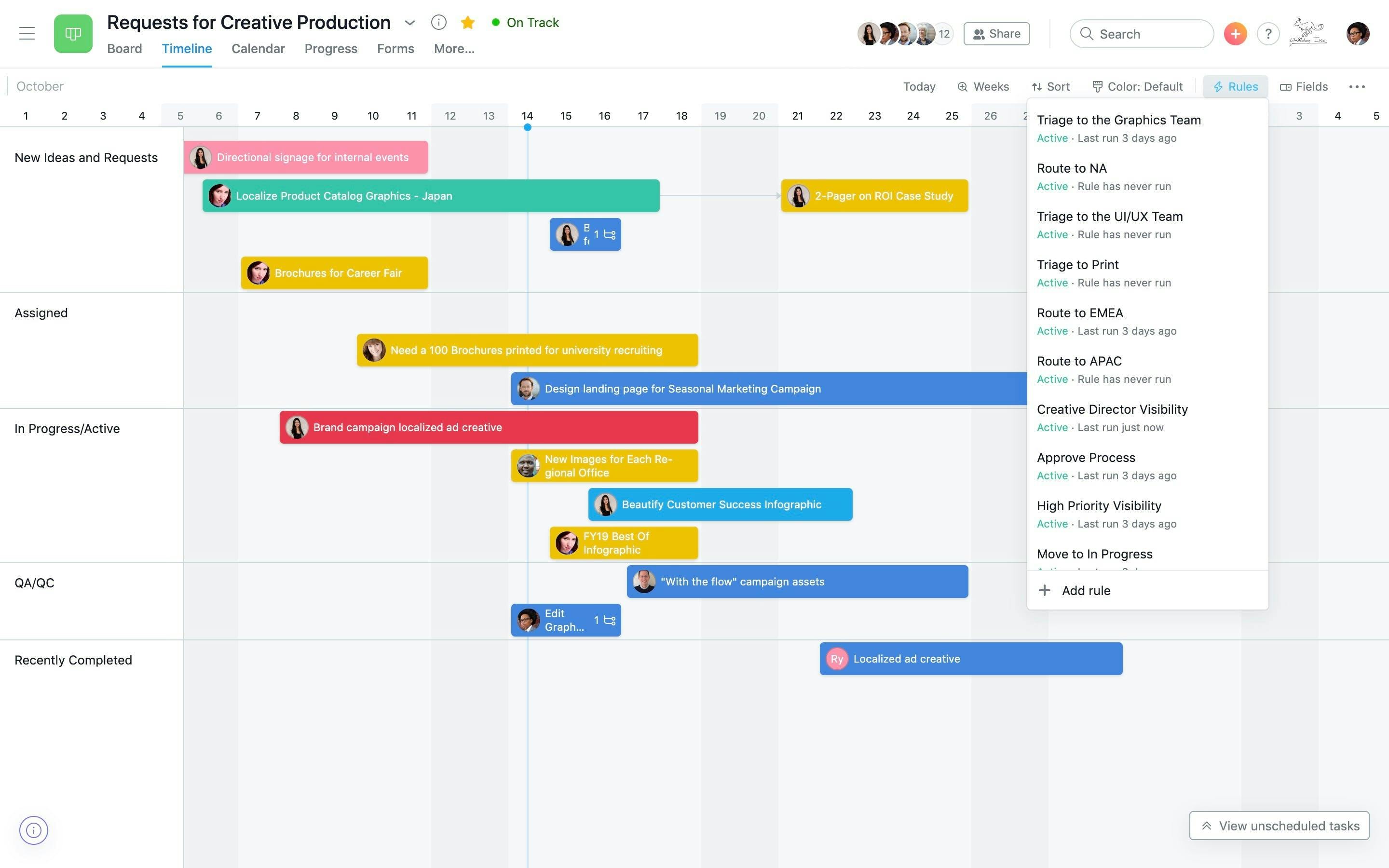
“Asana is a web and mobile application that works perfectly, providing excellent solutions and features, allowing us to organize, track and plan our projects, it is a software that I love because it allows me to develop my work in a productive and collaborative way, save our ideas of Visually safe and hassle-free, I like this tool because it adapts to my needs with flexible features.” – G2
Price:
- Basic: Free
- Premium: US$10.99/user/month (billed annually)
- Business: US$24.99/user/month (billed annually)
- Enterprise: Contact sales team
Trello
Format: Web, iOS, Android
Trello is a Kanban-style, list-making application that is perfect for listing your personal tasks and todo. Trello was originally created by Fog Creek Software in 2011 and is now a full-fledged, multi-faceted project and task management tool. If you are looking for an easy-to-use and effective personal task management app to use daily, then Trello’s kanban style of sorting and showcasing tasks will definitely help you stay more productive.
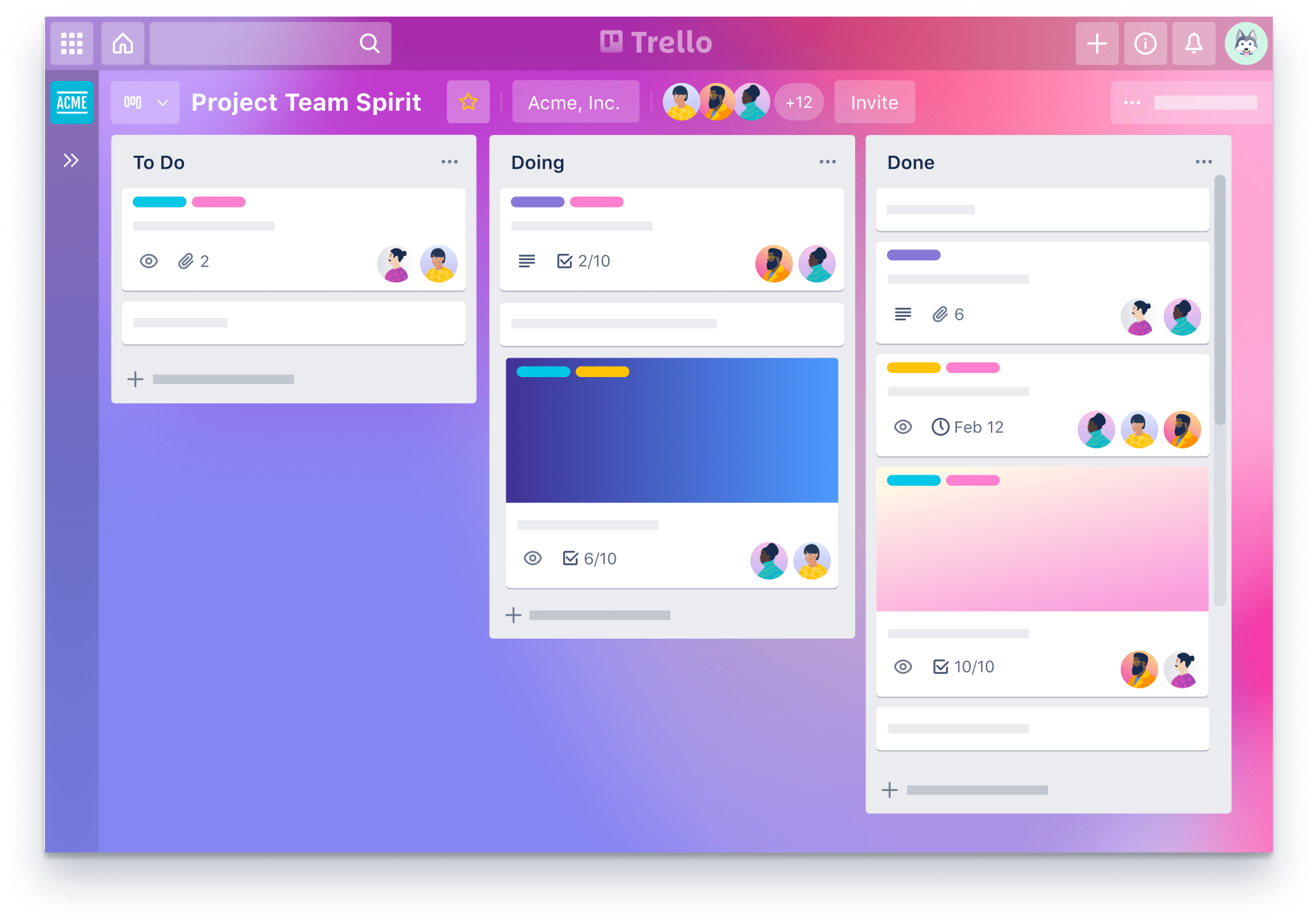
Best Features:
- Trello cards help to organize work systematically
- Trello’s in-built automation system, Butler, helps to reduce repetitive and tedious tasks.
- Easily integrates other productivity apps into your Trello.
“I love how easy it was to just start using this software when compared to other more heavyweight alternatives. If you have a use case for just yourself or a team you will love Trello.”
– Capterra
Price:
- Free
- Business Class – $10/person /month
- Enterprise – Tailored for your requirements
Nifty

Nifty is a free task management and project management software that enables an individual and team to manage their tasks in a very customized and tailored fashion. One is able to manage the tasks of an entire team in Nifty or the personal tasks in his day to life to make sure nothing falls through the cracks.
Tasks in Nifty can be managed in two views either a typical kanban board that can be portrayed in dark mode, light mode or classic mode or teams can use the list view to provide a more rigid approach in the form of a modern spreadsheet. On its free plan Nifty also enables time tracking and custom fields on tasks to provide an optimal experience
The free version of Nifty enables access to unlimited team members and expands to only paying for what you actually end up using so admins can avoid overpaying
Main Features:
- Recurring tasks
- Calendar integration
- Custom fields
- Time tracking
- Subtask
- Collaboration
- Documents
- Unlimited Team Members
Todoist

Todoist is a free task management app that helps you to keep in control of everything, either in your personal or work life. It allows you to create sections and subtasks, improving the way how you can keep track of your projects. It’s also possible to favorite tasks and highlight them as priorities.
If you need to work with a team, Todoist allows you to delegate tasks and receive notifications on new actions in the assignments. Moreover, it’s also possible to add comments, so everybody on the team can stay on the same page about what has to be done.
The free version meets the needs of individuals and small teams. In case you need an upgrade, the prices start at $3 per month on the annual plan.
Main features:
- Up to 80 active projects
- Recurring due dates
- Sections and subtasks
- Task delegation
- Integrations
ClickUp

ClickUp has features to customize your experience inside the tool. This way, all the team members can manage individual and shared tasks according to their preferences. It is a software that provides functionalities for all kinds of teams —sales, marketing, development.
With ClickUp, you can choose between 5 views: Board, List, Box, Calendar, and “Me Mode”. This way, you can easily visualize and manage your tasks, organizing them based on priority. Besides, you can assign tasks to other members of your team to keep your projects up and running.
The freemium version if for unlimited users and unlimited tasks with limited storage of 100 Mb. And if you want an upgrade to paid plans, with more features, the prices start at $5 per user per month.
Main Features:
- Recurring tasks
- To-do lists
- Automations
- Gantt Charts
- 50+ Native Integrations
- Time Tracking
- Mind Maps
Hitask

Hitask is a simple task management app, straightforward to use, that doesn’t require a complicated onboarding process. Because of that, it can be ideal for many companies, or even for individuals.
It has one single screen, with everything you need to manage a project in just one place. It’s possible to arrange your tasks by due date, team, or plan, as also assign them to other teammates.
The free version fits the needs of small teams (up to 5 members), and individuals. One striking aspect of this freemium is the unlimited number of tasks and projects that can be created. For bigger teams that need more complex features, the prices start at $5 per user per month.
Main features:
- Task management
- Document storage
- Time tracking
- Shared calendar
- Mobile apps for iOS and Android
Basecamp

Basecamp works with an “all-in-one” concept, which means it serves as an organizer to keep all of your work in one place rather than going crazy for having it in every other area. So to make your life easier and don’t be irked: consider using Basecamp. Utilize its task management features to get done what is needed and be more efficient.
The freemium version of Basecamp is called “Personal”, ideal for students, freelancers, personal projects, and similar types of light uses. You can have up to 20 users and three projects on your free account. But if you need an upgrade, the price is $99 per month.
Main features:
- To-to lists
- Schedule with a calendar
- Share your documents and files
- Group chat
- Recurring tasks
- My stuff- for your individual work
- 1Gb storage space
Conclusion
Task Management Software is a tool to assign and track the progress of tasks. All projects start with a Project Plan, which would be a product backlog containing all of the tasks that need to get done. When the project begins, the team tracks task progress against each task. Task lists then get updated with status updates, notes, and completed tasks.”
