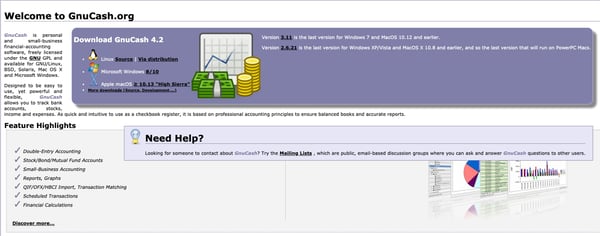The best bookkeeping software is one that allows you to track and manage your business in a simple and efficient manner. You want it to follow the same format of your financial records and be able to sort and filter with ease. Here are some Windows free accounting software for small businesses:
NCH Express Accounts
Another free desktop accounting software option to consider is NCH Express Accounts. The free version of this accounting software can support the accounting needs of small businesses with fewer than five employees. Through this free accounting software for small businesses, you’ll be able to access and generate 20 crucial financial reports and analyze revenues by customer, team member, or item. You’ll also be able to manage accounts receivable and payable easily through this software. That said, in order to access your books online, you’ll have to purchase the cloud version of Express Accounts, which isn’t free and currently starts at $59.95.
CloudBooks
With the free version of CloudBooks accounting software, you’ll be able to add unlimited users, invoice, create projects, perform integrated time tracking, track expenses, and provide estimates. That said, you’ll have to upgrade from the free version—and pay at least $10 a month—to be able to send more than five invoices per month, brand your invoices, and offer online payments on your invoices.
SlickPie
The free accounting software SlickPie is also worth looking into for your small business finances. The free version of this accounting software allows for unlimited automated receipt entries, 10 different companies on one account, and email support. It also allows you to create quotes and estimates that can easily become professional invoices. SlickPie also allows you to connect your PayPal and Stripe accounts for free. That means customers will be able to fulfill their invoices with card or PayPal payments online—and you’ll simply have to pay the standard transaction fees that PayPal and Stripe charge.
One feature that this free accounting software seems to be lacking is reports—the SlickPie website doesn’t highlight any built-in reporting capabilities. If you’re hoping to extract valuable, high-level insights from your accounting software, then you might want to consider options other than SlickPie.
ZipBooks
Another top free accounting software for small businesses to consider is ZipBooks. ZipBooks offers all the crucial features of an accounting software—reports, bank syncing, billing, expense management, and invoicing—in one free account.
If you want to offer online payments to your invoiced customers via ZipBooks, you’ll need to do so via Square or PayPal. You’ll pay the standard PayPal rates and Square rates for those transactions.
ZipBooks offers an integrated payroll add-on option with Gusto. Gusto starts at $39 per month, plus $6 per person per month. For a limited time, you can get the Core plan for a discounted price of a monthly $19 base cost for the first six months. Gusto also has a new option for contractor-only employers, who simply pay the $6 per employee rate and no base price.
Wave
Best for: Sole proprietors and small businesses
Wave offers an extensive list of features for free – and they’re free forever. It’s a web-based software, and information is automatically backed up in the cloud. Wave allows you to manage accounts receivable, generate financial statements, and connect an unlimited amount of credit cards and bank accounts.
One downside of Wave? It doesn’t allow you to track accounts payable – the money a business owes to its suppliers or creditors. But that’s offset by great software design, simple setup, and included email support.
GnuCash
Best for: Sole proprietors and small businesses
GnuCash can be downloaded for Linux, Microsoft Windows, and Mac OS X. It handles multiple languages and currencies. And GnuCash tracks accounts receivable and accounts payable. It also offers some payroll features.
Sunrise
Best for: Small and medium-sized businesses
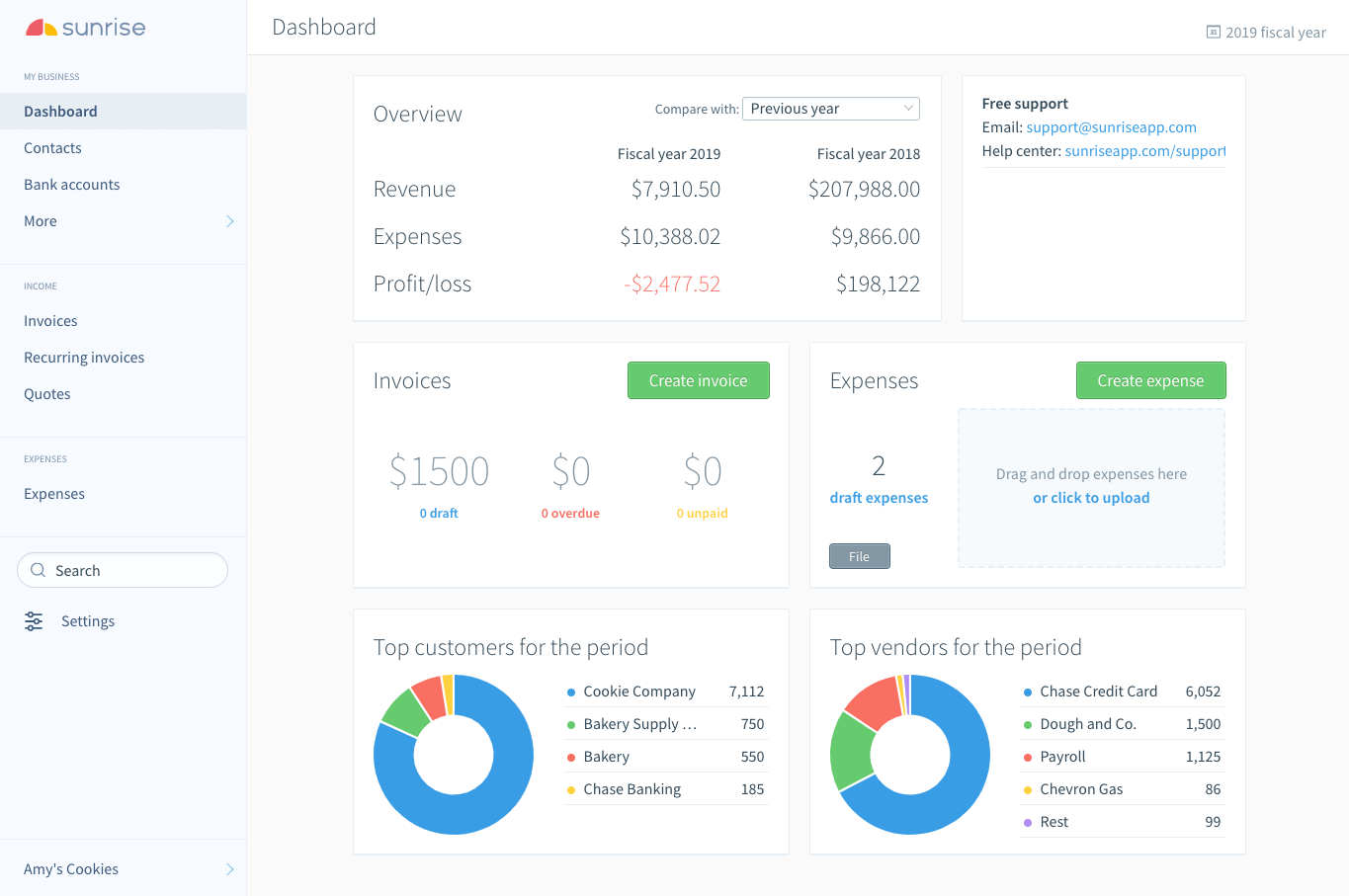
Sunrise provides bookkeeping software for small businesses. Users can easily search and categorize their business expenses, send customized invoices, and receive online and recurring payments. Their self service plan is free and allows users to send unlimited invoices, process unlimited transactions, and run cash flow reports. Sunrise also offers bookkeeping services for additional support.
Free accounting software is a great way to manage finances and simplify business processes.
Odoo
Odoo is different from the other software on the list because it isn’t accounting software. Instead, it’s enterprise resource planning (ERP) software. While we could get technical about ERP, we’ll keep it simple: Odoo offers over 40 business applications, including Odoo Accounting. You can stick with just Odoo Accounting, or you can combine several different small business apps. One of the best things about Odoo is that the software is completely customizable to fit your business’s needs now and scalable to meet your needs in the future, too.
For this review, though, we’re focusing solely on Odoo Accounting. Odoo comes with features you’d expect from your accounting software, such as a chart of accounts, invoicing, expense tracking, accounts payable, and basic inventory. In addition, the software is easy to use, and you can choose from web-hosted and on-premise installations, although this may affect your total monthly cost.
Pros
- Open-source software
- Customizable
- Scalable
- Easy to use
Cons
- Poor customer support
- It can be expensive to scale
Odoo Features & Pricing
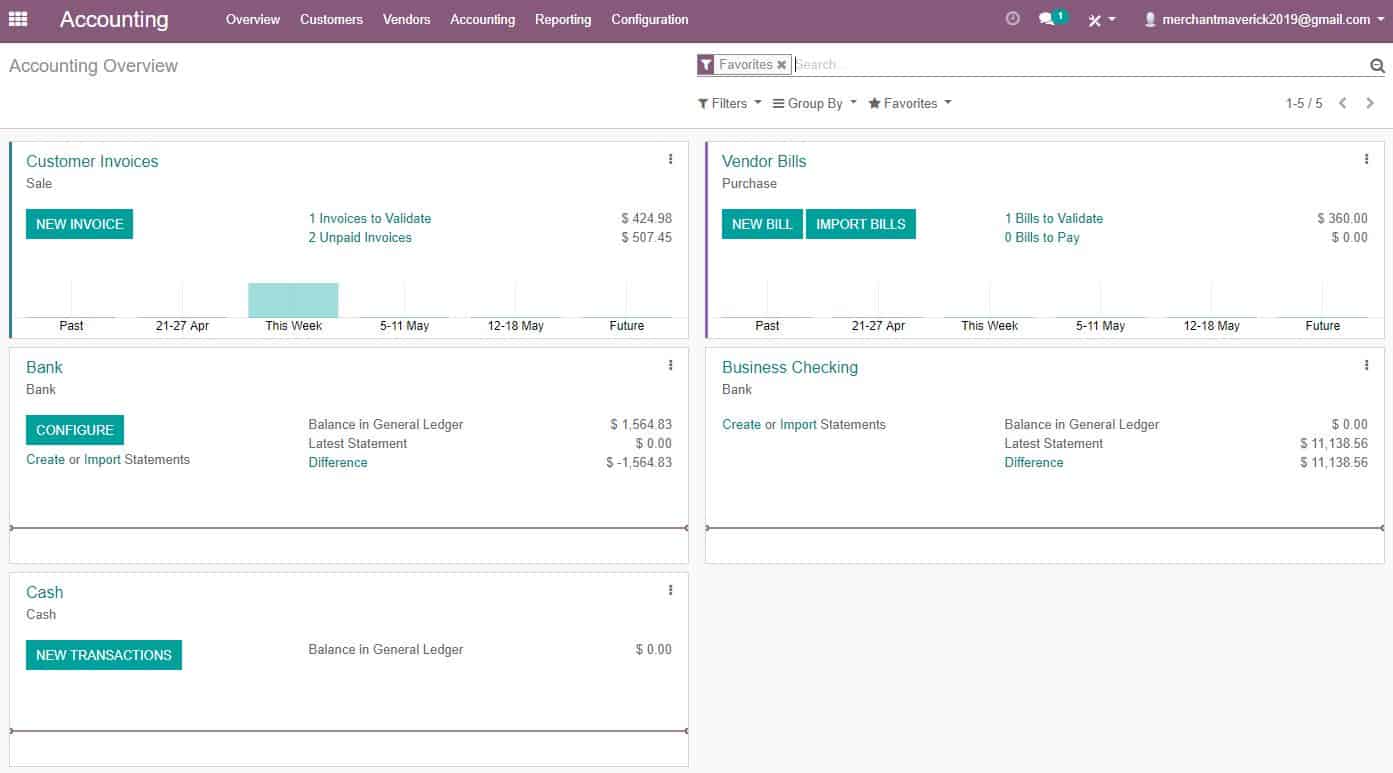
The pricing structure for Odoo is a bit different than the other software on this list. If you only need Odoo Accounting for a single user, you can get the cloud-hosted version for free. Odoo Accounting includes the following features:
- Invoicing
- Expense tracking
- Accounts payable
- Bank reconciliation
- Journal entries
- Budgeting
- Fixed asset management
- Basic reporting
If you need to add more users or want on-premise hosting, additional fees apply. You’ll also pay an additional fee for each app that you add to your software.
One thing to note is that while you can select a single app for one user at no cost, these free plans lack customer support. Despite these flaws, Odoo Accounting may still be a great choice for users that need ERP software or want a customizable, scalable option that grows with their business.
Zoho Books
Best for businesses that want advanced invoicing.
Up until recently, Zoho Books required a paid subscription. Now, it’s one of the latest programs to offer a completely free version to small business owners. Zoho Books is one of the best in the industry when it comes to features, and its free plan is no exception.
Zoho Books offers everything you’d expect from accounting software, such as journal entries, charts of accounts, expense tracking, and financial reports. Where the software really shines, though, is in its invoicing. Zoho Books has 16 invoice templates and multiple customization options and automations to make invoicing more personalized and easier than ever.
Additionally, you’ll find that Zoho Books has exceptional customer support and an excellent public reputation. Though there are some limitations with the free plan (more on that in a minute), Zoho Books is an excellent choice for businesses that want strong accounting software comparable to QuickBooks Online without the monthly subscription fee.
Pros
- Strong feature set
- Advanced invoicing
- Excellent customer support
Cons
- Some advanced features only available with paid plans
- Free plan limits invoices
Zoho Books Features & Pricing
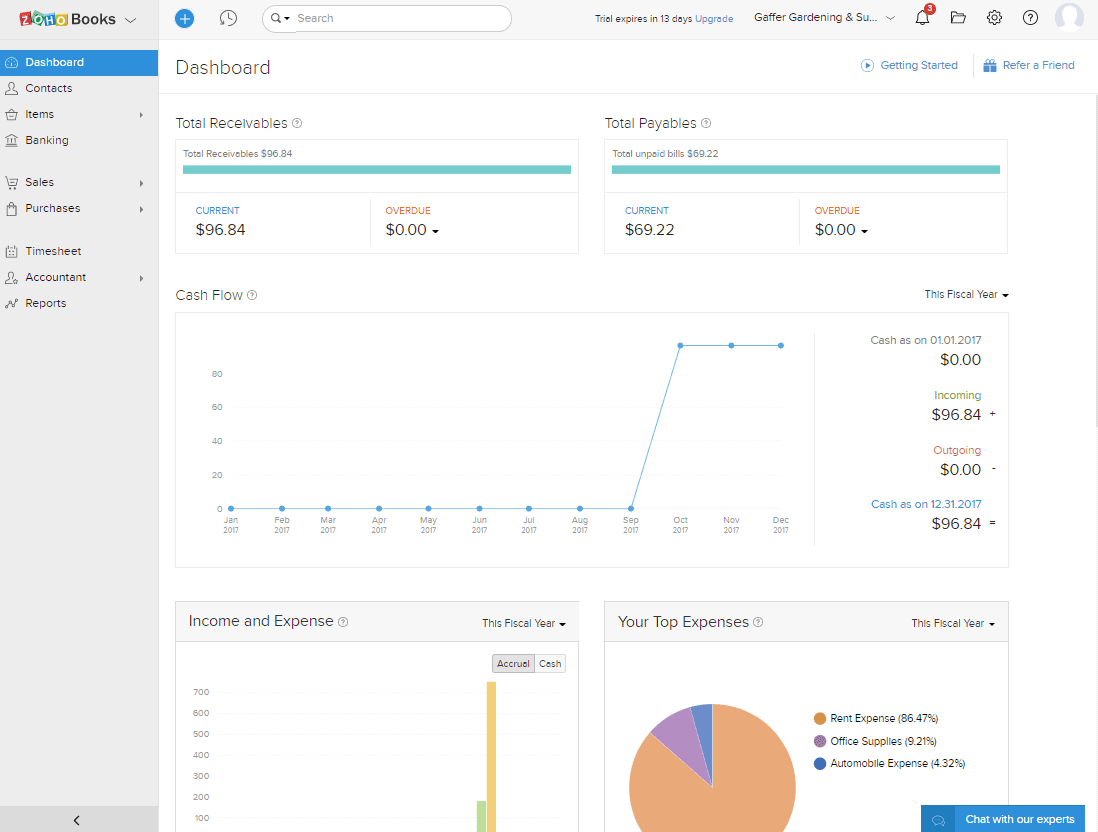
Zoho Books free plan is made for a single user and includes:
- 1,000 invoices
- Contact management
- Expense tracking
- Mileage tracking
- Bank reconciliation
- Chart of accounts
- Journal entries
- Contractor management
- Reports
More invoices, additional users, and advanced features, such as project management, job costing, and budgeting, require a subscription to a paid plan. The free plan only includes email support, and access to text and phone support also requires a paid subscription. Plans start at $15/month.
There isn’t a lot of negative things to say about Zoho Books — just ask its users! However, if you need multiple users, unlimited invoicing, and advanced features, you’ll need to upgrade your subscription or seek out other options. However, if your business needs full accounting software comparable to big-name players such as QuickBooks Online without the monthly payment, you’ll find what you need in Zoho Books.
GoDaddy Online Bookkeeping
GoDaddy Online Bookkeeping offers very inexpensive bookkeeping plans, so it’s easy to see how some people might think of this vendor when looking for free accounting software. However, GoDaddy Online Bookkeeping isn’t free — its smallest plan costs $4.99/month. Additionally, we do not recommend GoDaddy Online Bookkeeping. The software is incredibly limited, and the security is highly doubtful at best, with numerous data breaches reported in the past.
Akaunting
Akaunting is another up-and-coming free accounting software program. The software looks promising and has a much more modern and user-friendly design than Gnu Cash and TurboCASH. However, there is still a very small number of reviews from actual users about this startup. As Akaunting grows, this software may become a real contender — only time will tell.
Conclusion:
The best open source bookkeeping software for small business owners is able to help them manage their accounts in an easy and convenient manner. Paying bills, reporting on the state of the business, and producing financial reports are all some of the regular activities that can be carried out using this software.