3D printing, also known as additive manufacturing (AM), is one of the newest and most innovative industries to hit the market. Using a 3D printer, also referred to as a “printer” or “additive machine”, manufacturers can create product prototypes quickly and cost effectively. We looked at all the best 3D printing software solutions and found that these were the most powerful and user friendly:
Take a look at the available options in this list and see which suits your taste in the development process.
Autodesk 3D Rendering
Autodesk’s 3D rendering software offers shading, shadows, texture-mapping, motion blurs, reflections, and other visual effect options so that you can design visualization, simulators, movies, video games, etc.

It provides software rendering, hardware rendering, cloud rendering, and vector rendering. Autodesk features many rendering software for you, such as Arnold, 3DS MAX, Maya, Revit, Vred, Autodesk rendering, Alias, and more.
Take a free trial for every rendering software you choose to get a clear idea of how it works and better understand while selecting the right software.
V-Ray Collection
V-Ray Collection offers limitless possibilities by giving you total creative flexibility and freedom to access 15 Chaos products instantly with a single license. It lets you work freely between different 3D applications, fluid simulation, real-time scene exploration, and photorealistic rendering.
You can easily share your designs and work with others without hassles, leverage advanced technology, and quickly access new releases. It’s easy to set up without expiration dates or versions.https://www.youtube.com/embed/BkkP1daRGKA?feature=oembed
The suite includes V-Ray for various design applications like Maya, 3ds Max, Revit, Rhino, Modo, Blender, Nuke, Houdini, Unreal, and Cinema 4D. Use Phoenix to create fluid simulation with effects like fire, liquids, smoke, oceans, mist, etc., which is available for Maya and 3ds Max.
Furthermore, you can use Vantage to prep your scene for real-time. Other products in this suite are Chaos Cosmos to add 3D content into your projects, the option to use complex materials like metals, leathers, plastics, etc., and Chaos Cloud for 1-click cloud rendering.
Get V-Ray Collection with 15 products at $699/year.
Price: $699 per year
Level: for professionals and beginners
OS: Windows, macOS, Linux
Usage: Architectural rendering and visualization
Plugins: 3ds Max, Blender, Cinema 4D, Maya, Modo, Nuke, Revit, Rhinoceros, SketchUp, Unreal
V-Ray is a 3D rendering program that is appropriate for all levels of 3D artists, both beginners, and experienced professionals. Best software for architectural visualization. It is one of the most powerful rendering engines available today. Primarily used in conjunction with 3ds Max. Combining with 3ds Max, V-Ray is also a great software for Interior rendering. The program specializes in lighting and shadows and helps architects and designers create photorealistic images. Allows using a variety of camera effects; provides effects with a depth of field, precise blur.
Pros:
- A various set of textures and models to work with
- Competitive price
- High speed and high quality
- Comprehensive list of tools and features
Cons:
- It has many settings, so it can be difficult to learn.
Maverick Studio
If you are searching for rendering software to enhance the visualization of your product, Maverick Studio is here for you. It is a GPU-accelerated desktop application having intuitive drag and drop tools.
Its proprietary simulator is filled with interactive tools that allow you to import 3D models and CAD files to render awesome shots or turn your presentations using quality models with the least effort. You longer need time-wasting UV mapping or bad-looking seams; Maverick Studio’s built-in uvmap system helps you choose triplanar projection and adjust the material scale.Video Player00:0001:54
Without any complication in beveling, you can easily round off any edge possible to automatically boost the reality of the image. It offers many parametric materials which are easy to configure according to your calculation. In addition, use surface mode in the move tool to place the object anywhere to follow the shape of the base object.
Use the ambiance library to change the scene by changing lighting setups. The shadow catcher solution helps you integrate 3D objects with backplates or pre-existing photos so that you can adjust the light to get the perfect combination.
Use gradient and normal light options to have a clearer image of the 3D object with realistic visualization. Maverick Studio provides you with ambiance composer, lightbox, trace sets, projectors, lightmixer, glare and bloom, depth of field, displacement, importing PBR textures, turntable animations, render sets, backdrop, and PSD.
3ds Max
Price: $1,700 per year, with a free 30-day trial
Level: for professionals
OS: Windows
Usage: Modeling, design, animation, architectural visualization
Plugins: V-Ray, Corona Render, Maxwell Ray
3ds Max is rightfully at the top of this list. The program is universal, it is used for both 3D modeling and 3D animation. 3ds Max is user-friendly and easy to learn software. It works with the V-Ray and Corona Render systems.
This is a powerful 3D architecture and design rendering software, which allows you to create realistic models and detailed volumetric animations. You can also simulate various particles and environments. Use 3ds Max thousands of objects to build the most complex scenes. Finally, you can apply textures and perform ray-traced rendering in the built-in Arnold component.
Pros:
- Universal software
- Has improved animation performance
- Has an extensive library of various modifiers
- Can speed up the modeling process
- Allows creating general animation, skinning, character animation
- Easy to learn.
Cons:
- High price.
Blender
Get an open-source 3D creation suite – Blender that supports the entire 3D pipeline, such as rigging, modeling, animation, rendering, simulation, motion tracking, and compositing for free. It offers a Cycles Render Engine to get ultra-realistic rendering.
You will get real-time viewport preview, GPU and CPU rendering, HDR lighting and PBR shaders support, and VR rendering support. Its modeling tools make your work easier in creating, transforming, and editing your models.
Other options included are edge slide, grid, inset, bridge fill, advanced sculpting brushes and tools, dynamic and multi-resolution subdivision, Python scripting for custom tools, and 3D painting with masking and textured brushes.
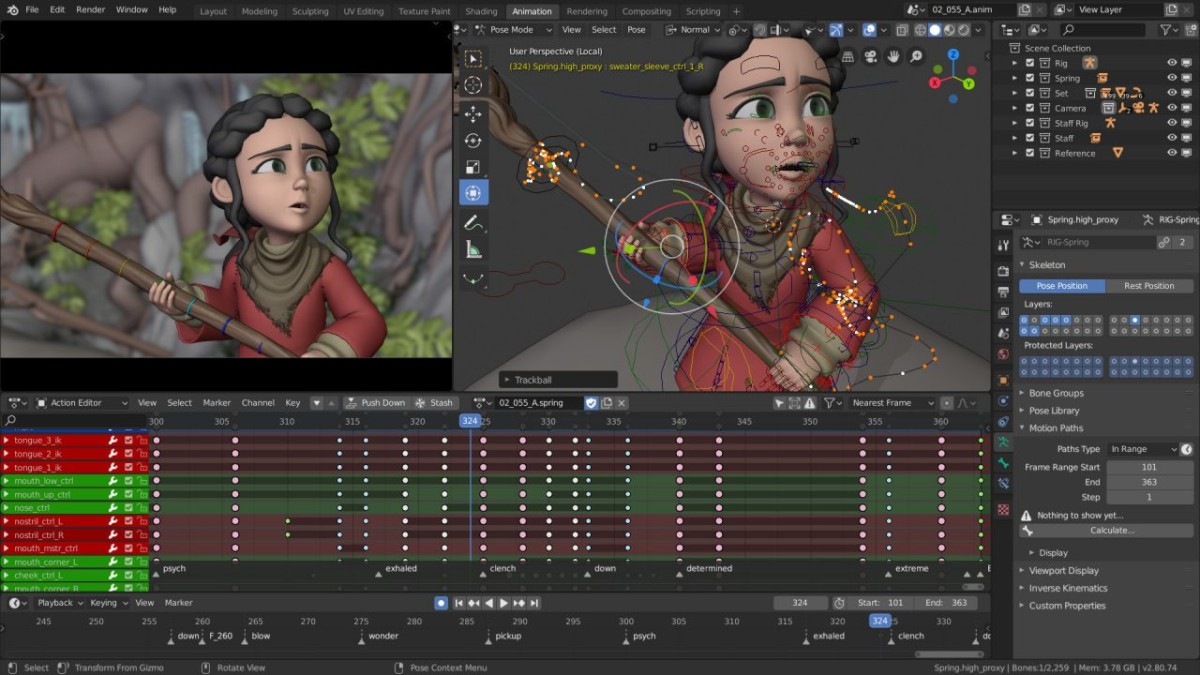
Blender includes object tracking and a production-ready camera that allows you to track the footage, import the footage, mask areas, and check the camera movements live.
Choose from manual and automatic tracking, powerful camera reconstruction, tripod solvers and planar tracking, real-time footage preview, and 3D scene. With the high-quality animation and rigging tools, you can shoot short films, feature films, TV series, and advertisements.
Use options like B-spline interpolated bones, custom bone-shaped, sound synchronization, curve editor, envelope, automatic, and skeleton skinning. Moreover, get full animation support along with Onion Skinning, combine 3D and 2D in the viewport, and use colors and layers for fill and stroke.
Indigo Renderer
If you are expecting rendering software with a photorealistic CPU and GPU renderer that aims at image quality by simulating the physics of light, it is now possible with Indigo Renderer. It offers dark UI mode, material previews, light layer thumbnails, RGB color curves, snappy Trackball navigation, and other useful features.

You will get better rendering performance using AMD or Nvidia graphic cards and camera models because of the photographic and interactive approach combined with abstract settings. In addition, you will get to experience the never-ending capabilities such as sun and sky system, multi-GPU rendering, accurate camera, aperture diffraction, and compositing tools.
Furthermore, it also offers editing and rendering, animation, seamless networking, displacement and subdivision, section planes, orthographic view, spherical view, and IES lighting.
Kerkythea
Render with Kerkythea is easy and free without compromising on the quality of the image. Kerkythea uses accurate lights and materials and provides all the necessary tools for scene setup such as material editor, render settings, editors, GL real-time viewer, etc., under a single interface.

It is a full staging application used for rendering the models and is available for Linux, Mac OS X, and Windows. Kerkythea supports .obj or .3ds models and is also used as a plugin for SketchUp.
Materials have important roles while rendering to differentiate each object; therefore, Kerkythea provides a material editor system so that you will have full control over the final material. Get options like UV mapping, spotlight settings, sun and sky wizard, spherical view, shifting camera positions, model library, preset, and more.
Corona Renderer
Price: €289.99 per year
Level: for professionals and beginners
OS: Windows
Usage: Architectural rendering and visualization
Plugins: 3ds Max, Cinema4D
Compared with 3ds Max or V -Ray, Corona Render is one of the newest 3D architectural rendering software on the market. Provides deep integration with 3ds Max, the program allows you to use complex 3D models. This 3D rendering software is very flexible in terms of how realistic the renders are. It allows creating animations easily and promises great final results.
Pros:
- Best photorealistic rendering software
- Ideal for architectural visualization
- The pretty fast rendering program
- Attractive price for a year purchase
- Regular updates and patches from a support team
- Realistic animations
- Superb light effects
Cons:
- Some features missing.
Read about Architectural rendering software.
Conclusion
3D printing is all the rage these days, whether you’re looking at the latest gadgets available for 3D scanning and printing, or just looking to learn more about the latest in additive manufacturing technology. Earlier, we’ve covered the best 3d printers under $500 , $1000 and $2000 . With so many new 3D models of consumer products hitting the market, you might be wondering what software is best for designing them.
