The best web analytics is the one that can help you gain complete insights about your online visitors and gives you the exact data that you need to create a successful website. When choosing a web analytics tool, there are many aspects to consider.
This top 10 web analytics tools list includes tools for tracking, analytics, reporting, optimization & more. Each web analytics tool is thoroughly reviewed, so you can pick the best tool to implement on your website. This list of best web analytics tools is created by analyzing many different sites and user reviews. Web analytics tools are a set of metrics, methods and procedures used to capture, analyze and represent Internet data for marketing purposes.
Matomo

Matomo is a web analysis tool that gives its users complete control of all data generated on their platform.
Matomo is a website analytics tool currently present in over 190 countries and with over 1 million active users. It is a powerful tool that allows you to track the entire customer journey on your website.
One of the biggest selling points of Matomo is that not only is it a feature-rich platform but also the fact that Matomo allows the user to have 100% data control and full ownership and protection of all sensitive data. This means that no third-party will ever gain access to your sensitive data as all information will be stored on your servers with an on-premise Matomo solution. Even if you opt for the Matomo cloud, you will still be the sole owner of the data and Matomo won’t ever sell your data to any third-parties.
Matomo analytics is in compliance with the strictest privacy laws, such as GDPR, HIPAA, CCPA, and PECR, so you don’t need to worry about any legal issues. Also, Matomo is a user-friendly tool offering many customization options that allow you to adjust the functions of the platform to the needs of your business.
The complete website analytics package from Matomo provides its users with custom reporting, event tracking, and a set of other tools that lead to better conversion rates, such as heatmaps, funnel analysis, session recording, A/B testing, and much more.
Mouseflow
Mouseflow is somewhat of a combination of UserTesting and Crazy Egg. You can see video of users interacting with your website, including every mouse click and movement, scrolling and keystrokes. You also get to view heat maps from different time periods so that you can see the effect of changes that you make on your page. Pricing varies depending on how many sites you want to cover and how many sessions you want. For a single site and up to 100 recorded sessions, there is no cost. Over that, prices start at $13 a month.
Countly
Countly is an analytics platform you can use across all your websites and mobile applications. The focus is on improving the buyer’s journey by providing you with the data you need most.
Countly tracks individual online sessions in an effort to help you understand how your website is currently being used by visitors.
In turn, you can identify what content is working and where you need improvements.
An additional benefit of using Countly is that you can build your own plugins to add analytics unique to your business needs.
Countly offers both on-premises and cloud versions. Their Community edition is free, and their Enterprise Edition offers tailored plans to fit your requirements.
CLICKY

Clicky is easily one of the most popular web analytics tools available. If you search for alternatives to Google Analytics, chances are, every single page you open will include it on their list. There’s a very good reason for this: Clicky is one of the strongest tools on the market for web analytics, and unlike many of its competitors it offers real-time updates. The main dashboard might be a little overwhelming for beginners, but you’ll soon learn to love the variety of available statistics. This includes a link report, which tells you exactly which external sites and pages are actively directing users to your own. We’ve mentioned the importance of backlinks many times, and this tool helps you see exactly why.
Just like BBClone, Clicky also provides search data comprising of all the incoming search query keywords being used to direct users to your site from the SERP. Where Clicky overtakes BBClone in a big way is that the tool also comes with the Sheer SEO tool. Sheer SEO helps you to see how well your keywords are ranking, which is valuable information to have and understand.
Another interesting feature is Twitter Search Tracking, which lets you monitor Twitter tags, keywords, and retweets on the social media platform. ClickyTouch, the iPhone app, also allows you to stay up to date with all your analytics while on the go. Clicky is inherently free of charge and is available as a WordPress plugin too. If you need to use it on multiple sites, or your site generates more than 3000 views a day, you’ll start having to pay a minor fee though.
Google Analytics
Google Analytics is one of the best free tools that any website owner can use to track and analyze data about Web traffic. You get to see what keywords are bringing the most visitors to your pages and what aspects of your designs are turning them off. This tool will generate a report for your website that includes information about visitors, traffic sources, goals, content and e-commerce. The downside of Google Analytics is that it can take time to update. (The real-time version is still in beta testing.) There are other tools that offer real-time updates of your data now.
Spring Metrics
Spring Metrics has taken the analytics tool and made it simpler. You don’t have to be a professional data-miner to get the answers to your questions. You get real-time conversion analytics, top converting sources, keyword analytics, landing-page analysis, e-mail performance reports and simple point-and-click configuration. Unlike Google Analytics, Spring Metrics tracks a visitor’s path through your website from the time he landed to the time he left. All of this is included in Spring Metrics’ Standard Plan for $49 a month. When you first sign up, you get to try it free for 14 days. The simplicity of this tool has a lot of website owners switching over from Google Analytics.
Woopra
Woopra is another tool that offers real-time analytics tracking, whereas Google Analytics can take hours to update. It is a desktop application that feeds you live visitor stats, including where they live, what pages they are on now, where they’ve been on your site and their Web browser. You also have the ability to chat live with individual site visitors. This can be a great feature for your e-commerce site to interact with customers. Woopra offers a limited freebie plan as well as several paid options.
Visual Website Optimizer (VWO)

Visual Website Optimizer (VWO) gives you the tools to perform experiments by A/B testing different graphical and textual on-page elements.
It also gives you the ability to record visitor sessions for playback analysis. For example, one company used the live user recording feature of VWO to discover a critical shipping error that appeared randomly throughout the day. As a result, the bounce rate on that page decreased by almost 45 percent.
VWO offers a free trial of its web analytics tool and asks you to contact them for pricing.
ClickMeter
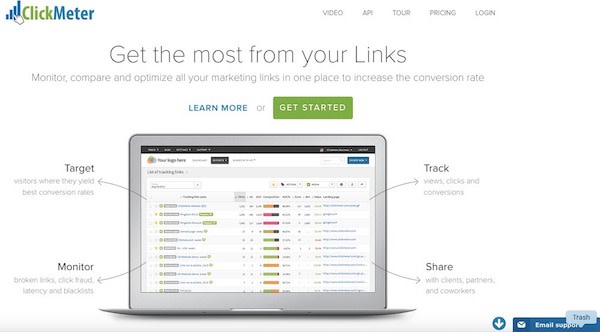
Determining the ROI of various marketing channels can be tough. ClickMeter gives you the ability to create pretty URLs and then track and analyze them by looking at over 100 different parameters.
ClickMeter integrates with Google Analytics and will allow you to redirect, track, and analyze website traffic.
It also gives you the ability to understand the true value of your marketing efforts and eliminate those traffic sources that aren’t converting.
Pricing starts at $29/month and tops out at $349/month.
Fathom
If you’re concerned about protecting the privacy of your customers or visitors, consider using Fathom as your web analytics tool.
Fathom doesn’t collect personal data of visitors, nor does it utilize cookies.
What it does do is collect the data needed to see how visitors are interacting on your website. You can also track your KPIs on its easy-to-use dashboard.
Fathom sends you a report via email every week, alerting you to the performance of your website. If you have several websites, you can track them all and receive reports on each one.
Plans start at $14 per month for up to 100,000-page visits.
Conclusion:
Web analytics tools help keep track of your site statistics and digital marketing data to assist in decision-making and setting performance goals. These top 10 web analytics tools all have a mobile app available to allow you to gain access to this information from your mobile device. Tools such as Google Analytics and more are essential to gain a better understanding of your site activity.
