There is no better time than the present to plan for the future. Nonprofits need to be aware of how much it will cost to keep their organization afloat in the long run. Nonprofits often rely heavily on volunteer labor, which can be both a blessing and a curse. In many cases, nonprofits would be forced to shut down because of a lack of funding if it weren’t for these volunteers.
However, because of the abundance of aid from volunteers, many nonprofits don’t have a budget for accounting software programs.
QuickBooks Premier Nonprofit Review and Pricing for 2021
Quickbooks Premier Nonprofit Edition is tailored to the special needs of small to midsize nonprofits that are required to file Form 990 or 990-EZ. QuickBooks Nonprofit Edition includes a unified chart of accounts (UCOA) for nonprofits, donation and pledge tracking, and reporting of revenue and expenses by function and program service.
After purchasing QuickBooks Premier, you can choose between the general business edition or an industry-specific edition, such as the nonprofit edition, for no additional charge. QuickBooks Premier can be purchased for a one-time payment or an annual subscription that includes unlimited support, free edition upgrades, and online backups.
Visit QuickBooks Desktop Premier
This review discusses the features and reports of QuickBooks Premier Nonprofit Edition that small and midsize nonprofits will find most helpful. However, the nonprofit edition also includes all the great features and reports of QuickBooks Premier, which we named as one of the best small business accounting software. Be sure to read our review of QuickBooks Premier to learn about the powerful general accounting functions and reports not discussed here.
QuickBooks Premier Nonprofit Is Especially Good For
Unlike QuickBooks Online, QuickBooks Premier Nonprofit already is customized for use by nonprofits and churches. Because it requires little additional customization, it’s great for bookkeepers of simple charities that want to get up and running quickly.
- Nonprofits required to file IRS Form 990 or 990-EZ: Nonprofits have among the most complicated IRS filing requirements of any type of entity. QuickBooks Premier Nonprofit can help you separate all grants, revenues, and expenses not only by function but also by program service. You can explore other accounting software for nonprofits in our Best Nonprofit Accounting Software guide.
- Nonprofits with multiple program services: Classes and subclasses can be created to separate income and expenses into multiple program services. There is no need to create separate expense accounts for each program service.
- Startup nonprofits or nonprofits looking for better reporting: You can download the UCOA for nonprofits that is designed around the required Form 990 reporting. This gives new nonprofits a huge head start but is also valuable to any nonprofit that is willing to take the time to upgrade their chart of accounts to comply more easily with the Form 990 requirements.
- Nonprofits with unrelated business taxable income (UBTI): You can create a separate class for unrelated business taxable income to track income and expenses for Form 990-T.
- Churches that want customizable accounting software: Experienced bookkeepers can customize QuickBooks Premier Nonprofit to provide a huge array of information not available in simpler-to-use church software. Read our guide to the Best Church Accounting Software to learn more about other options for church accounting software.
QuickBooks Premier Nonprofit Is Not a Good Fit For
- Nonprofits without a central office: The program must be installed on a desktop computer, which might be problematic for extremely small nonprofits that don’t have an office. Think carefully about whether you want the nonprofit’s books to be housed on an employee’s or volunteer’s personal computer. A cloud-based program, like QuickBooks Online, might make more sense. You can read QuickBooks Online vs Desktop for more information on the differences between the programs.
- Nonprofits with a bookkeeper that requires assistance: As a desktop program, QuickBooks Nonprofit Edition is not as easy to share with an external accountant as QuickBooks Online. The program has an accountant’s copy feature that works fine to provide your external accountant a copy of your books on a quarterly basis, but it’s not something you want to deal with on a daily or weekly basis.
- Users looking for church management features: QuickBooks Premier Nonprofit only deals with the accounting side of managing your church. Aplos Accounting is an excellent software that combines accounting with church management features, such as receiving donations online, communicating with your congregation, and building a church website.
- Large nonprofits requiring restricted fund management: nonprofit+ is a powerful software for the sophisticated fund accounting required by large nonprofit organizations, including restricted funds management, encumbrance accounting, and budget management.
QuickBooks Premier Nonprofit Edition Pros & Cons
| PROS | CONS |
|---|---|
| Includes the UCOA for nonprofits | Powerful program that takes time to learn |
| Provides the details needed for Form 990 or Form 990EZ | License required for each concurrent user (maximum 5) |
| Track pledges and create receipts for donations received | More difficult to share with an off-site accountant compared to cloud-based programs |
| Create donor letters | Doesn’t include any nonprofit or church management features |
| Track grants, other revenues, and expenses by function and program service | Not as user-friendly as some nonprofit accounting packages |
QuickBooks Premier Nonprofit Edition Pricing
The nonprofit edition of QuickBooks Premier is the same price as the general business edition. You can purchase QuickBooks Premier for a one-time payment or as an annual subscription.
| Premier Nonprofit 2021 (Software Purchase) | Premier Nonprofit Plus 2021 Subscription | |
|---|---|---|
| Pricing | One-time License Fee | $/Year |
| 1 User | $649.99 | $499.99 |
| 2 Users | $1,299.98 | $799.99 |
| 3 Users | $1,949.97 | $1,099.99 |
| 4 Users | $2,599.96 | $1,399.99 |
| 5 Users (Maximum Allowed) | $3,249.95 | $1,699.99 |
| Required Edition Upgrades | Every 3 years | N/A |
| Free Maintenance Updates | ✔ | ✔ |
| Free Upgrade to New Edition Each Year | N/A | ✔ |
| Unlimited Customer Support | N/A | ✔ |
| Online Data Backups | N/A | ✔ |
When purchasing the software for a one-time license fee, you must pay full price for each user license, up to the maximum number of five users allowed. The software subscription offers discounts for additional users, as shown in the above table.
Pricing: Other QuickBooks Desktop Editions
QuickBooks Premier is one of four QuickBooks desktop products. The other desktop products range from QuickBooks Pro, which would require a lot of user customization to be used by a nonprofit, for $299.99 per year to QuickBooks Enterprise for $1,275 per year. Premier and Enterprise are the only desktop products that have a nonprofit-specific edition. Read our QuickBooks desktop comparison guide for the features and pricing across all the QuickBooks’ desktop products.
Depending upon your number of users, QuickBooks is currently offering 40% to 47% off your first-year subscription to Premier Nonprofit Plus. Remember to download the nonprofit edition after purchasing QuickBooks Premier.
QuickBooks Nonprofit Edition Key Features
In addition to all the great features discussed in our review of QuickBooks Premier, nonprofits will find these useful features in QuickBooks Premier Nonprofit Edition:
- Import nonprofit UCOA: Good accounting at any organization starts with a good chart of accounts, and nonprofits should use the UCOA. The custom-designed chart of accounts aligns with the reporting requirements of both the IRS and generally accepted accounting principles (GAAP).
- Custom classes and subclasses: The key to the functional reporting of income and expenses by nonprofits is creating the proper classes. At a minimum, you should create the following classes:
- One class for each program service
- One class for each unrelated business activity (if any)
- Management and General
- Fundraising
- Assign revenue and expenses to classes: Revenue and expenses can be assigned to one or more classes directly as they are recorded. This eliminates the need to create separate expense accounts for each function.
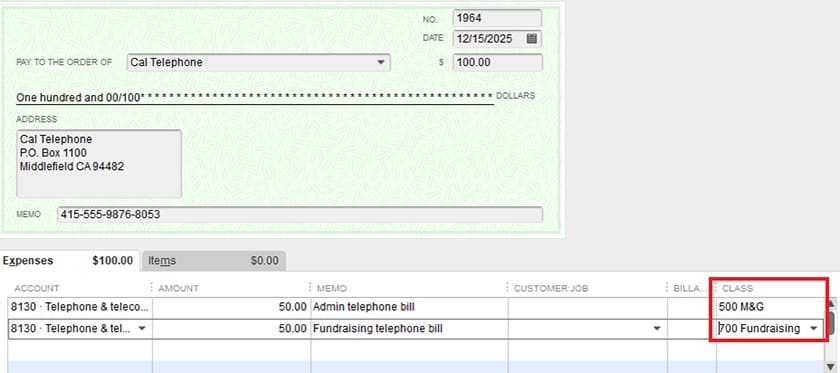
QuickBooks Nonprofit: Assign Expenses to Multiple Classes.
- Create receipts for donations: Create receipts and track total donations received by donors for year-end letters. Individual receipts can be printed or emailed to donors.
- Record and track donor pledges: Donor pledges can be recorded as receivables and tracked until paid.
- Generate year-end letters to donors: Annual letters can be generated to donors with their total annual donations to substantiate the tax deduction on their tax return.
- Reports: Nonprofits will find the following reports very useful in monitoring their organization and filing the Form 990 or 990-EZ:
- Donor contribution summary: This report shows each contribution and grant received during the period, separated and totaled by donor.
- Statement of Functional Income and Expense: You can view all income and expenses separately by the classes and subclasses you’ve created. If using the UCOA, this report should line up closely with functional expense information required on Form 990.
Conclusion
The best QuickBooks for nonprofits plan is still the Premier Nonprofit edition since it’s the most capable. The Pro plan has some limitations that make it less desirable except for smaller nonprofits. The free edition isn’t quite at nonprofit standards but can be upgraded to get more features.

