Today, many businesses are using Cloud Servers to consolidate their website and application platforms. This saves time, money, and resources. Not only is it a great move for those who want to save on costs, but it can also be advantageous in cases where multiple websites or applications need to be accessed from one location.
Across all industries today, visionary business owners and leaders are striving to cut costs and increase efficiency. Technological advances continue to drive organizations and institutions to find new and innovative ways to host their websites. Cloud hosting has become a popular buzzword and an effective and revolutionary method. Cloud computing is becoming more and more popular. Cloud computing: what is cloud server? the Advantages of Cloud Servers and the disadvantages of cloud servers? You will be able to make an informed decision after we address these questions.
Advantages of Cloud Servers
What Is Cloud Server?
A cloud server is a pooled, centralized server resource that is hosted and delivered over a network—typically the Internet—and accessed on demand by multiple users. Cloud servers can perform all the same functions of a traditional physical server, delivering processing power, storage and applications.
Cloud servers can be located anywhere in the world and deliver services remotely through a cloud computing environment. In contrast, traditional dedicated server hardware is typically set up on premises for exclusive use by one organization.
How do cloud servers work?
Cloud servers work by virtualizing physical servers to make them accessible to users from remote locations. Server virtualization is often, but not always, done through the use of a hypervisor. The compute resources of the physical servers are then used to create and power virtual servers, which are also known as cloud servers. These virtual servers can then be accessed by organizations through a working internet connection from any physical location.
In a public cloud computing model, cloud vendors provide access to these virtual servers and storage resources in exchange for fees that are typically structured as a pay-as-you-go subscription model. Cloud computing delivery models that include only virtual servers, storage and networking are called IaaS. PaaS products provide customers a cloud computing environment with software and hardware tools for application development, which are powered by cloud servers, storage and networking resources. In the SaaS model, the vendor delivers a complete, fully managed software product to paying customers through the cloud. SaaS applications rely on cloud servers for compute resources.
Although private cloud servers work similarly, these physical servers are part of a company’s private, owned infrastructure.
Why is it called a cloud server?

When a computing resource is said to be “in the cloud,” it means that it is delivered over a network like the Internet, as opposed to being located on-premises and accessed directly. A cloud server is one of the most prominent examples of a cloud computing resource, along with cloud storage, databases, networking and software.
Types of cloud servers
An enterprise can choose from several types of cloud servers. Three primary models include:
Public cloud servers. The most common expression of a cloud server is a virtual machine (VM) — or compute “instance” — that a public cloud provider hosts on its own infrastructure and delivers to users across the internet using a web-based interface or console. This model is known as IaaS. Examples of cloud servers include Amazon Elastic Compute Cloud (EC2) instances, Microsoft Azure instances and Google Compute Engine instances.
Private cloud servers. A cloud server may also be a compute instance within an on-premises private cloud. In this case, an enterprise delivers the cloud server to internal users across a local area network (LAN) and, in some cases, also to external users across the internet. The primary difference between a hosted public cloud server and a private cloud server is that the latter exists within an organization’s own infrastructure, whereas a public cloud server is owned and operated outside of the organization. Hybrid clouds may include public or private cloud servers.
Dedicated cloud servers. In addition to virtual cloud servers, cloud providers can supply physical cloud servers, also known as bare-metal servers, which essentially dedicate a cloud provider’s physical server to a user. These dedicated cloud servers — also called dedicated instances — are typically used when an organization must deploy a custom virtualization layer or mitigate the performance and security concerns that often accompany a multi-tenant cloud server.
Cloud server Advantages
1. High Uptime and Availability
If you’re using any kind of traditional hosting your site’s uptime depends upon the physical server environment. If it goes offline, then so does your site. Unless you’re utilizing a CDN, which can help to reduce your site’s overall downtime.
Cloud hosting has high uptime built into its structure. Since your site will be virtually using the resources of multiple servers, you can simply be transferred to another server if one goes offline or is experiencing technical issues. Plus, with your ability to scale server resources on demand your site won’t go offline from an unexpected traffic surge.
2. Security
Storing a company’s data in the cloud can protect it against accidental loss and malicious activity as well as from events such as fire, floods, and earthquakes. Cloud storage, especially dedicated server hosting, also allows users the protection of a cloud provider’s own systems for preventing cybercrime and other security threats. Although users still need to implement their own protections, such as managing passwords and permissions, migrating data to the cloud protects sensitive information from physical damage, human error, and cyberthreats with resources that are beyond the scope of measures that can be taken on local networks.
Additionally, when using a cloud hosting provider, overall data protection is handled by experienced engineers. They install interconnected security tools, can scale resources as needed, and may offer additional layers of security at login, such as Multi-Factor Authentication. Additionally, the cloud server hardware is typically physically held in ultra-secure off-premise data centers.
3. Cost- Efficiency
With cloud hosting, you do not have to worry about capital expenditure on infrastructure – providers handle that for you. Additionally, you only need to pay for the services and resources that you are actually using. In a traditional hosting model, however, you need to invest in infrastructure and also pay a fixed amount for services and resources regardless of whether you use them.

4. Scalability and Flexibility
Cloud service options range from basic public cloud packages to fully managed custom cloud solutions designed to meet specific needs, and these can be scaled to meet a company’s changing priorities and ongoing growth.
Options include the public cloud, a low-cost solution that allows many users to share the same servers provided by the remote host; private clouds dedicated to just one user; and hybrid- or multi-cloud options that can be a combination of cloud and local computing, or a group of cloud services dedicated to supporting different functions.
As a business grows, users can scale their cloud service plans to include more storage, more applications, and more services provided by the host. That might include opting for a private- or multi-cloud solution to meet evolving needs.
Most cloud services offer a menu of “pay as you go” services so that users can change plans or add new functions as needed, without the commitment and expense of buying these services outright. And since plans can be upgraded or downgraded as needed, users pay only for the services they need at any particular time.
5. Redundant Server Environment
With most types of hosting your site lives on a single server. If something were to happen to that server, then your site would go offline and you wouldn’t be able to get back online until that server is fixed. When your hosting is redundant a site backup will take over your existing site within seconds. However, not all redundancy is created equal. With cloud hosting, you’ll have a concurrent live version of your website that your host can load immediately.
6. Data Backups
When you store your Sage or QuickBooks data in the cloud, you can rest assured knowing backups are ready and waiting in the event of an emergency! Data backups are automated and usually take place daily. So, it won’t be the end of the if you forget to create a copy of your data at the end of a long working day. At Summit Hosting, we offer nightly data backups which are retained for 15 days.
7. Scalability of Resources
Cloud hosting makes it incredibly easy to instantly allocate resources in accordance with the emerging needs of a website or application. You can add or reduce resources like storage, bandwidth, RAM etc. from the available resources in the cluster of servers.
A traditional hosting setup has rigid specifications and limited resources. You cannot instantaneously ramp up resources if the need arises.
8. Savings
Consider your current IT costs. Those local storage machines and hardware don’t maintain themselves, do they? If you’re looking to grow your business, you’ll have to expand your data storage and hardware as well, especially if you’re using a more advanced version of Sage. With this expansion comes the responsibility of your IT team to maintain and update your local machines. And with that responsibility comes money.
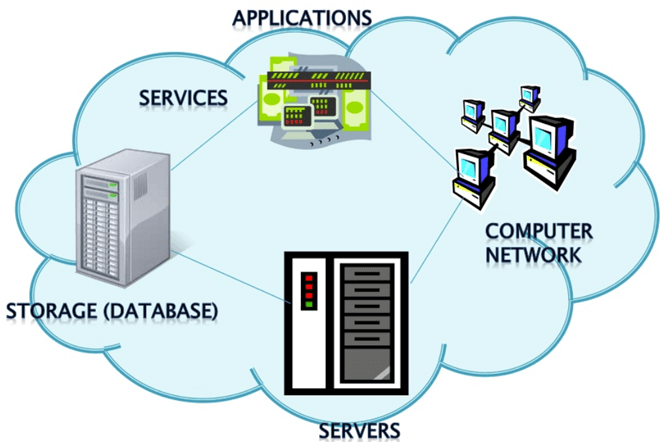
Managing a heavy network of storage/service hardware and other IT infrastructure can become expensive and taxing on smaller IT departments. Offloading the storage and performance capabilities of your business applications will not only reduce the amount of investment you make in IT hardware, but it will also greatly reduce the burden on your internal IT employees.
Depending on the cloud hosting provider, they’ll handle the backups, maintenance, and updating of all your company’s storage needs, on top of the risk aversion. So, it’s a matter of keeping your data safe, your software updated and your costs down, versus potentially at risk, out-of-date, and expensive.
9. Speedy Server Setup Process
You can deploy a cloud hosting server in record time. Unless you’re signing up for a beginner shared hosting package, it might take some time to deploy your web server. This can be a hassle if you need your site online quickly, or you’re doing a host migration and you’re stuck waiting for the server to be ready.
10. Convenience and Collaboration
When data and applications are confined to local systems, access is typically limited to clearly defined times and circumstances. But the cloud erases time and location constraints, so that data and services are available at all times, from anywhere in the world.
Any user with permissions and a connected device can access company data stored in the cloud, making it possible to collaborate across time zones and borders, provide round-the-clock customer service and respond quickly to any situation. With uninterrupted hours of operation and constant access to relevant data/software, documents can be shared and edited in real-time, and projects can be completed from remote locations all over the world. With the cloud, your QuickBooks or Sage data can be in the palm of your hand or on your computer at a moment’s notice, no matter where you are.
Disadvantages Of Cloud Servers
1. Cloud downtime
The cloud, like any other IT set-up, can experience technical problems such as reboots, network outages and downtime. These events can incapacitate business operations and processes, and can be damaging to business.
You should plan for cloud downtime and business continuity. Try to minimise the impact and the number of outages and ensure the maximum level of service availability for your customers and staff.
2. Vulnerability to attack
In cloud computing, every component is online, which exposes potential vulnerabilities. Even the best teams suffer severe attacks and security breaches from time to time. Since cloud computing is built as a public service, it’s easy to run before you learn to walk. After all, no one at a cloud vendor checks your administration skills before granting you an account: all it takes to get started is generally a valid credit card.
Best practices to help you reduce cloud attacks
- Make security a core aspect of all IT operations.
- Keep ALL your teams up-to-date with cloud security best practices.
- Ensure security policies and procedures are regularly checked and reviewed.
- Proactively classify information and apply access control.
- Use cloud services such as AWS Inspector, AWS CloudWatch, AWS CloudTrail, and AWS Config to automate compliance controls.
- Prevent data exfiltration.
- Integrate prevention and response strategies into security operations.
- Discover rogue projects with audits.
- Remove password access from accounts that do not need to log in to services.
- Review and rotate access keys and credentials.
- Follow security blogs and announcements to be aware of known attacks.
- Apply security best practices for any open source software that you are using.
- Again, use encryption whenever and wherever possible.
These practices will help your organization monitor for the exposure and movement of critical data, defend crucial systems from attack and compromise, and authenticate access to infrastructure and data to protect against further risks.
3. Depends on internet connection
The internet is the only way to cloud computing. When there is no internet connection in your place, or the internet path to the cloud provider is in trouble, automatically access to your cloud computing machine will be disconnected. Now this is where the biggest obstacle is happening in developing countries and remote areas that do not have good internet access.And the weakness of public cloud is where everyone accesses the same server and server and will increase the risk of attack, and down the server.
4. Limited control
The cloud service provider owns, manages and monitors the cloud infrastructure. You, as the customer, will have minimal control over it. You will be able to manage the applications, data and services operated on the cloud, but you won’t normally have access to key administrative tasks, such as updating and managing firmware or accessing server shell.
5. Technical problem
Besides that the use of Cloud Computing makes you unable to manage it yourself when there is a problem or a problem, you must contact customer support who is not necessarily ready 24/7. This is a problem because for some support you also have to pay more money.
Conclusion
After exploring the Cloud Servers, it is clear that they offer significant advantages over traditional website or application maintenance. By using theCloud Services Properly and Optimizing Your Website or Application for the Cloud, you can achieve increased efficiency and accuracy while maintaining your website or application in top condition. Increased speed and security are also key benefits of using the Cloud Services. If you’re looking to improve your website or application performance, then take a look at theCloud Services today.