If you are looking for a great calendar software for your windows, you are at the right place. Although windows 10 includes a calendar app, you could do more with other tools with additional functions.
We have collected a list of those other tools you could explore. So, here are the best calendar tools for windows.
nTask
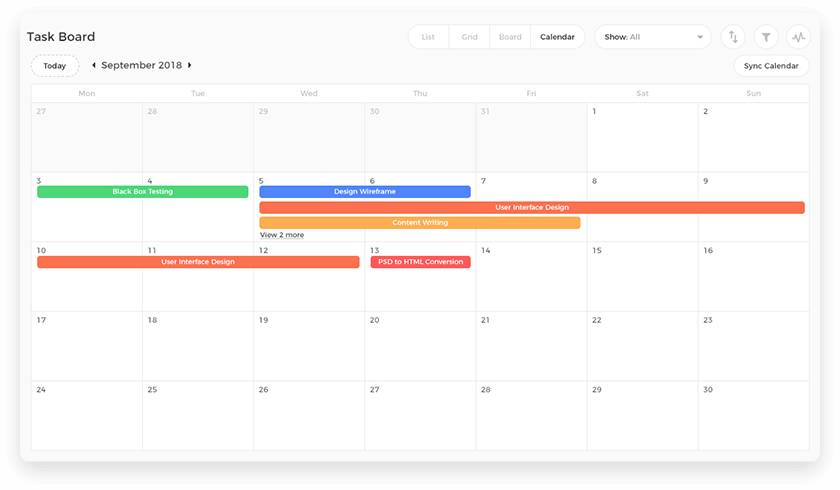
nTask is one of the best calendar app that streamlines tasks, activities, projects, issues, and risks on a beautifully integrated in-app calendar. It provides end-to-end tasks and workflow management, hence enabling you to become productive like never before.
There is a huge number of calendar features and functionality available in nTask, with compatibility on different devices such as iOS and Android apps.
nTask gives you the control you need to manage your meetings, events, and tasks on your calendar. As you schedule a meeting using the nTask calendar app, the organizer can control which attendees to invite and who can make additions to the meeting items.
These meeting items are, but not limited to meeting agenda, follow-up actions, discussion points, and meeting attendees, etc.
The user experience of the nTask application will help you to start the calendar and scheduling process with ease. The user interface of the nTask helps you to get the calendar app understanding in just a few minutes.
It provides many other tools that help in managing tasks, projects, meetings, time tracking, issue management, Kanban boards, and risk management which is an additional benefit given to supercharge your workflow management with the help of a calendar.
Key Features
Here is the list of nTask calendar app features:
- Create a meeting agenda
- Set start and end time for meeting duration
- Real-time task update
- Task timer
- Sync Google Calendar, Outlook Calendar, and Apple Calendar
- Link to task or project
- Recurring meeting
- Discussion points
- Set follow-up actions
- Set date with just a click
- Invite members and meeting attendees
- Share minutes of meeting and other materials with anyone
- Zoom Meeting Integration to join audio/video conferencing in just a click
- Send calendar and meeting invites to unlimited team members for FREE
- Audio and video call features (coming soon)
- Team Collaboration on your tasks and schedule
Pricing
- nTask offers a Forever FREE plan for creating unlimited tasks, meetings, and calendar invites.
- Premium plan at $2.99/user per month for advanced project planning and execution.
Efficient Calendar
Efficient Calendar will impress you with its intuitive interface. You will find the most important features you need in this type of tool on the left side of the dashboard.
The calendar, tasks, or events are easily accessible. You also have an assistant-like tool that pops up so you can select the dates of your planned events.
The app helps you prioritize your tasks in order to simplify the decision-making process, especially during working hours.
This calendar allows you to invite others to join your events and to manage their acceptance. You also can add documents and files to your meeting events, to have them handy at any time.
Efficient Calendar
Stay efficient and have all your meetings, files, and contact at your fingertips with this calendar app.Check priceVisit website
Lightning Calendar
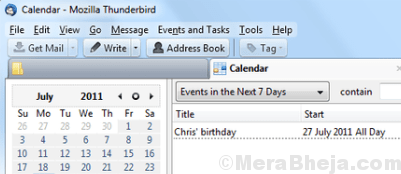
Lightning Calendar is a Mozilla project that helps you stay organized with your schedules and other important events in life. The calendar is completely assimilated with your Thunderbird or Seamonkey email. You can easily manage several calendars, build your own list for all to-dos, send an invitation to friends for special events, and even subscribe to public calendars using this calendar app.
Price: free and open source
One Calendar

One Calendar is one of the simplest and user-friendly calendar apps around, and that’s the whole reason why it is so popular. Offered by Microsoft, this app allows you to add all your calendars in one place under a good-looking, compact calendar option. What’s more? It’s also extremely customizable. Among its major features are:
- Provides a core platform where you can view Google Calendar, Outlook Calendar, iCloud, Office 365, Exchange, Facebook events, and more, all at one single place;
- Brings all your calendars under one roof;
- Allows you to view and manage any appointments, events, and schedules so that you do not miss important events;
- Lets you filter the appointments you want to view, smoothly;
- You can add, update, and remove appointments, based on your requirements;
- Allows you to filter and search what you are looking for, quickly;
- Offers multiple views such as Day, Week, Month, and Year;
- The data stored on the device is secured;
- Lets you work in the offline mode without needing an internet connection;
- Compatible with several different calendars of Google and Office365;
- Offers customizable colors, weeknumbers, themes, live tile format, print option, and drag and drop facility.
Price: free version available; premium version available for $4.99
Hope Calendar

If you are looking for a straightforward app, but feature loaded, Hope Calendar can be a great choice. What we especially like is, no fine-tuning is required in the device settings since it simply blends with your current settings for the calendar and outlook. Some of its other features are:
- Simple and neat layout offering all that you want to view at first sight;
- Compatibility with other apps like, Google Calendar, Outlook, Yahoo, Exchange, Office 365, and iCloud;
- Offers heat map allowing you to view the busier days in a quick glance;
- Allows you to view your future appointments in an easy, live tile format;
- Facility to get an attractive imaged capture of your imminent days in an agenda view, easily;
- Option to view upto five appointments in a large live tile format;
- Allows you to add appointments easily by simply double-clicking or skipping to the current day with a click and hold;
- Option to hide appointments or get a quick view of the hidden appointments when required.
The best part is, it uses your current calendars and so, it does not need to be set up separately. Moreover, your personal data does not ever go to the servers.
Price: free version available; pro version available at $2.49
Chronos Calendar +
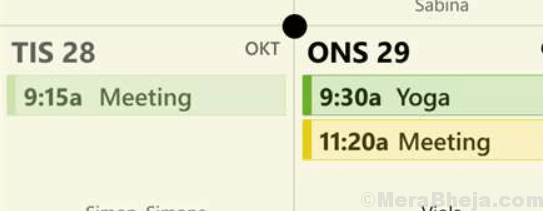
If you are a looking for a calendar that focuses majorly on the looks, then it has to e the Chronos Calendar+. It’s a chic calendar app with a host of features while maintaining its elegance. It’s loaded with attractive features and also provides integration with all the calendars on your device.
It provides support for multiple languages (more than 30) and offers holiday correction for different countries. Moreover, you can also customize the calendar in rich live tile format and also the calendar look. What’s more? It also features integrated holidays and other different special days for more than 70 countries, which is unique in itself.
Explore ore with Zodiac signs and moon phases. Smart add feature and the option to see the calendar in multiple views are some of the other major features to look upto.
Price: $2.49
Microsoft Outlook
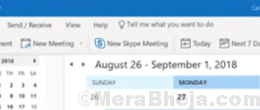
Microsoft Outlook is a lot more than just emails. It also integrates calendar along with contacts, task, and much more, all under one roof. The calendar function allows you to stay organized more conveniently. From booking conference rooms to keep a track of RSVPs for meetings, all that is possible directly from your calendar.
You can also share the calendars that help you to make plans and synchronize schedules, and even view the availability of your colleagues. Moreover, it offers company level security and keeps your sensitive data secure by working round the clock. Best of all, your travel schedules and bill due dates, are automatically taken up by the calendar and sends you regular reminders so that, you do not miss on your important events.
Price: 30-days free trial available; Upgrade starts from $70/Yr/PC
Time Doctor
Time Doctor is a very efficient productivity app with CRM functionalities that can be perfect for work-from-home teams. It is primarily used as employee-racking software.
Besides the basic time-tracking capabilities, the app includes distraction alerts or offline tracking tools, to make the most of one’s working hours.
At the same time, a few basic project management features help to bring in one spot actions such as creating tasks, assigning projects, and reviewing progress for each team member.
The app is perfectly integrated with Asana, Google Calendar, Basecamp3, or Wrike, and works on Windows, Mac, Linux, Android, iOS, and Chrome operating systems.
Overall, this might be the perfect app for rigorous businesses with stricter company rules and tight calendars.
My Calendar
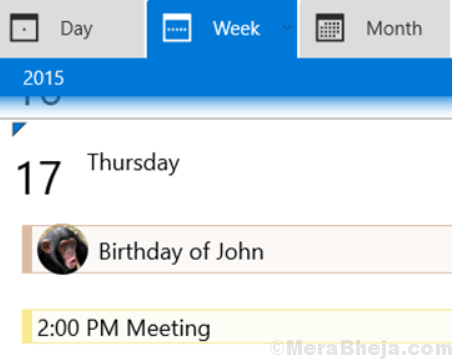
My Calendar by Microsoft, is one of the best calendar applications for Windows. It’s a pretty new app and is already doing well in terms of popularity. It comes loaded wit different categories that allow you to customize calendar views, offers viewing in live tile format, lets you add photos to birthdays, and task management.
Among its other major features are:
- Lets you view the calendar in day, week, and month;
- Option to quickly change between calendar views to view the chosen day in multiple views;
- Lets you view the birthdays, vacations, and other special events;
- Allows you to also view name days in the calendar;
- Different customization options available to view the calendar;
- Does not show up ads;
- Improved calendar view with week view in grid format;
- Allows you to select from multiple live tiles;
- Offers the option to manage tasks;
- Lets you choose visible calendars from all the calendars available on your system.
Internal birthday calendars are optimized and you can now add photos to birthdays within the calendar.
Price: free to use
Conclusion
There’s a lot of calendar tools out there; free and paid that I thought it would be good idea to create a list of the top ones. This way you can save time and find the best calendar tools for Windows easily.
