There is a time and place to go full stream and let the ideas flow. That is when we create content we believe will add value. There is a ton of content creation tools on the app market right now. Some are expensive while some are free. Through these, one can easily create a variety of content right from their phone. There is a lot of innovative technology that has been put into making it happen for these content creation apps 2021.
Bear
I have a confession to make: I absolutely hated writing when I was younger.
In fact, one time when I was eighth grade, I turned in an essay where the last paragraph was the same sentence copied and pasted over and over again, just so I could meet the minimum word count requirement without having to put more effort into it. (My teacher didn’t appreciate my sense of humor.)
Obviously, I’ve come around since then.
But my change of heart only came about because eventually I realized that (a) I was good at writing, and (b) it wasn’t the act of writing I despised so much, but rather I hated the cluttered and distracting writing experience of Microsoft Word.
Enter stage left, Bear.
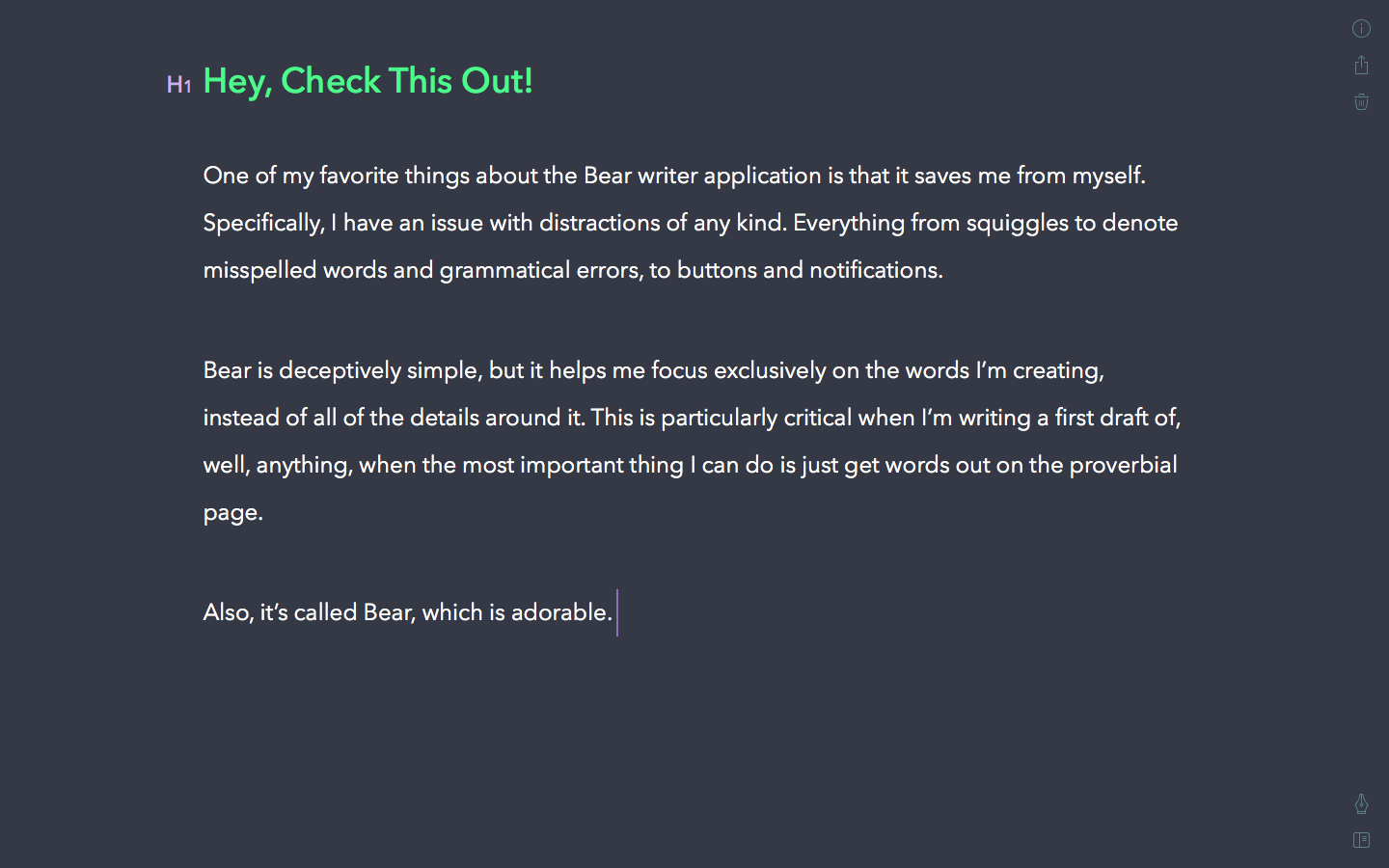
Bear (available only for iPhone, iPad, and Mac) is an app that’s all about empowering users to “write beautifully.” And it does that so very well.
For a long while, it was my go-to for all drafting of every piece of content I created – blog articles, pillar pages, scripts, you name it. Especially since, in addition to comprehensive and lengthy content creation, Bear can also be used as an Evernote-esque notes application, making it quite versatile.
Bear is free, but if you splurge on the paid version ($1.49 per month or $14.99 per year), you can enjoy custom themes, syncing across multiple devices, and exporting capabilities.
Ulysses
…well, Bear was my go-to for a really long time. And then I was introduced to Ulysses, which thousands of writers and content creators swear by for their writing and drafting needs:
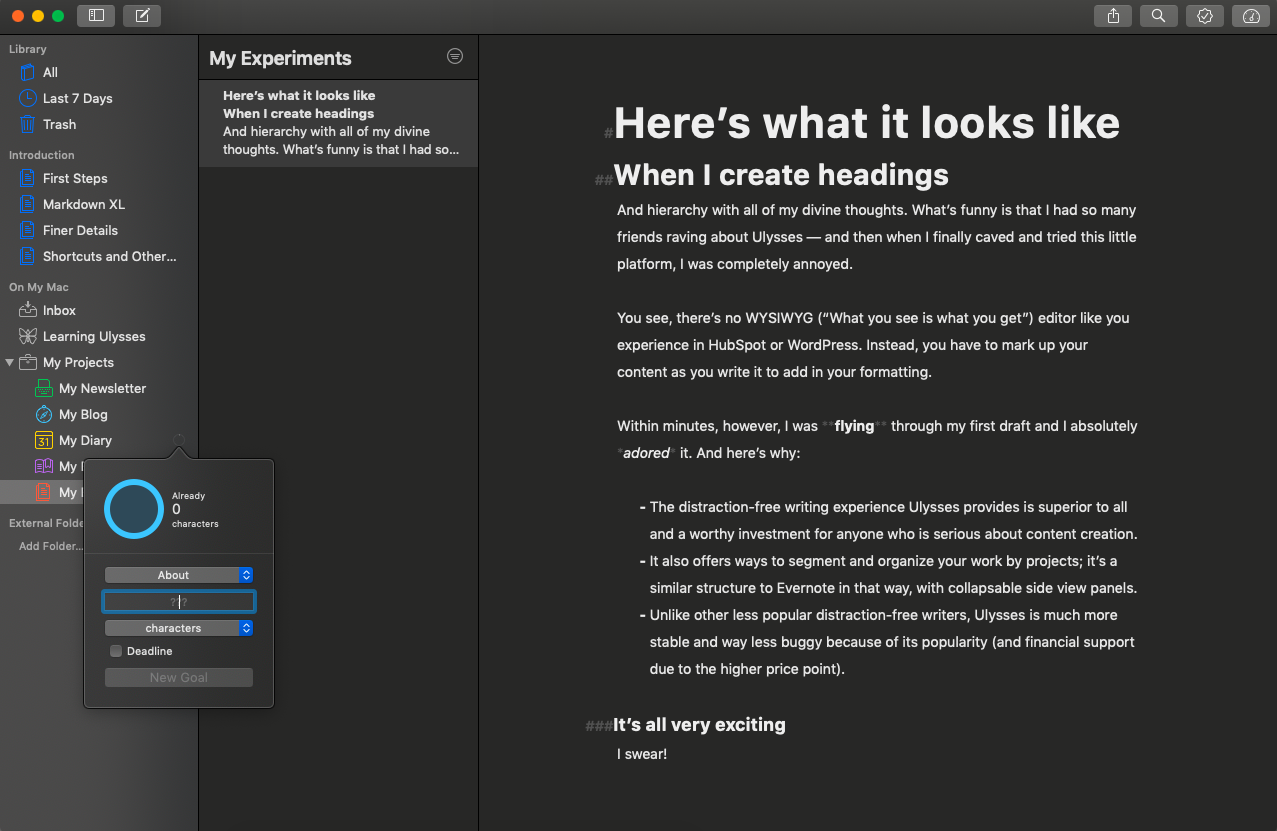
Fair warning, Ulysses (which is subscription-based) is not for the feint of heart. However, it only took me five minutes of using it to become a full convert. It’s also only available for folks who have a Mac, iPad, or iPhone.
If you know me, this is a big deal, because I am stingy with my personal dollars and get annoyed by superfluous tools when simple (usually free) tried-and-true options are still perfectly acceptable. For instance, Google docs.
The wide range of features is positively bananas. It’s also a ton more stable than other similar apps with less of a following because, well, you get what you pay for. Seriously, because this app has such a devout following, it has the revenue stream that allows it to be more developed and less buggy than other competitors.
To be clear, I don’t think this app is for everyone. For some it may be overkill.
That said, if you’re someone who creates a ton of content, and you’re struggling to find a way to bring order to the disorganized mess of Google Docs folders, Ulysses is for you. If you want the ability to set goals, see stats, easily create polished, designed versions of your creations with a couple of clicks, Ulysses is for you.
Of course, if you’re looking for a similar organizational structure without breaking the bank…
CloudApp
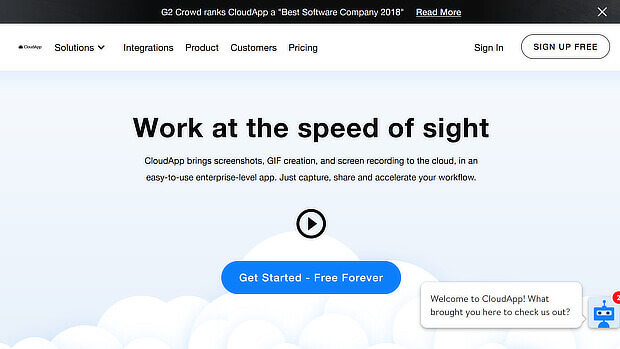
CloudApp is a favorite on the OptinMonster team because it’s the tool we use for creating screenshots, screen recordings, and animated GIFs. It’s simple to use and allows unlimited screenshots, even in the free version. You can also easily share and store images.
Awesome Screenshot
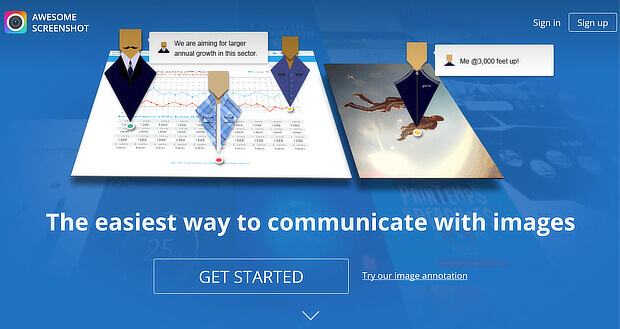
Awesome Screenshot is a browser extension available for Chrome, Firefox, and Safari that lets you quickly capture web pages and add annotations. You can store, organize, and share images, too.
Firefox Screenshots
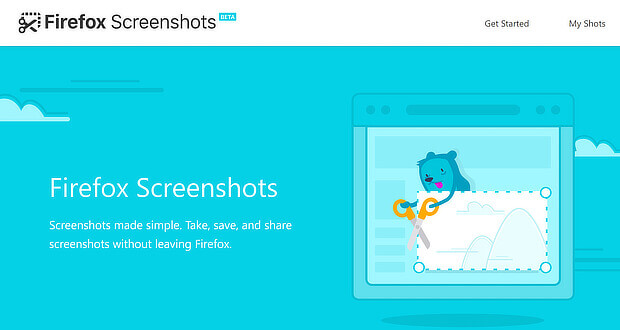
Recent versions of the Firefox web browser include the built-in Firefox Screenshots tool. This lets you take a photo of a part of the screen, the visible screen area or the whole web page with just a couple of clicks. You get online storage for images, too.
Pexels
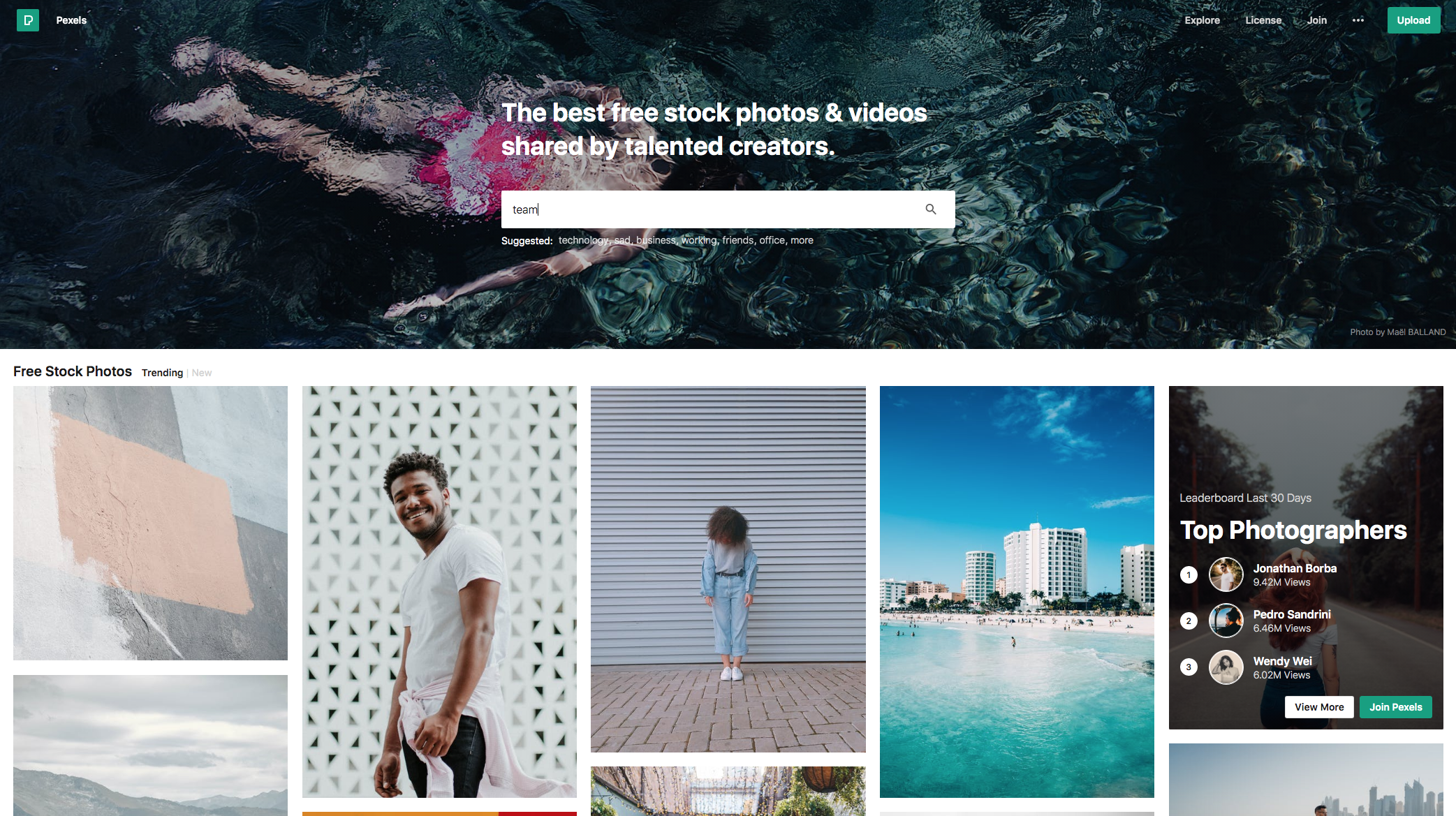
Keeping in mind that you need to be really careful about attribution and image use (unless you like inviting legal troubles to your doorstep), Pexels is a great stock image site if you’re in a pinch.
Why? Because every image is 100% free and you don’t need an account to use it. Keep in mind, however, that the selection on Pexels is extremely limited, compared to what you’d find on a site like Shutterstock.
But it’s great for broad, thematic images that fit a more modern (and less 1990s, early 2000s) aesthetic.
Pexels is free. Hooray!
WordCountTools.com
I know, I know. At first, this free-to-use website looks exceedingly straight forward:
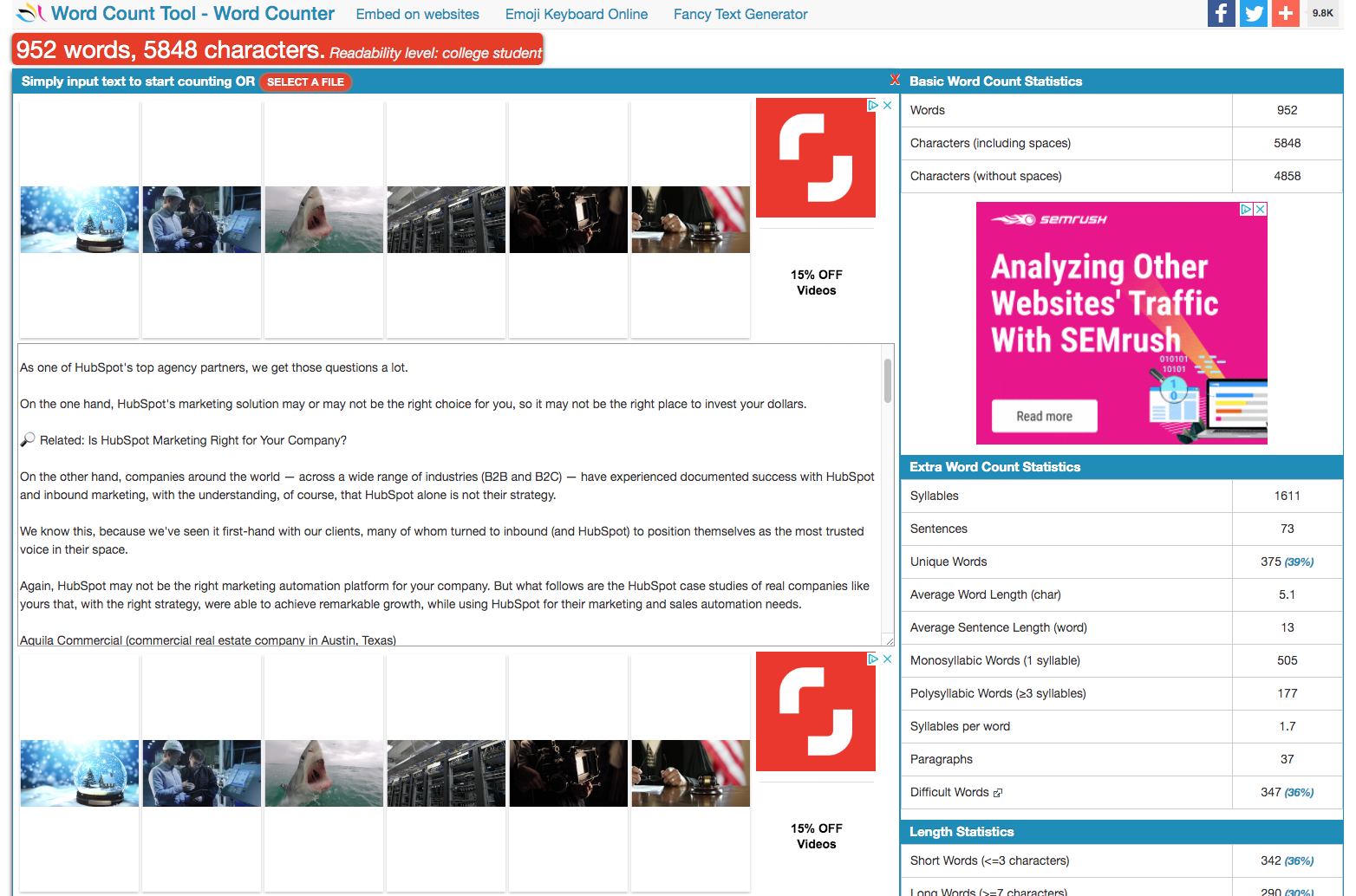
And it kind of is. You copy and paste your text into a frills-free box, and you get some data about how many words you wrote.
But if you don’t scroll down the page, you’ll miss three of my favorite things about this powerful little website:
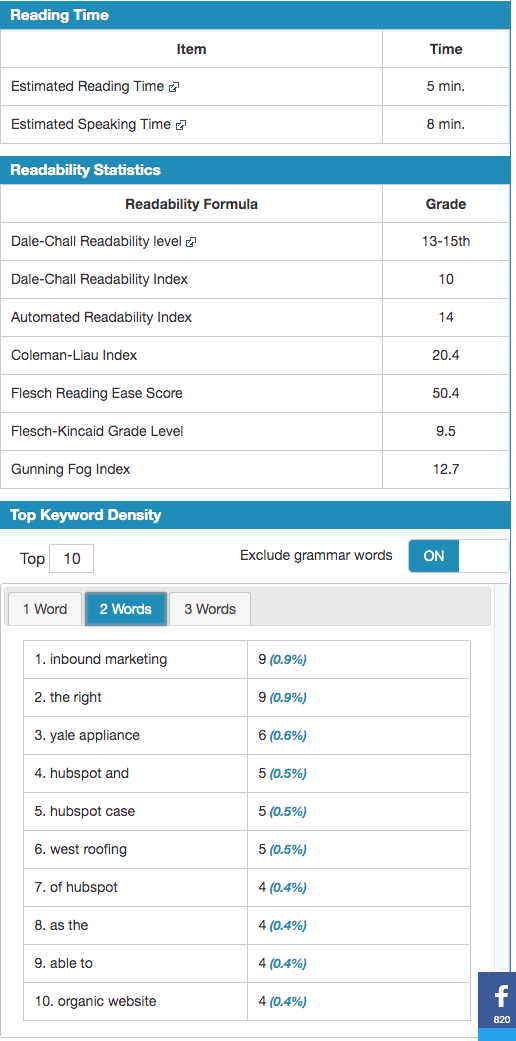
You can also see how long it takes to read or speak your content! On top of that, it gives you a slew of reading statistics. My favorite thing, however, is that it measures what’s called “keyword density,” where you can see how many one-, two-, or three-word terms or phrases you repeat throughout your content.
I love that last feature because, not only can I see how many times I feature a keyword (for optimization purposes), I can also catch one of my most common writing ticks with ease — constantly reusing the same words and phrases.
I don’t know what’s wrong with me, but I do it all the time.
“Hi, my name is Liz. And I’m a word repeater.” (“Hi, Liz.”)
Wipster
That’s right. We’re talking about video again. Because, as I said earlier, video is one of the most powerful mediums of content you can create. So, if your company creates marketing and sales videos that require feedback from lots of people — as they often do — you are going to absolutely love Wipster.
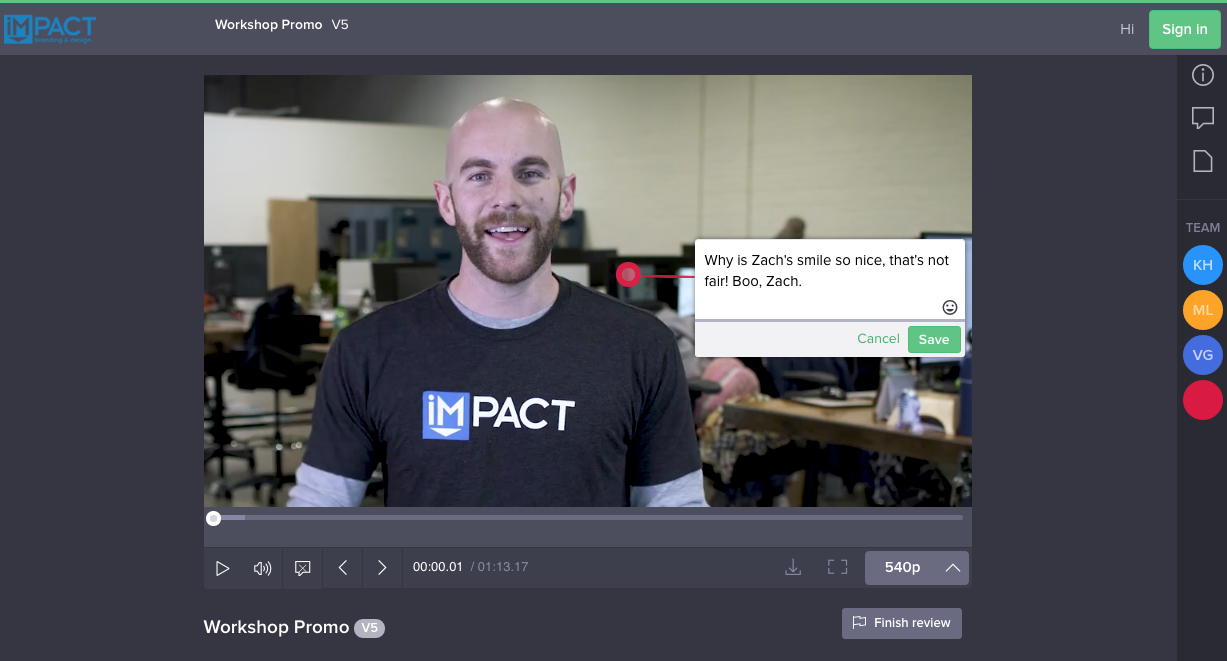
Wipster is so easy, anyone can use it. Once a rough cut of a video is ready for review by your teams, you can share a link out. With a couple of clicks, folks can quickly add comments wherever they have feedback throughout the video.
In the example above, I point out my issue with Zach‘s smile. Because, really. It’s not fair to the rest of us. Am I right?
Wipster has a free version, as well as options for Team and Enterprise pricing.
Adobe Spark
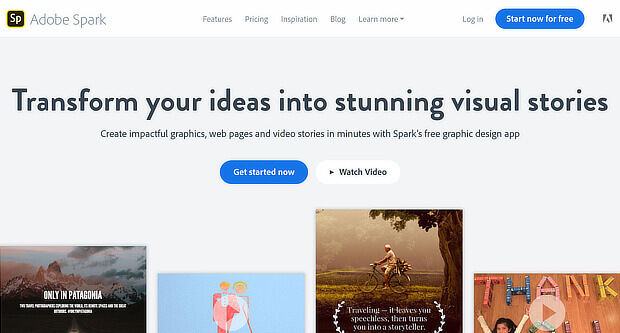
Adobe Spark is a fast content creation software that lets you easily combine text, images, and video content for better storytelling online.
Slides
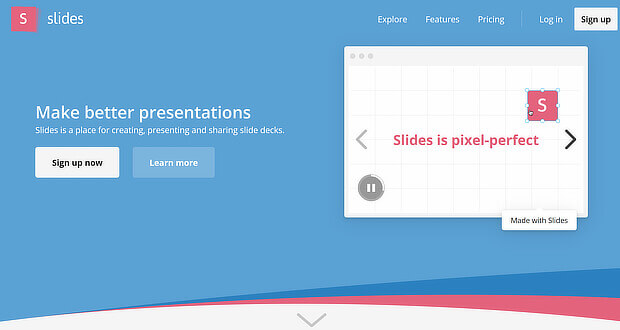
Slides is a browser-based presentation tool that offers a live presentation mode. It includes vertical slides, and lets you create private slide decks by default. And it includes the ability to embed presentations and to get data on viewer activity.
Sway
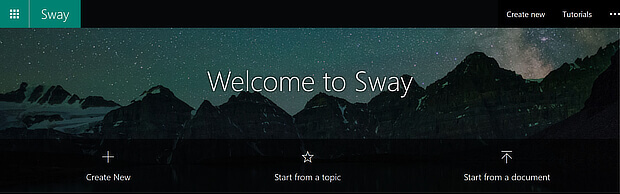
Sway is an online presentation tool from Microsoft that lets you create presentations from existing templates or documents. It’ll also help you get started by gathering resources related to your chosen topic.
That’s it! With these visual content creation tools, you have everything you need to grab visitors’ attention. Next, see our list of the best WordPress plugins to grow your business.
But don’t stop there – use the videos, presentations, memes, GIFs and more to improve your OptinMonster marketing campaigns.
OptinMonster customer Sportique doubled conversions by using an edited image as part of an optin form and combining it with OptinMonster’s exit-intent technology to get visitors’ attention just before they clicked away from the site.
GatherContent
If you’ve ever worked with me on a project, you know I live and die by GatherContent, a centralized content creation, production, and collaboration platform I can only assume was created by Zeus from on-high — it is that magical. https://play.vidyard.com/ayjDj4R13BZyV5bHc2pGx5?disable_popouts=1&v=4.2.30&viral_sharing=0&embed_button=0&hide_playlist=1&color=FFFFFF&playlist_color=FFFFFF&play_button_color=2A2A2A&gdpr_enabled=1&type=inline&autoplay=0&loop=0&muted=0&hidden_controls=0&pomo=2
Video credit: GatherContent
From within GatherContent, I can work with multiple collaborators, give access to my higher-ups so they can see the status of a project or single piece of content at any time — whether it’s 3 a.m. or 3 p.m., they don’t need to email, call, or smoke signal me to find out the status or deadline of a piece of content.
For writers, I can leave comments and assign out changes. In addition, either the writer or I can overwrite whatever content is there. There is a rollback feature that allows someone to see what changes have been made without whoever made the changes having to highlight them or call them out.
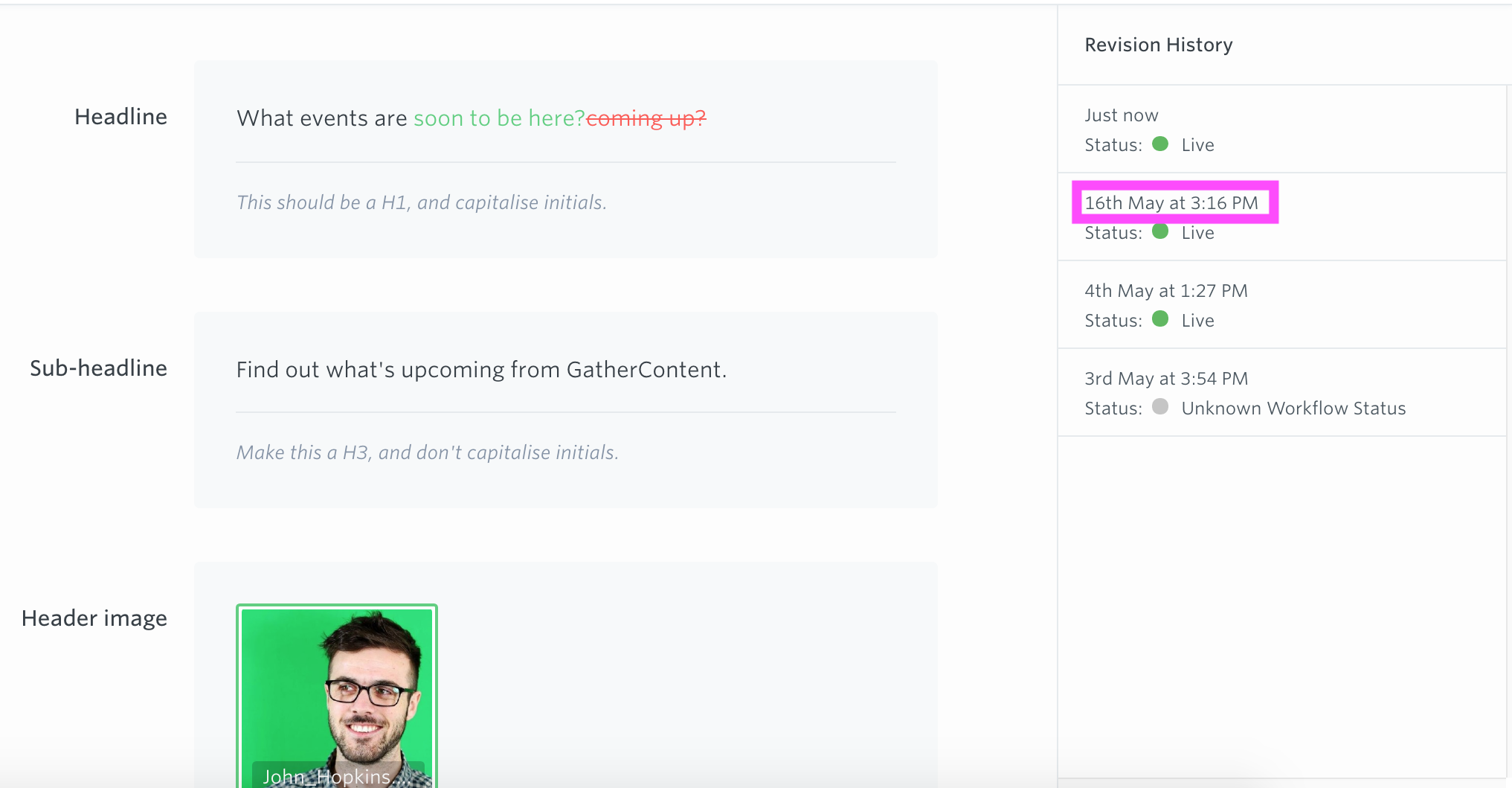
Finally, GatherContent keeps me sane. It isn’t free — although the pricing is very reasonable, especially if you’re a small business. (If you’re an agency dealing with lots of clients or content production, you’ll need to be smart about how many projects you set up.)
But what GatherContent saves me in time, content project administration, and sanity makes it worth it to me. I’m infinitely more productive with it, and I would consider it the most important tool I use.
I also can’t even imagine managing all of the different projects I oversee without it. It’s life-changing.
Of course, if you’re one of those folks who loves searching through endless Google Docs and emails, and spending more time calling and emailing about content projects instead of actually doing the work, you probably won’t need it.
When is the right time to use GatherContent instead of Trello?
Trello is a pipeline management tool, where you’re really tracking the progress of moving pieces, rather than creating content within a single space. You never have to rebuild it or keep creating new projects to keep momentum going, which makes it ideal for projects — like ongoing publication of blog content — with no end date.
GatherContent, on the other hand is an all-in-one space to create content, provide edits, move it along in a predefined workflow, and get it published. But it works best on big projects. For example website copywriting projects on a website redesign, or for time-bound pillar content strategies, where I walk each author through a robust strategy process.
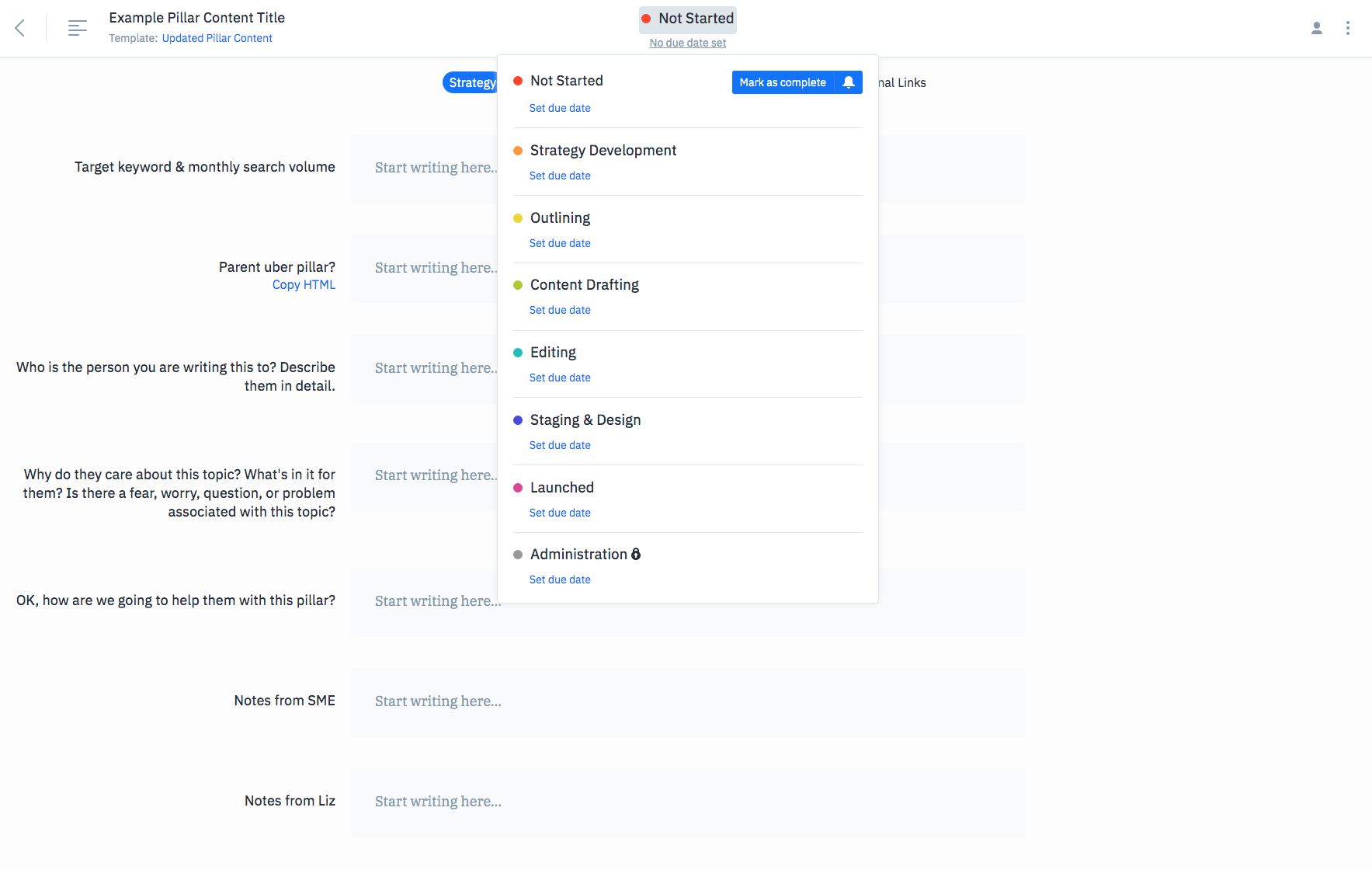
Above is a custom template I created for content pillars, which is part of a larger custom project which houses all of the content pillars we’re creating through Q1 2020.
Bottom line, when it comes to content collaboration tools, you may find it hard to land on a single platform that will solve all of your issues. Sometimes, you need to find the best tool to address a particular context, even if you rely on multiple tools.
As I mentioned, GatherContent isn’t free. It starts at $83 per month, with lots of options for organizations.
Boomerang
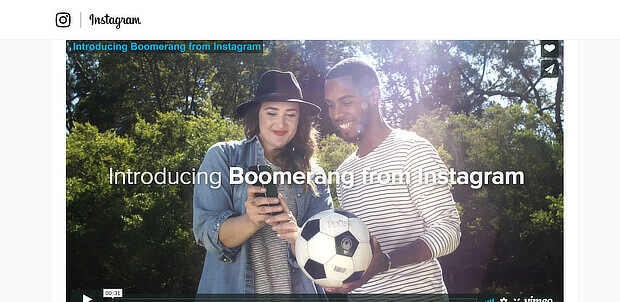
Boomerang is a video app from Instagram, available both as a standalone app and within the Instagram app itself. It allows you to take short stop motion videos, and share them on Instagram. These are a highly engaging and popular content format on that platform.
20. Biteable
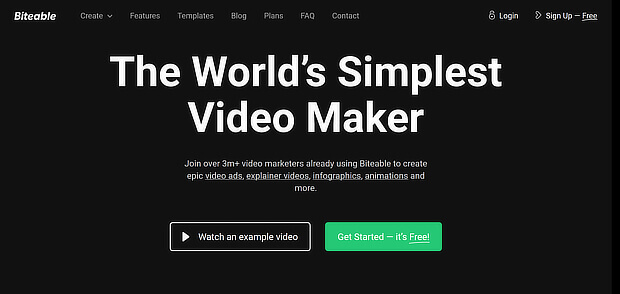
Biteable lets you create up to 5 videos per month in its free plan, and publish them to YouTube and Facebook. It says it’s the simplest way to create a video. You can easily choose from pre-made templates, styles, and soundtracks, or create your own. And you need just one click to share to your favorite social media platform.
Conclusion
Even though all these tools and apps have revolutionized the way I think about and approach my work, the best piece of advice I can give you about how to boost your content strategy and creation capabilities is this:
Have an open and brutally honest discussion with yourself about what specifically you don’t like about your content production and writing processes.
So, while I think you will like at least one of these best creator apps, I hope you’ll also do yourselves a favor. Figure out which are the most important content challenges you’re trying to solve before you download anything I’ve recommended here.
