Design thinking plays an increasingly important role in the current business environment. Today, design departments not only think of themselves as design agencies, but also expanding their services to innovative marketing and strategy functions, to provide a broad range of creative and strategic services. Design thinkers gather and generate ideas in order to solve problems, ensure continuous innovation and improve business performance, based on a foundation of human-centered design principles.
Design-thinking tools speed up the process of ideation and problem solving. The following post provides a list of online tools that can help you get started with design thinking today.
Join.me:

You won’t be able to talk to all of your customers in person, so get familiar with video conferencing software like Join.me that will let you talk to anyone from around the world. Join.me lets you share your screen, schedule invitations, and record calls—and you can claim your own personalized meeting URL to share with participants, allowing them to attend via desktop, VoIP, mobile, or phone.
Sprintbase:
Sprintbase is a design thinking software program that guides teams through the innovation process step-by-step. The methods and tools help teams tackle their creative problems, learn to collaborate successfully, and save time and money in the process through engaging digitally. Sprintbase was developed by expert design thinking practitioners, has been featured in Forbes, and is used by organizations like Ebay, CapGemini, Deloitte, and ABInBev. Sprintbase helps remote teams confidently apply design thinking, embed innovation skills, and get results.
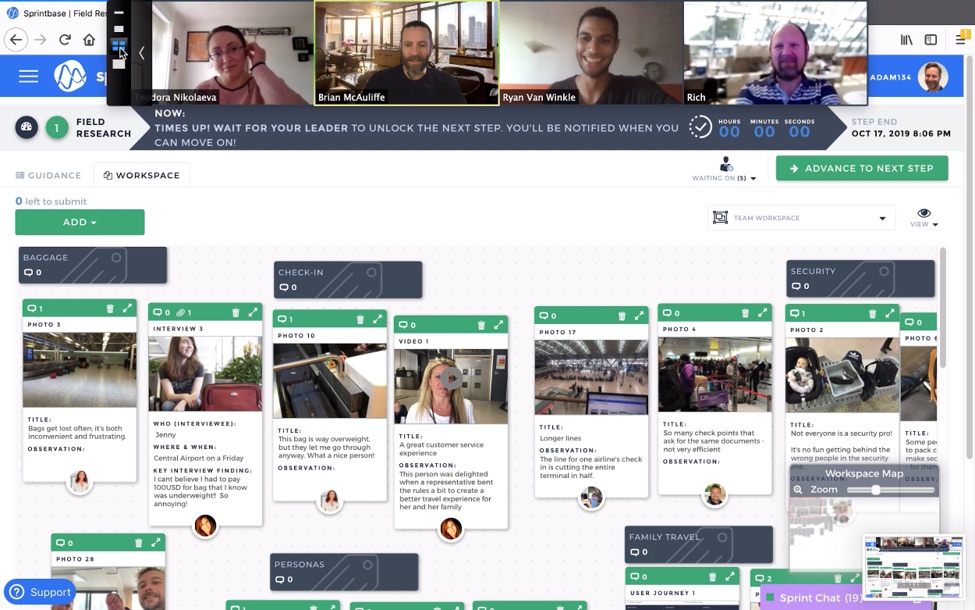
Feedback Grid

With a feedback grid, you can add structure to your feedback by collecting insights that are meaningful and constructive. The tool encourages people to share what they like, what they would improve, questions they have, as well as any additional new ideas. It’s feedback you can use right away.
Google Docs, Sheets, & Slides:
Before investing in a design thinking software solution many organizations will validate and prototype the idea with Google docs or whatever collaborative document solutions their organization provides. This is simply creating a google sheet, slide, or doc and inviting people to collaborate on it at the same time or over a longer time period. This helps people play with doing some design thinking activities remotely and collaboratively. The can be at any stage of the process such as summarizing interview findings and defining a challenge with google docs, idea generation, selection, and rating with google sheets – or even creating a concept sheet or digital prototype with a google slide. We walk through an activity you can do with Google Sheets in our design thinking facilitator training program. After they see this has promise they may select an application more specifically designed for design thinking activities.
Boards:
As you wrap up user research and usability tests, you’ll move into the define stage, where you’ll work to analyze those findings and establish elements to help users resolve their problems. Boards can help you put everything in one place for ultra-easy sharing and collaborating with coworkers. You can drag and drop graphics, video and audio files, color swatches, font files, and more.
You could collaborate on a to-do moodboard to track progress and to-do lists or a brand asset board as you start to define elements.
Conceptboard:
Conceptboard is another virtual whiteboard and collaboration software tool for innovation-focused teams. With an infinitely generating blank canvas, you can work together with your team to generate ideas, organize thoughts, and quickly and easily narrow in on your focus and plans.
Focus Booster:

The ideation phase is a great space for all of the ideas and creativity you’ve got. To help make your brainstorming sessions long enough for ideas to flow but short enough to stay productive, use a timer like Focus Booster. Focus Booster works with the Pomodoro Technique, breaking up work into 25-minute blocks followed by five-minute breaks.
Shape:
Shape is similar to many other whiteboard tools on this list, including Mural and Miro, in that it offers a visual blank canvas for users to collaborate and brainstorm together. This tool, developed by IDEO, also offers surveys, shared workspaces, and other helpful features like adding images, videos, and links within the canvas. Templates also make it easy to get up and running with the software quickly.
Miro (Realtime Board):
Miro (formerly Realtime Board) is a simple online whiteboard tool for collaboration and creation. You can brainstorm new ideas together in real time, make connections between ideas and product solutions, and more. This is a great tool for the ideation and strategic planning process. We also like the visual nature of creating maps and diagrams to bring your ideas to life in a digital space. See our post to learn more about what is Miro and how to use Miro for virtual collaboration and realtime whiteboarding.
Smaply:
Smaply provides several unique editors that relate to design thinking processes. The first is a persona editor tool that allows you to create custom user personas based on your customers. The software also has a journey map editor and a stakeholder map designer so that you can collaborate with your team and design strategically from the very beginning of the process.
Journey Map:

Want to understand the experiences of your customers or stakeholders? Mapping out complete experiences is a worthwhile process that can gather deep insights into people’s needs. Journey maps prompt you or your clients to remember all of the details of an event, including parts that initially may seem insignificant.
MURAL:
MURAL is a visual collaboration space for your teams to work more efficiently. The platform provides shared, digital “whiteboards” that allows you to explore challenges and organize your ideas in one place. The features and tools they offer are growing rapidly and fit with many different frameworks and design thinking stages. Mural has a number of templates that you can work from and collaborate with others on that are based on some of the most popular activities in the design thinking, agile, and innovation world. It’s a good solution for remote collaboration. See our post to learn more about what is Mural and how to use Mural for design thinking and design sprints.
Impact/Effort Matrix:

Group your ideas and action items with an Impact/Effort matrix. It’s a quick and effective way to spotlight clusters of high priority ideas. Once completed, your ideas will be separated into four helpful groups, clearly illustrating your priorities. Learn how to use an Impact/Effort matrix.
Digsite:
Digsite is a platform designed for qualitative research to empower your ideas. Get to know your target customers intimately and quickly with their customized research focus-group-like methods.
Shape (by IDEO):
Shape is the newest design thinking software on our list. It comes from design thinking influencers IDEO. Shape is a visual, collaborative space to build, test, and refine your ideas. Shape allows you to do many of the key activities of design thinking online.
- Gather inspiration and ideas.
- Engage and guide teams through proven processes.
- Activate communities and teams around shared strategic challenges.
- Quickly and flexibly gather customer feedback.
- Build and share a knowledge base.
Empathy Map:

An Empathy Map is a worksheet used to conduct empathetic interviews about an experience or problem. They often produce “aha!” moments because they help you empathize with a client or stakeholder’s real experiences, wants, and needs from their own viewpoint.
Stormboard:
Stormboard is a shared sticky note and whiteboard software tool for innovation teams. You can generate many ideas, prioritize them, organize, and refine them within this efficient and easy to use tool.
Conclusion:
Design thinking is a group of techniques and methods used to help you develop a product, service, or experience with a “human-centered” focus. It helps you understand what people want and how to deliver on those wants.
