Picture says more than thousand words. That is the proverb that couldn’t be more correct when it comes to social media people use this for personal or business purpose. For the past decade, the Internet has taken over areas like how people run their business, reach out to new customers and tell them about their brand. Which is why having great content along with great graphics has become the most important thing these days.
Most of the time people fail to make their text understandable or even catchy to please your readers. But this is where free social media graphics apps come in handy.
Canva:
Canva has emerged as one of the most impressive social media graphics tools for small business owners and entrepreneurs. If you’ve never fancied yourself a designer and don’t have Photoshop skills, this is the tool for you!
Need to create an image for Twitter, Facebook, Pinterest or Google+? Canva has pre-designed graphics that allow for complete customization in a clean, drag and drop environment.
From the design-selector menu, you can choose your layout, search for images, purchase stock photos, add effects to your image, and customize the look and feel to match your brand color palette and fonts.
Pablo:
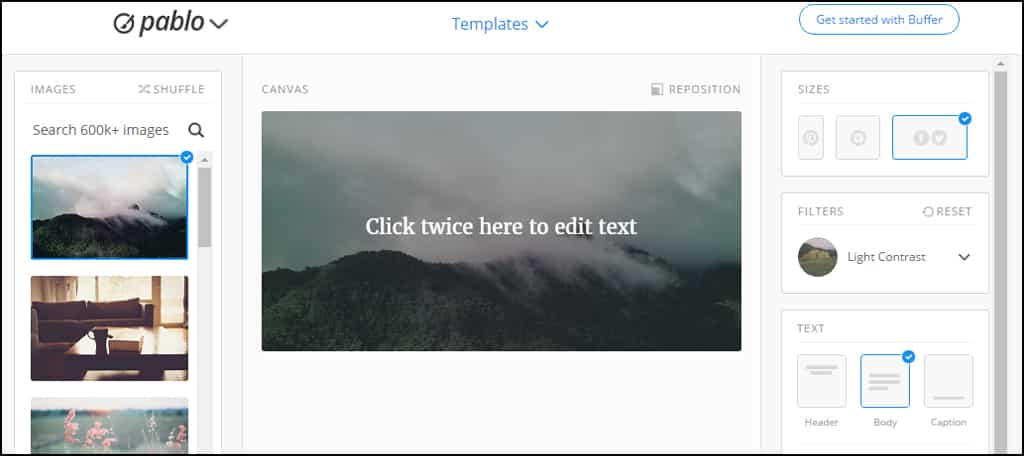
Developed by the social sharing app Buffer, Pablo gives marketers the tools necessary to engage an audience. Create images to share immediately, or schedule them to post any time.
The tool boasts a wide selection of royalty-free images, and you can also upload your own. A text editor lets you overlay your messages or company logo.
With layouts optimized for Pinterest, Facebook, Twitter, and Instagram, Pablo can start working for you right now.
Adobe Spark:
It’s essentially a one-stop shop for creating social media graphics. Choose from a variety of pre-sized templates, then upload your image or choose from the stock library of freebies and edit to your heart’s content by tweaking the various settings for color, opacity, font, alignment and other variables.
The basic package is free, but if you want access to the full range of branding options then it’ll set you back £10.10 per month.
SNAPPA: Quick and Easy Graphic Design Software
Snappa is fun because of its simplicity. It’s true to its “quick and easy” promise and has an interface that’s similar to Canva.

Snappa offers a decent selection of social media templates for:
- YouTube
- Blogs
The program also includes image templates for thumbnails, cover photos, ads, or custom dimensions.
Snappa’s free plan offers only a taste of its product. It gives one user up to 5 downloads per month with limited templates.
The premium plans range from $10 – $20 a month when paid annually or $15 – $30 a month when paid monthly.
Snappa lets you download your artwork to a web-optimized JPG, high-res PNG, Retina JPG, or Retina PNG. You’ll also find options for integrating with Facebook, Twitter, or the Buffer scheduling app.
Stencil:
The main aim of this social media graphic design tool is to help marketers design social media graphics in just a fraction of time!
Started by Adam Rotman and Oliver Nassar a couple of years ago, Stencil promises to make the process of creating visual content a simple, fun and light-weight activity for marketing professionals.

It doesn’t matter what your requirement is – a blog image, an email banner, a paid social media advertisement, an Instagram post, etc. – this online tool will make sure you have plenty of design elements to play around with and you are just as happy with the end result.
It is every social media marketer’s weapon for creating quick social media graphics design.
So yeah – Stencil is an online tool. It is also available in Google Play and Apple stores, so if you are looking to work on the mobile device – while on the go – you can use Stencil without much hassle.
If you’d like to install its extension, you can do that too as it supports two web browsers – Google Chrome and Mozilla Firefox.
And if you are one of those social media marketers who work mostly on a desktop, then there is also a free web version of Stencil that you can try just to get a look-and-feel of the tool, before buying a package of your choice for social media graphics.
Trust me – creating and sharing engaging, unique and tastefully branded social media graphic design and content with your customer community in just a matter of minutes is now a reality.
Beat the time crunch and hop on the Stencil brandwagon with this social media graphic design tool. I assure you will not regret using this social media graphics design tool one bit.
Over:
Over is an app available for Android and iPhone and one of my original go-to apps. With Over, you can turn your mobile device into an on-the-go design studio.
As a photo-editing app, Over makes it easy to add text, choose your background, font and save or submit directly to your social networks.
Rather than simply post a generic quote to Instagram or Facebook, use Over to transform your thoughts into eye-catching social media images.
Pixlr:
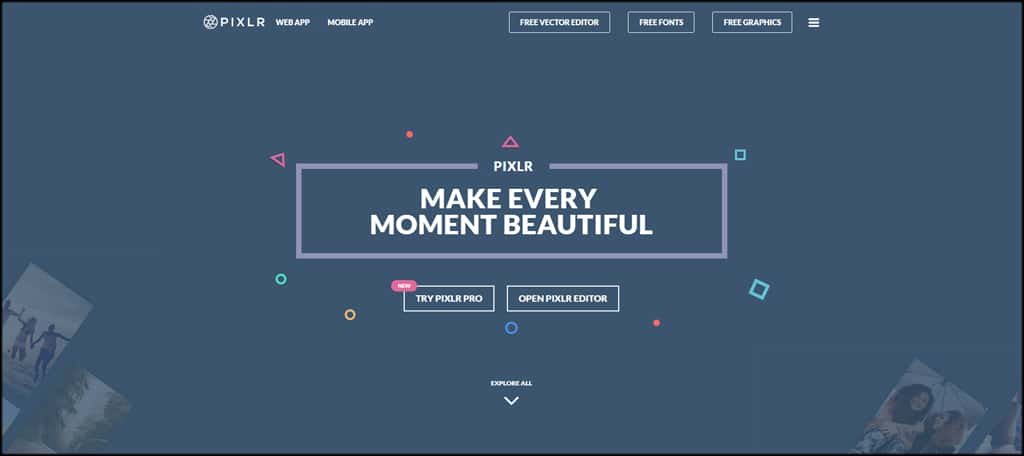
Pixlr boasts Artificial Intelligence-powered tools and different versions of the software (“Advanced,” “Playful,” and legacy versions). It has the look and feel of powerful graphics programs like Photoshop. But there’s also an Express app for creating and editing social images quickly.
There are a wide variety of borders, layouts, overlays, effects, and more to choose from. You can upload images or create an image using your webcam.
On the downside, Pixlr is Adobe Flash-based. So you may have to adjust your web browser configuration to get it to work properly.
Creative Market:
Creative Market is pretty much what the name suggests – a marketplace for creativity. It offers a huge selection of images, icons, illustrations and much more uploaded by designers and photographers who charge for their wares. You pay for what you want, then take it away to incorporate into your social media designs.
Items vary in price from a few dollars to a few hundred – though most appear to be in the $20-60 range.
PicMonkey: Templates for Each Social Media Platform
PicMonkey is a great choice for social media artwork because it organizes templates by social media platforms, making it easy to find exactly what you need in seconds.
The interface is fairly simple to use and includes templates and photo filters.

PicMonkey’s pricing runs between $5.99 – $8.99 month (depending on which premium service you choose) and they offer a free 7-day trial.
PiktoChart:
With PiktoChart, making your own Infographics has never been easier. But they don’t just stop there. This free web app has over 100 customizable themes for Infographics, reports, banners and presentations.
Simply pick your template and within minutes you’re editing and publishing your design.
PiktoChart’s intuitive editing tools give you flexibility and control over every aspect of your project. From text to color scheme, you can match your branding to a pre-designed template.
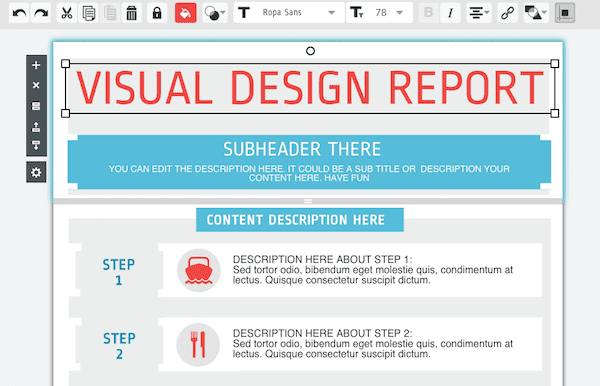
Fotor:

Fotor is primarily a collage-maker, but it does provide tools to create social media graphics. There are templates for social site cover art that use the proper dimensions for sharing in your posts.
Fotor will also create thumbnails for YouTube videos. After selecting a template (or uploading your own image), you have access to other graphics and text options.
When your image is complete, you can click a share button to send the graphic to your favorite social site.
Conclusion:
A social media graphic is a wonderful way to expand your reach on any of the major social media channels, and build a brand to boot. However, you don’t want to just use a free graphics maker app, but one that will allow you to easily share your graphics on these different sites.
