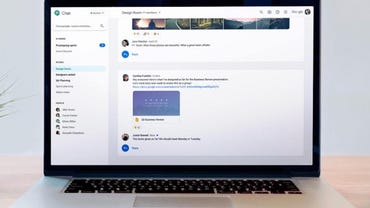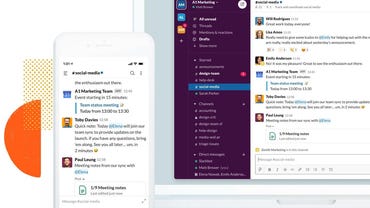We already know how important it is to keep our productivity level high and we also know that we need to work with other people in order to get things done. This is why we have created a list of the best free collaboration tools for remote teams. All of the mentioned tools will allow you and your team to stay in touch and work with your partners without any problem.
Having the right tools for the job is so important in making any team work. We apologize in advance if you feel overwhelmed by the button above, but it contains over 100 tools that could help your team be more productive, happier and more efficient. By no means do you need to use all these tools at once. We’ve compiled them here because these are the best free collaboration tools out there to get all of your remote teams started on Slack, Asana, Google Docs, Trello, iDoneThis, Wunderlist, Todoist and more!
Monday.com

The second one on the list of amazing project management and collaborative software is the application called: Monday.com. Despite being one of the most recent software applications in the market right now, on this list, Monday.com has quickly become of the most talked-about software of this genre.
One important feature that this application provides is that you can easily set all of your tasks and processes related to your projects, using templates already available in the application. This lets you save time and work on those activities rather than wasting your valuable time setting up.
Monday.com can be easily integrated with the following business-related application, such as:
- Google Drive
- Slack
- Gmail
- Jira
- Trello
- Dropbox
- GitHub
Key Features
- Activity Logging
- Due date tracking
- Execution board
- PipeDrive integration
- Tags & Keywords
- User access controls
- Survey
- Customizable Fields
Pricing
- A free trial is available
- If you want the subscription for this software then that starts from $39/month
Filestage

Filestage is an all-in-one online proofing solution that helps teams to get their work reviewed and approved faster. The platform enables colleagues and clients to comment and annotate files in real-time to collect and discuss feedback.
Furthermore, Filestage streamlines collaborative work with task automation, customizable workflows, and in-built versioning of files. The tool offers your colleagues and clients a simple and stress-free way to give feedback on text, image, video, and audio files. With Filestage you can easily manage all your reviews in one place, speed up the approval process, and complete projects faster by eliminating back-and-forth email chains.
Key Features:
- Comment and annotate files,
- Share files,
- Download files,
- One-click approvals,
- Customizable projects,
- Task and workflow automation,
- In-built versioning of files,
- Unlimited reviewers, @mentions,
- Private comments,
- Real-time collaboration,
- Threaded comments,
- Due dates,
- Email notifications
Pricing:
- A free trial is for all plans available
- The pricing starts at $89 per month
Zoom

If you haven’t been living in a hole for the last 6 months, then you probably would’ve heard the name of the application Zoom. This application has become a sensation in recent months when the whole world had to stay at home and talk to their loved ones or professional colleagues. It is one of the most useful collaboration tools for remote teams.
The application is an excellent collaborative tool for all of the remote teams out there, which has over 300k reviews on the App store and 90k on Google Play. It is very much the most trending app in the whole world right now with over 13mn active users on a monthly basis.
So, it’s only obvious that this application can take care of the communication needs of your remote teams, even if there are 1,000 team members on a call.
Let’s take a look at some of the features that the application has to offer.
Key Features
- Active speaker view
- Attendee management
- Board meetings
- Chat / messaging
- Collaboration tools
- Company branding
- Content management
- Email invitations
- Instant messaging
Pricing
- A Free Trial is available
- Paid Subscriptions start at $14.99/ month/ host
Dropbox

Founded over a decade ago, Dropbox is a household name when it comes to storing information on the cloud. Now with over half a billion users across the globe, Dropbox is still one of the most affordable online storage software on the market.
So, it’s pretty clear that when the software is so efficient in transferring and storing information on the cloud, it can be an amazing collaborative software for you and your remote team. Let’s take a look at all of the features that this application has to offer.
Key Features
- Automatic organization & back-up
- File storage
- Online back-up & file recovery
- Activity audit
- Team folder manager
- Audit sharing activity
- 256-bit AES encryption security
- External sharing
- Enterprise mobility management
- Plus button
Pricing
- A Free version of the application is available
- Paid Subscriptions start at $11.35/ month
Troop Messenger

If you are looking for a team collaboration tool that would bring your team members to a shared workspace where they can chat and talk work? Then Troop Messenger is the right fit for your product and project managers to monitor and manage task updates through messaging, calling, and screen share.
One has to communicate with others for businesses to run! Therefore, this amazing work collaboration tool lays a perfect bridge of communication between its internal teams and the customers with its guest user feature called, the Orange Member.
Troop Messenger has brilliant search filters in every nook and corner of the UI. Whether they are users, groups, images, text files, or more, it helps you retrieve everything with a single user action, thereby giving more productive work time to the teams.
Key Features
- Wide variety of messaging abilities like one-to-one, group, self, audio, and more.
- Modern group calling facility with the joint code editor
- The code snippet helps developers send the perfect code in the selected programming language.
- A confidential burnout chat window comes with a timer.
- Fork-out that sends a message to mixed audiences in one go.
- Global, text, and chat area filters
- Seamless and powerful admin dashboard
- Google Drive and Dropbox integrations
- In-app help and support.
Pricing
- A free one-month enterprise trial is available.
- Paid plans: Premium starts at $2.5/per user/per month and Enterprise at $5/per user/per month.
Google Workspace
Google needs no introduction when it comes to search, but there’s a lot more to the company than web searches and the browser.
Google Workspace includes remote collaboration tools including Google Docs, Sheets, Slides, and communication tools including Hangouts Meet and Chat.
Pricing starts at $6 per month and user.
Slack
Slack’s strong points are that it can integrate with a wide array of services that businesses are probably already using — from Dropbox and Google Drive to Salesforce and Zoom. It’s also popular, used across the world by a wide range of companies, including big names like Lyft and NASA’s Jet Propulsion Laboratory.
There’s a free plan available for small teams, and prices start at $6.67 per month and active user. A 99.99% guaranteed uptime SLA is available for higher-priced plans.
Microsoft SharePoint/Teams
Microsoft has a lot to offer in the collaboration world. Microsoft Teams and SharePoint are two totally different platforms that offer different features. SharePoint is a collaboration platform that integrates well with other Office 365 apps. Microsoft Teams, on the other hand, is a hub that allows remote workers to chat, meet, call, and collaborate all in one place.
Despite their differences, you can integrate the two platforms together. Microsoft Teams offers a free plan, while SharePoint starts at $5 per month and user.
Citrix Podio
Podio has one job — put all the information related to a job or project you’re working on onto a single page, smoothing and streamlining collaboration.
You can use Podio to connect to a range of third-party services, from Dropbox, GoToMeeting, and Google Drive, to services such as Evernote. It’s the perfect way to pull your resources into a single location.
Podio offers a free plan for five employees, with packages starting at $7.20 per month and user.
InVision: The best design collaboration app & digital whiteboard
InVision is undoubtedly the most comprehensive suite of design software on the market. With a 4.5 out of 5 rating on both G2 Crowd and Capterra, and an 8.5 out of 10 rating on TrustRadius, it’s no wonder remote teams like Treehouse, Help Scout, and Trello love using it.
“InVision is one of my favorite products,” shared Nick Francis, Co-Founder and CEO, Help Scout. “The experience is flawless, little details are executed beautifully, and it keeps our remote team in sync throughout the design process.”
“InVision helps our distributed design team stay in sync,” agreed Jeremy Jantz, Product Designer, Treehouse. “We can facilitate design discussions asynchronously, track feedback from everyone on the team, and demonstrate interactions easily and efficiently. It’s the best rapid prototyping tool we’ve found.”
Some of the InVision—and Studio—team at a recent event in San Francisco
Real-time collaboration is an essential part of the design process. InVision Freehand is a digital whiteboard that allows you to wireframe, plan, design presentations, and give and receive feedback, between designers but also in conjunction with other stakeholders.
For example, Trello relies heavily on InVision for communicating with developers. “The comments are extremely valuable when it comes to feedback and questions. InVision has really become an integral part of how we work,” explained the company’s Product Designer, Adam Simms.
Conclusion
Collaboration tools are a necessity when you work in a large, distributed team. However, since each business has its own needs and preferences, finding the right tool for your organization can be time consuming. The key to finding collaboration software that really works is to test it out with your team. Whichever tool you choose will require training and integration into workflows. The free trial period is an ideal time to test the collaboration software for your team to see if it meets performance and usability expectations and if everyone is able to easily adapt to the new workflow changes.