Looking for the best free content writing tools that actually work? The rapid growth of internet user base has widened the possibility of earning money online. The websites have advanced so user friendly to connect users with particular product.
Nowadays, it is not considered as a professional if you are not able to write content. You may find options for your trade or any website writers, but if you want to do it online then first thing that comes into notice is content writing tools which will help you to create fast.
Grammarly:
Price: $30/month ($12/month if you pay annually)
Grammarly is without a doubt one of the most popular online writing tools around.
The company offers a free grammar checker that you can add as an extension to your browser.
You can use it while you’re composing emails, posting on social media, or working on projects in Slack, Asana, and other project management platforms.
But if you want to unlock the full power of Grammarly, you will need to purchase a premium subscription.
It will cost less and probably save you a few bottles of wine per year for your editorial processes 😉
When you log in, you can get twice as many corrections for grammar mistakes and other writing errors.
Basically a very good spelling and grammar checker. Grammarly says it corrects over 250 types of grammatical mistakes. It also covers contextual spelling errors and poor vocabulary usage.
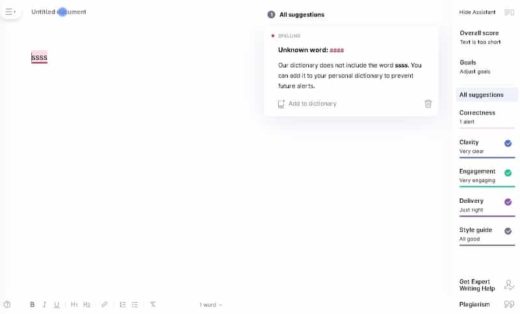
Pros:
- Type in real-time into Grammarly or compose elsewhere and paste your text in later. Grammarly makes pasting your work fast and painless compared to other apps. How so? It doesn’t add any extra spacing!
- You can specify the exact style you want by setting goals for tone, domain, audience and formality. Grammarly tailors its recommendations to your needs rather than trying to offer one-size-fits-all suggestions.
The best part? If you’re working with a team, this makes it a handy tool for getting yourself, fellow writers, clients, or other teammates on the same page regarding tone and voice.
It removes ambiguity from discussions about style by using specific rules based on your goal selections.
You’ll have no more worries about unintentional plagiarism. This writing app checks 16 billion pages, so you can be sure you’re in the clear.
Cons:
There are some things Grammarly is overzealous about.
For example, in an effort to stop you from re-using the same word too often, it will sometimes throw completely irrelevant and inappropriate replacement word recommendations your way.
You will spend a lot of time clicking through and dismissing irrelevant suggestions.
Grammarly also goes overboard regarding the passive voice in situations where it is not appropriate. An example would be when you’re listing technical specs for products.
Best For:
Grammarly does fine as a grammar checker.
Where it really shines is when it comes to defining and checking style.
It is an ideal writing tool to facilitate teamwork. I also can’t recommend it enough if you’re tired of removing extra spaces when pasting into online writing tools from Microsoft Word or Google Docs.
Write!:
Price: $24.95 (one-time fee)
Scrivener is a great choice if you’re looking for bells and whistles. But the most elaborate writing tools and apps are not necessarily the best productivity tools. What if you want something more minimalist for your writing projects?
Consider Write!
The whole point of Write! is to help you concentrate. That means the interface is bare bones simple—no clutter, no distractions.
But even with its elegant, distraction-free interface, Write! still offers all the functionality you need in a word processor.
Pros:
- Write! offers a dark theme – yes! Not only is this easier on the eyes, but it also helps me concentrate.
- Save your work directly to the Cloud. If you jump from one device to another on a regular basis, you can say goodbye to USB drives, Google Docs, emailing yourself documents, and other hassles. Your work will be there waiting for you.
- You only need to pay a one-time fee for permanent access to Write! So many tools require subscriptions, making this a refreshing exception to the rule.
Cons:
- For some users, Write! could be a little bit too minimalist. If you’re looking to see dense information on your screen while you work, you will need a different app.
Best For:
If you feel like Scrivener and other online writing tools are deluging your brain in information overload, Write! Is the simple app that will let you take a deep breath, focus, and really immerse yourself in your writing process.
Surfer:
To create SEO-friendly content, Surfer’s Content Editor is one of the best content writing tools. The interactive editor keeps an eye on your content’s keyword density, word count, headlines, and readability as you write it.
In one sweep, it can inspect 500+ data points and weigh your content against organic competitors. This way, you can create content that outranks the competition on search engines and attracts tons of organic traffic.
What’s more?
You don’t need to switch windows or copy-paste lengthy content to use the tool. Just connect your content document to the tool, type your target keyword, and watch your progress in a nifty pane on the side. The tool generates a Content Score for each piece that you type, which helps you assess your content quality instantly.
Content Editor is a part of the Surfer toolset. You can integrate it with Google Docs and WordPress. To watch the tool in action, sign up for their 7-day trial for just $1.

Final Draft:
Price: $249.99
Looking for the best writing tools for screenwriters? Look no further than Final Draft. This program is the industry standard for scriptwriting.
If you have ever slogged through writing a screenplay in Word, you know what a nightmare it is.
It takes… SO… LONG!
By the time you’re done, you feel like you’ve aged a couple decades.
Who has time for that? In the industry, no one.
You’re on a strict deadline with your writing projects. That is where Final Draft comes into play.
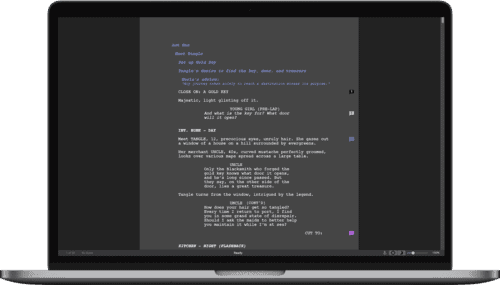
Pros:
- What is the biggest pain about screenwriting? In a word, formatting. But with Final Draft’s 300+ templates, the formatting is all set to go. You just let your imagination pour right on out onto the page.
- When you use Final Draft, you will be joining the ranks of Hollywood icons like J.J. Abrams and Guillermo del Toro. Seriously. If it’s good enough for Abrams, it’s good enough for you.
- Like Scrivener, Final Draft gives you full control over not just your writing, but also your organizing process. This is critical for avoiding continuity errors. And nowhere is that more important than on the big screen!
Cons:
- There is no getting around it. The price for Final Draft ain’t cheap. But this writing tool is absolutely worth it if you want to draft professionally formatted scripts the fast and easy way.
Best For:
Final Draft isn’t an all-purpose tool, and it isn’t for the casual screenwriter. But for the serious industry professional, it is an indispensable product.
Tip: If you’re looking for a less expensive, more casual program for working on your screenplays, you can consider Storyist if you’re an Apple user.
Thesaurus:
This is quite an amazing content writing tool for writers and anyone who wants to improve their command of the English language.
Thesaurus provides you with the most trusted collection of over three million synonyms and antonyms. It also lets you filter the search results by their relevance, word length, and complexity. This can come in very handy when you’re writing captions for posting on social media.
Conclusion:
Content writing tools are of great importance for people who want to produce quality written content. Even though free content writing tools have been available for a long time, the best content writing tools might not be free of charge. However, they will be of great benefit especially when you create a number of content on a regular basis. There are a number of factors that will determine whether a certain tool is going to be effective enough for your requirements.

