If you are a startup then you should be well aware that project management is the core of growth. You can’t expect your startup to grow without proper and best project management. A lot of startups fall into wrong category of project management and may result into more damage than good.
Project management is continually made better by startups, and this is evident in the various project management tools out there. Technology has led to an increase in project management software that can help businesses deal with demands, metrics, and various tasks.
Here we have top projects management tools for any size of business and at whatever stage of your startup’s development.
ProProfs Project
ProProfs Project is an easy-to-use online project management tool, that allows you to plan work efficiently and deliver on time. From a centralized location, team members can easily collaborate and get work done delightfully. Visually interactive and affordable, it is the perfect tool for freelancers, small businesses, and big enterprises.
ProProfs Project users enjoy:
- Planning project tasks and subtasks using a shared calendar.
- Tracking project progress via an intuitive dashboard.
- Generating insightful reports with powerful analytics.
Pricing: ProProfs Project’s Essentials plan starts at $3/user/month and Premium plan at $6/user/month (billed monthly) with unlimited storage.
AYOA
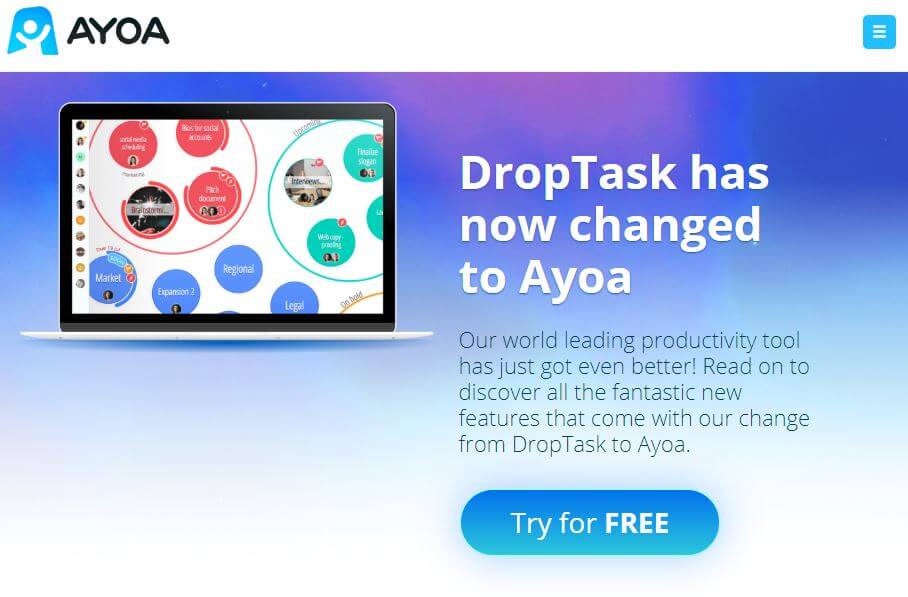
Approved into use by some of the most influential names across the world, such as Harvard University, Coca-Cola, and Disney, Droptask brings a pleasant twist in the framework of task management.
Designed with visually appealing Venn diagrams that permit color customization, it has the shortest learning curve compared to any task management software out there and a must in the manager tools category.
Key Features
- Alternate between fun-inducing canvas view or a workflow view of a task
- Add notes, assignees, tags, checklists, reminders, and attachments to each task
- Choose and manage urgency, priority, progress, and effort of a task with a slide bar
- Access and view task history at any time you want
- Organized project schedules
- Create a separate category or project, then use Drag & Drop option to relocate task into either one
- Monitor and manage task notifications for each member
- One of the best online task management tools available in 2020
- Project tracker
- Free trials available
- Free project management software
- Assign tasks
- Resource management capability
Pricing
- Free Plan – Unlimited users. Unlimited workspaces.
- Individual Plan – $5/month, single-user, all features
Features Missing in Droptask
- An issue tracker to report and identify issues related to tasks not available
- No Gantt Chart views to display roadmap of task timelines
- Timesheets to keep track of employee hours not available
Nifty – One of the Best Project Management Tools for Startups
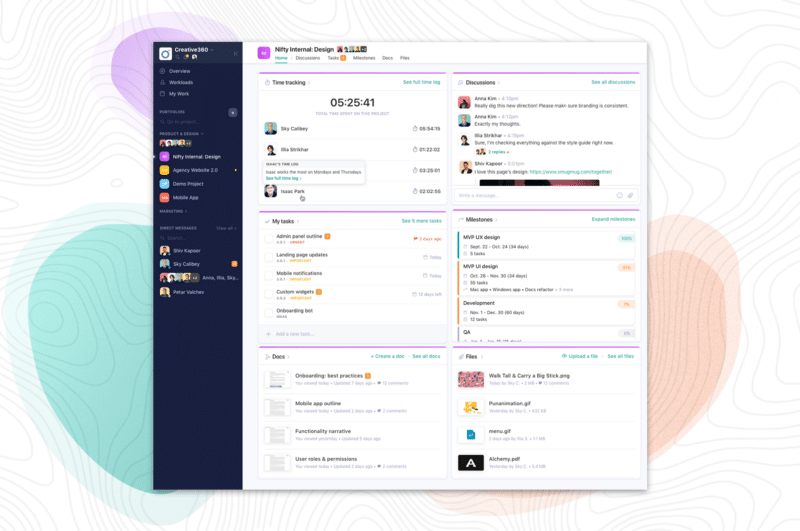
Nifty consolidates team communication, project discussions, tasks, milestones, docs, and files into one place with organizational overview across all projects and teammate workloads for the ultimate experience. Interactive and affordable, Nifty is a scalable platform that will grow with your company from startup to enterprise.
Startups on Nifty enjoy:
- One place to manage their projects, communications, and operations
- An automated, intuitive environment that facilitates organization
- A birds-eye overview of all your projects and teammate workloads
Price: Nifty starts at only $49/month for teams of up to 10 users. Pro plans begin at $99/mo for unlimited projects, cross-project overviews, and 500 GB storage. All plans come with a free 14-day trial period.
Get 50% Discount off any plan as a startup using code: STARTUPLOVE50
Asana

Source: https://asana.com/
A web and mobile based platform, Asana spends significant time in dealing with the work process of your team by permitting team individuals to make errands, set cut-off times and track the progress of each assignment. Each errand can have subtasks, adherents, connections, conversations and labels. Asana has a few incorporations including Dropbox and Google Drive. Best of all it’s free for up to 15 users.
Additionally, Asana has an extraordinarily simple interface so you won’t invest an excessive amount of energy exploring through the software. For each to-do, Asana gives you the choice to make sub-errands, characterize each undertaking, add a classification tag, and append documents.
ProofHub
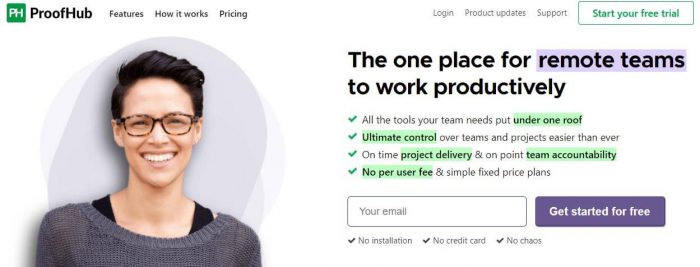
ProofHub may be a tad expensive, but with add-ons like unified communication, email project management, and a multilingual interface, it can be great for larger teams looking to collaborate remotely. It is an easy-to-use platform to manage team collaboration and deliver projects on time.
Key Features
- Define workflow, with flexible Kanban boards that provide List view and board view of tasks
- Track time spent on each task using a digital timer or manually log the hours
- Assign custom roles to members for each task
- Switch and move tasks into varying stages depending on the project life cycle
- Visit infographic column on the task board to get a quick analytical summary of tasks in progress, tasks completed and total tasks
- Create Sub-tasks and assign to various team members
- Change interface language from English to either French, Spanish, German, Polish or Portuguese
- View roadmaps of task and project timelines in holistic Gantt Charts
- One of the best online task management tools
- Project tracker
- Free trials available
- Assign tasks
- Resource management capability
Pricing
- $89/ month- Unlimited projects and users
Features Missing in ProofHub
- Does not offer issue or risk tracking
ProofHub
ProofHub is an all-in-one project management and team collaboration software that is designed for teams of all sizes across various industries. By using a range of advanced features in a centralized location, project managers and team members can manage various stages of tasks and projects in a single location. Easy to understand and simple to use, ProofHub is an ideal choice if you want to use a single tool for efficient project management and team collaboration.
ProofHub users enjoy:
● Simple, fixed pricing plans
● A Bird’s eye view of tasks and projects
● Custom fields and Table View
● Group chat and Online discussion
Pricing: ProofHub offers two plans. The Essential plan is priced at $45/month/billed annually. The fully-loaded, Ultimate Control plan is priced at $89/month/billed annually.
10,000 ft.

Source: https://www.10000ft.com/
A visual joint effort software, 10,000 ft. offers business people to an expansive perspective on their organization’s presentation. This tool is incredible on the off chance that you as of now have a set up business with a developing group. With detailed schedules and following alternatives you can undoubtedly perceive how your team is advancing and how your budget is being spent before the completion of a project.
ActiveCollab
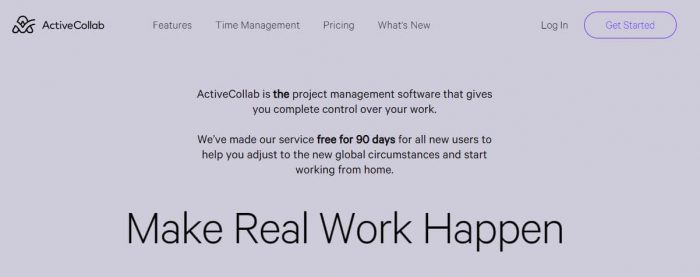
ActiveCollab is another powerful tool perfect for organizing workflow for small teams and businesses in general. It has been around the block for a decade, and because of its smooth and flexible usability, it has rendered a favorite spot among numerous academic institutions and government organizations. You can manage every aspect of your project be it time tracking, team collaboration or invoicing.
Active Collab is a cloud-based app that functions on multiple browsers and can be installed on a personal server as well.
Key Features
- Create and organize tasks on a single board and filter them into due dates, labels or people
- Choose assignees for each task, add reminders, leave comments and attach files for your team to share
- Assemble your tasks in Gantt-like view, Column view or list view
- Sync your calendar with event-specific tasks
- Track the total hours spent on a task with the use of a stopwatch
- Generate reports for the number of open tasks
- Organized project schedules
- Project and task management tools
- Assign tasks
- Project tracker
- Free trials available
- Resource management capability
Pricing
- $25/ month. 5 users. 5GB space
Features Missing in ActiveCollab
- No sub-tasks, no task dependencies
- No issue or risk tracking
Aha

Source: https://www.aha.io/
Aha was specifically intended for organizations that are still in their early phases of improvement and are keen on making a guide for their products. It permits clients to set their vision, construct a plan of action, track objectives and screen contenders.
Paymo
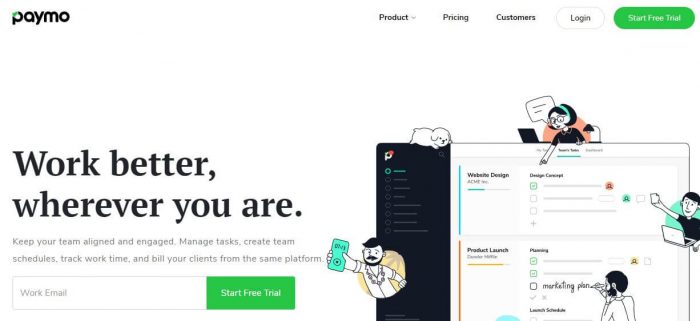
Another great task management application that you can use in 2021 is Paymo. The application is a modern project management software that allows small and medium-sized businesses to plan and organize all of the projects they have on their roster.
One of the great things about having such an abundance of functionality in one single interface is that it eliminates the struggles of juggling tasks that span across different applications.
Let’s take a look at some other features that this application has to offer.
Key Features
- Team Collaboration and Communication
- Gantt Charts and Kanban boards
- Invoicing Add-ons
- Task Management
- Automatic Time Tracking and Timesheet Reporting
- Resource Scheduling
- Mobile companion apps
Pricing
- Paymo offers a free plan and a free trial if you want to check out the software before buying the subscription
- The Small Office Plan subscription of the software starts at $18.95/month/user
Features missing ing Paymo
- No timesheets
Looking for Paymo alternatives? Check this out:
Top 8 Paymo Alternatives to Use in 2021
Xtensio
It is a good cloud-based collaboration platform to create, share and manage beautifully designed online business documents.
Xtensio users enjoy:
- Drag-and-drop features
- Customizable templates to stay on brand
- Quick sharing of documents as links
Pricing: Starts free for basic individual plan and scales in pricing based on plan usage and features.
Avaza
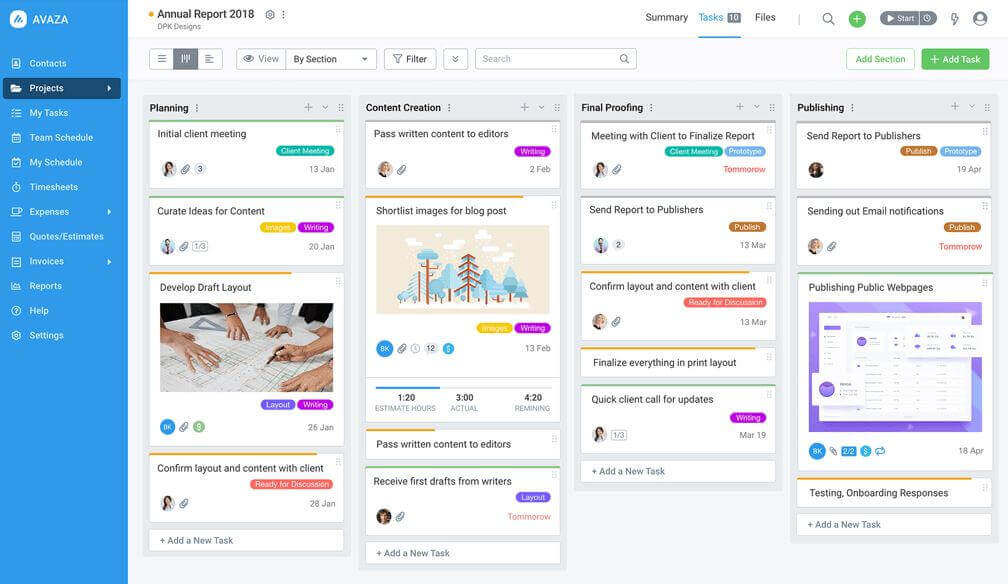
Gathering clientele, struggling with new deadlines and the processes of recruiting the right team can be a draining process. Startups need something that is not only affordable but also helps take care of multiple dimensions of team and project management.
That is where Avaza steps in. Avaza lines up in our list of best task management software due to its comprehensive feature list that lets you manage projects, teams as well as the invoices. Simplify complex projects by breaking them down into manageable work through to-do lists, add details such as a start and end date and view them in Kanban, Gantt charts or lists.
Starting with the initial quotation to processing invoices, with Avaza your financials are taken good care of, so you can focus entirely on your project delivery. Avaza makes payment and invoicing even easier through options that allow for conveying and monitoring detailed estimates to potential clients, which you can convert into a project with a few clicks.
It also offers an inbuilt client management module that includes a Time & Expenses tab and caters to direct payment through PayPal or Stripe.
Key Features
- Task management including group tasks
- Multiple task views including Kanban, Gantt & List
- Comments, file sharing, and collaboration
- Project management including project budgeting and project progress dashboards
- Scrum project Burndown charts to assess work pressure
- Activity feeds so your team can stay updated on the latest developments
- Time tracking to stay on track
- Capability to add or remove Team members
- Timesheet entry and billing
- Business reporting
- Organized project schedules
- Cloud accounting
- Credit notes
- Invoice, Quotation, and Estimation
- Support for split payments across invoices
- Billing and expense management
- Multi-currency expenses, invoicing, payments and credit notes
- Online payments (partial payments, PayPal payment integration)
- Manager tools
- iOS and Android mobile apps
- Project tracker
- Free trials available
- Free project management software
- Project timelines
Pricing
- Avaza offers Free, Startup ($9.95 per month), Basic ($19.95 per month), and Business ($39.95 per month) plans.
Features Missing in Avaza
- Mobile apps are not as intuitive and easy to navigate
- A higher learning curve takes time to get around it
- Real-time updates
- Issue tracking features
- Project risk management
- Native Meeting management
Airtable
Flexible, organized, and affordable, Airtable is a spread-sheet style project management system that provides a plethora of views.
Airtable users enjoy:
- Premade templates for quick onboarding
- Customizable views to cater to your workflow
- Widespread integrations with other tools
Price: Airtable is free to start and scales in pricing based on factors such as storage size and data history
Podio

Source: https://podio.com/site/use-cases/project-management
As your start-up develops so will your clients and projects. Furthermore, as things get more complicated you may find that Podio is the correct tool for your tech start-up. Podio is a truly adaptable and adjustable stage that guarantees transparency for your whole team.
Basecamp

Source: https://basecamp.com/
Successful project management is tied in with getting team cooperation right. It’s just in the recent years that project managers have understood that email is definitely not a gainful tool with regards to team collaboration.
It also has straightforward message sheets; local visit application and inside document sharing alternative settle on Basecamp an unmistakable decision for teammates and clients alike.
SUMMARY
Are you a startup and wondering if project management is necessary? If you’ve even had that question cross your mind, it’s too late. Not having some sort of project management system is as bad as not having any product/service to market.
A project management tool also provides you the ability to easily establish a set of tasks for effective and efficient completion, select and find out which task management software will best catapult your business.
