Are you looking for project management tools, free task management software or the best time management software? If so, this article will help you choose the right tool for project management and free task management software for your needs.
Project management is not difficult with the right tools. There are various project management tools that are available in the market today. This article will review some of the best online project management tools available in the market today, delivering free software for task management either for individuals or small groups.
Kissflow Project
This all-in-one powerful app is one of the most favorite project management software out there. Kissflow Project is an ideal project management tool option for functional project managers and people who are new to project management. Kissflow Project checks all the boxes with a comprehensive suite of project management features. It is an easy-to-use and aesthetic Graphical User Interface that makes this one-stop solution an excellent choice for all types of organizations.
Custom forms, rule-based WIP limits, and personalized boards meet the unique needs of your project and organization. The “user swimlane view” gives you a holistic view of what each project participant is working on.
Pricing:
Kissflow Project offers 3 pricing tiers: Starter, Pro, and Enterprise.
- Starter plan: Costs $7 for one user per month and allows 3 projects. Free trial for 15 days.
- Pro plan: Costs $12 for one user per month and allows 5 projects. Free trial for 15 days.
- Enterprise plan: Involves custom, negotiable pricing
Kanban Tool
Kanban Tool is a good entry point to agile development. It allows you to visualize your workflow and offers seamless time-tracking functionalities. It makes collaboration and task tracking easy with notifications, reporting, and team management features.
It provides features like reporting, document sharing, native mobile app, and more which are ideal for medium and large businesses. Kanban tool also offers enterprise users the ability to host the software onsite.
Pricing: It’s not geared towards freelancers, but there’s a free plan for up to two users and supports two project boards. Paid plans start at $5/user/month and support unlimited boards. The $9/user/month plan for enterprises has advanced features like time-tracking, reporting, user management, and process automation
ProofHub
ProofHub gives a centralized workspace for task lists, workflows, Gantt charts, discussions, calendars, and documents. It helps you plan, organize, and keep track of your team’s tasks. It also makes collaboration easy within teams as well as with external clients. There are plenty of reports like workload and resource reports.
With an emphasis on simplicity, ProofHub has very few integrations and very limited task management. It’s good for both freelancers and businesses of all sizes.
Pricing: ProofHub has no cap on the number of users and offers a flat fee irrespective of the number of users. There are two plans: the Essential plan is priced at $50 per month while the Ultimate Control plan costs $99 per month.
ClickUp
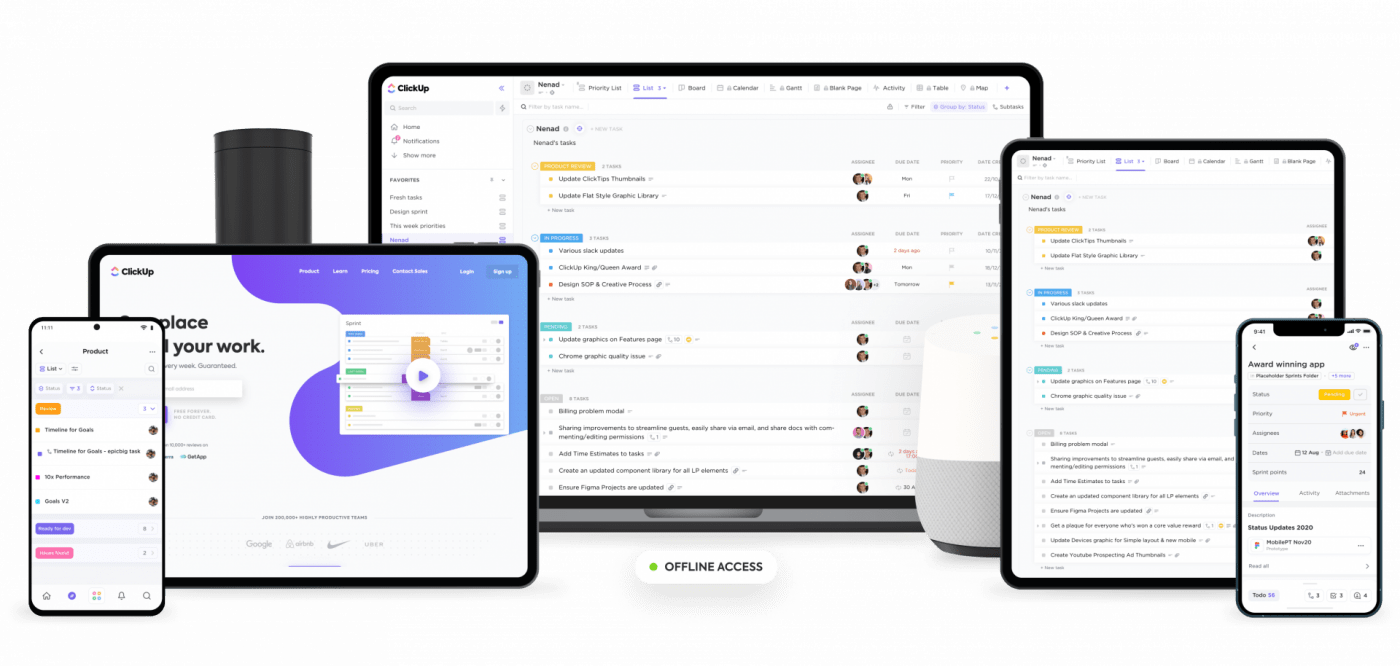
What if you had one project management tool that the whole organization could use…for free?
And what if the tool were one of the most highly rated project management software tools…for free?
Let us introduce you to ClickUp!
What you get in the free version of ClickUp:
Most companies demand premium prices for what ClickUp delivers for free.
You enjoy access to unlimited users, tasks, and multiple product features in the Free Forever plan. There are no limits to which task management options or which project management features you can use!
The result? An effective project plan, every time
- Customized views: Do you prefer to see your tasks on a Scrum board or a list? Organize and view your tasks in a List, Box, Gantt chart, Board, Table, or Calendar view. Additionally, you and your team can switch between different views with just a click. Select a view that works best for you, and quickly find the task you’re working on
- Workload Management: Easily allocate resources using Workload view and Pulse to gauge your team’s current workload. Recent studies show that nearly half of American employees feel burnt out. If you’re running a remote team, this can instantly boost your team productivity!
- Dashboards: Access high-level views of everything in your Workspace. With Dashboards, you can use Customizable Widgets to gain important insights on people, Sprints, projects, tasks, and more. Dashboards are also great for Agile project management and Agile product development
- Assign Comments: Do comments slip through the cracks? Assign Comments as a task, and set up specific dates and times to follow up. This feature makes remote project management super easy
- Priorities: Is your team unsure of which tasks are most important? Set up custom priority levels and collaborate on various tasks based on their urgencies and importance
- Reminders: Don’t let important tasks, start dates, and due dates slip from your memory with ClickUp’s Reminders. Need to save time? Create Recurring Reminders instead
- Goals: Set Goals for your whole team. Track Targets like numbers or a simple yes/no. You can also use this to set weekly sprint goals for your Agile and Scrum software projects.
- Mind Maps: Visualize your thoughts and ideas with Mind Maps
- Custom Fields: Set up project management the way you want it. Add columns for contact info, notes, budgets, etc.
- Custom Task Statuses: Create Custom Task Statuses to track project progress
- Gantt Chart view: Create effective project plans and manage dependencies with ease. Using Gantt Charts, you can also quickly schedule multiple small and complex projects
- Drag and Drop: This is a key feature, especially if you have multiple teams in ClickUp. Drag, drop, move, and re-assign tasks to people, clients, or Teams in just a few steps, no annoying menus required.
ClickUp is conscious of how work actually gets done, which sparked our motivation to obsessively create features to enhance productivity.
And because ClickUp interacts with so many essential team collaboration tools, your team will hum along as it’s always done… just faster and more efficiently on multiple projects.
It doesn’t matter if you’re an individual user or project manager, ClickUp has you covered. 😊
There’s a free plan available to your team, along with an upgrade to unlimited storage for just a few dollars more a month. Feel free to try out the free version with all the features, and upgrade to unlimited storage at any time.
Learn how to import a CSV file of your tasks into ClickUp.
What people think about managing projects with ClickUp:
“The ClickUp team is amazing. I have used just about every project/list management software in the market, and ClickUp blows them away.” – G2Crowd
“I love ClickUp! I did a TON of research on different project management platforms and tried them all out. ClickUp was by far the best. I then had to convince my team to switch over from our previous tool, and they all love ClickUp. Even my team member who thought Trello was the best system has been convinced. It’s a really nice tool and has helped my team to be more efficient and organized with all the various projects we have.” — G2Crowd
“Click up is highly customizable, which allows me to adjust the view according to my team’s needs. The interface is very contextual and intuitive. Despite the high complexity of the tool and the variety of options it gives, it is easy to use from the very first time. I like the ability to filter, the micro-interactions, the tone of voice and it is clear that the product designers of this tool were thinking out of the box when creating it.” — G2Crowd
TeamWeek
Are data visualization and Gantt charts your thing? Then say hello to TeamWeek.
You can see important deadlines and due dates in a calendar form right when you log in.
What else?
You can use it as a resource management tool. If you’re curious about who’s overloaded or what someone’s schedule looks like, then TeamWeek will clue you in.
But here’s the thing, project management is so much more than planning. Once you start executing, you’ll need to conduct video conferences, create task templates, and jam with your colleagues in group chats.
And that’s when you’ll need something more than what TeamWeek offers.
What you get in the free version of TeamWeek:
- Unlimited projects
- Unlimited tasks
- Free mobile app
- Up to 5 team members/users
What people think about managing projects with TeamWeek:
“Good Project Management Tool that could use a bit more functionalities.” – Capterra
Airtable
Airtable puts the best features of spreadsheets and databases together. It’s customizable and easy to use and works well for businesses of all sizes. It lacks robust reporting features which might problematic for some users.
You can store information in the database which can be used for task management and project planning. Many users love the versatility of data organization that’s possible with Airtable’s spreadsheets. There are multiple views like Kanban, list, grid, and calendar.
Pricing: Airtable has a free plan that supports essential features like rich field types, multiple views, and collaboration. Paid plans start at $10/user/month for companies with higher data storage requirements. Their Pro plan offers advanced features like custom branded forms, personalized views, and domain restricted sharing.
MeisterTask
Any Kanban board fanatics in the house? MeisterTask is the way to go for you guys. This project management software tries to make Kanban boards more practical.
Your tasks, comments, notes, due dates, etc, are all set up like Kanban boards in one place. It’s a flexible project board and cloud-based project management tool.
But is it flexible enough to fit your workflow?
Well, in MesiterTask’s free version, you can’t create any timeline or agendas.
*project management has left the chat*
What you get in the free version of MeisterTask:
- Unlimited projects and unlimited users
- Two integrations (Slack or Zendesk)
- Checklists, comments, tags, task and time tracking features
- User-friendly interface
- File sharing and attachments (up to 20MB)
What people think about managing projects with MeisterTask:
“The one thing I’m not really happy with is the inability to batch move tasks from one section to another. I don’t know why we can do that! You can only move one task at a time. Also, the scroll bar is pretty small and hard to click on because it’s pretty skinny. The free version doesn’t support recurring tasks, so that’s something to be aware of if you are not going to pay for it.” – Capterra Verified Review
Clarizen
Clarizen is a highly rated online project management software meant for mid-to enterprise-sized businesses. The system is web based project management only, so the lack of a mobile app may limit usefulness for some teams. Users love the robust reporting features and ability to track resource use, but it lacks a to-do list and time tracking.
The learning curve is a bit steep because it has specific ways of managing workflows. Clarizen is best suited to enterprise-level project managers, IT organizations, and professional services teams that require powerful, flexible, and intuitive web based project management software.
Pricing: Pricing is not publicly available but is available upon request.
CONCLUSION
It is quite obvious that technology has completely transformed the way we do things, particularly business management—in a manner described by many as “digital transformation”. It’s now possible to track activities, share information and communicate with teams from a distance. This helps us to eliminate the time and money it used to take for a project manager to travel extensively or even call a member of a team to inform them about a particular task.
