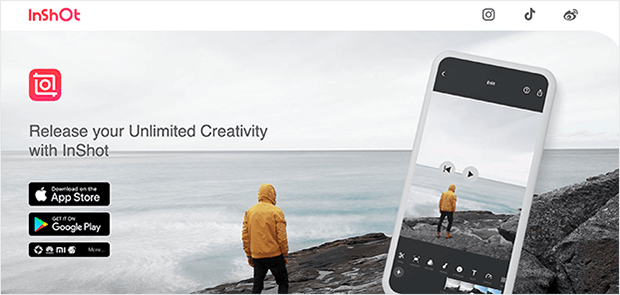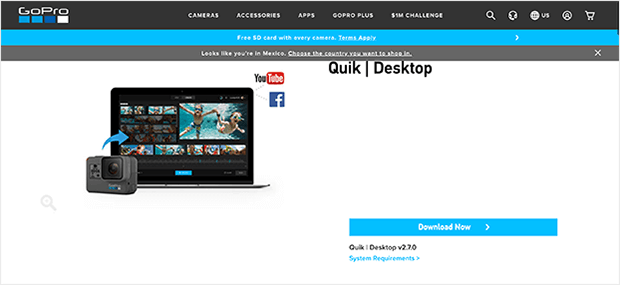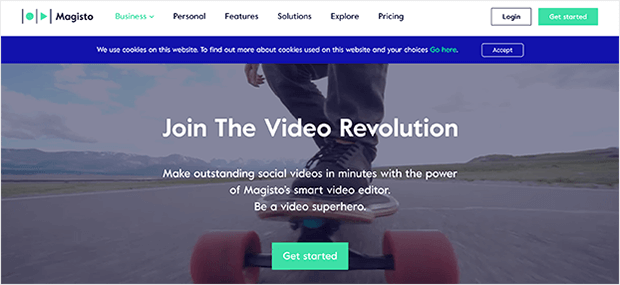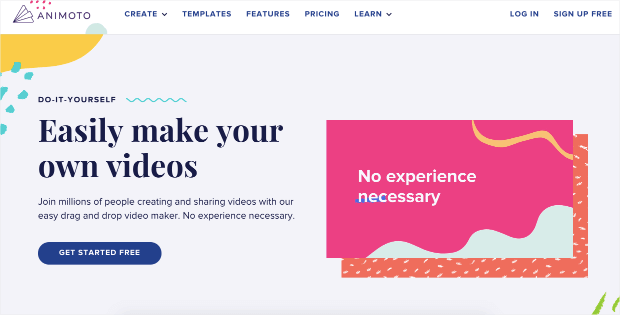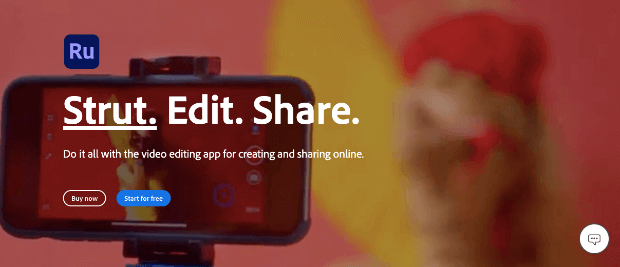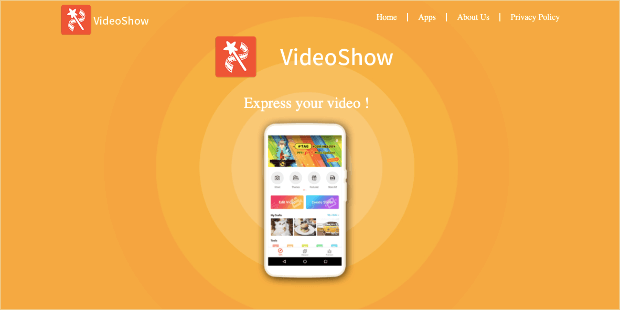There are many video editing apps for android available in the play store. There are paid and free video editors. There are pro-video editing apps, but there are a lot of pro stuff for Instagram.
If you use Instagram, you know how important is to post good videos with best filters and effects. But, not everyone can create professional edited videos. This is why it is so difficult to find the best video editing apps for android these days on the internet.
InShot
The InShot video editing app is made for iPhone and Android users to be able to edit videos quickly on the go. However, the “edit on the go” feature means the app will be limited in what it can do, but it’s simple and easy for anyone to use. On top of video editing, you can make picture collages and add filters to images.
Key Features:
- Lets you easily set frame size for IGTV, stories, or Instagram feed
- Includes necessary basic features such as trimming, cutting, and splitting
- Blurs the background for unused areas
- Lets you add filters, including colors and a variety of cool effects like ghost, glitch, TV, and more
- Includes slow-motion and fast-motion controls
- Lets you add stickers to your videos
- Allows you to easily add text to your videos
- Includes volume control, video rotation and flipping, and music
InShot offers so many features that we could write an entire blog post about it.
Related Content: 103 Blog Post Ideas That Your Readers Will LOVE [Updated]
The only downside to InShot is that if you use the free version, your videos will come with InShot brand logos and a small ad space. You can eliminate this by paying $2.99/month. Paying will also open all of the features, although you can still get by pretty well with what’s offered in the free version.
Who Is InShot Best Suited for?
InShot obviously can’t replace the technicality of software like Adobe Premiere Pro. But if you just want some fun, quick videos for your Instagram that aren’t meant to be extremely professional, InShot is an excellent place to start.
Quik
Quik is a video editing app created by GoPro. If you have a GoPro, you should be familiar with Quik as it’s the app where you go to see your GoPro images and videos. But to make a video on Quik, you can also import footage from anywhere, including your camera roll.
You can decide to custom make videos, or let the app make videos for you by gathering moments and putting them together. It looks professional, there’s music, and the cuts and transitions are smooth.
Key Features:
- Imports up to 500 items at a time
- Imports the most common formats such as MOV, MP4, and H264
- Lets you add text and music
- Plays footage in fast or slow-motion
- Allows you to add text overlays, emojis, and title slides
- Chooses video duration based on which social media platform you’re posting it to
- Lets you choose from (almost) endless filters
- Includes size formatting for Instagram
The features offered by Quik are impressive, and there isn’t much you can’t do to create your dream video. It’s nice that you have the option to edit yourself or let the app do it for you.
Quik costs $4.99/month, but you’re invited to a 30-day free trial to try it out first. You also won’t have any ads or brand logos shown on your videos.
Who Is Quik Best Suited for?
Quick can import up to 500 videos at once. If you’re trying to make an IGTV or Instagram video with multiple scenes, this Instagram video editing tool is for you. You don’t need any video editing experience as Quik is easy to piece a bunch of clips together.
Magisto
Magisto is an Instagram video editing tool that is powered by artificial intelligence. Magisto’s AI will create your videos based on sound and facial recognition, landscapes, and action sequences. Their goal is to create a sequence that will trigger emotional responses from viewers.
Unlike the tools mentioned above, Magisto has the capability of providing you with more customization, almost automatically through AI.
Key Features:
- Allows you to access your media library so you can upload from your videos
- Gives you the option to include animation
- Lets you edit easily with a drag and drop builder
- Adjusts speed for slow and fast-motion
- Lets you use custom branding
- Supports HD resolution with ease
- Gives you the choice of a large variety of filters
- Gives you access to analytics and privacy options
Magisto is one of the most feature-rich tools available for Instagram video creators. The only thing that’s missing is the ability to upload items in bulk.
In terms of pricing, Magisto has 3 separate plans, all with different features included. The plan you choose will depend on your business needs and how serious you are with video marketing. Here are the plans:
- Premium: $4.99/month
- Professional: $9.99/month
- Business: $34.99/month
Who Is Magisto Best Suited for?
Magisto is for people who want to produce more than just a basic video. It’s best suited for small to medium businesses looking for the most features and customization options to turn their videos into scroll stoppers.
Horizon
Most Instagram users record their videos in portrait mode since it’s best-suited for Instagram, and you’re able to fill the entire screen of a user’s phone. However, almost every other platform supports videos shot in horizontal. If you want your Instagram videos to match your YouTube or Twitter videos, Horizon will avoid shooting in portrait mode no matter how you hold the camera.
You can tilt the camera up, down, back and forth, and the captured video will always be in horizontal. This helps tremendously in ensuring your horizontal videos look clean and professional.
Key Features:
- Lets you use a horizontal viewfinder
- Adds feeling to your creations with real-time filters
- Gives you options to upload items or record footage directly on the app
- Shoots in slow or fast-motion
- Shoots in 2k resolution
- Gives you an in-app tutorial on how to capture and edit your first videos
Horizon offers a free version for Android users. However, the features are limited, and you can only record video clips up to 15 seconds. They also have a watermark in the bottom corner, and each video ends with a Horizon brand advertisement. Having said that, investing $1 to unlock all features and have no advertisements might be worth it.
iOS users still don’t have access to a free version and will pay a one-time payment of $1.99. When you pay for the iOS version, you’ll unlock all features right away.
Who Is Horizon Best Suited for?
Horizon will best benefit Instagram users who prefer a horizontal view on their videos.
Animoto
Animoto is a free editor that allows you to easily make your own Instagram videos.
This tool doesn’t require any video editing experience or “tech skills” to get started. That’s because it comes with a drag and drop video maker that anyone can use.
Plus, Animoto comes with pre-made templates to help you make videos more quickly. And if you run out of images or music in your video, you’ll have thousands of stock-free options to choose from.
If you need a quick and easy solution to make your videos, then Animoto might be the right tool for the job.
Key Features
- Easy customization tools
- Stock images and music
- Unlimited video creation (with various layouts)
- Well-reviewed and reliable
- And more…
Who Is Animoto Best Suited For?
This is a great tool for busy business owners without any video editing experience.
It’s also a free tool (though you might want to upgrade). And that means it’s one of the best solutions for getting started with video editing for your Instagram channel.
Adobe Premiere Rush
Previously referred to as Adobe Premiere Clip, Adobe Premiere Rush is a free video editing app that’s connected with Adobe Premiere Pro.
They offer 2 forms of editing to cater to your needs: freeform and automatic. Freeform mode will let you take control and do all of the editing yourself while automatic mode will create the video for you with smooth transitions and selected footage clipping.
Key Features:
- Lets you sync everything to the cloud
- Transfers your work into Adobe Premiere Pro and edit further
- Downloads on any device
- Exports optimized for all social platforms, including Instagram
- Includes some features found in Adobe Premiere Pro like built-in transitions, filters, and text are available
- Allows you to make your own videos or let the app make it for you
Like Magisto, AI powers Adobe Premiere Rush, which they call Adobe Sensei. This AI will capture all of the best moments of your clips and mash them together automatically. However, it can also make the footage a bit rocky by cutting to different clips at random moments, resulting in the video making no sense at all.
The app is free to download and use, but only comes with 2GB of storage. If you need more than that, you can pay $9.99/month for the Premiere Rush Single App.
Who Is Adobe Premiere Rush Best Suited for?
If you already have other Adobe products downloaded, this app will feel familiar to you in terms of editing. Their freeform mode is one of the most versatile tools for creating high quality, customized videos.
VideoShow
VideoShow is an all-in-one video editor and makes a great solution for editing your Instagram videos.
This tool lets you create stunning and engaging videos FAST. You can add stickers, emojis, text, and more to hook your audience and increase watch times.
It also comes with ready-made templates that you can use to create videos more quickly. Plus, you have other useful features to repurpose content like an audio extractor, 4k video exports, video splicing, and more.
That means you can easily take your Instagram videos and turn the same content into podcasts, a YouTube channel, and other video or audio-based platforms.
This will allow you to get more marketing mileage from your Instagram videos with VideoShow.
Key Features
- Audio extractor
- Pre-made templates
- 4k video exports
- Low learning-curve
- Voice-overs
- And more…
Who Is VideoShow Best Suited For?
This tool would be best for people who want a quick way to make stunning videos for a variety of channels. If you’re simply making Instagram reels, then this tool might be overkill.
But if you create lots of video-based content for your audience, then VideoShow is an absolute no-brainer.
Conclusion
Whether you are an Instagram novice or an expert videographer, these top video editing apps for Instagram offer something for you. Say goodbye to mediocre video with filters and transitions for mobile editing.