Instagram is a very convenient and powerful marketing tool. And as with any marketing tool, some are The social media world is moving fast, and it’s more important than ever to stay on top of new trends. Creating an impressive Instagram presence can be hard when you’re working with a limited marketing budget. Fortunately, there are some free tools that are helping businesses take their Instagram game to the next level. I’d like to share my list of free Instagram marketing tools that can help your brand succeed on this platform.
Let’s dive in!
1. Sendible

Sendible is a popular social media management tool that gives you the ability to schedule images and videos directly to Instagram (and other social networks.)
You can choose to schedule your posts for specific times or add them to queues to be published at predetermined intervals. And you have the option to recycle your content.
All of the content you’ve scheduled on Instagram and other networks is displayed on a social media calendar, giving you the option to drag & drop posts to quickly tweak your schedule.
Given that Sendible is an all-in-one tool, you can also run reports for your social networks, including Instagram. There’s a report builder which is especially useful if you have clients.
You can use the built-in social media inbox to manage comments and mentions from all your social profiles – including Instagram.
There’s a built-in CRM with team management functionality which makes it ideal for marketing teams, agencies, and freelance social media managers.
Note: Sendible now allows you to automatically schedule first comments with your Intsagram posts. This means you can keep your descriptions free of hashtags without having to comment manually.
Pricing:
Try Sendible for free. Pricing starts at $29/month for 12 social profiles, unlimited scheduling, RSS posting, social inbox, keyword monitoring, and more. Try Sendible Free
2. Tailwind
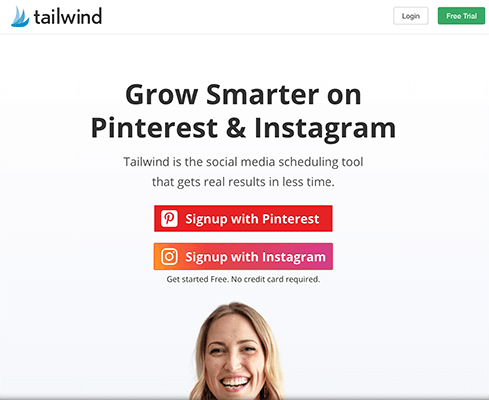
Tailwind is a powerful social media scheduling tool focused on visual social networks such as Instagram and Pinterest.
Aside from the scheduling functionality, Tailwind offers strong analytics functionality such as profile metrics, trend reporting, and virality & engagement benchmarks.
Like Sendible, Tailwind is an official Instagram partner so you get direct posting to Instagram with business profiles.
There are a few particularly useful features within this tool which include hashtag recommendations, hashtag lists, and a Chrome browser extension for regramming.
And while they offer a useful free plan, paid plans get extremely expensive when compared to the likes of Sendible as they are charged on a per account basis for their popular Plus plan.
Pricing:
There is a free forever plan with limited but useful functionality. Paid accounts start from $9.99/month (billed annually) for one Instagram and Pinterest account and 100 posts/month. For more posts and more functionality consider higher tier plans.Try Tailwind Free
3. Agorapulse
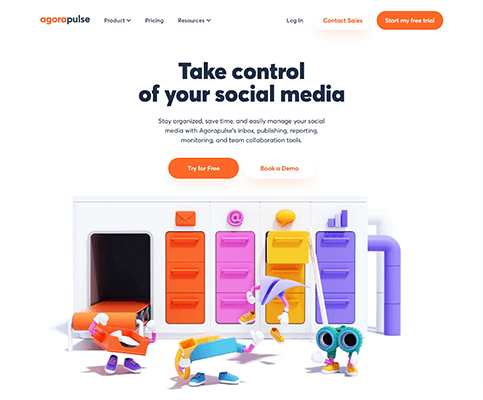
Agorapulse is an Instagram marketing tool that can manage all of your social media efforts. They’re official partners of both Facebook and Instagram.
In terms of Instagram specific functionality, you can schedule Instagram posts without the need for an app. You can then monitor comments within your social inbox. If you have a team, you can assign these comments to your team.
You also get social listening functionality so you can find brand mentions that wouldn’t normally be picked up by the social inbox or the Instagram app.
Want to view insightful reports to view your Instagram profile’s growth? You can do that too.
Agorapulse is ideal for entrepreneurs, freelancers, agencies, and even in-house marketing teams. It’s incredibly flexible.
Pricing: Agorapulse offer a free plan that supports 3 profiles. Paid plans unlock more features and start at $79/month for 10 profiles and 2 user accounts.
4. Later
$40

Later can help you create visually stunning content for your Instagram. This Instagram marketing tool allows you to create and schedule posts with a drag and drop visual planner. Organize your pictures and content in advance and preview its look when visitors land on your profile.
It’s worth noting that Later is not ideal for medium to large businesses. It’s a good choice if you’re running 1-5 social media accounts and only need the bare minimum features.
Pros
- Later comes with a free version for people who only want to manage a single social media account.
- Use the visual planner to see what your images will look like on your profile before posting them. You can use this feature to create and schedule multiple images.
- You get access to plenty of valuable premium options.
Samantha C.
Simple to use, drag and drop to auto-schedule based on your preferences, add text, crop, and share to Twitter and Facebook all options when posting or scheduling. It also has plenty of free options!
Cons
- There are no premium plans for managing more than 6 social media accounts.
- You can only upload one still image at a time per post.
- The analytics reports give a general overview but lack more detailed actionable reports.
Shulaya T
The only thing that I dislike about later would have to be the way you have to post your Instagram posts through the site manually, and then it takes you to Instagram, where you have to fill in everything yourself and then post it from there. So instead of an automatic post like other social media sites, it is just a notification to make a manual post for Instagram.
5. Blog2Social
$119

Blog2Social is a WordPress plugin that gives you full access to your social media accounts from your blog.
When you can track all of this data from your website, you’ll save time and money. Instead of swapping back and forth between an uploader and your WordPress site, you can keep track of both platforms in one place.
Pros
- Blog2Social allows you to automate and share across a vast number of social media platforms.
- You can see the best time to share your posts based on where your target audience lives.
Christopher J.
I love how I can push a post directly out to all of my social media platforms. Being able to push to Facebook, Google My Business, Linked In, Instagram, and Twitter in one push has saved me so much time and frustration.
Cons
- Lacks the ability to report your old blog posts. You can only upload posts as they go live.
- There’s a steep learning curve with little training information.
- The free version does not allow you to schedule posts or engage with a majority of the social platforms offered in the premium versions.
Sylvia S.
It is, in the beginning, a bit difficult to set up as the training video is too short and does not go into detail.
6. Awario
$89

Awario is a social listening tool that allows you to monitor important conversations about your industry. You can use Awario to look for influencers on Instagram that will promote your brand and find new ways to connect with your target audience while looking out for your competitors.
Small and medium-sized businesses can benefit from Instagram marketing tools like Awario. Alternatively, if you are working for several clients, this software will let you track multiple accounts at the same time.
Pros
- You can track down relevant keywords in your industry, so you connect with your target audience by using appropriate hashtags and descriptions in your posts.
- Up-to-date, personalized reports give you all of the information you need to tweak your social media marketing strategy.
Marco M.
It finds the keywords that I’m looking for without me having to break a sweat. I love that the blog is useful and teaches us how to use the interface to greater effect each week.
Cons
- Fine-tuning specific search criteria can pose a challenge if you’re not sure what you’re looking for.
- You can’t track your LinkedIn mentions with Awario, which could be a deal-breaker for people interested in growing their personal brand with LinkedIn.
Gary Smith
Your first searches may not bring back the results you want. You need to learn how to use the search tool and boolean searches to get what you need, so there is a learning curve on how to use the tool.
7. Socialinsider
$83

Socialinsider is a social media analytics tool that can help you in Instagram marketing, with a suite of analytics reports to learn more about the people who visit your site.
The ability to analyze how people engage with your brand can help you improve customer relationships and create relevant content. You can also use Socialinsider for rigorous competitive analysis so you stay ahead in adding value.
Pros
- Under the right conditions, you can generate helpful social media benchmark reports that give you valuable insight into growing your business.
- You can use Socialinsider to track your competitors’ page too. This could help you learn more about generating followers and shares.
Johnadeen A.
I like the fact that Socialinsider can analyze any social media page. It allows me to track my competitors and learn more about my audience.
Cons
- Socialinsider is pricey for what it offers. Depending on your needs, there are other tools on this list, specifically SocialPilot, that gives you more value for less money.
- If you’re running a small business or operating an account with only a handful of followers, you’re going to have a hard time finding value with this product.
Mattia P.
Its main downside is that it’s most useful when linked to big profiles, with tons of followers and page likes. It’s harder to retrieve relevant data to study smaller profiles and compare their trends with the biggest ones.
8. Agorapulse
$99

Agorapulse is a CRM and a scheduling tool that can be used for Instagram marketing. You can plan your content, freeing up your time and giving you opportunities to grow your business in newer ways.
Plus, they offer several other tools that will help you boost your engagement. Apart from this, Agorapulse also facilitates team collaboration features for better coordination.
Pros
- If you’re working with a client, you can separate their data and leave specific notes on their reports.
- Agorapulse has a clean design, managing your different types of content and pulling reports quickly and easily.
Bobby B.
I like Agorapulse because it is easy to create publications and analyze the reports that the same tool provides us to increase the productivity of each of our social networks.
Cons
- While this Instagram marketing tool does come with an impressive selection of features, some people might find almost $100 a month pricey.
- Getting the hang of Agorapulse can be tricky if you’re new to using CRMs and scheduling software.
Ramona C.
Some parts of the site use language that isn’t explained anywhere, which is pretty frustrating. This is especially a problem in the analytics section. And these aren’t specific terms to social media stuff.
9 Crowdfire
Are you trying to grow your followers on Instagram? If so, this free tool for Instagram has everything you need. You can use its desktop version or the app for iOS or Android.
With Crowdfire, you can easily manage your followers and who you follow with these options.
- Automatically unfollow users who don’t follow you.
- Copy followers from a different account.
- See a list of your “fans” (users who you don’t follow but they follow you).
- View new followers and people who unfollowed you.
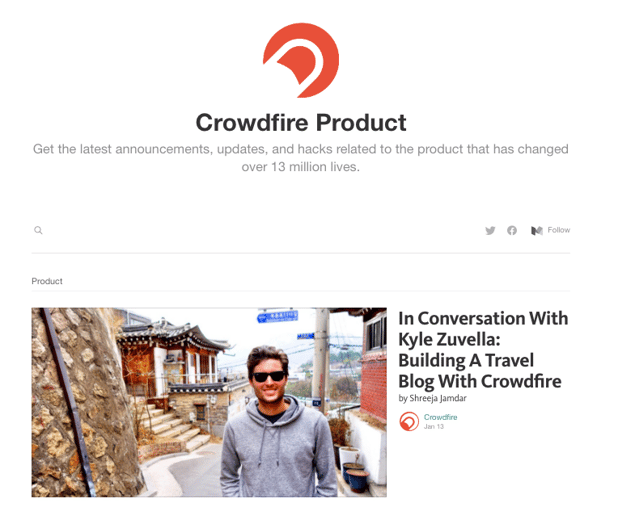
10 10Web Social Photo Feed
This tool is a WordPress plugin that lets you connect your Instagram feed to your website. It is very user-friendly and doesn’t take long to set up. Once you configure everything just the way you want it, you’ll be able to display content from Instagram exactly how and where you want on your site, blog, etc.
10. Later
This free Instagram advertising tool lets you program posts for future dates. When the time comes, you will receive a notification asking for your approval to publish. It also allows you to search for and publish content from the internet and add several team members. It is the closest you can get to automating your Instagram account.
11 Repost
Think of this tool as the equivalent of Twitter’s “retweet” button but on Instagram. This tool makes it almost as easy to publish another user’s content on your account (with credit, of course). You can save photos and videos to repost later, search for content, and repost with just one click. It even automatically quotes the original author.
12 Buffer
A buffer is a tool that lets you plan and schedule content for your Instagram account. It’s especially useful for e-commerce accounts because it allows you to connect your ‘link in bio’ to numerous URLs that can take people to shopping pages. Additionally, Buffer lets you try different variations of posts, republish your most popular content and has a hashtag Manager that will help you get more views for your posts.
13 Leetags
Lee tag is an app that helps you find trending hashtags for your Instagram posts, which will give them a higher chance of being seen. In the app, you can type in a category or keyword related to your post, and then Lee tags will generate a list of trending hashtags that are related to it. They’ll show you the number of posts each hashtag was featured in and its relevance.
14 Facebook Ads Manager
Both Facebook and Instagram advertising use the same interface to manage their ads: Facebook Ads Manager. So if you want to start advertising on Instagram, you should learn how to use this tool. Make the most of all of its advanced segmentation features to direct your content to the audience you want to reach! Once you’ve set up your ads, you can also use this tool to track them to see how well they are performing.
Conclusion
Even though there are millions of tools that can make your Instagram marketing easier and more efficient, these ten are the essential apps that every Instagram manager needs. They will assist you at every step of your Instagram strategy, from creating content to growing your followers.
